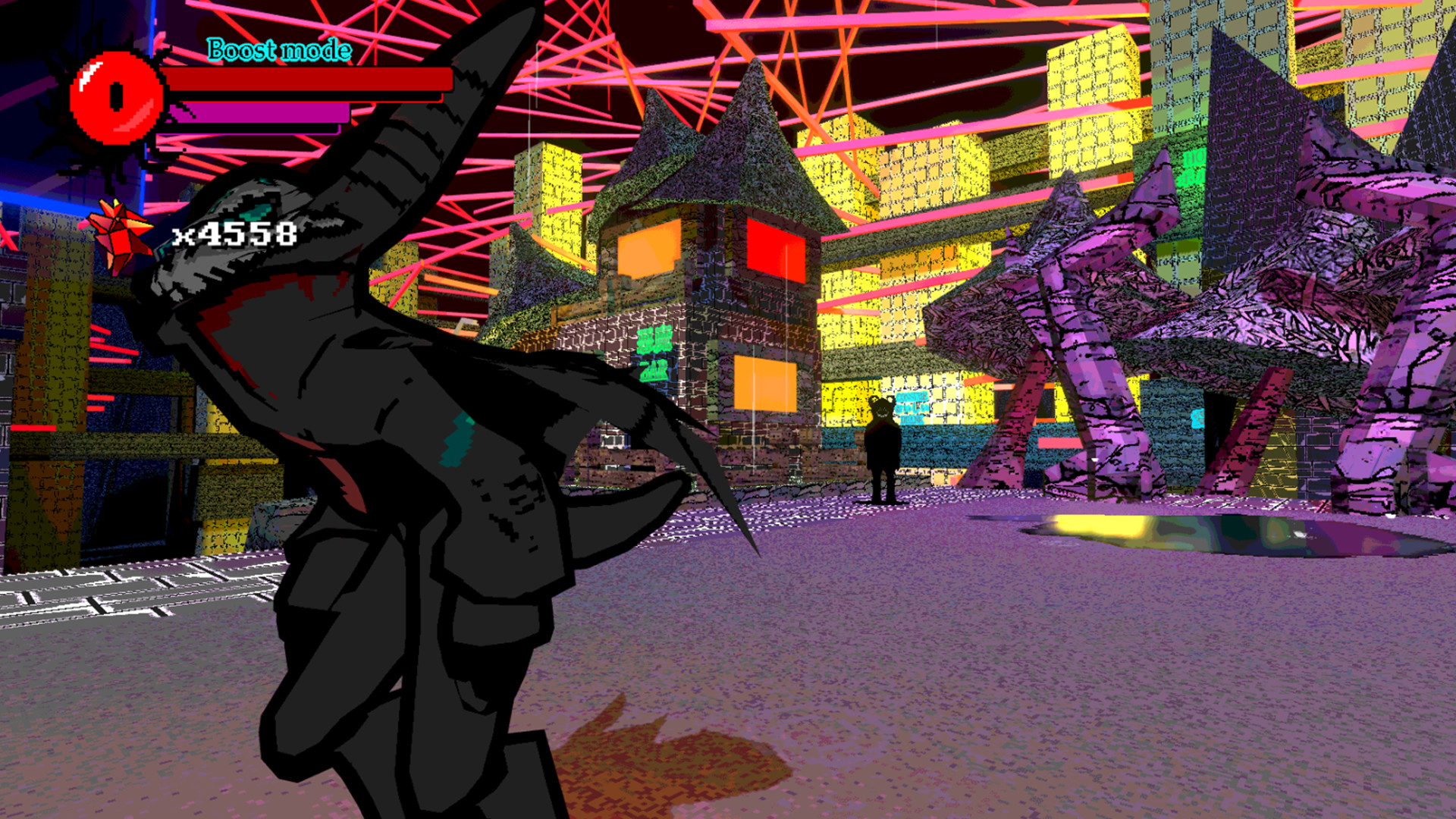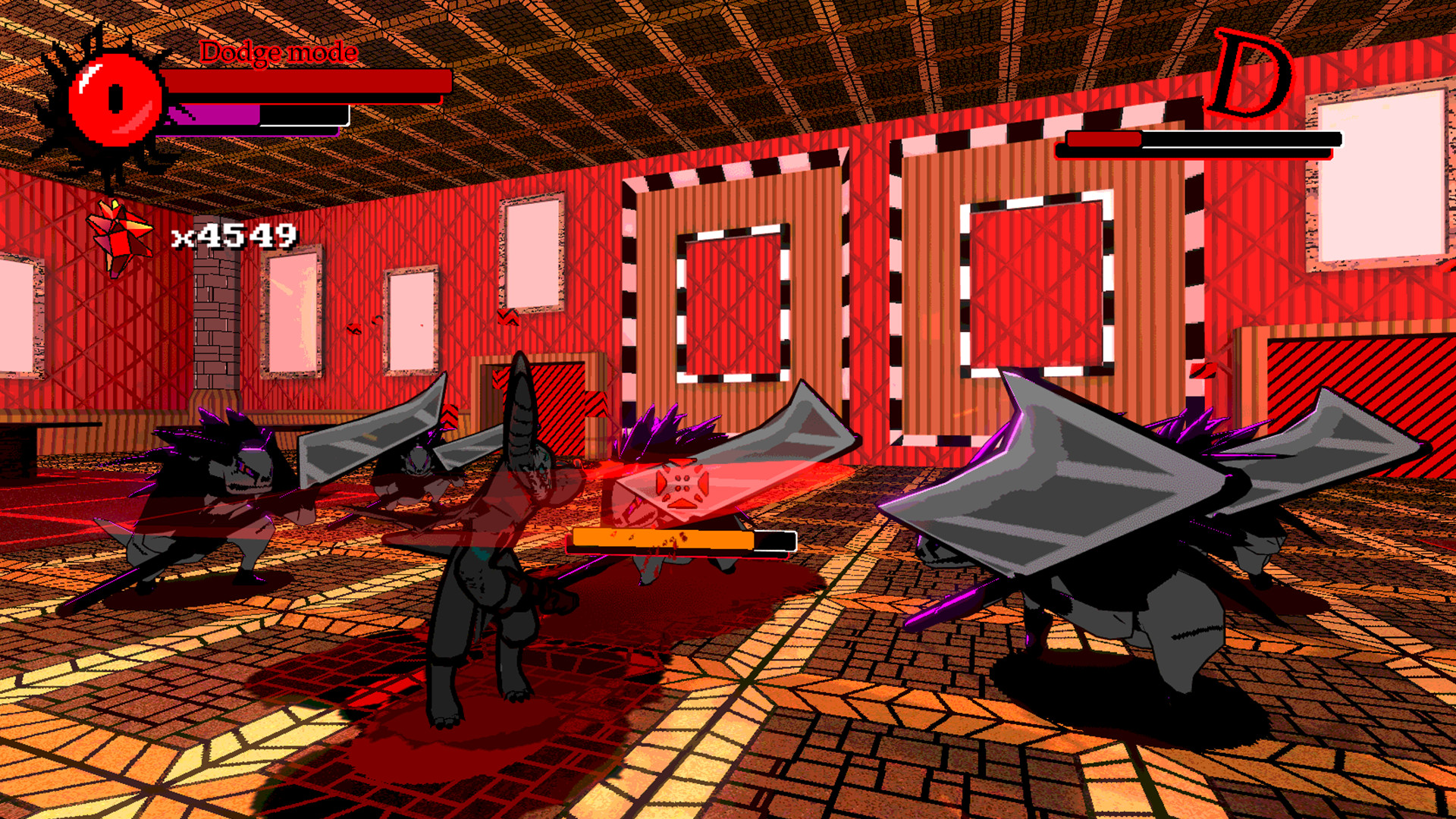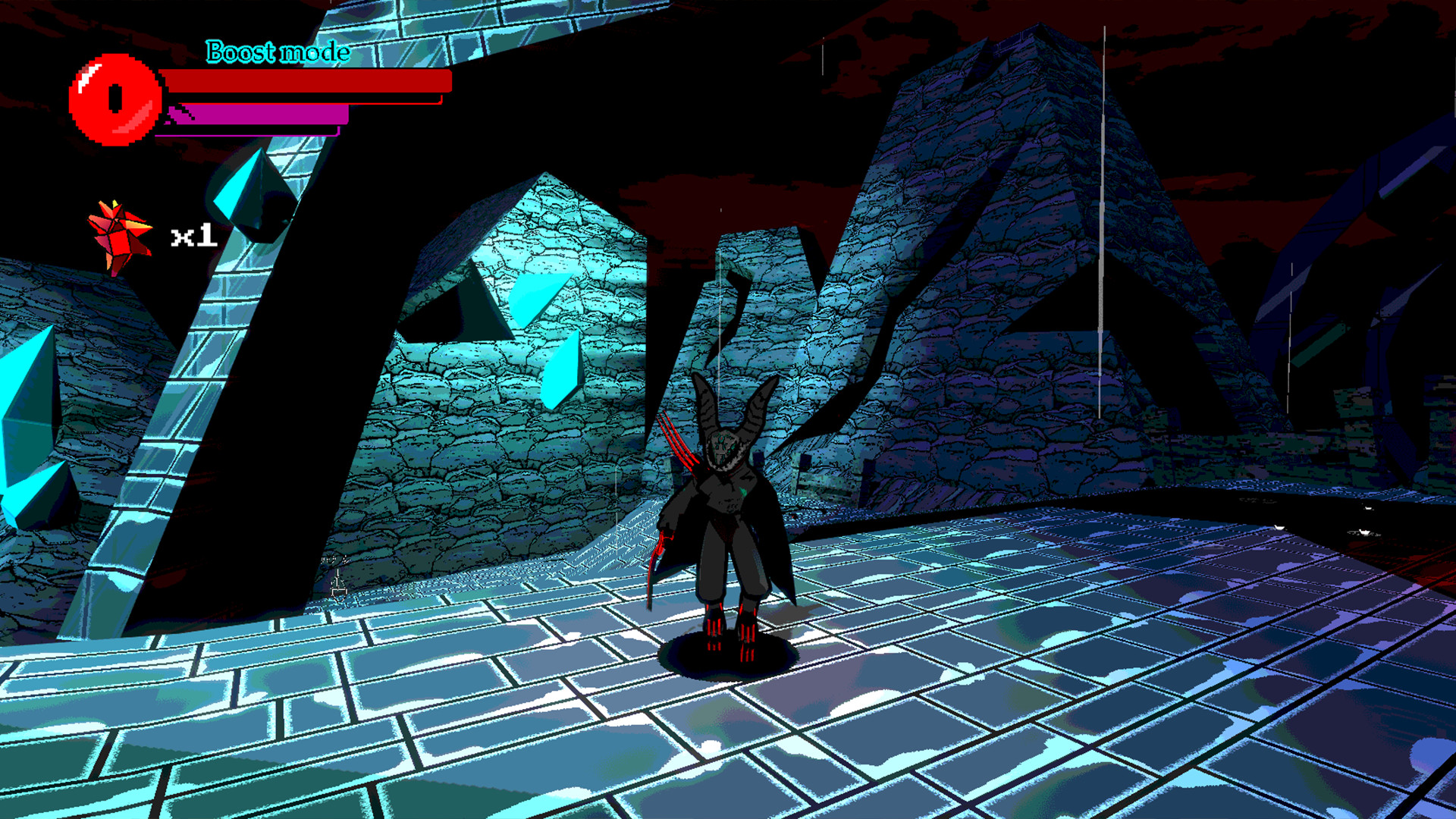A being that hosts a tournament for the strong. They call it The Dark Lord.
For what purpose does it host a tournament? Who knows. Some say it enjoys the sight of young blood being spilled. Some say it is for some other, unknown motives.
Obviously The Dark Lord knew that no one would simply go ahead and spill their blood for him... so he offered a reward.
A wish. Anything the winning team could wish for, will be granted to each of it's members.
Shamir, one of the leading demon lords and his small team, Dominika and Kair have been on a streak, steadily getting closer to their goal... Ever since they've heard of the tournament they have been working on hard on being on top.
Everything has been going well... Until...-----------------------------------------------------------------------------------------
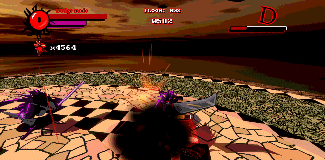 -----------------------------------------------------------------------------------------Heartless and Dreadfull is a character action game, made mostly by one dude. It features satisfying and fun combat.
-----------------------------------------------------------------------------------------Heartless and Dreadfull is a character action game, made mostly by one dude. It features satisfying and fun combat.The game has a short story campaign with multiple, brutal difficulty options, allowing for quite a bit of replayability.
And a mode that would test your endurance to the max.
Nothing major in the backend, just quality of life stuff here and some improvements to dodge mode.
- Dodge - Improved general behavior when jumping then teleporting, previously it would push the character back as it contained air velocity/gravity, now instead it'll behave as expected, actually landing you in front of the enemy if the enemy is grounded, reducing the chances of player accidentally starting mid-air combo animations instead of the grounded ones. (This doesn't affect the bosses if you jump then teleport, as some of the bosses are larger than player their teleportation point can be used greatly in gameplay for quick ins and outs.)
- General - Model LOD distance is now affected by Quality Settings, so ultra is the highest as expected.
- General - In Audio Settings, added visible sound percentages for each slider to make it easier to fine tune for your preferences.
- Arch. Needles - Added like 3 small floating orbs behind the character's back when active, to make it more obvious that they are currently equipped.
- UI - In gameplay settings - fixed Combat Camera Distance skipping Camera Fov option on the gamepad and going straight to Auto Camera Focus Power instead.
- Input - Added an option to disable mouse smoothing. (This will make it feel a bit more static, but more responsive. Up to you if you want to use it.)
- Mission 10 - added same text regarding skipping the "cutscene" as in Mission 01.
- Mission 11 - You can no longer get the Master Of Dodging achievement just for beating Mission 11.
Known issues and requests, feel free to provide your feedback either via an email or the steam discussions.
https://trello.com/b/suviZn7g/known-issues-and-bug-tracking
Minimum Setup
- OS: Tested on the latest version of Manjaro and Debian
- Processor: Ryzen 3400G
- Graphics: Ryzen 3400G APU will work. you might want to lower the shadow resolution though.
- Storage: 10 GB available spaceAdditional Notes: Compatibility may vary between distros.
Recommended Setup
- OS: Tested on the latest version of Manjaro and Debian
- Processor: AMD Ryzen 7 or better.
- Graphics: Nvidia GTX 1000 series or higher
- Storage: 10 GB available spaceAdditional Notes: Compatibility may vary between distros.
[ 6487 ]
[ 1519 ]
[ 2422 ]