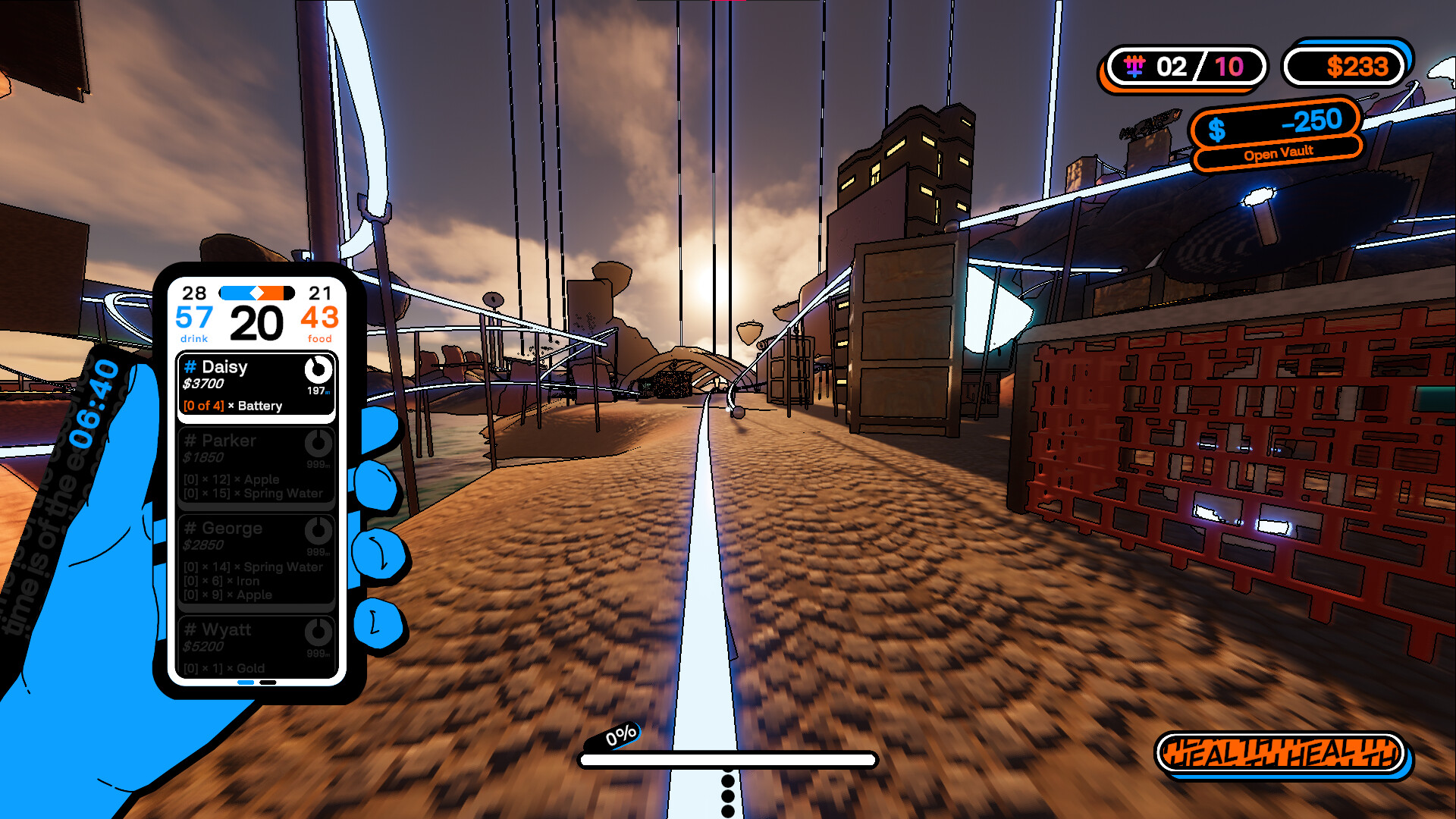
Rapid climate events and mismanaged scientific endeavours have left Australia largely flooded and abandoned. Those who remain are not willing to stray too far from home to take care of their basic needs. So, who will help satiate their growing appetites? You. Put on your running shoes and get ready to sprint, jump, grind and survive in this fast paced, parkour food delivery simulator!

There are many options to help you navigate across Australia...
- You've got rail grinding, the primary option. Rail grinding will allow you to quickly gain speed to complete your orders or get out of a dangerous situation as fast as possible.
- Sliding helps when going down hills. You will quickly gain speed as you descend.
- Wall running will maintain your speed for its full duration, so try this after finishing a rail grind.
- Lastly is ledge climbing, which allows you to reach some trickier spots.

The people are hungry! They will most often use the official, government-controlled order app to order generic "food" and / or "drink". You can view these orders on your phone and by looking out for tall blue, sky beams marking the customer’s home.
Beyond the typical orders of "food" and / or "drink", some residents may want something more specific. Seek out these special orders for a large payout. Some people may want fruits from trees, while others will want raw materials, some of which can be very dangerous to collect, so be careful!

In an attempt to cull all dangerous life, heavy machinery was set up to exterminate anything that gets too close. Now these machines are out for you, and as the day goes on, more and more of them will activate. Missiles will track you down, Quake Makers will shake the Earth and launch you into the air, and lasers will give you deadly burns. You should avoid these obstacles at all costs. But if you do pass out, don't worry. You'll be ready to clock on again tomorrow.

Scattered across Australia are many "Vaults" containing useful perks for you to use for that day. Some will influence the economy, others will open more potential movement routes, but they will all help you get a larger paycheck at the end of the day.
DEVLOG #01 - Level Editor Progress
The Scene View is the 3D part of the editor. Here, you can drag in objects, and move, rotate, and scale them. I've also got snapping, which is particularly important for voxel models, where 1 voxel is equal to 0.1 units. You also have complete control over rails. There are no rail presets. You are free to add points, and move and bend as you please. But I can't take much credit for that. That credit goes to Sebastian Lague and his incredible "Path-Creator" package. The Local as a whole probably wouldn't exist without his work on that! And while I'm shouting out, gotta shout out "manaporkun" and their "UnityRuntimeTransformHandles" package, which is what I use to do the transform gizmos. So when you're moving objects around, or editing rails, you can thanks those two for their understanding of mesh generation, bezier curves, and quaternion maths. There's also lot's of other nice things to speed up iteration, like duplication and multiselect.

The Asset Browser is where you can... browse your assets! The level editor will come with many assets, but the real star of the show here is the ability to import custom models! So if you want to make something entirely new, you can make your level in your modelling software of choice, and just import that instead. There are some limitations to this, however. The main one being that only glTF models are supported, specifically the .glb variant. I've gone with this, simply because its the easiest to do. glTF is also an open format, and is supported by Blender out of the box, so it just made sense. The other potential limit is with materials and shaders. If you're just sticking with standard Lit PBR materials, you should be fine. But otherwise, you may run into issues. The specific package I've used for handling imports is called Unity glTFast. I've also set up a LOD system. So you can name objects in your models ending with, for example, "_LOD0", and that object will then be included in the first level of detail.
From the Asset Browser, you can also access your templates. I've spent the last couple days working on this. Starting with a hierarchy system, allowing you to make objects children of others. Rails are unfortunately excluded from this, because they are particularly complex. But they're not excluded from the Template system. This essentially just allows you to save an object, its hierarchy, and all the relevant properties, to a new asset, that can be created anytime, on the fly. This is perfect if you were to create your own launch pad model. You could import the model, add a generic launch pad trigger (that's not implemented yet, but should be soon), and then create the template. You've now got your own custom launch pad! Worth noting however, that when you spawn from a template, that spawned asset is entirely new, and has no link to the template. So changes to the template won't be applied to instances of it.

Lastly is the Inspector. If you're familiar with game engines, you'll already know what this is. It's just an area where you can edit more specific properties of the selected object. So each object will have different types of inspectors. All of them have a transform, but rails also have their own inspector, and imported models have a LOD inspector. This is also where you create templates, and set parents. There will be many other types of inspectors added as development goes on.

From the editor, you can also quickly publish, and update your workshop entry, and also play the level almost instantly. In regards to level types, at this time, changing a levels type after creation will not be possible, due to different gamemodes having different objects, and structures. But if you really want to change stuff, all projects are saved as formatted JSON, so you can modify, and fix things up manually if needed (although I wouldn't recommend it).


So that's what I've been working on. Once again, I don't know when this update will release, but I will likely be doing some more dev logs as I work on it more (probably not as big as this one, though).
Thank you for your patience,
Tobey
https://store.steampowered.com/app/2560140/The_Local__Supporter_Package/
Things have been a bit quiet, and that's because for the past 2 and a half weeks, I've been working on the level editor! Yes, it's in development, and its coming... whenever it's ready. I just wanna discuss what's already been made, and what's still to come. And of course, everything here is work in progress and absolutely subject to change, or could be entirely scrapped. I'm also open to suggestions, so if you've got ideas then feel free to share. The level editor is the perfect place for me to introduce some weirder mechanics.
What's been done
Essentially, the entire "lifecycle" has been complete. You can create a level, edit it, publish it, update it, and people can subscribe to and play it. So the fundamentals of this update are all done! As for what types of levels you can currently make: all the Timed route styles are currently mostly supported (points, aim, points non-linear), as well as Zen (also work in progress). I do also plan on supporting Capture, and probably Infection. Orders won't be supported, and Inferno is unlikely.The Editor
Most of my time has been spent working on the editor, and I'd say it's coming along very nicely. If you're familiar with game engines, you'll feel right at home here. The editor can be split into 3 parts: the Scene View, the Asset Browser, and the Inspector.The Scene View is the 3D part of the editor. Here, you can drag in objects, and move, rotate, and scale them. I've also got snapping, which is particularly important for voxel models, where 1 voxel is equal to 0.1 units. You also have complete control over rails. There are no rail presets. You are free to add points, and move and bend as you please. But I can't take much credit for that. That credit goes to Sebastian Lague and his incredible "Path-Creator" package. The Local as a whole probably wouldn't exist without his work on that! And while I'm shouting out, gotta shout out "manaporkun" and their "UnityRuntimeTransformHandles" package, which is what I use to do the transform gizmos. So when you're moving objects around, or editing rails, you can thanks those two for their understanding of mesh generation, bezier curves, and quaternion maths. There's also lot's of other nice things to speed up iteration, like duplication and multiselect.

The Asset Browser is where you can... browse your assets! The level editor will come with many assets, but the real star of the show here is the ability to import custom models! So if you want to make something entirely new, you can make your level in your modelling software of choice, and just import that instead. There are some limitations to this, however. The main one being that only glTF models are supported, specifically the .glb variant. I've gone with this, simply because its the easiest to do. glTF is also an open format, and is supported by Blender out of the box, so it just made sense. The other potential limit is with materials and shaders. If you're just sticking with standard Lit PBR materials, you should be fine. But otherwise, you may run into issues. The specific package I've used for handling imports is called Unity glTFast. I've also set up a LOD system. So you can name objects in your models ending with, for example, "_LOD0", and that object will then be included in the first level of detail.
From the Asset Browser, you can also access your templates. I've spent the last couple days working on this. Starting with a hierarchy system, allowing you to make objects children of others. Rails are unfortunately excluded from this, because they are particularly complex. But they're not excluded from the Template system. This essentially just allows you to save an object, its hierarchy, and all the relevant properties, to a new asset, that can be created anytime, on the fly. This is perfect if you were to create your own launch pad model. You could import the model, add a generic launch pad trigger (that's not implemented yet, but should be soon), and then create the template. You've now got your own custom launch pad! Worth noting however, that when you spawn from a template, that spawned asset is entirely new, and has no link to the template. So changes to the template won't be applied to instances of it.

Lastly is the Inspector. If you're familiar with game engines, you'll already know what this is. It's just an area where you can edit more specific properties of the selected object. So each object will have different types of inspectors. All of them have a transform, but rails also have their own inspector, and imported models have a LOD inspector. This is also where you create templates, and set parents. There will be many other types of inspectors added as development goes on.

From the editor, you can also quickly publish, and update your workshop entry, and also play the level almost instantly. In regards to level types, at this time, changing a levels type after creation will not be possible, due to different gamemodes having different objects, and structures. But if you really want to change stuff, all projects are saved as formatted JSON, so you can modify, and fix things up manually if needed (although I wouldn't recommend it).

The Level Browser
This is just where you can view your own projects to edit, as well as play levels that you've subscribed to. This is also where you create new projects.
The Scene Player
This is just what allows you to play levels that you're either developing, or subscribed to. For Timed, leaderboards are automatically created when a level is played for the first time after being published. Even Ghost Data is supported. There is also some anti-tampering measures in place to stop people from just editing a level and moving all the check points to the spawn.What's to come?
I'm just gonna list some things off here. But please do keep in mind that this list may include things that will end up being scrapped.- Support for launch pads, fans, and wall runs, all of which will be completely configurable (launch pads have been partially added already)
- Light objects, and audio sources
- Ability to control the order of Timed checkpoints
- Editor hierarchy view
- Editor log
- Much more default assets
- Options to set up leaderboard history snapshots
- Options to set up medal and trophy times
- Support for Capture, Infection, and Zen Chat
- More robust publishing / updating (require publishers to complete the level first)
- Ability to view leaderboards from the level browser
- Documentation / manual for the editor
So that's what I've been working on. Once again, I don't know when this update will release, but I will likely be doing some more dev logs as I work on it more (probably not as big as this one, though).
Thank you for your patience,
Tobey
https://store.steampowered.com/app/2560140/The_Local__Supporter_Package/

[ 2025-04-20 04:29:35 CET ] [Original Post]
Minimum Setup
- Memory: 8 GB RAMStorage: 2 GB available space
- Storage: 2 GB available space
Recommended Setup
- Processor: Intel Core i5-10600KF or equivalentMemory: 16 GB RAM
- Graphics: AMD Radeon RX 6600 XT or equivalent
- Storage: 2 GB available space
GAMEBILLET
[ 6425 ]
GAMERSGATE
[ 3822 ]
MacGamestore
[ 2906 ]
FANATICAL BUNDLES
HUMBLE BUNDLES
by buying games/dlcs from affiliate links you are supporting tuxDB