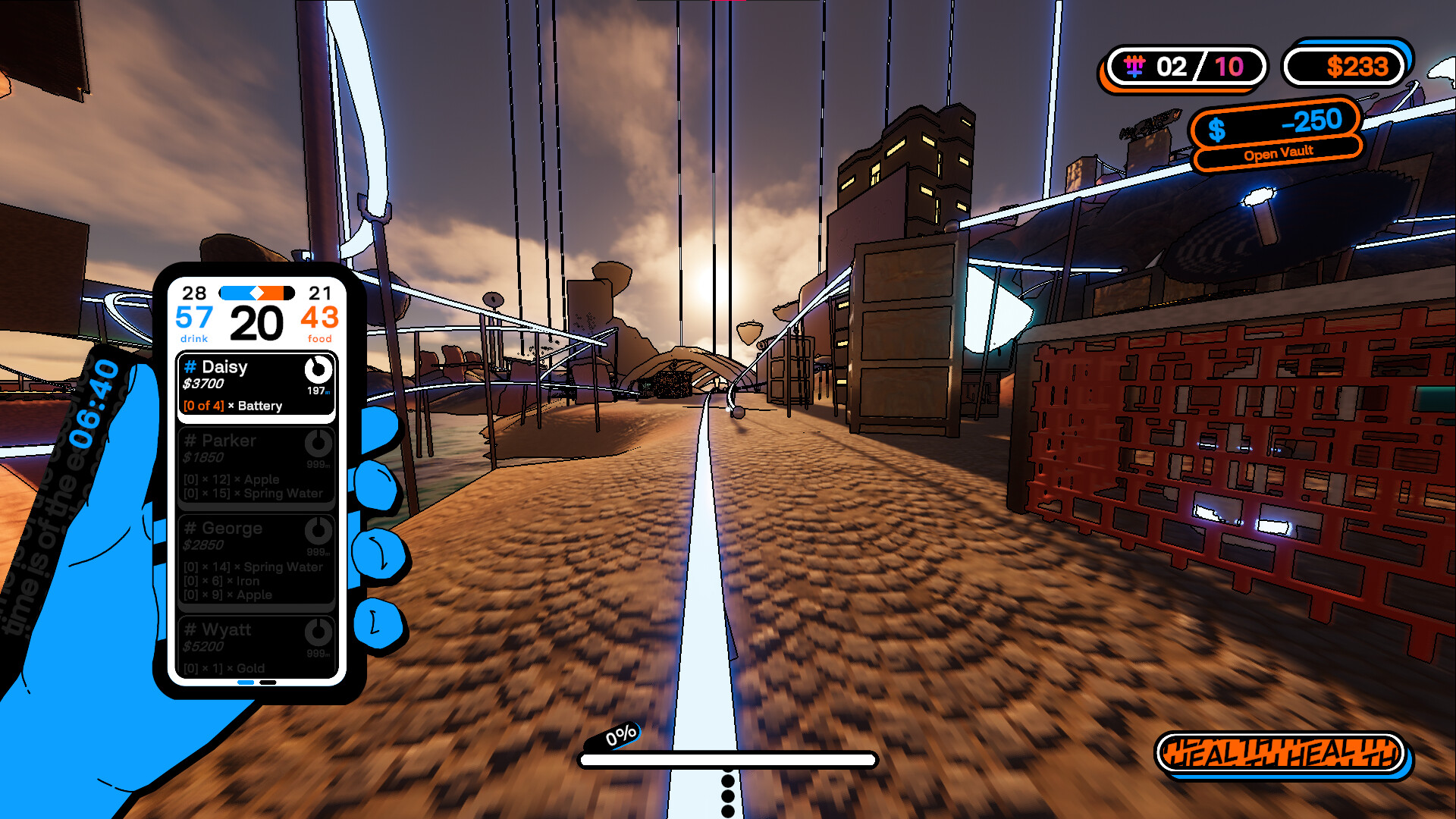
Rapid climate events and mismanaged scientific endeavours have left Australia largely flooded and abandoned. Those who remain are not willing to stray too far from home to take care of their basic needs. So, who will help satiate their growing appetites? You. Put on your running shoes and get ready to sprint, jump, grind and survive in this fast paced, parkour food delivery simulator!

There are many options to help you navigate across Australia...
- You've got rail grinding, the primary option. Rail grinding will allow you to quickly gain speed to complete your orders or get out of a dangerous situation as fast as possible.
- Sliding helps when going down hills. You will quickly gain speed as you descend.
- Wall running will maintain your speed for its full duration, so try this after finishing a rail grind.
- Lastly is ledge climbing, which allows you to reach some trickier spots.

The people are hungry! They will most often use the official, government-controlled order app to order generic "food" and / or "drink". You can view these orders on your phone and by looking out for tall blue, sky beams marking the customer’s home.
Beyond the typical orders of "food" and / or "drink", some residents may want something more specific. Seek out these special orders for a large payout. Some people may want fruits from trees, while others will want raw materials, some of which can be very dangerous to collect, so be careful!

In an attempt to cull all dangerous life, heavy machinery was set up to exterminate anything that gets too close. Now these machines are out for you, and as the day goes on, more and more of them will activate. Missiles will track you down, Quake Makers will shake the Earth and launch you into the air, and lasers will give you deadly burns. You should avoid these obstacles at all costs. But if you do pass out, don't worry. You'll be ready to clock on again tomorrow.

Scattered across Australia are many "Vaults" containing useful perks for you to use for that day. Some will influence the economy, others will open more potential movement routes, but they will all help you get a larger paycheck at the end of the day.
Superboard
This update introduces the Superboard for the Timed gamemode. This leaderboard reveals the top 100 best players across every course, excluding the Weeklies. Sorting is done with a rank score. You will receive points for each course you've ranked at least 100th on, with 1st placing giving the most points. This score goes up to a maximum of 10,000, which requires a #1 rank on every course.You can access this menu from the Timed gamemode screen, by pressing the "SB" button next to the leaderboard button.
Other Data
This board also displays your average rank, and combined time. Please note that players who don't have a top 100 time (see below) on every course will not have an accurate average rank and combined time. When this is the case, those fields will be greyed out.- Select which field to sort by, from Score, Average Rank, Name, and Combined Time. Just press a column's name
- Sort ascending or descending
- Average rank and combined time sorting first display all players with complete data, and then everyone else after
But what is a top 100 time?
Unfortunately, behind the scenes, a top 100 time does not always mean you have an in-game rank within the top 100. It means you are appear in first 100 entries on the Steam leaderboard, which does nothing to handle ties. So in cases where a board has lots of players tying, you may not actually make the cut. There is some extra room, but it still doesn't always help. In these cases, you'll just have to get a time that's closer to rank 90, for example.Other
- Timed save files are now saved when exiting to the title. This should fix cases where your attempts data is lost. Note that this does not apply to quitting to the desktop
- Increased the Ghost Data recording limit from roughly 3 minutes to roughly 5 minutes
- Fixed a bug where pressing the Ranks button on the end of run screen in multiplayer would display the Weekly rank screen if you had the weekly mode selected in singleplayer
- Fixed a bug where the Weekly course would be broken if the week rolled over while you were still playing
- Fixed the LOD for the Volcano cave on lower render distances

The modded branch is now up to date with the main branch, including today's changes. This means that the level editor is now included.
Workshop Uploads
[noparse]Modded uploads will have a "[MODDED]" prefix, and will recieve the "Modded' tag. Modded levels will not appear in non-modded clients.[/noparse]Development Tips
Here are some potential starting points for adding modded assets to the editor:[olist]
[/olist]
https://store.steampowered.com/app/2560140/The_Local__Supporter_Package/

Timed
- Adjusted the Trophy times on "my_map" to make the Legend Trophy feasibly achievable
Level Editor
- The level browser can now display more than 50 levels
- Fixed an issue with the Ocean asset's collider

Coming up on 2 years of development, and with the release of the Level Editor, I'm now very satisfied with the game's state. As such, active development has ended. From here on, updates are gonna get smaller and more infrequent.
This isn't a sudden decision or anything. I had planned to slow down after making the editor since before the game's release. It was the last thing I really wanted to do, and now that it's done, I don't have anything else planned. I'm really happy with how things are.
Any updates from here will mostly just be to fix bugs, and maybe add some small things. I really just don't want to have anyone thinking that there's a big update coming whenever things get quiet.
So that's it. I'm not going anywhere, but still, thank you all very much for playing! Thanks to everyone, this project has exceeded every goal and expectation I had, and I really can't put into words how grateful I am for that.
Cheers,
Tobey
https://store.steampowered.com/app/2560140/The_Local__Supporter_Package/

Level Editor
New Assets
- Added the World asset. Having this object in your scene will enable the base game's world
[list] - This object will not change the world, just enable it
- The base world's Spawns, the Capture Battery, and Infection Capture Towers will not be used, but note that everything else in the world will be, including ambience, invisible walls, and no-battery zones
Balloon Physics Inspector
This inspector is found on all balloons, including Timed balloons. It controls the physics of the balloon's held object, such as acceleration and bounciness.Please note that the player movement is not designed for moving platforms, and it's support is very limited. As such, players are not able to collide with a platform that is falling. They must have already been standing on it when it began to fall.
Other
- Fixed a bug where the level's author wouldn't receive the author leaderboard rank when playing online
- Fixed a bug where a level's author wouldn't display in the browser if the name hadn't been previously cached elsewhere
- Fixed a typo on the Fan Inspector
- Balloons no longer animate whilst in the editor
- Updated the manual
Orders
- Added the Vault Up perk
[list] - Decreases the time it takes for Vaults to restock
- Costs $15,000
- Has a max stock of 10
Safe Mode
If you are playing on a lower end device, and are experiencing crashing on start-up, you can now try entering safe mode by holding the Delete key on the loading screen. Since the game is loading, it may take some time to enter the mode, but eventually you will see "SAFE MODE" above the game's logo (loading bar). Safe mode just simply sets most graphics options to their lowest quality.Other
- Fixed a bug where you could press the voice chat button whilst typing in text chat
- Fixed an issue where the player at the bottom of the pause menu scoreboard couldn't be clicked
- Small UI fixes


This update finally adds the long awaited Level Editor to The Local! With this, you can create levels, upload them to the Workshop, and then play them by yourself, or in multiplayer.

In the Editor, you have access to almost every tool I had to create the base game's world.
- 100+ assets
- Launch Pads, Fans, Wall runs, and fully editable Rails
- Create your own textures with the Material Builder
- Custom model and audio support
- Support for Timed, Capture, Infection, and Zen
- New objects like Gravity Fields, Pillows, and Timed Point Rings
- Configurable Timed Leaderboards and Goals
- Easily publish and update your levels


And of course, what good is a level editor if you can't play the levels...
- Play levels from the Workshop
- Leaderboards and Ghost Data are fully supported on Timed courses
- Play any level online
- Sort and search through your subscribed levels


This update has been in the works for around 2 months. I've released many devlogs and changelogs for the beta which go into much more detail. This update also includes a manual for the editor (which I'd strongly recommend checking out) that details everything.
Thanks to everyone who helped with testing, and thank you very much for waiting,
Tobey
...?

At the time of publishing, the Supporter Package is now on sale for 25% off! Check the storepage for more details. Since The Local is free, this DLC helps supports my work.https://store.steampowered.com/app/2560140/The_Local__Supporter_Package/
Base Game Changelog
Here are some changes made to the base game.Input Overlay
You can now enable an input overlay to be shown on the HUD. This can be enabled in options under HUD > INPUT.Supporter Package
- Added "Cat Ears" hat
Accessibility
- Added Minimal Quick Fall icon option that makes the icon smaller, and places it below the crosshair
- Most scroll views now have the same scroll sensitivity of 20, which is generally an increase. All scroll views are now clamped
Other
- Demos will now play the checkpoint and target hit sounds (unless you are scrubbing through)
- Fixed a bug where completing a Timed course in multiplayer would display the weekly ranking if you had the weekly tab selected outside of multiplayer
- The Leaderboard Sync option has been removed

Project Browser
- Thumbnails are now loaded over multiple frames to prevent freezing
Other
- Corrupt audio files will no longer be loaded in the editor, and an error will now be logged for each corrupt file that is found
- Fixed a bug where undoing a rail position change with a position change to the the object/s it's attached to would result in incorrect support placement
- Updated the manual

Important Leaderboard Change
This update fixes some oversights with how leaderboards were being created. As part of this, leaderboards for all existing custom maps will be replaced. Sorry. But if you do want your map's leaderboard restored, then just @ me with the link to your map on the workshop and I should be able to manually restore it. Just know that any times on your map's new leaderboard will wiped if I restore the old one. To be clear: this ONLY affects custom level leaderboards!- Fixed an oversight where leaderboards were being created for unpublished maps
- Leaderboard and route save files are now named more concisely
- The leaderboard cache is now cleared when changing to a different map
Quality of Life
- You are now allowed to multiselect objects with different transform types. This means you can select a cube and a launch pad together. In these cases, you will only be allowed to modify the position, as this is the one property every object has. Rail Handles (the red spheres that bend the rail, not the rail itself) are exempt from this, and cannot be selected with other object types
- The Ranks screen is no longer shown for maps that haven't set all Medal and Trophy times
- A map's author will now have a special rank (the editor icon) on leaderboards to indicate that they made the map
- Rich Presence will now say that you're editing a level. It will no longer expose your level's name when playing it from the editor
Timed Spawn Requirement
In Timed courses, the spawn point is required to be on the ground. This check has been made more robust, and the FLOOR function of the spawn point's transform inspector is now much more effective.- The check now looks at the player's full radius, rather than just a single point at their feet
- The FLOOR function now stops when any point of the player would touch the ground. This should help prevent clipping on sloped surfaces
Timed Spawn Inspector
Previously, the direction you started facing in a Timed course would be determined by where the first point was. While this is still the default behaviour, you can now override this by selecting the spawn, and then toggling "Override Direction" in the inspector.- Manual has been updated to include this
Republishing
Previously, trying to update a deleted level would throw an error, and would not allow you to continue. Now if this happens, you will asked if the level has been deleted, and if it has, it will restart the publish process. If you see this popup and you haven't deleted it, make sure this is true, and reach out for support, or try again later.Assets
- Removed the audio from the Crane asset, and improved its LOD
- Added the Crane's "Creaking Metal" audio to the Audio Library

Transform Improvements
- Position transformations are now relative to the parent. In multiselect, this will only apply if all objects share the same parent, otherwise, the scene's root will be used as the parent
- When scaling with the gizmo, you can now go below the snapping minimum when snapping is disabled. Note that you cannot go below 0.01
- The Transform inspector now appropriately displays relative values
- Pressing the S key to snap, or pressing the Snap button in the Inspector will now snap relatively
Hierarchy
- When selecting child objects, the hierarchy will now un-collapse to reveal that object
- Added a button to collapse all objects in the hierarchy. This is found in the list of filters
Assets
- You can now increase the range of lights up to 5000 (previously capped at 500)
- Added the Square asset (very small plane)
- Added the Circle asset (small circular plane)
- Replaced the Sand material's texture
- You can no longer scale the Lantern asset. This was never technically possible as lights cannot be scaled, and so previously, the scale was never actually saved
- Fixed an oversight where not all transform properties for text were exposed in the Inspector
Hotkeys
Added the following hotkeys:- F2 - Rename
- P - Toggle parent selection mode / clear parent
- F5 - Play
- F6 - Open Material Builder
- F7 - Open Trophies & Medals menu
- F8 - Open Leaderboard menu All of these can be modified.
Manual
- Links in the table of contents should now go to the correct heading
Other
- Subscribed items should now have updates installed automatically when opening the browser
- Added an option to control the editor's field of view. This defaults to 90
- Fixed a bug where Ghost Data didn't upload on maps with names that contained certain characters
- Fixed a bug where dragging in assets wouldn't work as expected if the drag occurred with a text field selected
- Fixed a bug that could prevent saving custom materials with a texture
- Fixed a bug where using the Snap hotkey would not save an undo snapshot
- Fixed a bug where the custom pivot could attach to invisible objects
- Fixed a bug where rail supports could latch onto the handles of other rails when using Latch to Nearest mode
- Fixed a bug where the Timed Ghost could be seen inside the editor

New Assets
- Gravity Field - Allows you to control the gravity when the player is within the collider. This is done with a multiplier, so 0.5 will be half gravity, and -1 will reverse gravity, etc.
- Pillow - Landing on a Pillow will cancel any fall damage.
- Pillow Trigger - Like a Pillow, but without the pillow mesh.
- Pivot - This is an empty object. It has no model or collision when in play mode. You can essentially use this as a folder for your objects, and as an easy pivot point.
- Fire and Smoke - Simple particle systems. A fire sound has also been added to the audio library
Asset Changes
- Most assets in the Structures and Nature categories now have their LODs exposed in the inspector
- Most assets in the Furniture category now have LODs, and these are also exposed in the inspector
- Cleaned up default LOD values for most objects (ie. making values whole numbers). If you have far away objects, you may notice them being culled sooner or later, but there shouldn't be too much of a difference
- The small and large rock assets can now have their material changed
Rails
Rail supports now have 3 modes:- Classic - The current behaviour
- Set Rotation - Allows you to pass in a rotation that will apply to all supports
- Latch to Nearest - Will make each support search for, and latch onto, the nearest collider. You can also set the search distance. This mode is quite intensive, so use it on shorter rails, or rails with a higher support increment
Collider Inspector
Custom models, and the generic geometry objects, can now have their collider toggled in the inspector.Scene Type Swapping
You are now able to change your scene's type after creating it. This can be done from the Publish menu. When you change your scene's type, any disallowed objects will remain, but you will need to remove them, and meet the new type's requirements before playing and publishing the level.Custom Models
This update includes some extra shaders that should increase model compatibility with the editor. It also includes an unlit shader, but using this is not properly supported, and you will be warned in the log if you use it.Online
- Fixed a bug where dying in Infection and Capture would use the base game's respawn points
- Fixed a bug where returning to the lobby after being auto disconnected in Timed would result in the level browser being active on top of the lobby
Other
- Fixed a bug where parts of the objects window didn't save properly
- Fixed a bug where the shelf asset couldn't be selected
- Fixed a bug where rail supports would see the editor camera as the ground
- Fixed a bug where very long rail supports would not be properly connect to the rail
- Fixed the Snow Tree asset that didn't have it's collision disabled when playing a level with it

Custom Materials
The focus on this update has been custom materials, and the accompanying Material Builder, which allows you to easily create up to 128 materials with the following properties:- Texture
- Normal map
- Colour
- Smoothness
- Metallic
- Light emission
- Alpha clipping
- Double sided
- UV mapping
- Tiling and offset Note that, unlike custom models and audio, The Local will manage your provided textures and normal maps, and will delete them when you clear or replace them in game. Please keep copies of your textures elsewhere.

Custom Materials... on Custom Models?
In the same way you can setup LODs on your custom models, you can now use the material picker on your custom models by adding a [u]MAT[/u] suffix to the parts of the model you want to be affected by the material picker. And if you want both a [u]LOD[/u] and [u]MAT[/u] suffix, you can simply separate them with a comma. So it may look like [u]MyModel_LOD0,MAT[/u].Super Rails
The editor now supports Super Rails. These function exactly like the rails that go up Northern Peak, but are marked differently.- Enabled from the Inspector
- Toggle to enable markers
- Fields to control the distance between markers, and their scale
Manual
The first draft of the manual is now completed and included with this update. It also includes information about the new Material Builder, and details about each of the material properties you can control.Fix for a Notable Bug
This update fixes an issue that allowed you to access ALL assets, including ones you're not supposed to for the levels gamemode (ie. accessing balloons outside of an Aim course). This has led to some courses using assets they shouldn't. I won't be deleting these courses, but if you noticed your course was acting a bit... odd... this may have been the issue, and you should replace / remove the assets and republish.To further prevent this, checks will now be done when playing or publishing a level to ensure disallowed assets don't exist in the scene.
An Additional Build Check
When playing and publishing Timed levels, the spawn point now needs to be absolutely grounded. This is to prevent cases where you timer immediately starts from you falling from the spawn. You can easily ground a spawn by selecting it, opening the inspector, and pressing the "FLOOR" button on the Transform inspector.Level Browser
- Added option to sort workshop items by subscribed date, last updated, title descending, title descending, and vote score
- The tab you are viewing, and your search filters, are now all saved, so you'll automatically return to them after reopening the game
Other
- Added error handling for loading projects, and playing levels. A popup now will display with an error, and a button to copy the full error to your clipboard. Please send any errors you see
- Selecting and deselecting objects will no longer clear your redo history, only changes that mark the scene as "dirty" will
- Pressing [u]D[/u] to deselect will no longer save an undo snapshot if nothing was selected
- Fixed a bug where rail supports wouldn't stick to objects correctly in play mode due to parent-child relationships not being setup in time
- Fixed a bug that prevented projects from opening if the Objects Window was closed
- Fixed an oversight with the "Icy Overpass" asset which caused 2 versions of it to be saved, one larger than the original
- Fixed a bug where you could spam the "EDIT" or "PLAY" buttons in the project browser to repeatedly open the level. This would often lead to a slightly broken level

The Level Editor beta is now available for everyone! You can opt-in by right clicking The Local in your library, selecting Properties > Betas, and then "beta" under the drop down.

Workshop Access
To properly participate in this beta, you will need workshop access. You can gain access by joining this Steam group: https://steamcommunity.com/groups/jincgames.This should give you immediate access to the workshop, which can be accessed from The Local's community hub.
More Information
This beta is intended for finding bugs and gathering feedback about the level editor. All issues and feedback should be posted in the Discord server .I also want to note that since this is a beta, things will absolutely go wrong. This could result in changes that will break your levels. So PLEASE do not get too attached to your levels, as they may break over the course of the beta. Sorry :(
There is also a manual included with the beta. This manual is being actively worked on, but should contain enough information to get started. If you find a typo, please report it.
Devlog #04
...and here's the devlog. This week has been focused on getting the editor ready for launch (and for this beta).Audio
The editor now supports audio, including custom audio! Just add a .wav audio file to the project and you can drag it in like any other object. Audio objects also work a little differently, in that you can change the audio that they play without creating a new object. I've also included some default sounds, but it's all ambience. This system is very much designed around ambience and music, as just one off sound effects don't really make any sense here. And from the inspector you can change many properties such as the played clip, volume, 3D audio settings, panning, and pitch.There are 4 types of audio objects:
- Audio sources will just simply play the audio at the point the object is at (or everywhere if you disable 3D audio)
- Ambience zones will play the audio whenever you are inside the bounding box. This feeds into the base games ambience system, and being inside one will fade out of the global ambience, into the zones own ambience
- Global Ambience is a special object that all scenes have, and defines the levels default, and global ambience
- The Music Player will play music... shocker. More specifically, though, having one present in the scene will mute the base games music, so you can play your own

Timed Point... Rings?
Beyond the typical check point towers, you can also now use rings as points. The benefit here is that they are more localised, so if you want the goal to be inside a building for instance, a ring will be the best fit. You're also free to have both tower and ring points in the same level.
Text
There's also now a text object. It's pretty much exactly as it sounds. And there's lots of properties to change.
Lots of Default Assets
I've also been fleshing out the asset browser, and adding many of the base games assets to it. So now you can make The Local, inside of The Local! Isn't that cool? Or, of course, you can import your own models, and make something entirely different. Up to you.
So that's it for now! Once again, please send any bugs or feedback into the Discord server .
Happy editing,
Tobey
https://store.steampowered.com/app/2560140/The_Local__Supporter_Package/

The focus of this week has been on getting the promised gamemodes implemented, as well as getting lots of the needed features done, so I can soon start working on some more miscellaneous (but fun) stuff.
Multiplayer
I've largely finished implementing each of the planned gamemodes: Timed, Zen, Capture, and Infection! And so obviously, these also all work in multiplayer. The host just sets a custom map, and then when the game starts, the map will be automatically downloaded for anyone who doesn't have it already. One limitation with multiplayer levels is testing. You can play the levels in the editor, but only as a Zen level. You unfortunately won't be able to properly test in multiplayer until the course is published.
Timed Configuration
Medals and Trophies
You can now freely set each of the 6 time goals for your course. This is accessible from the new Dashboard window (replacing the Admin window you may have seen in previous Devlogs). This window just provides access to tools to help further configure your level.Leaderboards
I've also added the ability to setup leaderboard versions. This means that if you make a large change to your course, you can create a new leaderboard version for it. But I have decided to limit it to a maximum of 3 versions, so use them wisely (and hopefully not at all). This will also reset the users locally stored data.
Lights
This started off as just adding options to control the sun, but since the sun is just a type of light, I decided to go all the way and completely implement light sources. So now you can drag in a light, and change many of its properties from the inspector. Just be careful not to spawn too many, or performance may start to chug. As for the sun, this is just a special light object called the "Environment" (by default). It exists in the hierarchy, and can be rotated and moved as with any other object. But it cannot be deleted, duplicated, parented, or included in a template. There is also an Environment shortcut in the dashboard that will select and focus on the environment object.
Editor Improvements
I've also just spent a good bit of time getting the editor generally more polished and ready to ship.Authoring
All gamemodes now have their respective build checks (ie. ensuring a battery spawn is placed down for Capture). I've also made it so you will need to play your Timed courses before publishing or updating them. These restrictions don't apply to other level types since it just doesn't make much sense.Quality of Life
To prevent any accidental data loss, you will now be asked to save when exiting the editor with unsaved changes. You can also see if there are unsaved changes indicated by an * on the save button. I've also got scenes loading much more cleanly, and removed an unnecessary call to load custom models when playing levels in the editor, so playing in the editor should now be instant, even with very large model files.And about an hour before writing this, I started work on a feature that lets you freely place the pivot point when transforming objects. This is kinda similar to the 3D cursor in Blender. My primary use case here is scaling. Say you want to scale a cube to make a wall. Normally, scaling would happen from the center, so you'll likely end up scaling, and then adjusting the position several times. But with this feature, you can place cursor on one side of the cube, and then scale out from there, removing the need to reposition. It's a small thing, but I think it'll make level creation significantly smoother.

Progress
Here's the list from last week with striked out features that have been completed, as well as new things that weren't on there. Of course, this list does not necessarily include everything, and may have stuff that will be scrapped.- Audio sources
- Much more default assets
- Unique movement objects
- Different types of Timed points
- Ability to view leaderboards from the level browser
- Documentation / manual for the editor
- [strike]Support for launch pads, fans, and wall runs, all of which will be completely configurable (launch pads have been partially added already)[/strike]
- [strike]Light objects[/strike]
- [strike]Ability to control the order of Timed checkpoints[/strike]
- [strike]Editor hierarchy view[/strike]
- [strike]Editor log[/strike]
- [strike]Options to set up leaderboard history snapshots[/strike]
- [strike]Options to set up medal and trophy times[/strike]
- [strike]Support for Capture, Infection, and Zen Chat[/strike] (this is primarily done)
- [strike]More robust publishing / updating (require publishers to complete the level first)[/strike]
And that's it for now. Next up will be adding audio sources, and ambience zones, and then whatever else needs to be done. Probably the different Timed point types and shapes.
Once again, thank you for your patience,
Tobey
https://store.steampowered.com/app/2560140/The_Local__Supporter_Package/

This week has mostly been focused on getting more of the general aspects of the editor done. Things that apply to all gamemodes.
Movement Points
I've now added support for all the movement types: rails, launch pads, wall runs, and fans! Rails and wall runs don't have any parameters to customize speed and stuff, cause they were just never designed for that. But launch pads and fans were! So all their properties are exposed in the inspector. There are also generic triggers for launch pads, wall runs, and fans. So that way you can make your own models for these objects, and just attach a trigger as a child. And when placing wall run triggers down, they will automatically conform to the hovered surfaces angle, for easier placement.
Editor Improvements
Inspector Multiselect
When I first added the inspector, I actively chose to not support multiselect. Buuuuuutttttt then I got to thinking about it a bit more, recently. And I realised it wouldn't actually be too hard... right? RIGHT?! Yes. It ended up being pretty simple. So now you can edit multiple objects from the inspector. There are some limits, however, For instance, only mutual inspectors will be shown. So if you inspect a fan and a launch pad, only the transform inspector will appear. There are also objects that have set transform constraints. For instance, you cannot rotate a rail. So multi selecting objects with different transform types is not possible... at all. But that's more to do with the gizmos in the world, rather than the inspector.Hierarchy Window
Since I added parenting, I felt a hierarchy view was quite important. So from here, you can view all the objects in the scene, and view the relationships between them. You can also do some basic organisation, like renaming objects, and moving them in the hierarchy. This all ended up being a much greater challenge than I had anticipated. Particularly with optimisation, since it needs to be able to support potentially hundreds of objects. But it can now!
log Window
This is where all your logs are stored, and categorised as: Info, Warnings, and Errors. Right now, I've got logging for the scene loading process. Using this, you can check how long it takes to load, as well as how long each of your custom models take to load. You can also clear the log, and search through it. There will also be some logs that have a little magnifying glass icon on them. This indicates that the log has a context, and clicking it will select the object that the log relates to.
Timed Point Ordering
For linear check point courses, you can now change the order that each point must be reached in. I've also added a handy route line that displays when you have the spawn, or a check point selected. This will visualize the order of everything. You obviously can't have multiple points with the same order value, so if there are conflicts, it will be displayed in the log.
Play Mode Checks
This partially applies to the "More robust publishing / updating" point below, but now, whenever you press play, a series of checks will be done based on the level type to determine if the level is valid. So for Timed, you need 1 spawn, and at least one point. You also cannot have any order conflicts.Material Inspector
Some assets, particularly primitives, and other generic models, now have a material inspector. From here, you can select from a range of materials.Progress
Here's the list from last week with striked out features that have been completed. Of course, this list does not necessarily include everything, and may have stuff that will be scrapped.- [strike]Support for launch pads, fans, and wall runs, all of which will be completely configurable (launch pads have been partially added already)[/strike]
- Light objects, and audio sources
- [strike]Ability to control the order of Timed checkpoints[/strike]
- [strike]Editor hierarchy view[/strike]
- [strike]Editor log[/strike]
- Much more default assets
- Options to set up leaderboard history snapshots
- Options to set up medal and trophy times
- Support for Capture, Infection, and Zen Chat
- More robust publishing / updating (require publishers to complete the level first)
- Ability to view leaderboards from the level browser
- Documentation / manual for the editor
And that's all for this week! At the moment, I really just wanna get all the existing mechanics implemented. But once that's all done, I wanna start work on some new, and more experimental mechanics, that probably wouldn't work all too well in the base game.
Once again, thank you for your patience,
Tobey
https://store.steampowered.com/app/2560140/The_Local__Supporter_Package/

Things have been a bit quiet, and that's because for the past 2 and a half weeks, I've been working on the level editor! Yes, it's in development, and its coming... whenever it's ready. I just wanna discuss what's already been made, and what's still to come. And of course, everything here is work in progress and absolutely subject to change, or could be entirely scrapped. I'm also open to suggestions, so if you've got ideas then feel free to share. The level editor is the perfect place for me to introduce some weirder mechanics.
What's been done
Essentially, the entire "lifecycle" has been complete. You can create a level, edit it, publish it, update it, and people can subscribe to and play it. So the fundamentals of this update are all done! As for what types of levels you can currently make: all the Timed route styles are currently mostly supported (points, aim, points non-linear), as well as Zen (also work in progress). I do also plan on supporting Capture, and probably Infection. Orders won't be supported, and Inferno is unlikely.The Editor
Most of my time has been spent working on the editor, and I'd say it's coming along very nicely. If you're familiar with game engines, you'll feel right at home here. The editor can be split into 3 parts: the Scene View, the Asset Browser, and the Inspector.The Scene View is the 3D part of the editor. Here, you can drag in objects, and move, rotate, and scale them. I've also got snapping, which is particularly important for voxel models, where 1 voxel is equal to 0.1 units. You also have complete control over rails. There are no rail presets. You are free to add points, and move and bend as you please. But I can't take much credit for that. That credit goes to Sebastian Lague and his incredible "Path-Creator" package. The Local as a whole probably wouldn't exist without his work on that! And while I'm shouting out, gotta shout out "manaporkun" and their "UnityRuntimeTransformHandles" package, which is what I use to do the transform gizmos. So when you're moving objects around, or editing rails, you can thanks those two for their understanding of mesh generation, bezier curves, and quaternion maths. There's also lot's of other nice things to speed up iteration, like duplication and multiselect.

The Asset Browser is where you can... browse your assets! The level editor will come with many assets, but the real star of the show here is the ability to import custom models! So if you want to make something entirely new, you can make your level in your modelling software of choice, and just import that instead. There are some limitations to this, however. The main one being that only glTF models are supported, specifically the .glb variant. I've gone with this, simply because its the easiest to do. glTF is also an open format, and is supported by Blender out of the box, so it just made sense. The other potential limit is with materials and shaders. If you're just sticking with standard Lit PBR materials, you should be fine. But otherwise, you may run into issues. The specific package I've used for handling imports is called Unity glTFast. I've also set up a LOD system. So you can name objects in your models ending with, for example, "_LOD0", and that object will then be included in the first level of detail.
From the Asset Browser, you can also access your templates. I've spent the last couple days working on this. Starting with a hierarchy system, allowing you to make objects children of others. Rails are unfortunately excluded from this, because they are particularly complex. But they're not excluded from the Template system. This essentially just allows you to save an object, its hierarchy, and all the relevant properties, to a new asset, that can be created anytime, on the fly. This is perfect if you were to create your own launch pad model. You could import the model, add a generic launch pad trigger (that's not implemented yet, but should be soon), and then create the template. You've now got your own custom launch pad! Worth noting however, that when you spawn from a template, that spawned asset is entirely new, and has no link to the template. So changes to the template won't be applied to instances of it.

Lastly is the Inspector. If you're familiar with game engines, you'll already know what this is. It's just an area where you can edit more specific properties of the selected object. So each object will have different types of inspectors. All of them have a transform, but rails also have their own inspector, and imported models have a LOD inspector. This is also where you create templates, and set parents. There will be many other types of inspectors added as development goes on.

From the editor, you can also quickly publish, and update your workshop entry, and also play the level almost instantly. In regards to level types, at this time, changing a levels type after creation will not be possible, due to different gamemodes having different objects, and structures. But if you really want to change stuff, all projects are saved as formatted JSON, so you can modify, and fix things up manually if needed (although I wouldn't recommend it).

The Level Browser
This is just where you can view your own projects to edit, as well as play levels that you've subscribed to. This is also where you create new projects.
The Scene Player
This is just what allows you to play levels that you're either developing, or subscribed to. For Timed, leaderboards are automatically created when a level is played for the first time after being published. Even Ghost Data is supported. There is also some anti-tampering measures in place to stop people from just editing a level and moving all the check points to the spawn.What's to come?
I'm just gonna list some things off here. But please do keep in mind that this list may include things that will end up being scrapped.- Support for launch pads, fans, and wall runs, all of which will be completely configurable (launch pads have been partially added already)
- Light objects, and audio sources
- Ability to control the order of Timed checkpoints
- Editor hierarchy view
- Editor log
- Much more default assets
- Options to set up leaderboard history snapshots
- Options to set up medal and trophy times
- Support for Capture, Infection, and Zen Chat
- More robust publishing / updating (require publishers to complete the level first)
- Ability to view leaderboards from the level browser
- Documentation / manual for the editor
So that's what I've been working on. Once again, I don't know when this update will release, but I will likely be doing some more dev logs as I work on it more (probably not as big as this one, though).
Thank you for your patience,
Tobey
https://store.steampowered.com/app/2560140/The_Local__Supporter_Package/

The Foolish Festivities have concluded...
my_map and my_map2 have had their boards reset, and a history snapshot called April Fools' has been added.And to clarify... my_map and my_map2 are still in the game and are not going anywhere!
The modded branch has been updated!
A new modding branch called modded1.1.0 has been created. The previous modding branch is still available for compatibility.Other
- Fixed a bug where the speedometer would give incorrect readings when crouching while in the air (old Ghost Data will unfortunately still display the incorrect speeds)
- Fixed a formatting issue on the weekly Top 5 board

Foolish Festivities
This update introduces two new Timed courses that push level design to its absolute limits. In fact, it's been pushed so far that it's wrapped back around...- Added my_map
- Added my_map2
Now back to your regularly scheduled patch notes...
Timed
- Adjusted the rankings for Bootcamp based on leaderboard data. Copper is the top 50% of players
Timed Weekly
- Added support for leaderboard history snapshots with some caveats...
- + Only the last 6 weeks (including the current week) will be shown
- + Only leaderboards for courses you have played will have a snapshot
- + Snapshots are tied to your weekly logbook
- + Ghost Data cannot be downloaded from previous weeks
- When the week rolls over, the rank for the last week you participated in will now be automatically downloaded to ensure your logbook is accurate
- Added a button to refresh the weekly top 5 (it will still automatically refresh when returning to the title)
- The sun dial next to the weekly day count now indicates how many days remain
- Fixed a bug where the camera lock for weekly courses would not reset when the week rolls over
Accessibility
- Added an option to hide player names on leaderboards. This has primarily been added due to the weekly top 5 leaderboard being immediately viewable in the weekly menu
Other
- Fixed a bug in Orders where the Permanent contract highscore would always be displayed in the top left when starting a run, even if playing the Part-Time contract
- Fixed a bug where some options could be modified in a way that resulted in constant errors being thrown, leading to a very large (1GB+) log file

Timed Weekly
This update adds Weekly Timed courses. Each week, there is 1 Points course, and 1 Aim course, both of which are procedurally generated. Both courses will only be playable for 1 week, starting every Saturday 0:00 UTC. Unlike their handmade counterparts, the Points courses are non-linear, so you can reach each point in any order.
Weekly Top 5
Alongside the 2 weekly leaderboards, there is a Weekly Top 5 board that's always visible next to the two courses. This board is based on each player's combined time in each course, so to get to the top, you'll need to play both courses, and rank quite highly in each.Ranks
Given the online nature of Weekly courses, Medals and Trophies are awarded based on your leaderboard rank and will likely change over the course of the week. The rank brackets are as follows:- Legend - Top 5
- Global - Top 10
- Local - Top 20
- Gold - Top 40
- Iron - Top 70
- Copper - Top 99
Weekly Logbook
You can view the stats and medals of previous weeks in the Weekly Logbook. This can be accessed by pressing the history button where the favourite button would normally be.- When a new Log is ready to be viewed, a green dot will appear on the button
Notes
- You need to be connected to the internet and Steam to play the weekly courses. But you will not be interrupted if you lose connection whilst already playing
- At this time, Weekly Courses will not be available to play in multiplayer. This may come at a later date if there is demand for it, but it is not currently a priority
- Weekly courses cannot be started from the titlescreen and cannot be favourited (but if Timed is favourite, it will be remembered if you last viewed the Weekly tab)
Movement
- Air Strafing and Bunny Hopping can now be done backwards
Orders
- Projectile warnings will now turn blue when the missile locks its direction. For context, missiles lock their direction and stop tracking you once they are close enough. This is the best time to dodge
INFERNO
- Increased the volume of the "clock get" and "checkpoint reached" sounds
Online
- Chat message boxes are now larger and will now wrap to prevent text from becoming too small
Quality of Life
Timed
- Timed splits now record your speed, so you can view your speed differences at each checkpoint and on the Splits tab. Old Timed data will still work, but the speed data will obviously be absent
Leaderboards
- Leaderboard entries are now cached during the session
- + If you have cached entries, you will immediately see those cached entries when you next view the board
- + The leaderboard will update in the background
- + Caching is not supported for the snapshots (although viewing snapshots will not clear the cache)
- + You may notice some lag spikes if you increased the max leaderboard entries
- If you launch the game whilst offline, and then reconnect and try to view a leaderboard, an attempt will now be made to find the leaderboard and make it viewable. Previously, you would need to start the game with an internet connection
Other
- Fixed a bug where the time of the previous run would still show before starting a new run
- Fixed a bug where leaderboard ranks would not always start at 1. This was particularly problematic on Friend leaderboards
- Small UI changes
- Small world fixes

Modding Branch
Alongside today's update, I've released a build of The Local intended for modding. THIS IS NOT WORKSHOP SUPPORT!!! If you want to make and play mods, your best bet is to switch to the modding branch. You can do so by:[olist]
[/olist]

This next bit is specifically for modders. If you don't intend on creating mods, just skip down and you'll find the typical patches notes.
Why is this different?
The main branch is built using Unity's IL2CPP backend which is much harder to mod for. This branch is built using the Mono backend. This version of the game also has leaderboard uploads disabled, and the code for doing so entirely removed, for... obvious reasons.How often will this be updated?
Whenever I feel necessary. It definitely won't be often, and mostly just after major updates. Whenever a new version is released, it will release as a new branch in case of compatibility issues. Modded builds also use MAJOR.MINOR.PATCH version numbering rather than the DAY.MONTH.YEAR versioning used on the main builds.HELP ME AAAAAAAAAHHHHH!
I don't know how to mod... sorry. But the Discord server does have a modding channel.Happy modding!
The Typical Patch Notes
Movement
Other
https://store.steampowered.com/app/2560140/The_Local__Supporter_Package/

Removing Frame Rate Dependencies
This update addresses some aspects of the game that were partially frame rate dependent, and primarily affects the Timed gamemode. Essentially, the timer was inconsistent, giving players on low FPS an advantage. The timer is now significantly more consistent, and the leaderboards have been reset because some times may now be impossible to beat.- Created new boards and froze the previous boards
- The previous boards can be viewed in each leaderboard's timeline, and are labelled "F.P.S.D.T." short for Frames Per Second Dependent Timer
- I've opted to not reset locally stored times, as to not impact medals. If you feel you're time is impossible to beat, and would like to reset it, please ask and I can help you delete the relevant data
Movement
I also found there was one part of the movement that was frame dependent, which is how your position is smoothed out on rails. This has been fixed.- Rail smoothing is no longer frame dependent. You may notice rail grinding feel a bit sharper, or snappier because of this
- Grinds are now technically finished ever so slightly sooner to accommodate the changes to smoothing, although I doubt the change will be noticeable
- Fixed a bug where touching a launch pad 1 frame before touching the end of a rail would result in a much higher speed boost. This was significantly easier to do on lower frames rates
Ghost Data Improvement
No better time than a leaderboard reset to expand on Ghost Data.- Inputs are now recorded and can be viewed when watching back a replay. This input overlay can be toggled
- Improved robustness of recording the grinding, wall running, and sliding states
(Ghost Data from the old leaderboards can still be downloaded and used, but these new features will of course not apply)
Other
- Fixed a bug where the Ranks and Splits end of run buttons would appear outside of the Timed gamemode

Introducing Timed Ranks
Each Timed course now has 3 Medals and 3 Trophies. Medals are intended for more casual play. Trophies are intended to test your mastery of both the movement and the course. You will not be able to see the Trophy times for a course until you've unlocked the Medals. The 6 ranks are:- Copper
- Iron
- Gold
- Local
- Global
- Legend
The times for each rank have been based on each course's leaderboard. Copper should be achievable by most new players. Legend is based on the top 10 or so times. As routes and metas change, and as feedback comes in, these rank times will likely change. You will be automatically given a rank based on the times you achieved prior to the update.

UI Changes
- When playing Timed, the end of run screen now has 2 tabs: Ranks and Splits. The Splits tab was the default view prior to this update. The Ranks tab displays your current rank, informs you of a Rank Up and shows the times needed for each rank
- In the gamemode menu, each Timed route card now has 3 pages: Stats (default), Medals, and Trophies. The default page can be changed in Options. Each card will also display your current rank next to the name
- Each Timed route card now also displays your current leaderboard rank. Please note that this rank will not always be up to date. It is updated when the game launches, when you view the leaderboard and your rank is good enough to appear, or when you beat your highscore. Ranks above 999 will not be shown

A New Timed Course...
Bootcamp is a new points course that converts the Advanced Movement course into a proper Timed course.(Being a new course, there isn't any data to properly determine Rankings so this course's rank times will probably change quite a bit next update)
Online
Capture
- When the battery is stolen, every player will now be given a 5 second steal cooldown, rather than just the player who got stolen from
Infection
- The host can now set the starting infection count up to 15 no matter how many players are in the server. If the number is too high, you will be informed of how many players will actually start infected i.e. if set to 10 but there are 5 players, the actual starting count will be 4
- Fixed an issue where the starting infected count would go beyond the chosen count as more players joined
Zen Chat
- You can now teleport to other players from the pause menu
Other
- Fixed a bug where certain objects like player markers were visible in the lobby
Accessibility
- You can now reset all your binds. This will not reset options like forward toggle
- Added an option under Other > Timed called "Reset Inputs". Enabling this will reset movement inputs when restarting a run. This should help if you find yourself accidentally starting runs
- Inverted the default chat scroll direction. You can revert to the previous scroll behaviour by enabling "Invert Chat Scroll" under HUD options
Other Fixes
- Fixed logic intended to resolve corrupt Timed save files
- Fixed the collider on the large stone overpasses and optimized their LOD 0
- Fixed a typo

Advanced Movement Tutorial
I've added an animation showing how to Air Strafe at the start of the training course. If you've had a hard time understanding air strafing, give the training course another go and have a look at the animation. If you don't know how to access this, it's in the "Training" menu at the bottom of the gamemode list.Online
- Using the binoculars will now make player names appear from much further away
- Fixed a bug where accepting an invite whilst already in a lobby would not do anything. You will now disconnect and join the lobby you were invited to
Other
- Respawning in Zen will no longer reset forward and quick fall toggling
- Fixed a bug where a Zen Snapshot could automatically be taken on tutorial island, allowing the island to be accessible outside of training
- Fixed a bug where viewing the standalone (not end of run) leaderboard after completing a run would still display the highscore progress around the border
- Fixed a bug where restarting in Timed while holding the shoot button would allow you to keep shooting without starting the timer
- Improved collision on the Radio Towers
- Fixed some NPCs that were clipping into buildings

Slide Boost Rework
The Slide Boost rework is finished! The following factors are now used to determine your boost:- The surface's angle. Angles are also weighted so super steep angles will no longer yield a high boost. Aim for 45 degree slopes for the best boosts
- To prevent infinite speed, the faster you slide, the lower the boost. At high enough speeds, boosts will be entirely cancelled out. But slide speed is always maintained once you leave the slide
Leaderboard Reset & History
Due to the Slide Boost changes, the Timed leaderboards have been reset.But the old leaderboards are not gone. This update introduces a historical view of leaderboards. Just open a leaderboard and you'll see the historical snapshots to choose from. As of now, there is the "Latest" snapshot, which is of course the active leaderboard. And then there's the "Launch" snapshot, which shows the leaderboards prior to the reset. You can continue to download Ghost Data from the Launch snapshot.

- Reset leaderboards
- Added historical leaderboard view
- Reset locally stored best times as some times many now be impossible to beat
- Removed unnecessary leaderboard writes
Other
- The Timed lobby scoreboards are now sorted
- Fixed the collider on one of the house types
- Small UI changes

Online
Capture
- The remaining time of the player currently holding the battery is now displayed under the match time
Scoreboard
- You can now hold TAB by default to open a scoreboard. Unlike the pause menu scoreboard, this one won't interfere with gameplay
- In Timed, everyone's best time achieved during the session is now recorded and displayed on the scoreboards
- Scoreboards are now sorted
Slide Boost Test V3
Some more changes have been made. If you want to opt-in to the test, you can do so on the first page on the Options menu by enabling "SLIDE BOOST TEST (ZEN ONLY)". And as the name implies, this test will only work in Zen.
Zen Snapshots
- Zen Snapshots can now be taken in any gamemode (the default binds have been adjusted to 3 and 4 to prevent key conflicts with other gamemodes)
- Zen Snapshots are now saved to disk and can be loaded in future sessions
Quality of Life
- You can now enable anti-aliasing with choices of FXAA and SMAA (no anti-aliasing is still the default and is recommended for most players)
- Added an option to override the set resolution and instead use the main monitors native resolution. This should fix cases where your resolution isn't detected
Other
- Small change to the Advanced Movement training
- Added logic to resolve cases where you can stuck in geometry when rail grinding at comically high speeds

Slide Boost Rework Test V2
Based on feedback, the slide boost rework has been slightly changed. Now, no boost will be given beyond a certain speed and the boost amount will heavily drop off as you approach that speed.If you want to opt-in to the test, you can do so on the first page of the Options menu by enabling "SLIDE BOOST TEST (ZEN ONLY)". And as the name implies, this test will only work in Zen. Feedback is greatly appreciated.

Binoculars
You can now press Z (by default) to zoom in. You can scroll to control the zoom level. Use this to scout out potential routes, or find enemy players in multiplayer.https://store.steampowered.com/app/2560140/The_Local__Supporter_Package/

Slide Boost Rework Test
This update introduces an opt-in test for a reworked Slide Boost. The current Slide Boost is way too powerful, and has already reached a point where it is making most other movement mechanics redundant. Now, if you're confused about what Slide Boosting is... it's just jumping on a slope while sliding to get a speed boost. This issue really only effects high levels of play (i.e. top 10 on the Timed leaderboards).If you want to opt-in to the test, you can do so on the first page on the Options menu by enabling "SLIDE BOOST TEST (ZEN ONLY)". And as the name implies, this test will only work in Zen.

Zen Snapshots
- Fixed a bug where loading a snapshot where you were sliding or rail grinding would not play any sound for that state
- Fixed a bug where pressing the snapshot buttons in the Zen tutorial would play the sound even though snapshots are disabled in tutorials
Other
- Fixed a bug where falling and fan wind sounds could be briefly heard when returning to the titlescreen while falling or using a fan
- Fixed a bug where you could hear sounds at your spawn, when returning to the title from somewhere else. For example, on Tilly's Run, you could hear briefly hear the fan when returning to the title

Timed
- Demos will now display when a "jump" occurs. Recordings prior to this update will still work, but the jump icon won't do anything. The following counts as a jump:
- Jumping
- Exiting a rail grind
- Exiting a wall run
- Jumping from a slide
- Using a jump pad
- Using a fan
Movement
A slide boost is now only given if you press jump. This addresses an issue where you could reach speeds in the thousands by spamming the slide button on a steep slope. Runs that used this bug will be removed from the leaderboard as they may be impossible to beat.Online
Timed
- When the host wants to return to lobby, a 5 second timer will now start rather then immediately returning. All client players who want to stay in the lobby must return to spawn within 5 seconds
Infection
- Players who started off infected will no longer begin the next round infected. If VOIDS win, the last player/s to be infected will start infected. If RADAR wins, the infected player will be chosen from the pool of players on the RADAR team
- Improved the reliability of infecting players. The collider now lines up better with what VOID players see, and the lag compensation is now more lenient
Other
- Added error popups for issues that previously occurred silently
- In the event that a spawn point cannot be chosen for a client player, that player will be automatically disconnected and informed of what happened. This issue occurs under extremely unideal conditions, like very high ping, or very low frame rate. This should also fix a bug where players could spawn on tutorial island
Zen Snapshots
- On top of the basic spawn setting in Zen, you can now also save and load a snapshot of your exact state. Use this when you're trying to perfect a route. It should be noted that snapshots are wiped when exiting Zen.
Quality of Life
- The last type of leaderboard (Friends or Global) you looked at is now remembered between sessions
Accessibility
- Added a Quick Fall toggle option
- You can now invert mouse inputs
Other
- Fixed a bug where if a corrupted save file was loaded, it would break the whole game... now corrupted files will be replaced with a fresh instance of the data
- Fixed a bug where the Eight Directions option for controller movement was always forced on
- Attempted a fix for a bug where uploading Ghost Data could crash the game
- Small UI changes

The Local has finally launched! You can play it right now for FREE!
Leave a review
Please don't forget to leave a review! It really helps and it would mean a lot.Supporter DLC
The Supporter DLC has a 10% launch discount.Thank you everyone! I'll see you on the leaderboards!
- Tobey
https://store.steampowered.com/app/2560140/The_Local__Supporter_Package/

24 HOURS UNTIL THE LOCAL RELEASES! Wishlist now to be notified when it launches.

https://store.steampowered.com/app/2560140/The_Local__Supporter_Package/

Just 48 hours until The Local releases! Wishlist now to be notified when it launches.

https://store.steampowered.com/app/2560140/The_Local__Supporter_Package/

If you haven't already, wishlist The Local to be notified when it releases on the 26th of February PST.

https://store.steampowered.com/app/2560140/The_Local__Supporter_Package/

I'm pleased to announce that The Local will finally be releasing on the 26th of February PST! Check out the storepage to get the release date in your specific timezone. The Supporter Package will also be released right alongside the main game.
As for the playtest, it will be continuing for now as there are still undoubtedly bugs to be fixed. I don't have a date for when it will be ending but I will give some notice for when it's getting taken down.
Thanks to everyone who's followed along on this project, and I will see you all on the 26th of February!
https://store.steampowered.com/app/2560140/The_Local__Supporter_Package/

If you would like to participate then please go to the store page and select Request Access. I am also planning to take the demo down in about a week so if you have some unfinished business there then now is your time to finish it.
I would strongly recommend playtesters to play the tutorial. I would love some feedback on it. There have also been new mechanics added that the tutorial will teach you.
Join the Discord server to provide your feedback
This event will feature gameplay of The Local and I'll be in chat answering any questions you may have.
The Local is a fast-paced parkour delivery game set in the Australian outback. Rail grind around the long abandoned country to complete orders. Master the movement mechanics, avoid obstacles, and go for the highscore!
This event will feature gameplay of The Local and I'll be in chat answering any questions you may have.
The Local is a fast-paced parkour delivery game set in the Australian outback. Rail grind around the long abandoned country to complete orders. Master the movement mechanics, avoid obstacles, and go for the highscore!
The Local is a fast-paced parkour delivery game set in the Australian outback. Rail grind around the long abandoned country to complete orders. Master the movement mechanics, avoid obstacles, and go for the highscore!
The Local is a fast-paced parkour delivery game set in the Australian outback. Rail grind around the long abandoned country to complete orders. Master the movement mechanics, avoid obstacles, and go for the highscore!
This event will feature gameplay of The Local and I'll be in chat answering any questions you may have.
The Local is a fast-paced parkour delivery game set in the Australian outback. Rail grind around the long abandoned country to complete orders. Master the movement mechanics, avoid obstacles, and go for the highscore!
This event will feature raw gameplay footage of The Local and I'll be in chat answering any questions you may have.
The Local is a fast-paced parkour delivery game set in the Australian outback. Rail grind around the long abandoned country to complete orders. Master the movement mechanics, avoid obstacles, and go for the highscore!
Minimum Setup
- Memory: 8 GB RAMStorage: 2 GB available space
- Storage: 2 GB available space
Recommended Setup
- Processor: Intel Core i5-10600KF or equivalentMemory: 16 GB RAM
- Graphics: AMD Radeon RX 6600 XT or equivalent
- Storage: 2 GB available space
[ 6426 ]
[ 3675 ]
[ 2899 ]