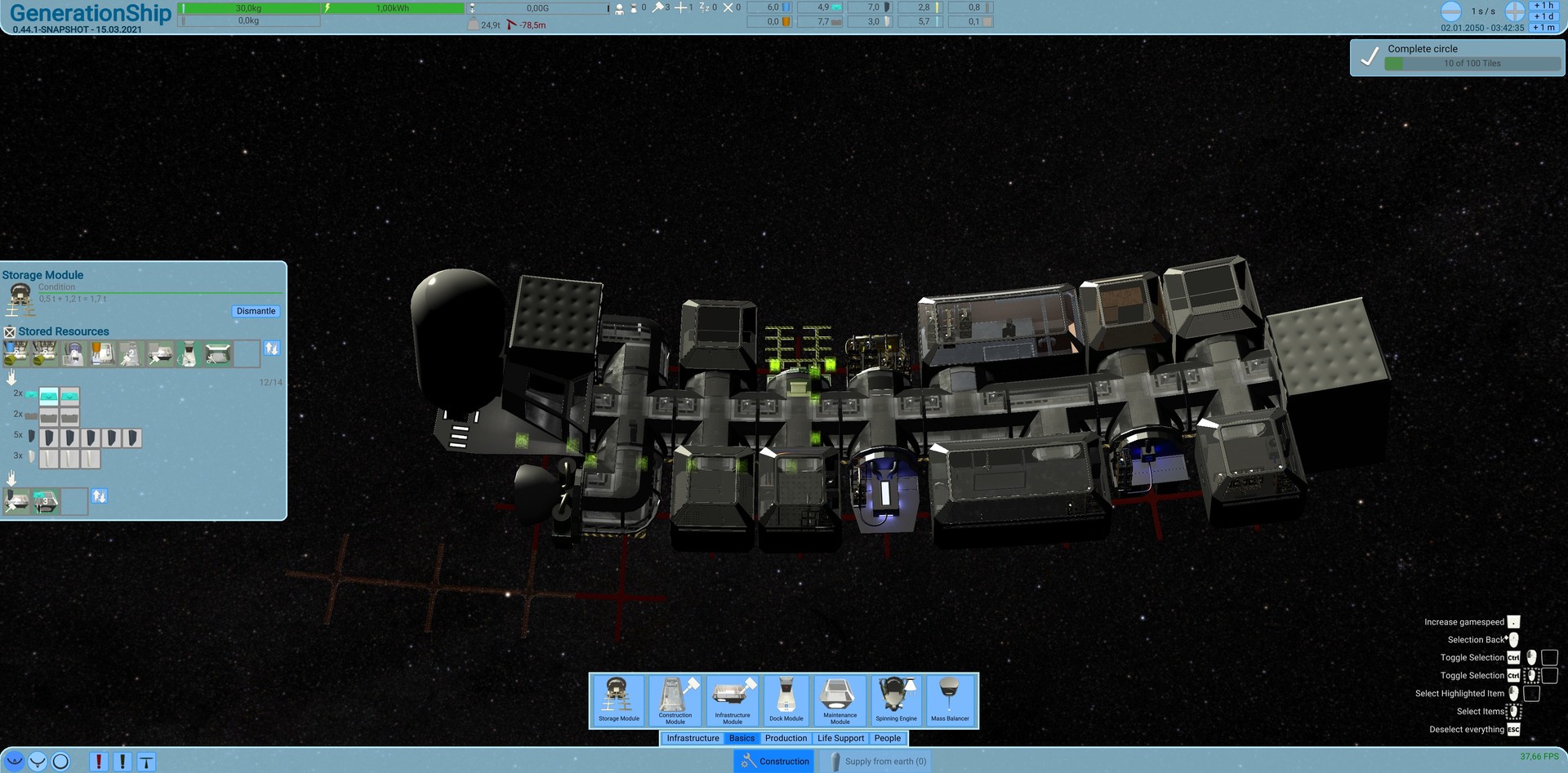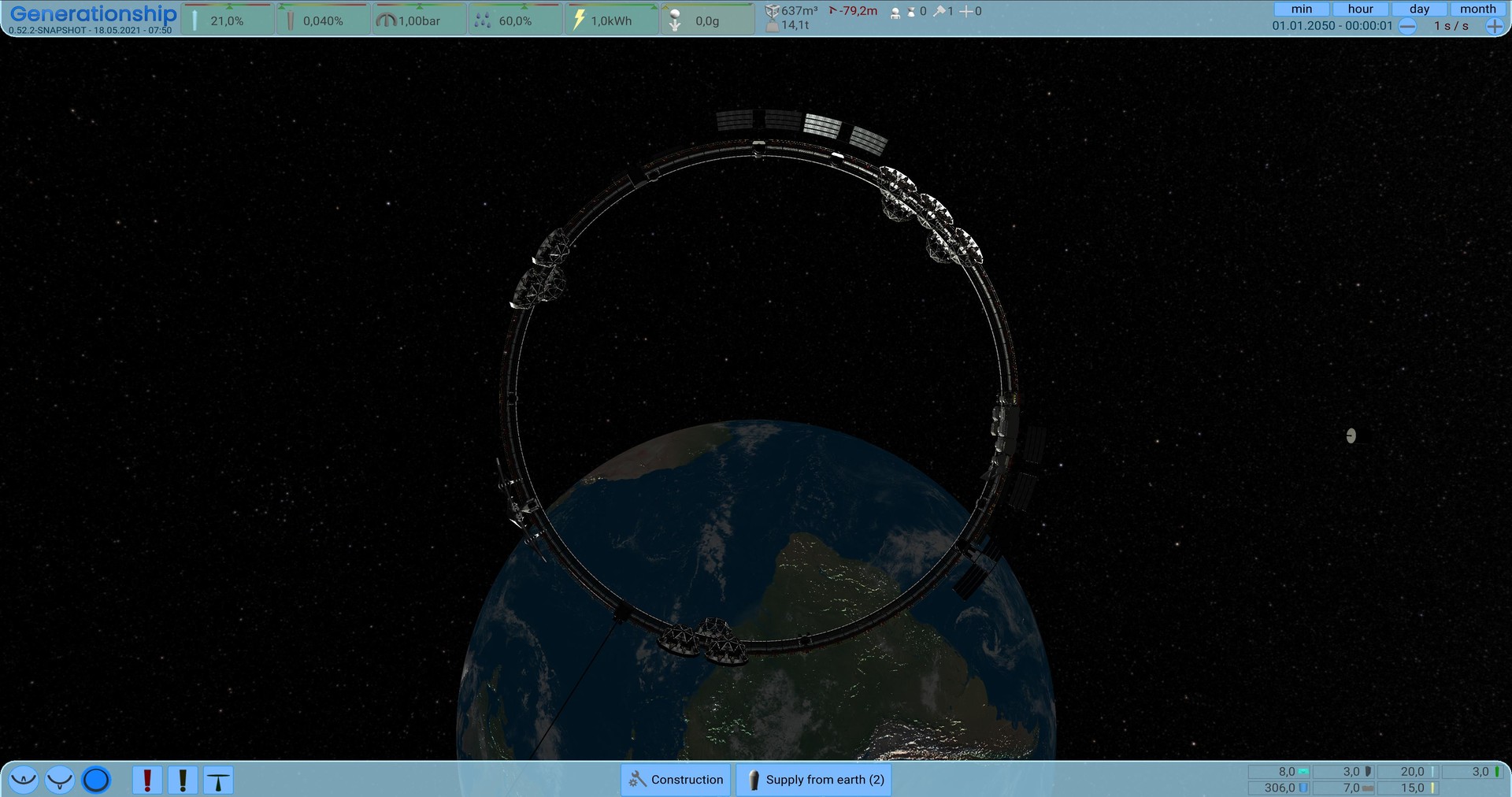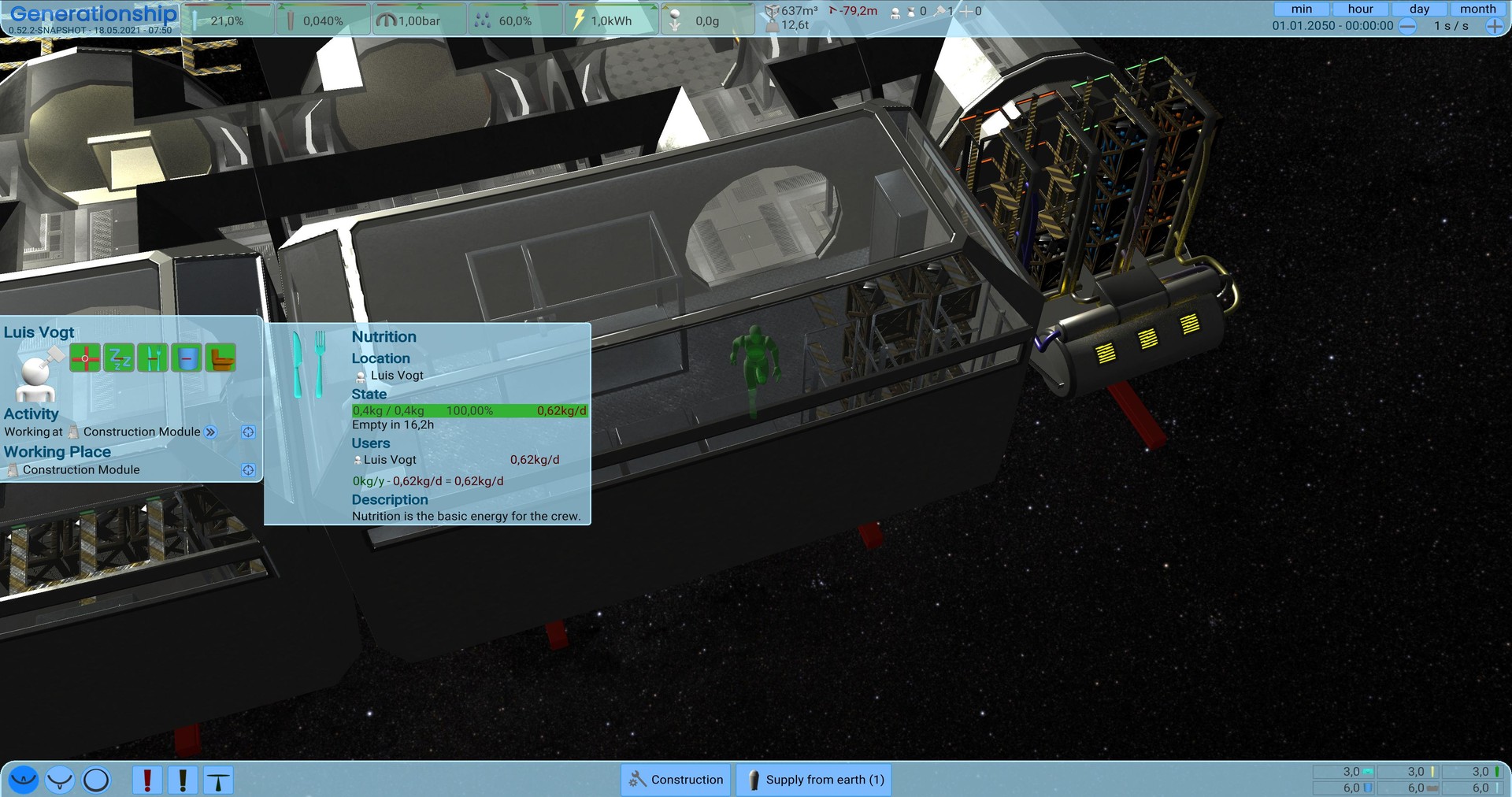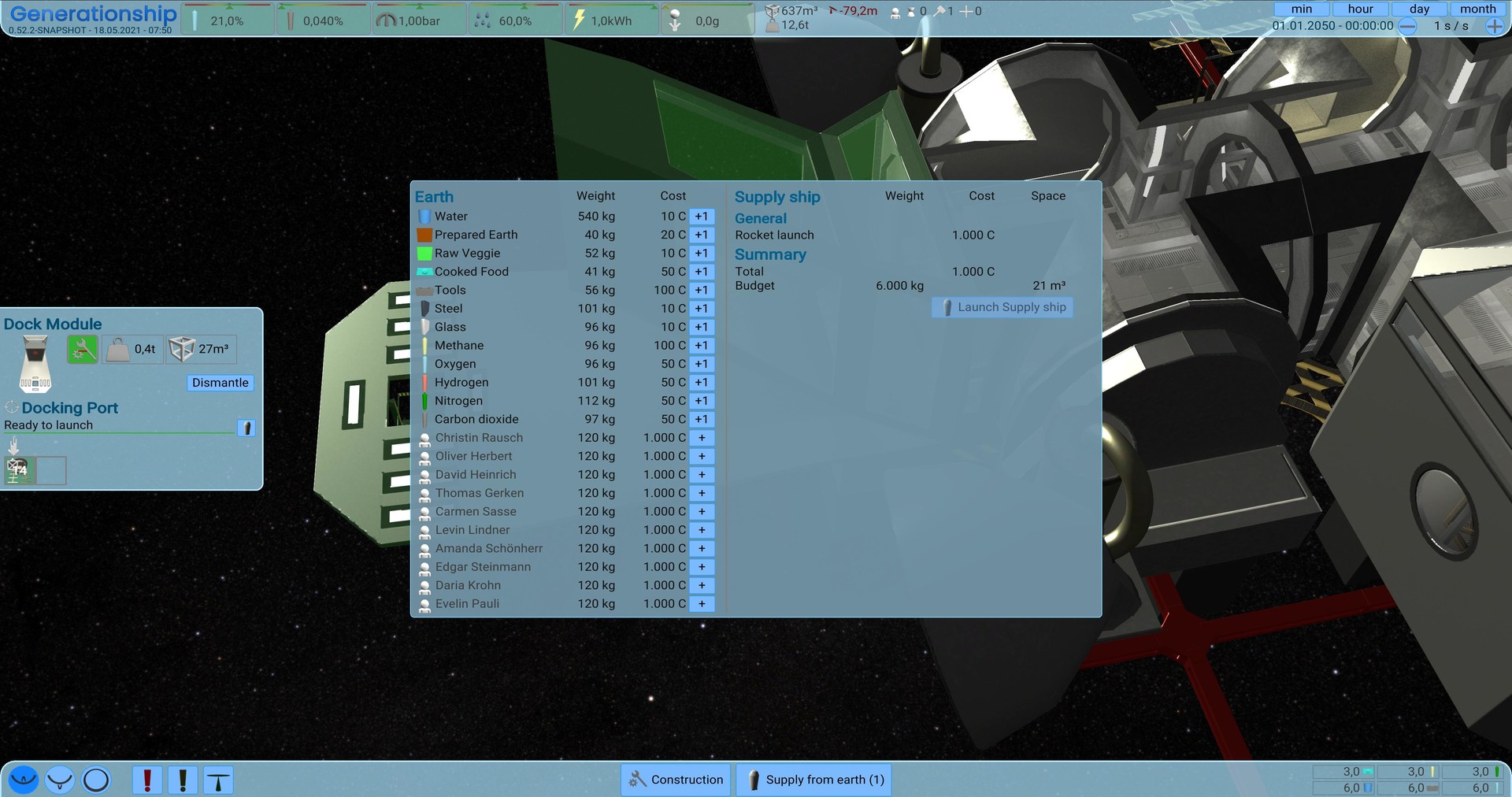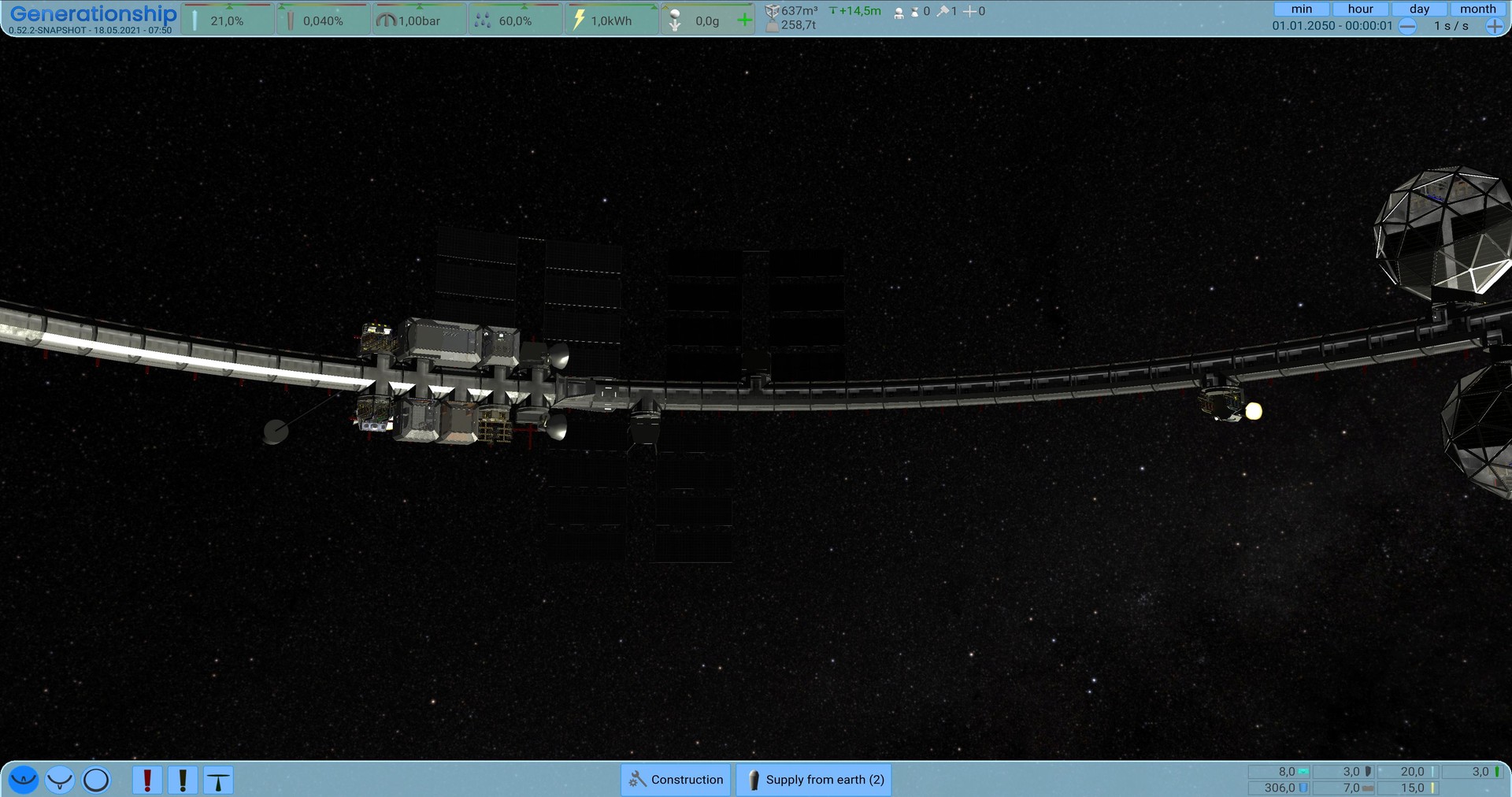Be an AI, that is responsible to create a generation ship to rescue mankind.











- Realistic Environment controls
air pressure, air composition - Realistic Artificial Gravity
by spinning the ship - Realistic Persons
Metabolism using air and nutrition, many needs to fulfill - Realistic Resource flow
Resources are converted between each other


- Everything in real time
No fake time used - Optimized for simulation
Extreme Gamespeed (100.000x and faster) - Timewarp
to wait for something, auto breaks for critical situations


- Build a generation ship
as fast as possible - Take care of your crew
Fulfill their needs - Make the ship independent
Harvest your own food, build resource cycles - Build it large enough
to survive the long journey


- Connect Storages
To manage the resource flow - Recycle Resources
Convert resources to the ones you need. - Get resupply from earth
Till you are independent from them - Gather Resources in Missions
(coming soon)


- Life support
several Environment Controls - Crew Supply
Toilets, Sleeping quarters, Canteens,... - Food Production
Greenhouses, Kitchen,... - Artificial Gravity buildings
Mass Balancers, Spinning engines - and much more

Productivity matters
At the headline its still similar, showing the title, and the main Problem. Below there is the current Productivity where the player can turn it off, or setup the productivity. If there is a target, the state is also shown below with a smaller line.

The first column has a large icon, showing the type of the influence. Clicking there can navigate to the items or change them. In the followed column a short headline with details are added. At the end of this column are some details. It ends with the influence change.










Thank you for reading. we would be happy to welcome you on our discord.
and don't forget to wishlist and follow us to keep up to date.https://store.steampowered.com/app/1638030/Generation_Ship/
The simulation of the game has a detailed algorithm to calculate the efficiency of an Activity. To make this better visible, i am proud to introduce you to the new Interface for activities.
Due to the feedback, i received from some playtesters, i thought about the layout of the activity ui and found a good way to merge the productivity, storages, workers and more together to one single interface.
The new Interface
At the headline its still similar, showing the title, and the main Problem. Below there is the current Productivity where the player can turn it off, or setup the productivity. If there is a target, the state is also shown below with a smaller line.

What influence the Productivity
Below are the new items showing several details of it. Its split up in single items that have 3 columns:The first column has a large icon, showing the type of the influence. Clicking there can navigate to the items or change them. In the followed column a short headline with details are added. At the end of this column are some details. It ends with the influence change.
Condition
The first influence is the condition of the Building. Its reduced over time and can be increased by the maintenance activity.
Gravity
Some Activities are influenced by the gravity. It belongs to some internal processes of the interior item are more efficient with gravity. Also when workers need to do something on the machine, on low gravity it took more time.
Player
Here the player can set a maximum efficiency, to e.g. reduce the amount of energy or other resources are used. He can also turn it off completely.
Resource-Boxes
If the Activity creates or uses Resource Boxes from storages in the rooms, they are also shown. In this line, there is also shown how much resources are used and how much would be used with 100% productivity.
Ship Section-Resources
Some Activities using from or adding gas to or using it from the air of the section. The maximums here can be controlled by the ship section, to adjust automatically the amounts in the air.
Ship-Resources
Additional to the Ship Section Resources, there is also Energy, used by the whole ship. If there is not enough energy, or the batteries are full, this value will be regulated by the ship automatically.
Target
Some activities have targets, like the maintenance or construction activity. Usually the distance to the Target influences the efficiency.
Workers
If the activity needs workers, they are shown here. Some need special skills, that are shown next to the headline. The mood will influence the productivity a lot, so if that is low, they will not work well.
Users
Service activities will increase or decrease values of users of the activity. E.g. a Dringing activity will increase the HO value of the person.
Calculation
There are different calculation methods used for every line. They are applied from top to bottom, showing the total efficiency till the row.- Multiply
- Multiply Average
- Minimum
- Minimum Average
- Subtract Relative

Thanks
to the growing community for all the ideas and feedback.Thank you for reading. we would be happy to welcome you on our discord.

and don't forget to wishlist and follow us to keep up to date.https://store.steampowered.com/app/1638030/Generation_Ship/
[ 2022-07-30 08:54:36 CET ] [Original Post]
Minimum Setup
- OS: Ubuntu 20.04. Ubuntu 18.04. and CentOS 7
- Processor: Core Duo 2Memory: 4 GB RAM
- Memory: 4 GB RAM
- Graphics: OpenGL 3.2+. Vulkan capable.
- Storage: 1500 MB available space
GAMEBILLET
[ 6444 ]
GAMERSGATE
[ 2268 ]
MacGamestore
[ 1913 ]
FANATICAL BUNDLES
HUMBLE BUNDLES
by buying games/dlcs from affiliate links you are supporting tuxDB