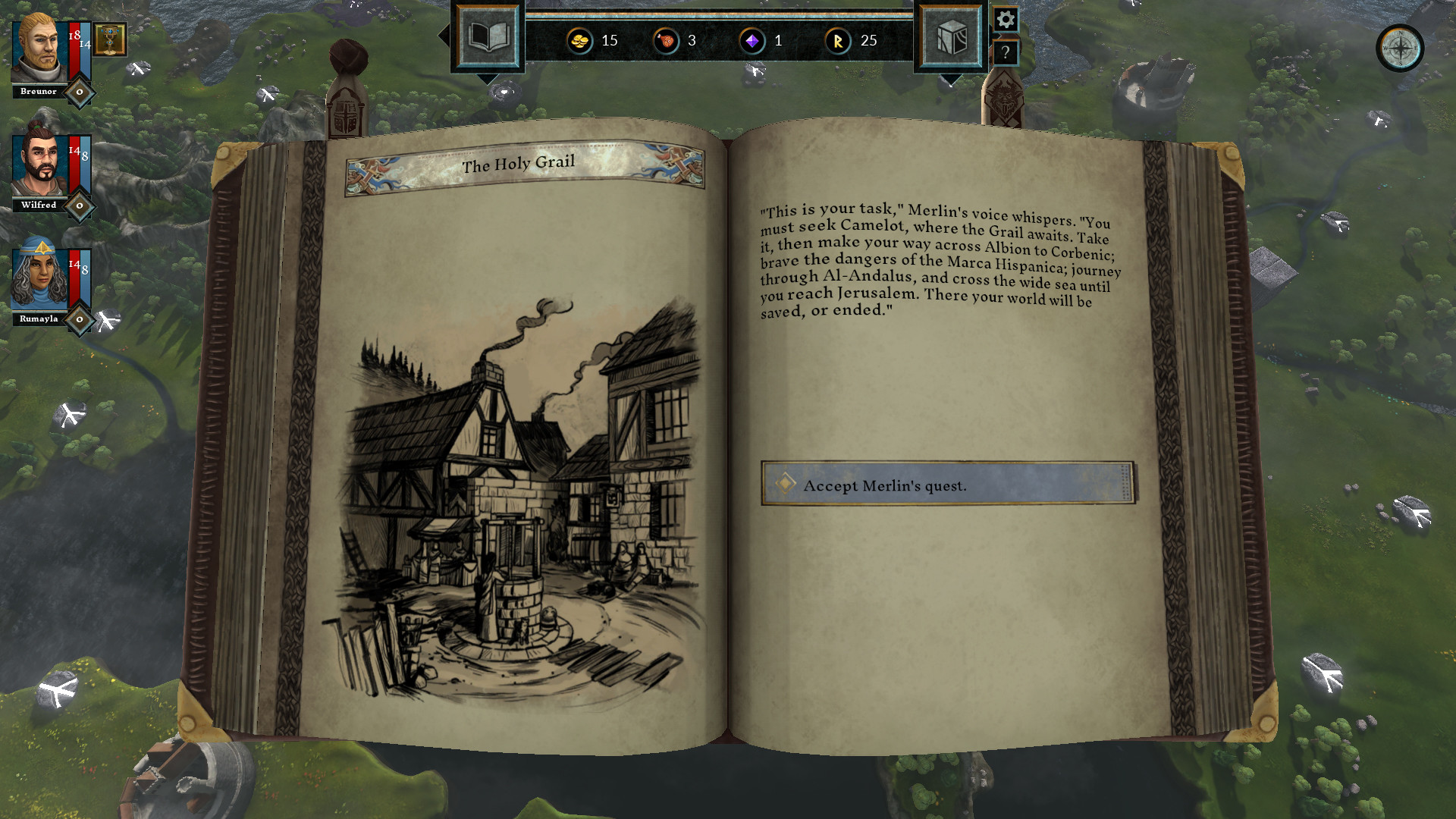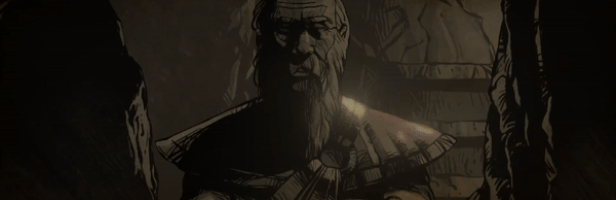
The Hand of Merlin is a turn-based rogue-lite RPG in which Arthurian legend clashes with cosmic horror. Recruit a company of up to three mortal heroes and guide them in spirit on a desperate journey from Albion to Jerusalem. Explore a richly-imagined medieval setting on the brink of apocalypse. Trade with merchants, improve your heroes and unearth ancient relics. Search for the lost fragments of your soul, scattered across the multiverse - and save as many worlds as you can.

Enjoy a compelling story inspired by Arthurian legend, the Matter of France, and the history of Al-Andalus - with an unusual twist. Make choices in interactive encounters that change every time you play. Written by Jonas Kyratzes (The Talos Principle, Serious Sam 4) and Verena Kyratzes (The Lands of Dream, Serious Sam 4).

Master the tactics of squad-based and turn-based combat to conquer both human and demonic foes. Your enemies will be tough and ruthless; make use of cover, set up ambushes and coordinated attacks, harness synergies between different Hero classes and skills.


Carve a path across the lands of Albion, Marca Hispanica and Al-Andalus. Will you take a dangerous route, risking life and limb in pursuit of a legendary relic? Or will you choose a safer path? Plan and prepare. Negotiate, barter, fight. Tackle challenges. Suffer losses. Recruit new Heroes. Earn Gold, Supplies and Renown. Be careful: your choices are permanent, as is death. But don't tarry - evil never rests.

Use Renown to level up your Heroes, and choose between a randomized set of new skills or improved attributes. But choose wisely! Select skills with great synergy and balance your party for the road ahead.
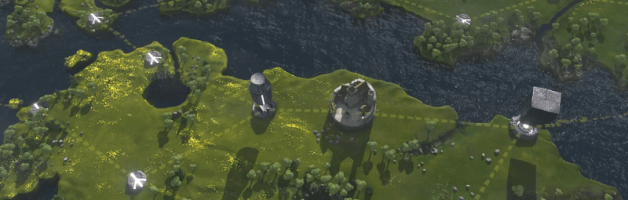

As you jump from one parallel dimension to the next, history is reshaped. Different kings rule the land, changing the encounters, characters, and events. No two worlds are ever quite the same, and each journey will be unique. And should your heroes fall, remember: defeat is not the end, only a new beginning.

Seek out towns to improve your arms and armor, or stumble upon hermit artisans in the wild. With every day that passes, the world plunges deeper into darkness, and you will need all the equipment gold can buy.

From a peasant's humble luck charm to the legendary sword wielded by Arthur himself, items imbued with magical power are scattered about the world. Some you will be able to purchase from merchants and collectors, but others will have to be earned through acts of heroism - or displays of wit.

Rain thunder and brimstone upon your foes! Seek out and gather Soulstones to restore your power and unlock new Spells. Even if defeated, your spirit will retain all of your collected arcane knowledge as you jump into the next dimension.
There are as many worlds as there are stars in the sky. In each stands Camelot; in each there is a Grail. But there is only one Merlin, and his eternal burden is to stand against the horror from beyond. Each world that is saved is saved forever; each world that is lost is lost for good.
https://store.steampowered.com/app/600610/The_Hand_of_Merlin/
Hi all,
Robert here, this time to talk about - Steam Deck!

Yup, that's right: we got the opportunity to test our game on Valve's fancy new piece of hardware, and I have to say: it's a pretty powerful device, and with all the optimizations we'd already done for the other consoles, The Hand of Merlin already runs on Steam Deck at a smooth 60 FPS.
Some of you - the lucky ones - may already have a Deck in their hands, and if you do, you'll notice that Valve assigned us a yellow "Playable" tag. But over the last few days, we've been working on getting the few reported (minor) kinks out, so that we can have that nice green "Verified" tag.
So let's unpack the journey of porting to Steam Deck, as short and pleasant as it was.
First things first, we've already been working on supporting Linux natively. Although we haven't ticked the box to make this official on the store page yet, the native Linux (and macOS) executables have been available for some time now, and a few of our dedicated fans have been helping out with compatibility testing. This means we do not require Proton (a Windows emulation layer) to run our game on SteamOS / Steam Deck. In other words, there's no risk of an emulation layer introducing bugs or instabilities, plus there's zero overhead, which improves both performance and battery life.
Secondly, the biggest gruntwork was updating our Steam API support from a fairly old version (that came by default in Serious Engine 4) to the newest one required by Steam Deck. This allowed us to correctly identify the input controls: both the touchscreen and the gamepad, and I have to say - planning ahead really helped us out here. With Steam Big Picture mode already supported via our dynamic UI scaling system, font legibility was no issue at all. Having already done full gamepad support, once we updated the Steam API, the controls also Just Worked(TM).
Fortunately, Serious Engine also already has built-in support for touch input, and it helps that our UI does not require more than a single mouse button for most operations. There was just one small but important tweak we had to do: if using the touchscreen, you now always get a small confirm / cancel button before executing a move or attack action. This really helps prevent mistaken actions.
On top of this, our engine works just fine with multiple input sources, so switching between the touch and gamepad controls on the Steam Deck felt really smooth and seamless, so much so that I found myself using the right analogue stick for quick and precise camera panning, and the touchscreen for most UI interactions.
And finally, as I talked about in a previous blog post, we had done some significant optimizations in a push to bring the game to consoles. To properly support Steam Deck's hardware, all we had to do was correctly identify its GPU and set up appropriate default graphics settings. And voila - smooth, stable 60 FPS! Well, unless of course you limit the FPS from the Deck's Quick Access menu in order to preserve battery. But even if you do - the visuals won't change. The game will look just as good, but the battery will last longer.
So, there you have it. Full support for Steam Deck incoming. :) For any questions or comments, find us on Steam Discussions or our Discord server .
Robert
Minimum Setup
- OS: Linux SteamOS 3.0 or Ubuntu 18.04 LTS
Recommended Setup
- OS: Linux SteamOS 3.0 or Ubuntu 18.04 LTS
[ 6425 ]
[ 3822 ]
[ 2906 ]