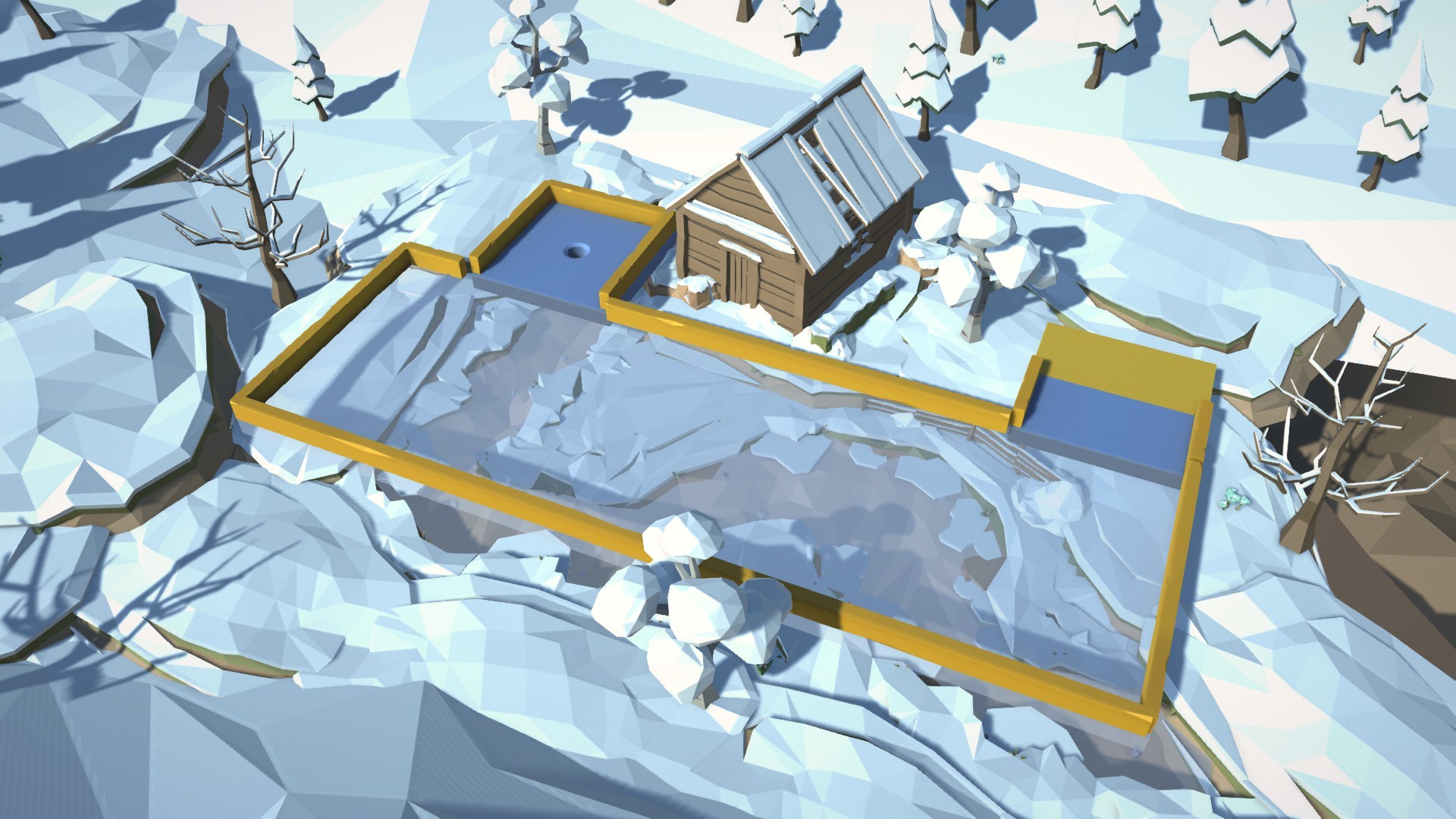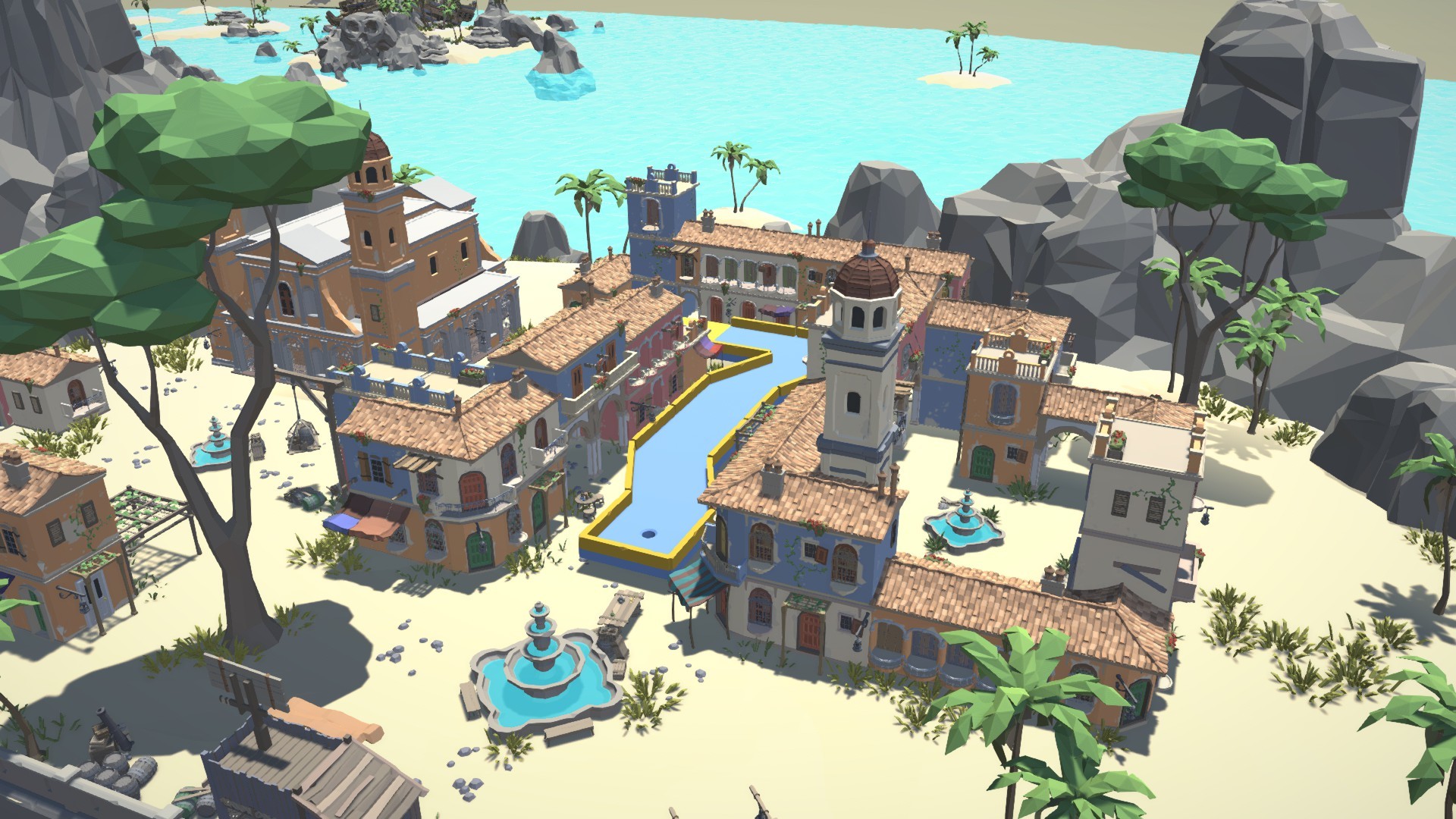This minigolf is not just minigolf. In different modes you can experience a ton of different stuff with your friends. Use items to prevent your oppenents to win, try to survive in the last-ball-standing mode or simply build your own course while trying to putt the ball first.
27 courses
Up to 27 different courses and more to come. Each with its individual challenges. Play on slippery ice or on the high mountains. Try not to fall down!Different modes
Choose between the relaxed round-based minigolf or the dynamic mode, where every one plays at once and tries to be the first to putt the ball, no matter what! Pure Chaos!10 Items
Do you like to tease your friends? Just put a cow on their shooting lane or just start a gun fight. This is as crazy as it sounds. Trick your way into the golf hole by using extra items!Up to 8 Players
Not only three players can join your minigolf game but seven. What a mess! Try to stand out in these masses of minigolf balls!Build Mode
You like to build your golf course next to playing on it? Choose the build mode. Each player can place a golf obstical each round on the course. Crazy golf courses inevitable.Last Ball Standing
It's not about putting the ball but simply to survive. Evade cannon balls, go as fast as posiible on a shattered golf course or maintain against other crazy golfballs.
Patch 1.0.0.3
You are now able to play random courses with custom levels published to the steam workshop. This feature should encourage the player to find and play new custom levels. The more custom levels are played the greater the players motivation is to build thier own custom levels. That's the idea.

If you want to put together your own course, it is now much easier to find specific levels, because they are now categorized in the three packs, your published levels, your favorites levels, your subscribed levels and the most popular levels. In the future I want to add categories like trending and fresh aswell. Also you can find now all the levels in the most popular categorie and you don't have to subscribe to them in the steam workshop, first.

You can now see the rating of the levels in the custom and random course selector. To push level ratings, you are able to rate a custom level easily after you played it in the current score menu. Simply navigate up and down before you press continue.

Mentioned by Lazydog, the ball can sometimes hide beneath a bridge. Therefore I added a outliner tool, which highlights the ball and pointer behind objects. This feature makes it also possible to build levels with tunnels, where the player needs to guess the boarders or even the hole. Sounds like fun to me.

In the editor I classified the static elements in subcategories: Start Floors/Hole, Floors, Ice Floors, Force Floors, Walls, Obstacles. This should make it easier for beginners to find the correct elements for a simple course. In general the editor is in a very primitive state. In my next update I will focus on improving the editor with anchors, new categories, new features ... Wish me luck.

https://steamcommunity.com/sharedfiles/filedetails/?id=2920962893
I'm also working on a editor guide. You can open it within the game in the editor overlay menu. To open it press [Esc] or the [Command]-Button. Currently it is not much, but I will add new guides step by step. At the beginning it is very hard to create guides because the game does change a lot. But I'll give my best.

Patch Notes 1.0.0.3
1. Random Course
You are now able to play random courses with custom levels published to the steam workshop. This feature should encourage the player to find and play new custom levels. The more custom levels are played the greater the players motivation is to build thier own custom levels. That's the idea.

2. Custom Course - Level Categories
If you want to put together your own course, it is now much easier to find specific levels, because they are now categorized in the three packs, your published levels, your favorites levels, your subscribed levels and the most popular levels. In the future I want to add categories like trending and fresh aswell. Also you can find now all the levels in the most popular categorie and you don't have to subscribe to them in the steam workshop, first.

3. Level Ratings
You can now see the rating of the levels in the custom and random course selector. To push level ratings, you are able to rate a custom level easily after you played it in the current score menu. Simply navigate up and down before you press continue.

4. Outliner added to ball and pointer
Mentioned by Lazydog, the ball can sometimes hide beneath a bridge. Therefore I added a outliner tool, which highlights the ball and pointer behind objects. This feature makes it also possible to build levels with tunnels, where the player needs to guess the boarders or even the hole. Sounds like fun to me.

6. Editor: Static Elements new ordered
In the editor I classified the static elements in subcategories: Start Floors/Hole, Floors, Ice Floors, Force Floors, Walls, Obstacles. This should make it easier for beginners to find the correct elements for a simple course. In general the editor is in a very primitive state. In my next update I will focus on improving the editor with anchors, new categories, new features ... Wish me luck.

7. Editor
https://steamcommunity.com/sharedfiles/filedetails/?id=2920962893
I'm also working on a editor guide. You can open it within the game in the editor overlay menu. To open it press [Esc] or the [Command]-Button. Currently it is not much, but I will add new guides step by step. At the beginning it is very hard to create guides because the game does change a lot. But I'll give my best.

[ 2023-01-21 10:17:55 CET ] [Original Post]
Minimum Setup
- OS: SteamOS. Ubuntu 12.04 or Later
- Processor: 1.5 GHzMemory: 2 GB RAM
- Memory: 2 GB RAM
- Graphics: 512 MB VRAM
- Storage: 500 MB available space
Recommended Setup
- OS: SteamOS . Ubuntu 12.04 or Later
- Processor: Dual Core 2.3 GHzMemory: 4 GB RAM
- Graphics: 1024 MB VRAM
- Storage: 500 MB available space
GAMEBILLET
[ 6444 ]
GAMERSGATE
[ 2268 ]
MacGamestore
[ 1913 ]
FANATICAL BUNDLES
HUMBLE BUNDLES
by buying games/dlcs from affiliate links you are supporting tuxDB