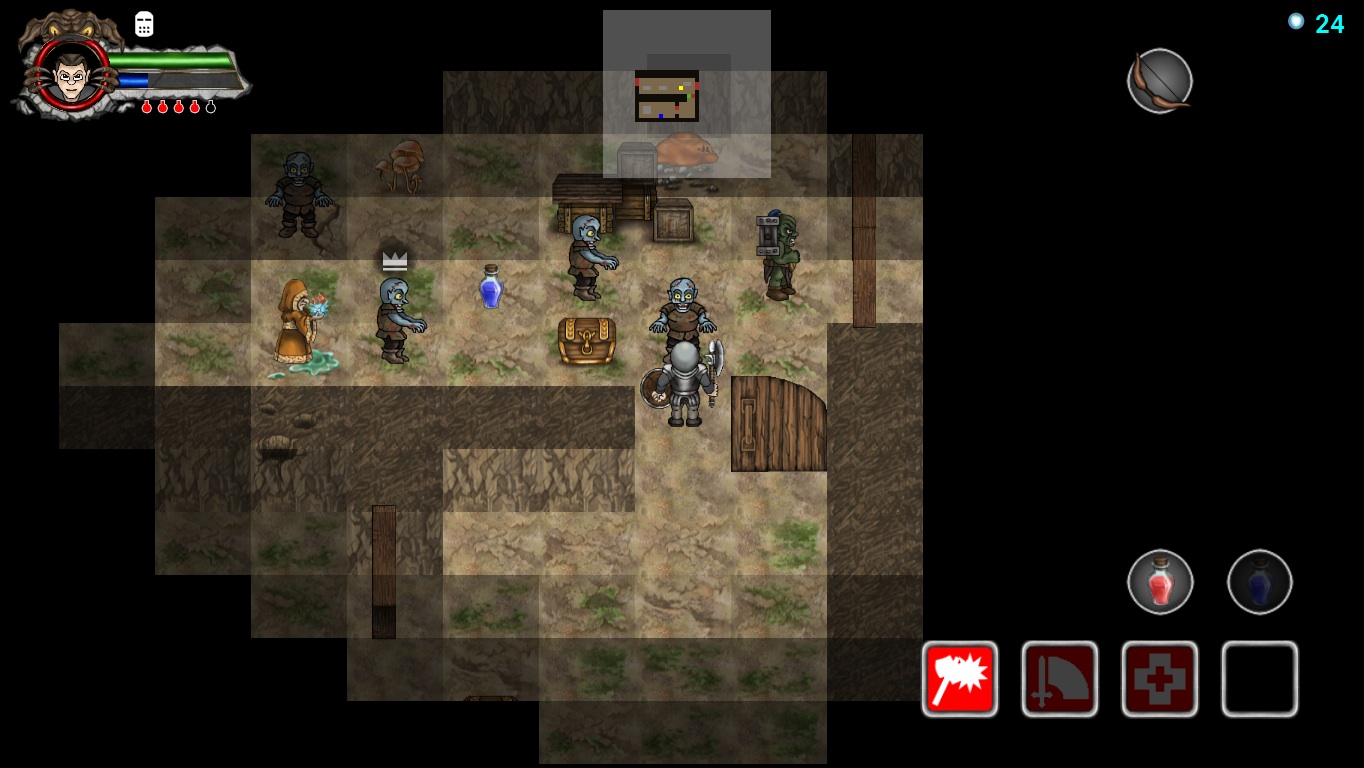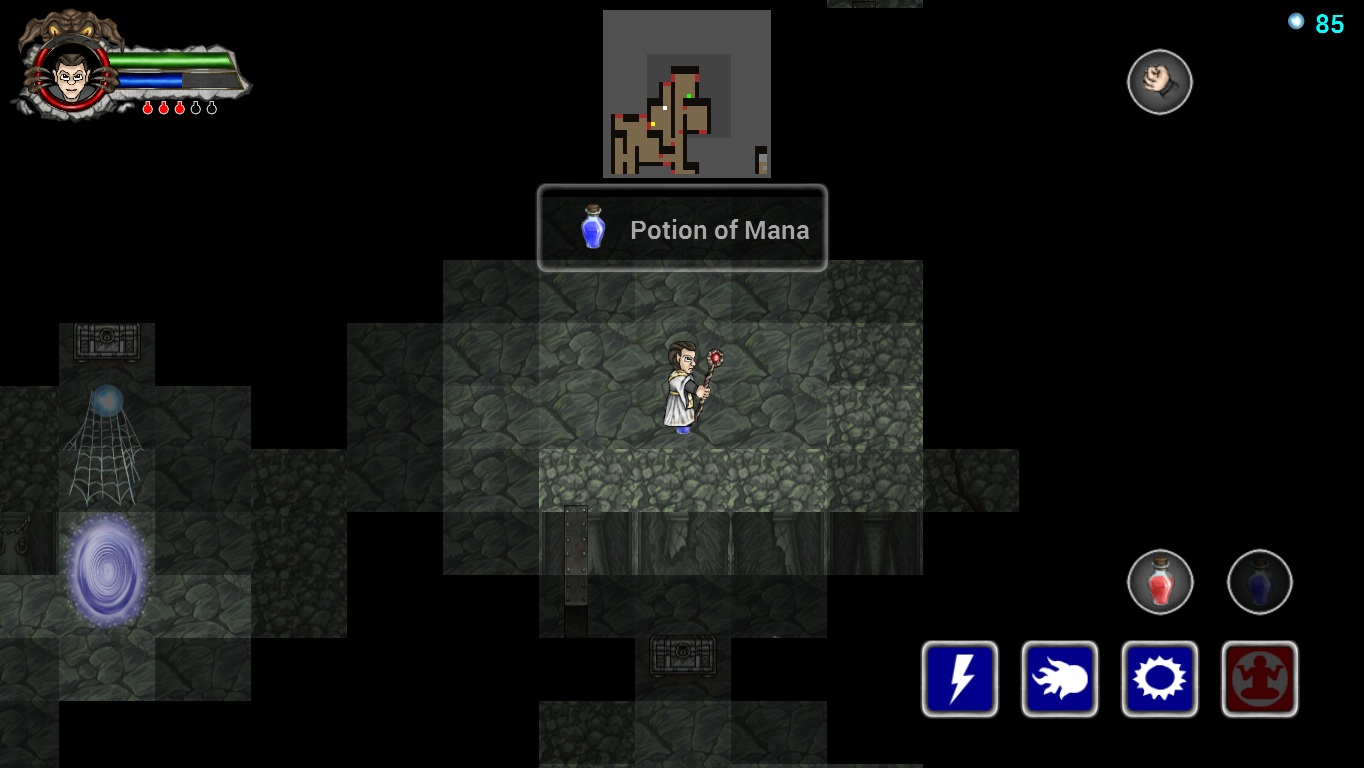The Warlock’s Citadel is a turn-based game in which the player control a single character. The game features a logical and easy-to-understand character-development system that still allows you to develop your own unique playstyle. The monsters you face, which have various modes of behavior and abilities, will frequently drive you into a corner and force you to think carefully and develop a successful strategy in order to extricate yourself from a difficult situation. Character stats are evenly balanced and influence your playstyle.
Dungeons are randomly generated each time you start a new game. The level map, items, monsters — every aspect of your in-game surroundings changes, creating the potential for unlimited replay ability. You’ll encounter unique bosses and a horde of tough monsters. In addition to the four base classes, over ten mixed character classes with their own stats and skillsets can be unlocked. The game features a wide variety of weapons and armor that can have various magical characteristics, as well as unique items. You can also collect item sets called “garbs” that provide you with new possibilities.
Key features:
- The citadel's dungeons are randomly generated for each new playthrough.
- Four base classes: warrior, rogue, mage, and cleric, each of which has its own playstyle. Over ten unlockable mixed classes.
- An original RPG system with over 30 skills and spells.
- A rage meter that is required for certain special skills.
- Each monster has its own unique behavior, skills, and spells.
- Varied mazes full of traps that can change the flow of the game.
- A mix of exciting adventure and turn-based tactical combat.
- Item sets; cursed and unique items.
- An amazing art style
This update addresses following issues:
1. While we're moving from older education mode to a newer one, there is no any other source of information about key controls except provided in QuickStart guide. Although QuickStart guide is available from the game page in Steam, it seems players fail to find it. As intermediate solution, to make it easier for players, we've added help screen.
To display or hide it press H or F1.
2. Volume of several sounds was lowered down.
3. In rare cases visualization of GUI button click was not rendered properly (no button movement) or button was clicked too fast. Now this issue is fixed.
Other changes:
1. This version introduces rotation to a direction of obstacle without need of holding Shift key.
Of course, you can use Shift + WASD or Shift + arrow keys to look in different direction as before.
2. Earlier it was possible to attack barrels by pressing attack button (Ctrl or F) or left mouse button click only. Now the character can bump to a barrel in order to destroy it.
3. It was too easy to play several levels in cave. This version makes progress in dungeon a bit harder.
4. Display blinks once if your character's health bar is almost empty.
This update addresses following issues:
1. While we're moving from older education mode to a newer one, there is no any other source of information about key controls except provided in QuickStart guide. Although QuickStart guide is available from the game page in Steam, it seems players fail to find it. As intermediate solution, to make it easier for players, we've added help screen.
To display or hide it press H or F1.
2. Volume of several sounds was lowered down.
3. In rare cases visualization of GUI button click was not rendered properly (no button movement) or button was clicked too fast. Now this issue is fixed.
Other changes:
1. This version introduces rotation to a direction of obstacle without need of holding Shift key.
Of course, you can use Shift + WASD or Shift + arrow keys to look in different direction as before.
2. Earlier it was possible to attack barrels by pressing attack button (Ctrl or F) or left mouse button click only. Now the character can bump to a barrel in order to destroy it.
3. It was too easy to play several levels in cave. This version makes progress in dungeon a bit harder.
4. Display blinks once if your character's health bar is almost empty.
Minimum Setup
- OS: Ubuntu 12.04+
- Processor: 1.4GHz dual core (Intel Core i3 or better)Memory: 2 GB RAM
- Memory: 2 GB RAM
- Graphics: 256 Mb RAM or better (e.g. Intel HD 4000. nVidia GTX220. ATI Mobility Radeon 4570)
- Storage: 100 MB available spaceAdditional Notes: 64 bit version of Linux is recommended.
[ 6487 ]
[ 2234 ]
[ 1974 ]