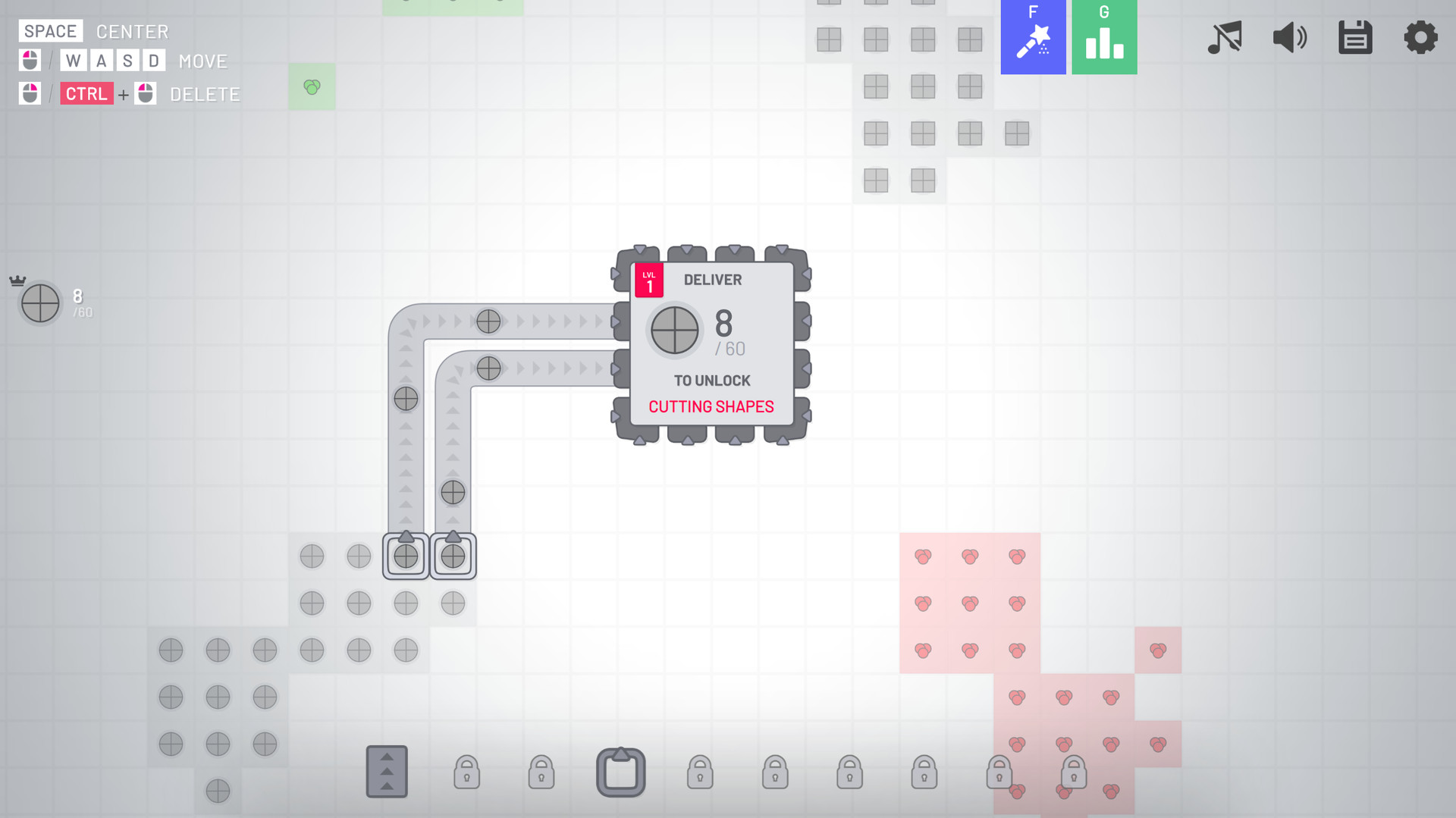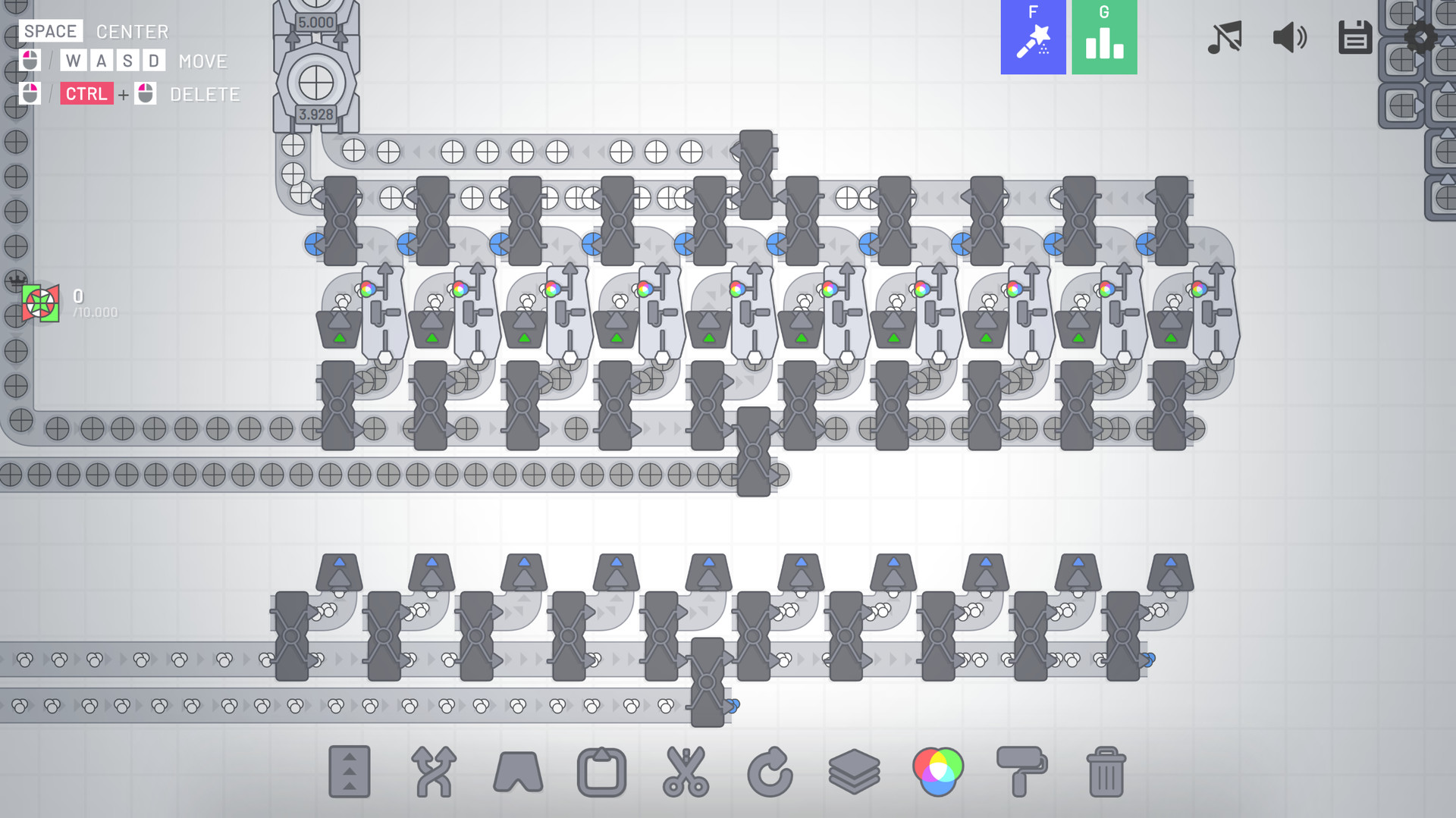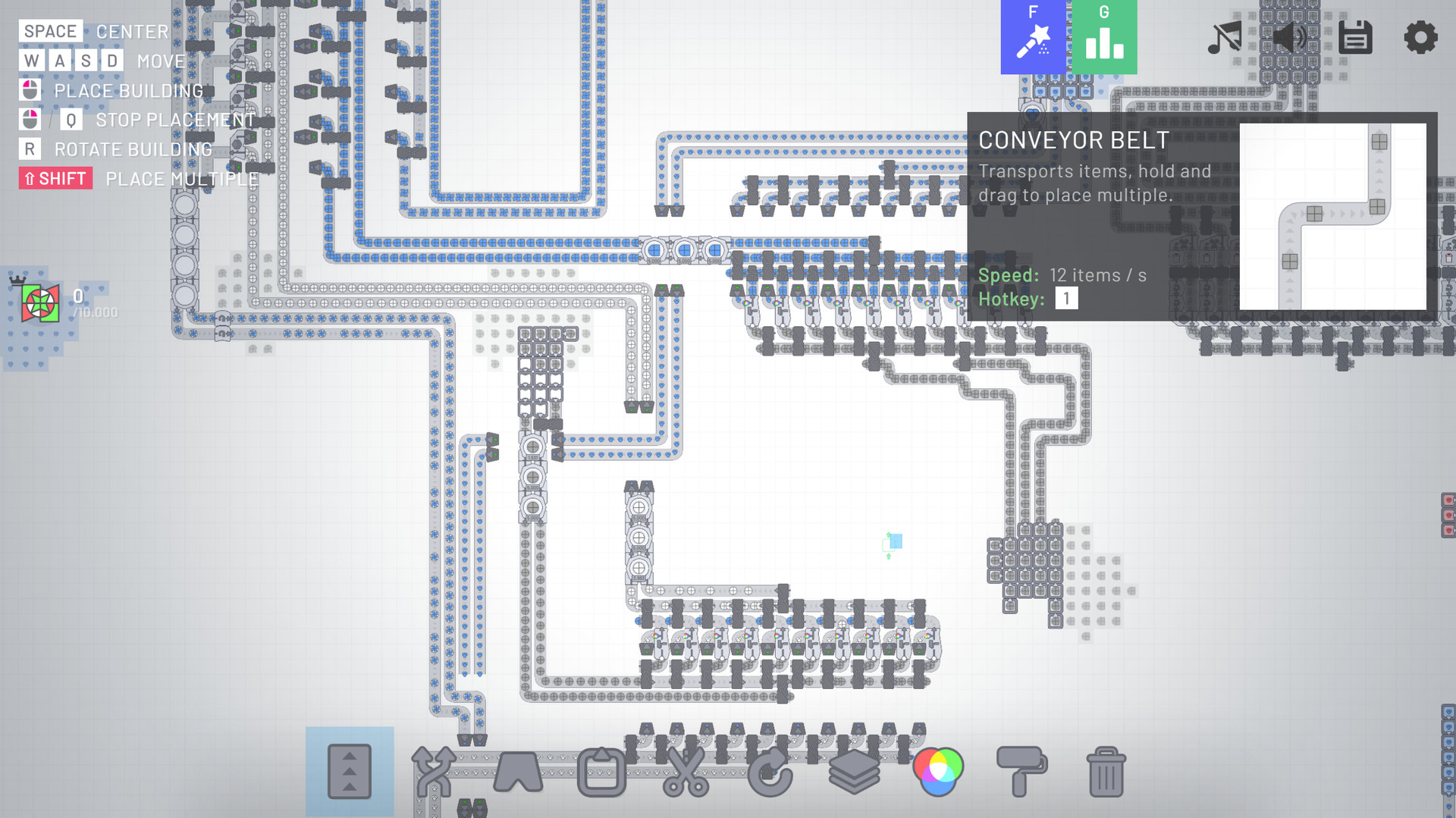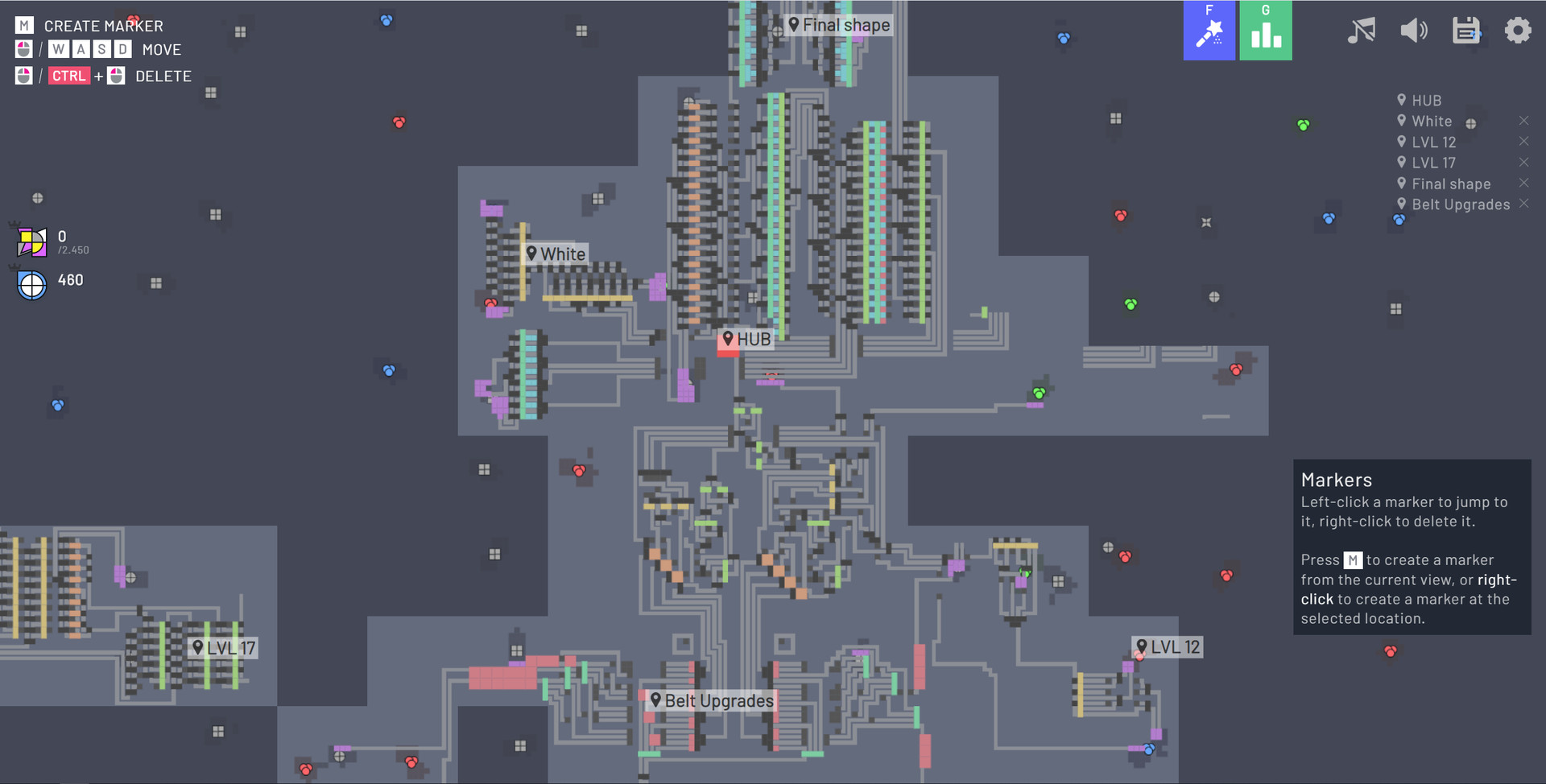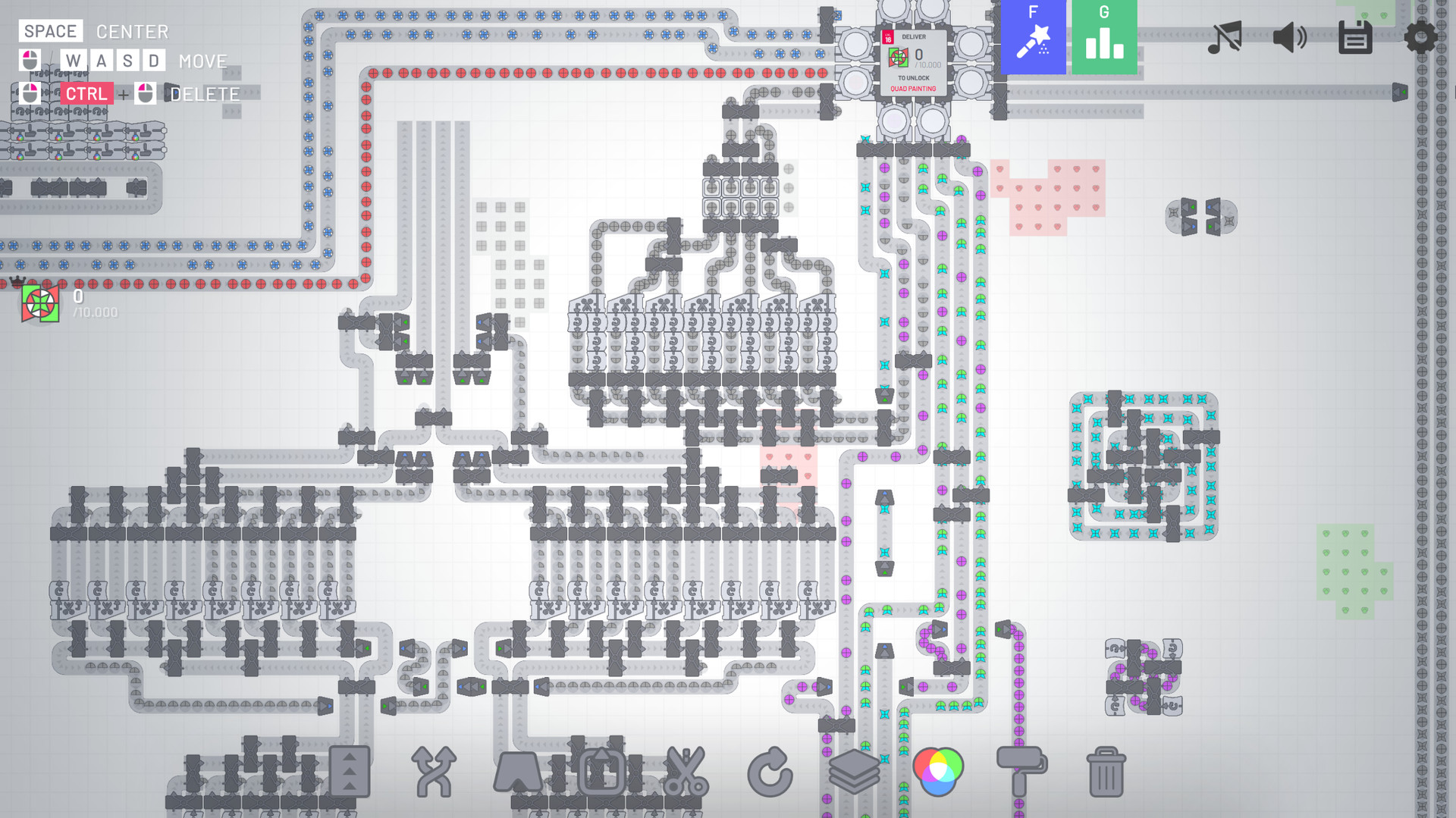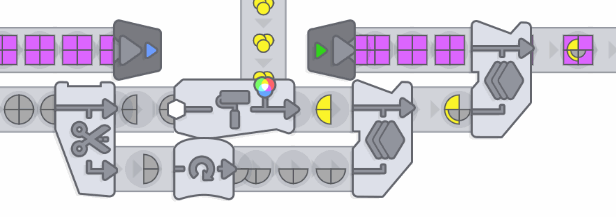
shapez.io is a game about building factories to automate the creation and combination of shapes. Deliver the requested, increasingly complex shapes to progress within the game and unlock upgrades to speed up your factory.
Since the demand raises you will have to scale up your factory to fit the needs - Don't forget about resources though, you will have to expand in the infinite map!
Since shapes can get boring soon you need to mix colors and paint your shapes with it - Combine red, green and blue color resources to produce different colors and paint shapes with it to satisfy the demand.
This game features 18 levels (Which should keep you busy for hours already!) but I'm constantly adding new content - There is a lot planned!
Standalone Advantages
- Waypoints
- Unlimited Savegames
- Dark Mode
- More settings
- Allow me to further develop shapez.io ❤️
- More features in the future!
This game is open source - Anybody can contribute! Besides of that, I listen a lot to the community! I try to read all suggestions and take as much feedback into account as possible.
- Story mode where buildings cost shapes
- More levels & buildings (standalone exclusive)
- Different maps, and maybe map obstacles
- Configurable map creation (Edit number and size of patches, seed, and more)
- More types of shapes
- More performance improvements (Although the game already runs pretty good!)
- Color blind mode
- And much more!
Shapez 2 Demo New Content Update & How to install it
The new update brings pins to the game. These pins arent a shape, but do occupy the space theyre placed in. This allows you to put shapes on top of the pins and create so-called floating layers. You can gain access to pins by unlocking the new Pin Pusher milestone in the research menu, situated between Space Platforms and Demo Challenges.

It may not sound like much at first, but it adds a lot of new challenges and possibilities. The challenge goals at the end of the demo have been updated to require the use of pins, so be sure to give this new mechanic a go and let us know what you think!
If you're ever unsure on whether or not a shape is using a pin, remember to click on the shape you need to make to see a 3D view!

Now, this addition required us to make some changes to the research unlocks. As to not erase your research progress, this update has been added as a separate game branch. Youll need to manually opt in for this branch. You can still load your existing savegame in the Pins branch, however you will lose all progress past the space platform unlock. If youre planning to do this, please make sure to make a backup of your savegame before you overwrite it in the new branch. A savegame from the Pins branch is incompatible with the main demo.
Go to your Steam library. Right click shapez 2 Demo. Click on Properties (the last option in the menu). Click on Betas in the new menu (fourth option in the list on the left). To the right of Beta Participation, click on the dropdown menu. In the dropdown menu, click on pins - New Pin Pusher Content. If you do not see the option, you may have to restart Steam. The shapez 2 Demo should now automatically begin updating. You can close the properties window. Wait for the game to fully update and play the game!
[/olist]
Please keep in mind that this update does not fix the known issues of the demo. We are actively working on fixing these, but this most likely wont be ready before the end of the demo period. Additionally, the new pin branch hasnt been tested as much as the main branch, so please report any bugs you may find!
We recommend you play the base version of the update first before diving into the update, though theres nothing stopping you from going with the pins version immediately.
Hope you enjoy the update!
~ Tobias & the shapez 2 team
Hello everyone!
Thank you all for playing the shapez 2 Demo! As a little thank you gift, we have a small content update for you. This update adds pins to the game alongside some new demo challenges to go with it! Be sure to read on, as the update wont automatically install.
New content
The new update brings pins to the game. These pins arent a shape, but do occupy the space theyre placed in. This allows you to put shapes on top of the pins and create so-called floating layers. You can gain access to pins by unlocking the new Pin Pusher milestone in the research menu, situated between Space Platforms and Demo Challenges.

It may not sound like much at first, but it adds a lot of new challenges and possibilities. The challenge goals at the end of the demo have been updated to require the use of pins, so be sure to give this new mechanic a go and let us know what you think!
If you're ever unsure on whether or not a shape is using a pin, remember to click on the shape you need to make to see a 3D view!

How to install
Now, this addition required us to make some changes to the research unlocks. As to not erase your research progress, this update has been added as a separate game branch. Youll need to manually opt in for this branch. You can still load your existing savegame in the Pins branch, however you will lose all progress past the space platform unlock. If youre planning to do this, please make sure to make a backup of your savegame before you overwrite it in the new branch. A savegame from the Pins branch is incompatible with the main demo.
To install the new update, follow these steps:
[olist][/olist]

Please keep in mind that this update does not fix the known issues of the demo. We are actively working on fixing these, but this most likely wont be ready before the end of the demo period. Additionally, the new pin branch hasnt been tested as much as the main branch, so please report any bugs you may find!
We recommend you play the base version of the update first before diving into the update, though theres nothing stopping you from going with the pins version immediately.
Hope you enjoy the update!
~ Tobias & the shapez 2 team
Join the community:
X / Twitter YouTube Discord Reddit TikTok Patreon[ 2024-02-07 15:02:04 CET ] [Original Post]
GAMEBILLET
[ 5832 ]
GAMERSGATE
[ 1131 ]
MacGamestore
[ 4171 ]
FANATICAL BUNDLES
HUMBLE BUNDLES
by buying games/dlcs from affiliate links you are supporting tuxDB