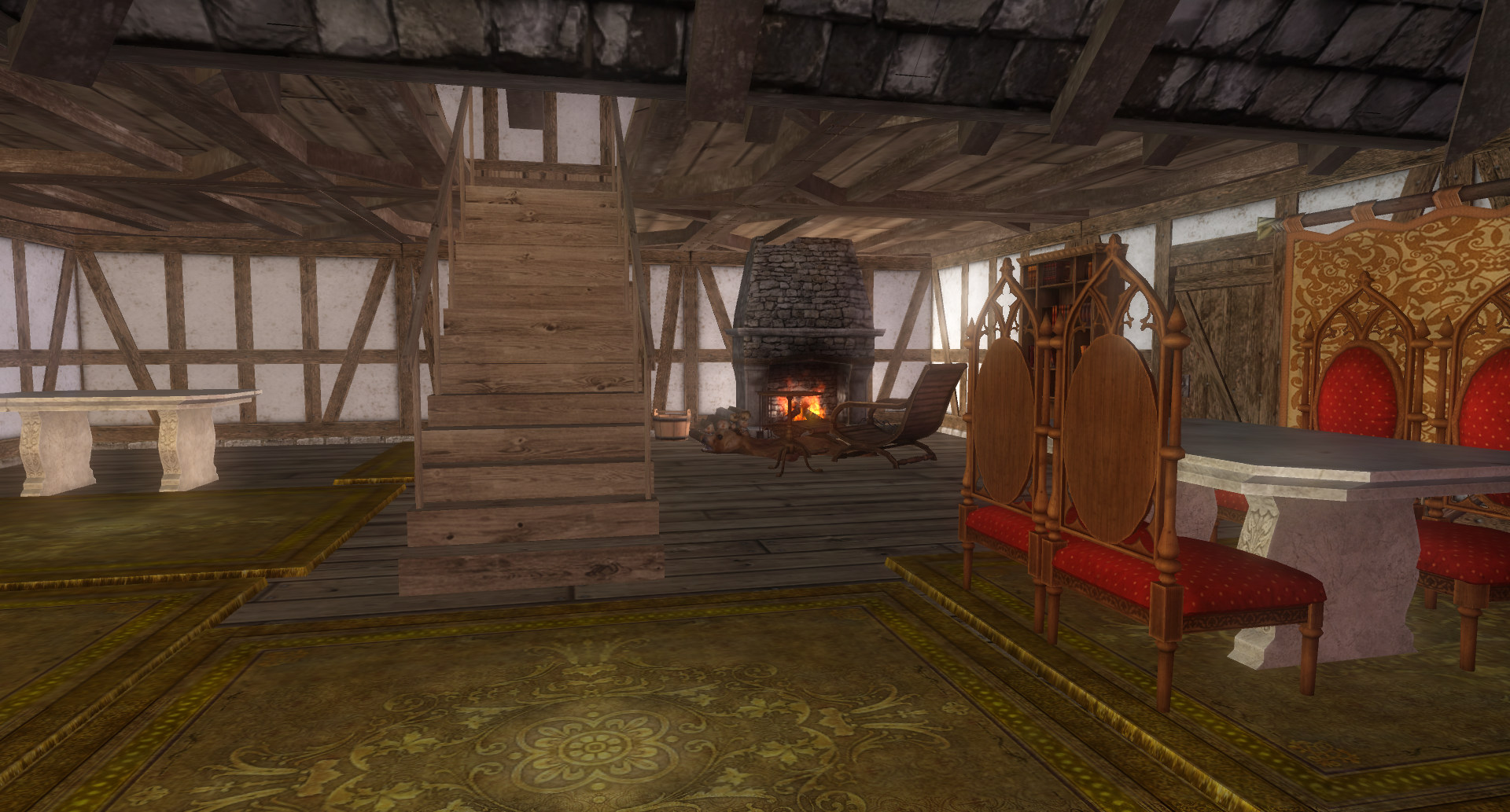What is Wurm Unlimited?
Wurm Unlimited is your full standalone version of the fantasy sandbox world Wurm Online, the MMORPG where the players are in charge!
A pioneer in the ideas of player influence, crafting and adventure, it is now one of the most deep and feature packed sandbox experiences available.
Whether you enjoy building your home, conquering kingdoms or hunting dragons, Wurm will let you.
Explore the world and make your mark!
In Wurm Unlimited, players can explore an elaborate fantasy sandbox world in the predefined Creative or Adventure modes as well as set up their own game server and invite friends to live and experience the Wurm universe.
What can I do in Wurm Unlimited?
- Host your own Virtual World! The Server Management GUI hels you change settings such as skillrate gains, action timers, creature count ...
- Explore huge, diverse landmasses with creatures and mysteries!
- Modify the terrain; dig, raise, flatten and sculpt the land around you!
- Craft and use thousands of unique items.
- Wage war on other kingdoms, and lead yours to victory.
- Discover and fight over religious artifacts on a PvP server.
- Capture and breed animals from the environment.
- Train 133 Skills, 10 Player Characteristics, and 3 Religion Characteristics.
- Follow one of four unique deities and religions. Or attempt to become a Deity yourself and join the existing ones on the moon of Valrei!
- Hunt creatures such as the unique red dragon, forest giant, kyklops, troll king and others!
- Become a priest or champion of your religion and learn powerful spells and enchantments.
- Choose one of five meditation paths and take advantage of special meditation abilities.
- Earn as many of our 200+ skill and achievement titles as you have time for!
- Mount various creatures, from horses and carts to unicorns, bears and even dragons!
- Construct, crew or even captain six different ship types with other players, from small rowing boats to impressive caravels.
- Build a variety of structures, from guard towers to stone houses to fences, bridges and statues.
- Found your own settlement wherever you desire; own land, build a farm, a castle, or perhaps an entire village!
- Pave roads to connect settlements and plant signs to improve local infrastructure.
- Live off the land by creating fields to farm a variety of crops including potatoes, garlic, cotton, wheat, strawberries, pumpkins and more!
- Cook nutrious food using a huge range of ingredients.
- … and much more!
Hi Everyone!
The long awaited 1.3 update is finally here! We’ll be running a closed alpha first, just to ensure nothing major breaks when running on a server (especially with mods!) There’s a lot involved here, including some major behind the scenes changes so we really need to be cautious here.
With the closed update we have a form to fill out to request a key, this is to ensure that those who wish to trial it and provide feedback understand that this could break any servers they are currently operating, which of course means ALL TEST DATA NEEDS TO BE BACKED UP.
But firstly, let’s go over a few of the technical aspects of the 1.3 update.
Database update system
Guest writer: Taufiqkh, developer.This update marks the first major update to the database since the release of Wurm Unlimited. While we have been able to add significant functionality without modifying the structure of the database, as time goes on it has been a limiting factor in what we can accomplish.
The cooking updates have not been possible with the existing schema, and while it would have been possible to add a one-off change in code it would have added complexity with limited reusability. Instead we have introduced an update system for database changes (also known as migrations) that should allow properly versioned changes to be deployed on player systems in a systematic fashion.
For players hosting their game through the GUI, it should appear simply as a button when selecting your game folder and will perform the update when it loads the server.
While we have tested the database updates in a number of different scenarios, we recommend making a copy of your server directory before initiating a database update.
For server hosts running from the command line, the server will detect the current database version on startup and perform any updates that are pending.
Self-managed updates
Some server owners will prefer to manage their own updates - whether this is because they require control over the timing and content of updates, or have custom schema changes that they want to preserve. While we do not have the resources to provide active support for self-managed updates, we do provide an in-built option to disable the automated ones as well as documentation on how they are performed. They may be disabled, but only for servers run from the command line, and may be done by setting the DB_AUTO_MIGRATE option to false in the server’s wurm.ini file.The update scripts will be found in the dist/migrations subdirectory of your game’s installation directory, and are organised according to the database they affect. For example, if your game was installed to /home/steam/Steam/steamapps/common/Wurm Unlimited Dedicated Server, your migrations will be located in /home/steam/Steam/steamapps/common/Wurm Unlimited Dedicated Server/dist/migrations.
Performing updates manually will not add any versioning metadata to the database - this is what keeps track of which versions have been installed and at what time, and is useful for diagnosing issues at the database level. Internally, the Wurm server uses the Flyway database migrations library (currently version 4.0.3) to manage the migration from version to version and to provide this extra metadata.
For this reason we suggest that those opting to self-manage database updates use the Flyway command line tool (https://flywaydb.org/documentation/commandline/) with a configuration file containing the following:
flyway.jarDirs=./lib
flyway.table=SCHEMA_VERSION
flyway.locations=filesystem:dist/migrations
flyway.sqlMigrationPrefix=v
flyway.repeatableSqlMigrationPrefix=r
1.3 Closed alpha key request
So to organise getting the alpha testing out there, we’ll be running a closed alpha, letting those who wish to test it to do so, without unleashing the update and threatening everyones data.You can request a key here and we’ll be emailing out the lucky (or unlucky) recipients over the next few days
The alpha will be released along with the notes in the coming day or two.
Recipe overviews
Wurm Unlimited comes with a stock 72 recipes, with the ability to create and add your own, there’s a few things that must be remembered though.The format for recipes is a simple .JSON format, which has a schema available here:
http://forum.wurmonline.com/index.php?/topic/150784-recipe-creation-and-sharing/
Each created recipe must be named Recipe XXXX.json Where xxxx is the recipe ID number, available ID’s start at 1500 upwards, so if you do not have the correct ID number, it will not load (an error will show in the server log to reflect this)
Alpha Patch Notes
No update would be complete without poatch notes, and there are a lot! Too many for steam to include in one post, so we've made a website listing with the alpha notes, and will include them when the update comes to beta and live in Steam.Check them out here!If you have questions about the update, feel free to ask on our forums.
So hurry up, and you just may get an alpha key to the testing!
We’ll also be giving out Steam keys for Wurm Unlimited this week on social media, so keep your eyes peeled!
Like us on Facebook: https://www.facebook.com/wurmunlimited Follow us on Twitter:https://twitter.com/wurmunlimited
See you in the game!
Retrograde & the Wurm team
Minimum Setup
- Processor: 2.6 GHZ Intel Core 2 DUO or equivalent AMD CPUMemory: 4 GB RAM
- Memory: 4 GB RAM
- Graphics: Nvidia GeForce GT 4xx . Radeon HD 5xxx
- Storage: 3000 MB available spaceAdditional Notes: Java Version 8
Recommended Setup
- OS: Ubuntu 14+
- Processor: Intel Core i7 or equivalent AMD CPUMemory: 8 GB RAM
- Graphics: NVIDIA GeForce GTX 760
- Storage: 3000 MB available spaceAdditional Notes: Java Version 8
[ 5613 ]
[ 1729 ]
[ 4683 ]