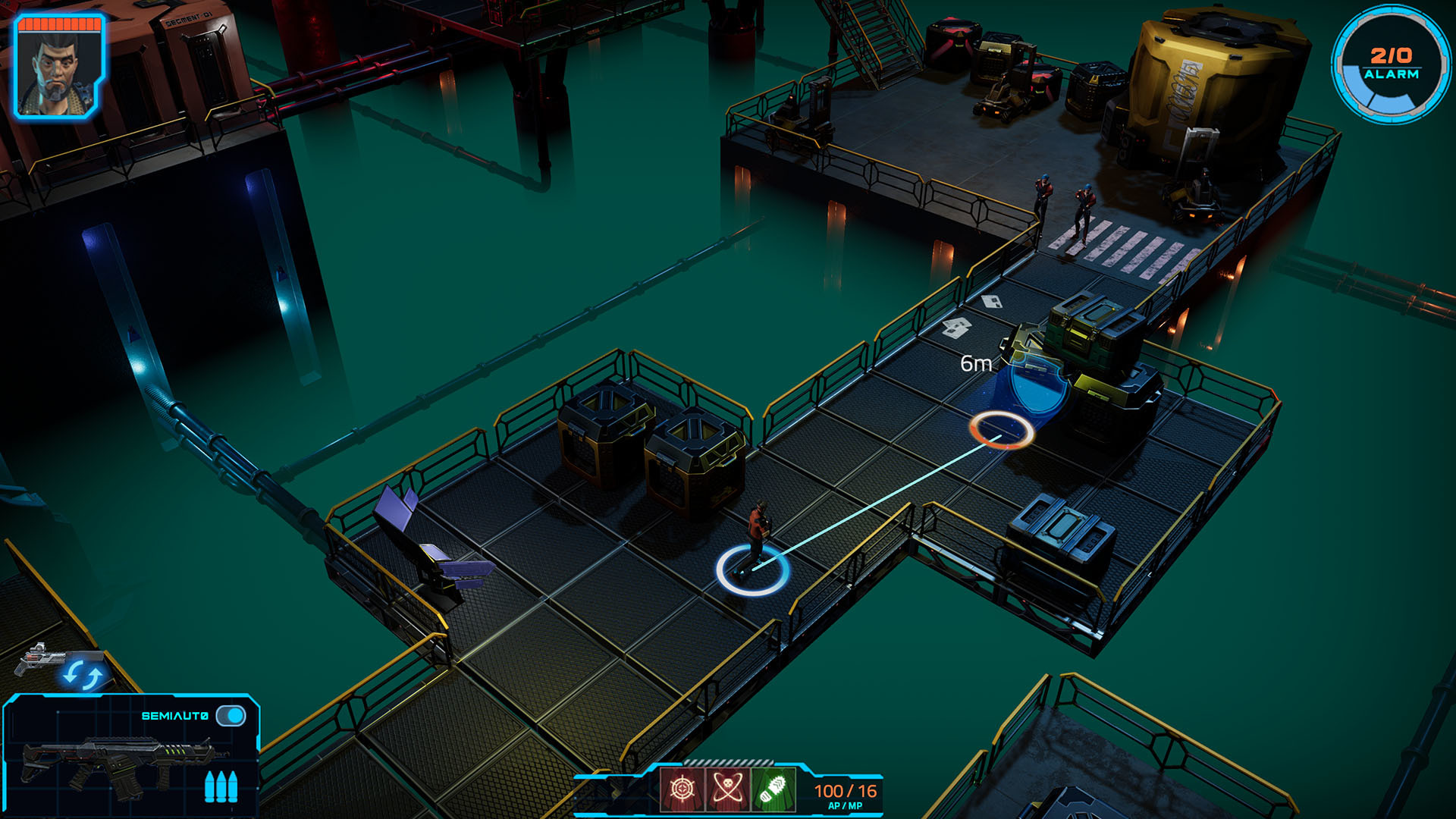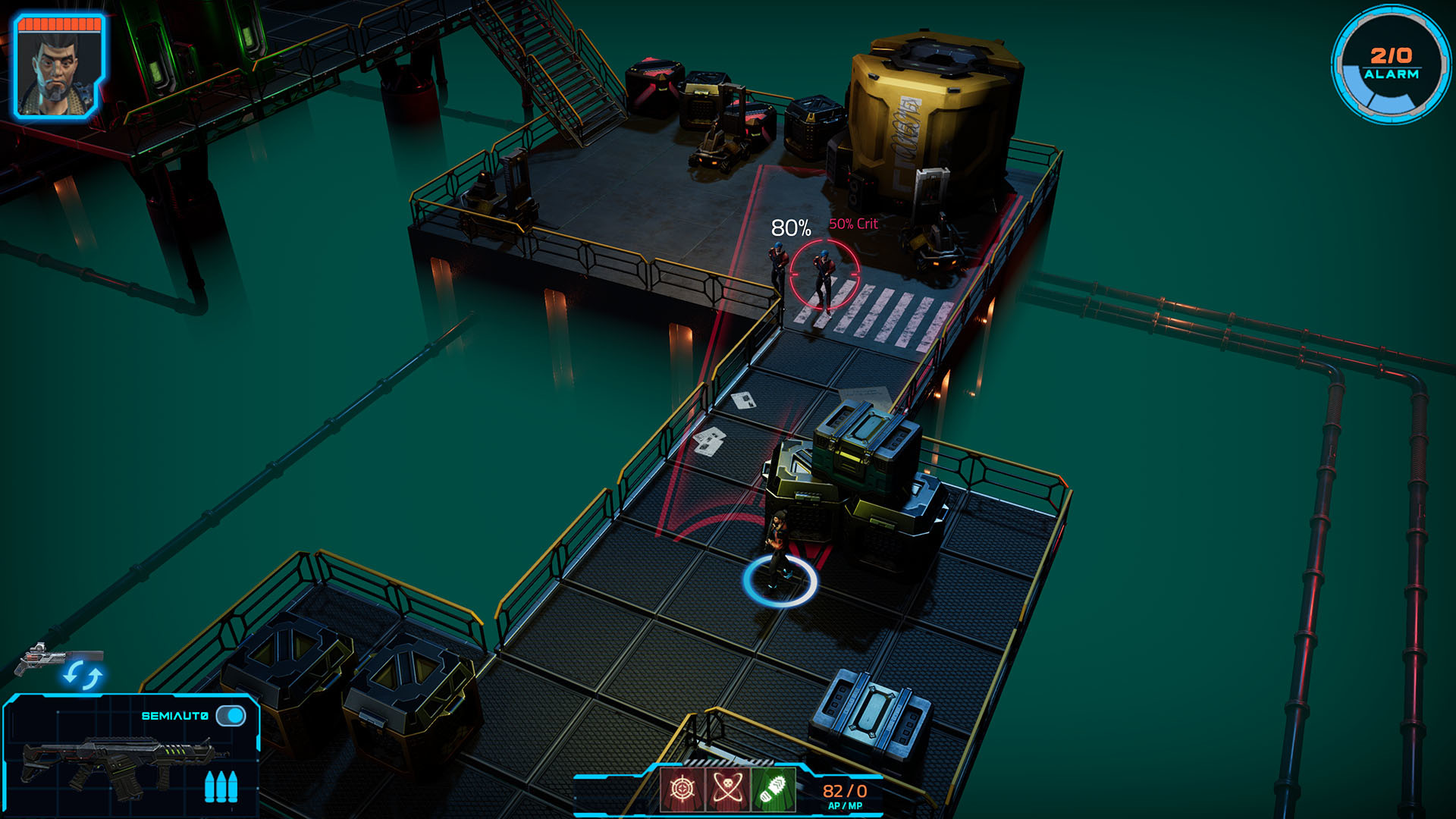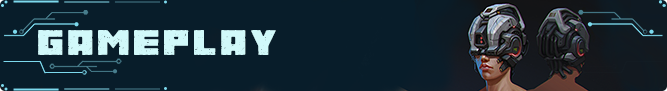
- Turn-based Tactics: Deep and tactical gameplay using a turn-based, gridless third-person combat simulator. Cover! Overwatch! Recoil!
- Dynamic Cyberpunk Story: Unique interwoven narrative with depth, meaningful player choices and hundreds of hours of gameplay
- Sophisticated Missions: Combine stealth, hacking and combat across multi-stage missions. Gain pre-mission advantages from Contacts
- Endless of Builds: Experiment with endless combos of Jobs, cyberware, weapons and gadgets to build the perfect team
- Evolving Characters: Your team evolves as the story, your choices and battle leave lasting wounds, add Traits and threaten to strip their humanity
- Safehouse Base Building: Construct a custom safehouse and upgrade rooms such as weapon shop, hund kennel and medical bay.
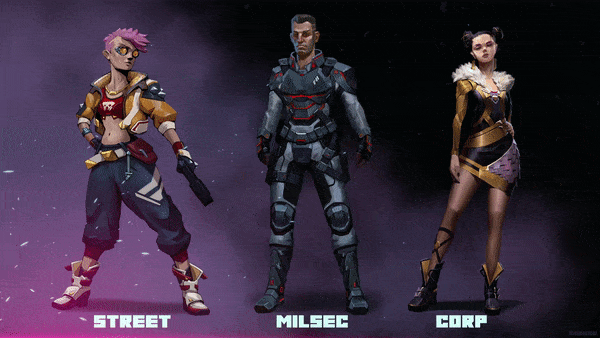

Cyber Knights strikes a unique tone with a futuristic setting that has passed through the messy near-future to arrive at dystopian 2231. Man-made environmental disasters have ravaged our biosphere. Artificial consciousness has been created, subsequently murdered, and then strictly outlawed at a global level. Megacorporate colonies and research stations dot the solar system from Venus to Jupiter. Quantum computing has radically altered the digital landscape and the very meaning of privacy and digital security.
The game's threaded stories originate from both inside and outside your team -- weaving together threads from your hired mercenaries, criminal connections and history that just won’t die. These stories operate on three interconnected and at times overlapping levels -- personal stories (your team), contact stories (your employers) and event stories (city-wide).
And every choice you make and mission you run will impact your character's permanent Traits, changing them in both subtle and big ways. Their stories and your choices combine to create a unique narrative for every game, every Knight and every team.

The second game our studio created, Cyber Knights RPG, took hundreds of thousands of gamers on an gritty cyberpunk roller-coaster, trying to get rich or go down shooting. The classic Cyber Knights has always had a huge following within our community and we are xcited to come back to the world and stories we started creating there so many years ago with an all new game, Cyber Knights: Flashpoint.
We’re weaving together the genre’s classic themes with the unique setting and history of Cyber Knights to create some of the most cutting, gripping and human stories we’ve ever told. Betrayal, sacrifice, trading away humanity for an advantage, living fast and dying young, revenge and testing the bonds of friendship and trust -- it's all here under the New Boston dome.

Welcome to all the new Knights and mercs who have joined us in the 2 days since last update! We are back with Update #7, which is a ripper - improving and fixing dock support as well as mouse and keyboard support for Steam Deck, improving the deploy screen so you can click to directly swap a merc's equipment, adding 10 new icons for items so they are more clearly differentiated, improving the loot tables with Blueprint loot drops, rebuilding the class import/export UI and a ton of smaller bugs and polish from the community's F10s. More updates are coming but null sweat on your save games (see below).
Thanks to everyone playing, posting on the boards and putting up a review to help us spread the word and keep New Boston heisting. Let's get busy with the update!
Our Save Game Policy and Updates
First, since you're going to be seeing a lot of updates around here, we want to share our saved game policy up front so everyone understands our commitment to your games. No saved game will ever be invalidated by an update. You never have to restart if you don't want to. All new content and features will be added immediately to all saved games (with the reasonable exception of New Game options). This is a studio commitment that we have made and kept for many years and games. We stand by it. So do not stress about the deluge of updates that is coming your way - heist on my good heisters.
Steam Deck Docking and Mouse & Keyboard
 With Update #7, we've fixed the issues plaguing Steam Deck + mouse and keyboard as well as a few other minor issues around Dock Support. Your Steam Deck will now auto-detect the keyboard when a key is pressed and switch your hotkey glyphs over to keyboard mode. If you return to the controller, it will swap back nicely. This took longer than we wanted to get right after Update #4, but it was worth the extra time as we've reached the point of auto-detection through and through with
With Update #7, we've fixed the issues plaguing Steam Deck + mouse and keyboard as well as a few other minor issues around Dock Support. Your Steam Deck will now auto-detect the keyboard when a key is pressed and switch your hotkey glyphs over to keyboard mode. If you return to the controller, it will swap back nicely. This took longer than we wanted to get right after Update #4, but it was worth the extra time as we've reached the point of auto-detection through and through with
Now, in the Steam Controller settings, you can find your Steam Deck extra buttons to mouse buttons (mouse 4, etc) to issue commands into the game without swapping the glyphs.
We are working on publishing a new official Steam Deck configuration this week for the game.
Fast Equip Swap from Mission Deploy

You can now hop directly into swapping a merc's weapon, armor or items from the mission deploy screen. This removes the need to hop into the Roster and lets you make little switches to their equipment faster right before dropping in to a mission. Thanks to the players requesting this one!
New Icons for Items
Universal Difficulty

With Update #7, we've improved the flexible difficulty system to feature universal difficulty within a save game. A single saved game - and all of its slots, auto-saves including Retry Turn, etc - now all share a single difficulty setting. You can change this universal difficulty at any time from the pause menu > Change Difficulty, including enable or disabling manual or autosaves or changing the team's death mode.
This set of improvements in Update #7 have also addressed a nagging issue with saving difficulty changes, where depending on how/when you saved it and how/when you loaded another auto-save slot or manual slot, players were finding that "my difficulty change did not save." This is now fixed, as the commit to the save game is immediately and apply universally.
In the push to update the flexible difficulty UI - there is now a separate Save and Cancel button which you can use to decide you do or don't actually want to change the difficulty setting.
The distinction between a mode like Normal, Challenging or Custom (which is set at the start of the game and never changed) and Flexible (changed one or more times during play) is still maintained throughout.
Improved Loot Tables for Blueprints

With Update #7, we're following up some player feedback about the loot tables and percentages of drops for certain classes of loot over the progression of the game. With this update, we've adjusted the loot table weights for Blueprints in general, being sure that Weapons have a strong percentage to drop - as they are often the vehicle from which other crafting is started - and we've also just improved the richness of looting at higher Mission Power Level with additional chances for Blueprint drops.
We appreciate everyone sharing their experiences and feedback. Let's keep working to improve this!
Improved Item Icons

We've taken some time to further differentiate the icons used for different items you might carry. This can help them stand out on your Talent bar so its clear what options you have. We hope you like the new ones!
Rebuilt Class Training Import / Export

With Update #7, we've rebuilt the UI for the class training import and export. This feature allows you to save and share a class build with all of the nodes you trained in their exact order. You can quickly save this build into your library (to use in another game) or get a text string of it to post and share with other players.
Once you import or load a class build, a nice "Autotrain" button appears on your main class screen, and you can use it at any time to follow the class build. So, if you have a Knight build you love, you don't have to do the clicking to retrain it in your new game, just export it from your preview game!
The previous UI was shoved into the left hand column and just cramped. It made it hard to use. Now we've popped it out into a window that is similar to the Appearance library (same idea, save to library or share!) and that makes it easy to save, import/export and delete class builds you don't want to use anymore.
We're so glad so many players are using this and excited to deliver a better UI for it to make it easier to use.
Improved Filters UI

With Update #7, we've made one nice visual improvement to filters and a number of invisible UI improvements to get them to act more correctly
The visual improvement is simply to remove vertical padding. The items were all spread out and they took up way too much space and then the filter went way off the bottom of the screen. The longer filter sets still do, but with the reduced vertical padding everything is much more useable and closer to where you want it to .
We've also fixed the state of the rest of the screen behind the filter. There were some issues where some buttons were left selectable or visually looked interactable even though they weren't. This update has wrapped up all of those issues and the filter should no longer have odd mysteries around selection, open and close.
Career Scores Now Visible

There was a bug that once you opened the Record tab on any regular merc, it would permanently hide the Career Record which is shown on the Knight and Face Record tab. This is now fixed and you can view your team's record at will.
Fixed Tons of F10s

With all the F10s coming in from thousands of new players, we've had our hands full. We are working as hard as we can to resolve the most pressing issues. Please know that we never throw out an F10 and that even if your issue didn't make it into today's patch, we're hard at work on the list in big priority order!
We have removed a confusing + that was in front of Max Range for weapons (now 32m instead of +32m).
[/*]We improved the Hacker's class tree, fixing the top right 3 upgrade nodes.
[/*]We fixed 2 hacking bugs that could trip you up, including a SCU that had devices you couldn't disable and invisible IC.
[/*]We fixed an issue where all game missions were being counted as victory without being seen for your mercs (they'd be listed as having run 50 missions and not be seen on 50 missions). We can't fix the historical data (it's still 50/50) but all future missions will be correct.
[/*]Finally, it turns out the son/daughter mix up in that storyline was stronger than we knew. We fixed about 50% of the issue but there were 2 dialog lines left where it still swapped, but for a different reason. Those are now fixed as well.
[/*]
v2.0.21 - Update #7: The Rip - 6/12/2025
- Fixed issues with Steam Deck mouse and keyboard support
- Mission deploy screen improvement - can now click on mercs' Weapon/Armor/Items to rapidly swap without going to roster first
- Improved Difficulty system to universal difficulty within a save (all slots, auto-saves) and fixed bugs with saving flexible changes
- Added 10 new icons to improve Talent icons for healing, anti-security, and other items
- Adjusted loot tables for all missions to improve drop rates of Blueprints to be more fun, better chances for Weapon BPs
- Fixed a bug with mercenary records, which was counting 100% of their completed missions as "completed in stealth."
- Fixed issue where team scores were being hidden in roster under Knight or Face > Record tab
- Improved Class import/export, upgraded into pop-up window with space to show everything, and delete is now easy
- Improved Filter UI with less vertical spacing - more on screen at the same time, fixed issues with other buttons on screen
- Improved confirmation pop up before deleting saved game that this action will delete the game, all slots and all autosaves
- Fixed overly difficult and large Matrix host in post-Carnivore hacking mission
- Fixed bugs with Hacker class tree top right 3 nodes - now granting +AP and +Dmg %
- Removed misleading "+" in front of weapon's max range
- Fixed missing dialog if you start/ignore first Legwork in Null Deal after delay
- Fixed issue in Hacking SCU that might cause the IC not to show up
- Fixed dialog issues with son/daughter mix up (again)
Minimum Setup
- OS: Ubuntu 14+
- Processor: 1.2 Ghz (32 or 64-bit)Memory: 1000 MB RAM
- Memory: 1000 MB RAM
Recommended Setup
- OS: Ubuntu 14+
- Processor: 1.2 Ghz (32 or 64-bit)Memory: 1000 MB RAM
[ 6487 ]
[ 1519 ]
[ 2422 ]