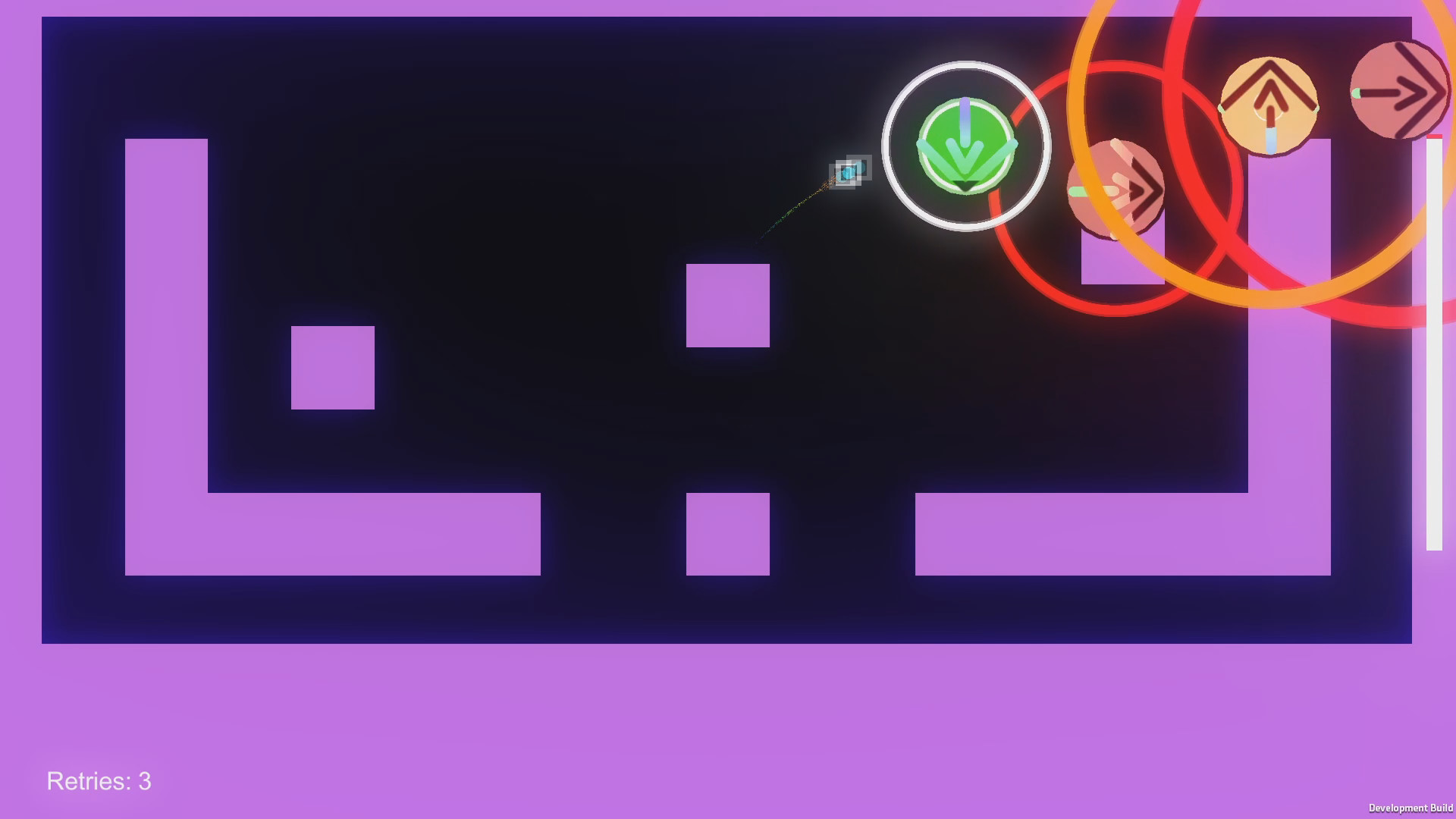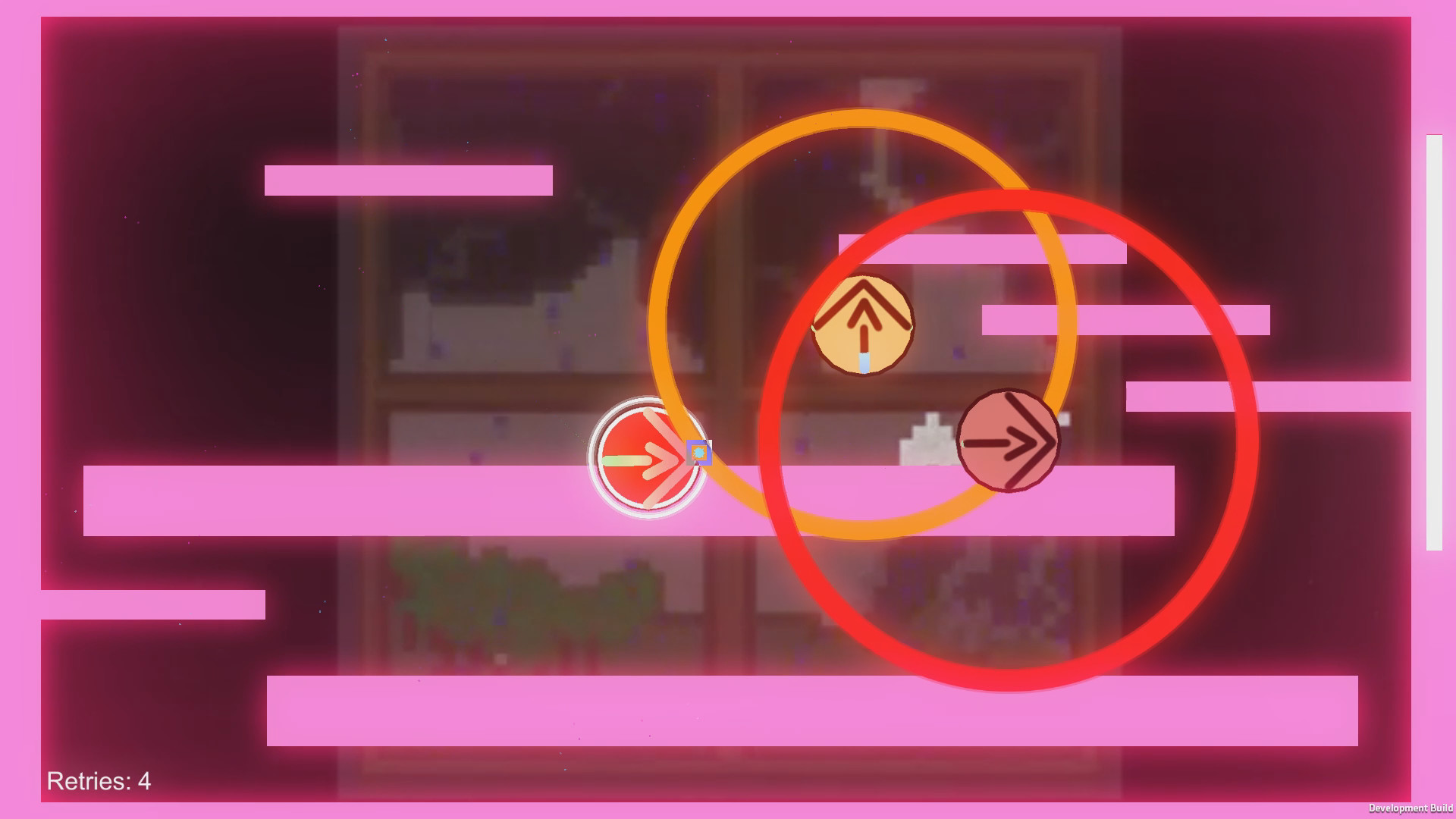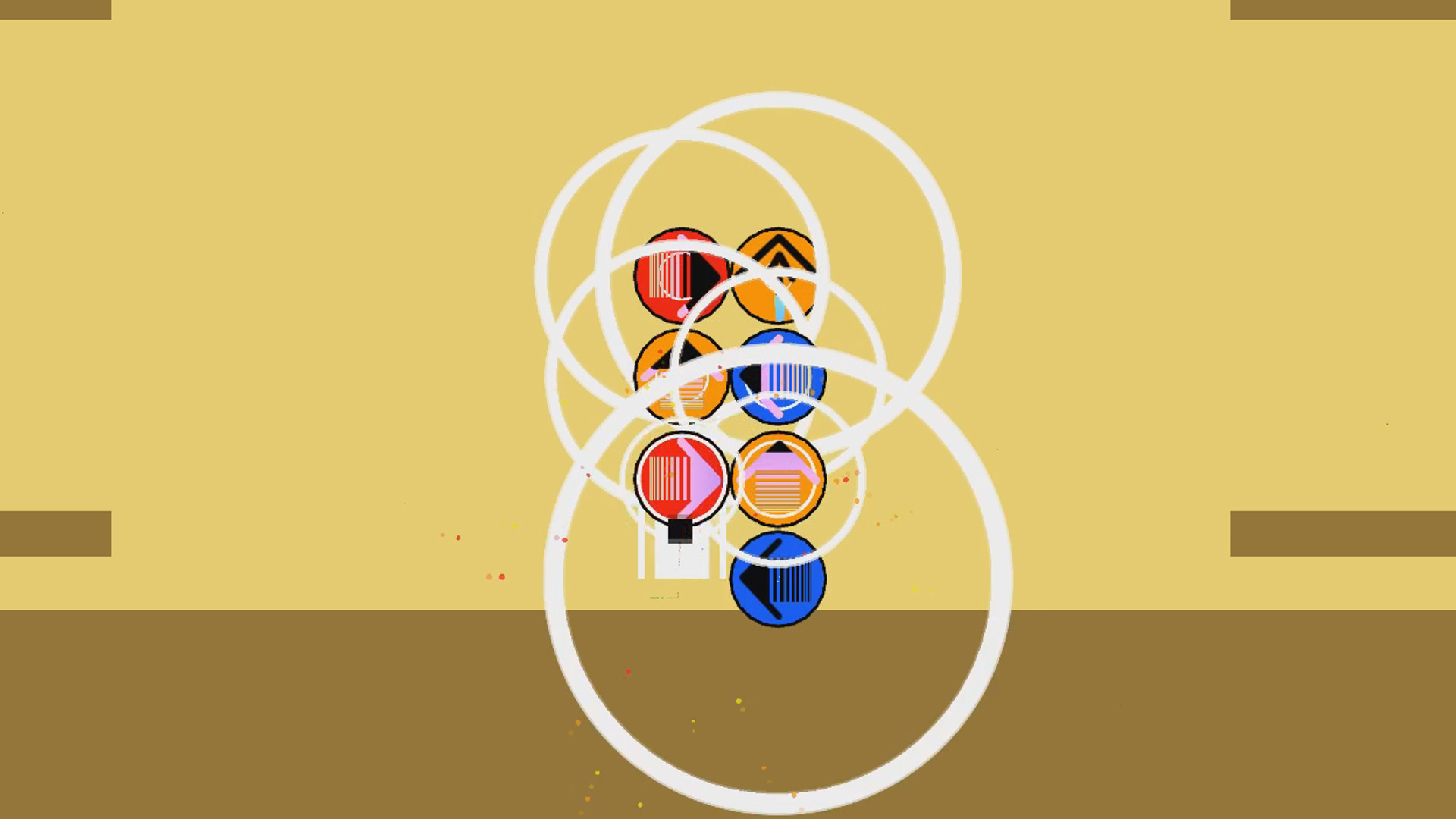• Playable with keyboard or gamepad!
• 15 song soundtrack featuring groovy artists you've probably never heard of!
• Entirely self-funded. No early-bird discount!
• Graphics made by the same guy who programmed the game to give you that “Yeah, this feels like 1999” vibe.
• Keyboard-breakingly hard levels included for those that yearn to suffer!
Level Editor:
*New "TurnOffSafetyBox" LevelData Option (deletes box that makes sure the player doesn't fall into the abyss, allowing you to build the level geometry how you see fit)
--Old levels are still safe and work as intended. This is an "opt-in" feature and the default is the safety box
*Added "Zoom In, Zoom Out" feature to mouse-wheel (alternatively, PGUP and PGDN) for "Adventure Mode" level editing
*Added Camera Controls to custom level data
--Now you can control where the camera is in relation to the player
--Camera options: Follow the player, lock the X or Y axis of the camera (or both for static positions)
--Jetpack Sax (Grow) currently has a few camera controls added to the start of it for now as a proof of concept.
*"Current Platform Color example" now included in LevelData editor window
*Added "Unlock Camera" toggle that prevents camera from moving
Main Menu:
*Fixed Pyrotechnique's title being truncated
*Removed "Practice" toggle from level-confirmation screen for tutorials
*Added particle effects highlighting "Tutorials" folder when not all tutorial levels have been unlocked
--also highlights Grow folder when tutorials have been completed and no extra grow levels have been unlocked
*Added low pass filter to the main menu music when looking at the Level Confirmation screen (idk it's fun)
TODO:
Bring player back to the play-area if they fall off the screen when the camera's X or Y movement is locked
Create in-game interface for adding Camera Controls to level
Implement camera controls that move the camera along a track (known as an "autoscroller" in platforming lingo)
I was going to keep adding stuff before patching, but this is already so much stuff that I figured I'd cut this update off here before continuing to work on the new camera system for Adventure Mode.
Minimum Setup
- OS: Ubuntu 16.04+Memory: 2 GB RAMGraphics: YesStorage: 2 GB available space
- Memory: 2 GB RAM
- Graphics: Yes
- Storage: 2 GB available space
[ 6425 ]
[ 3675 ]
[ 2899 ]