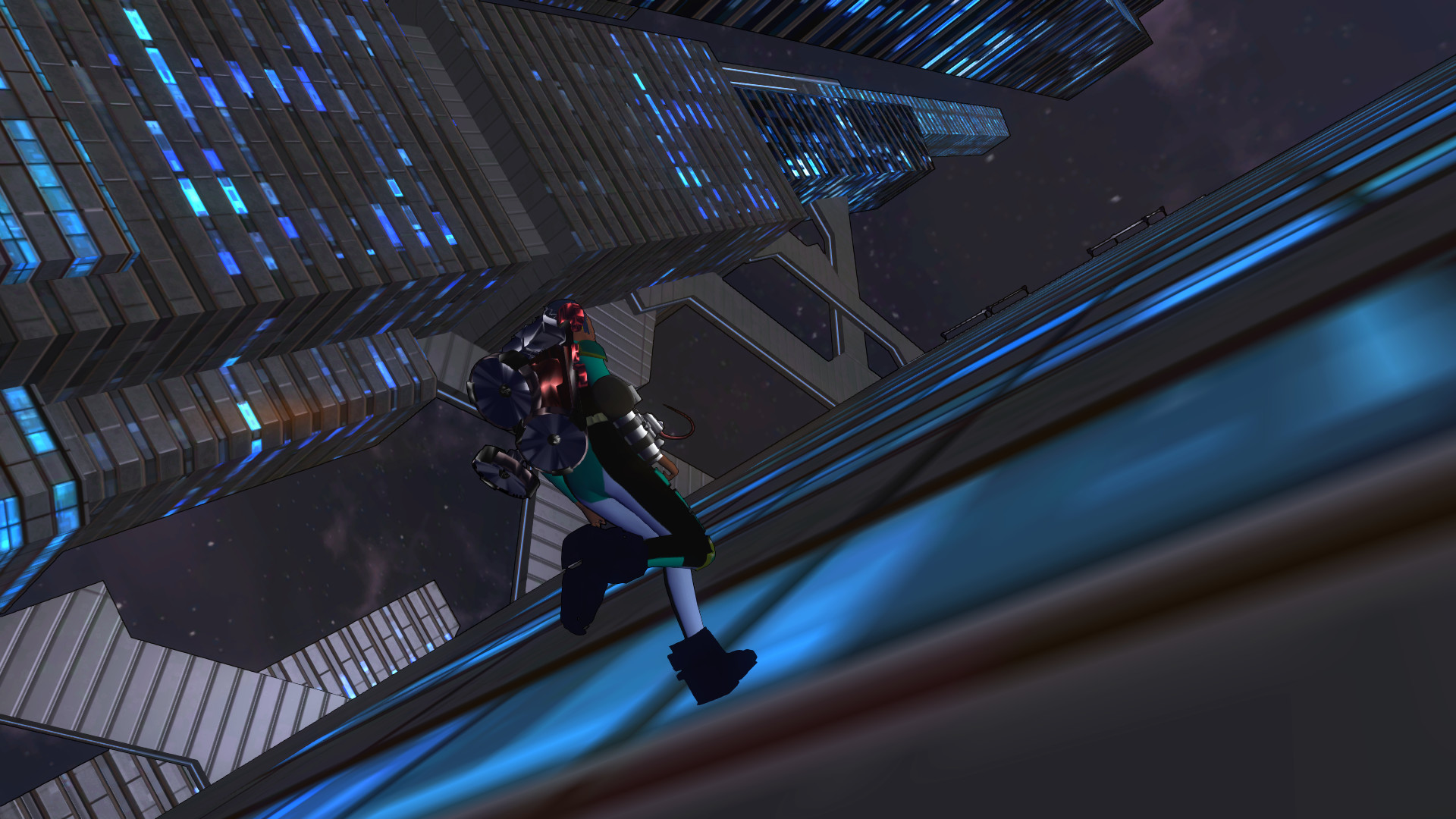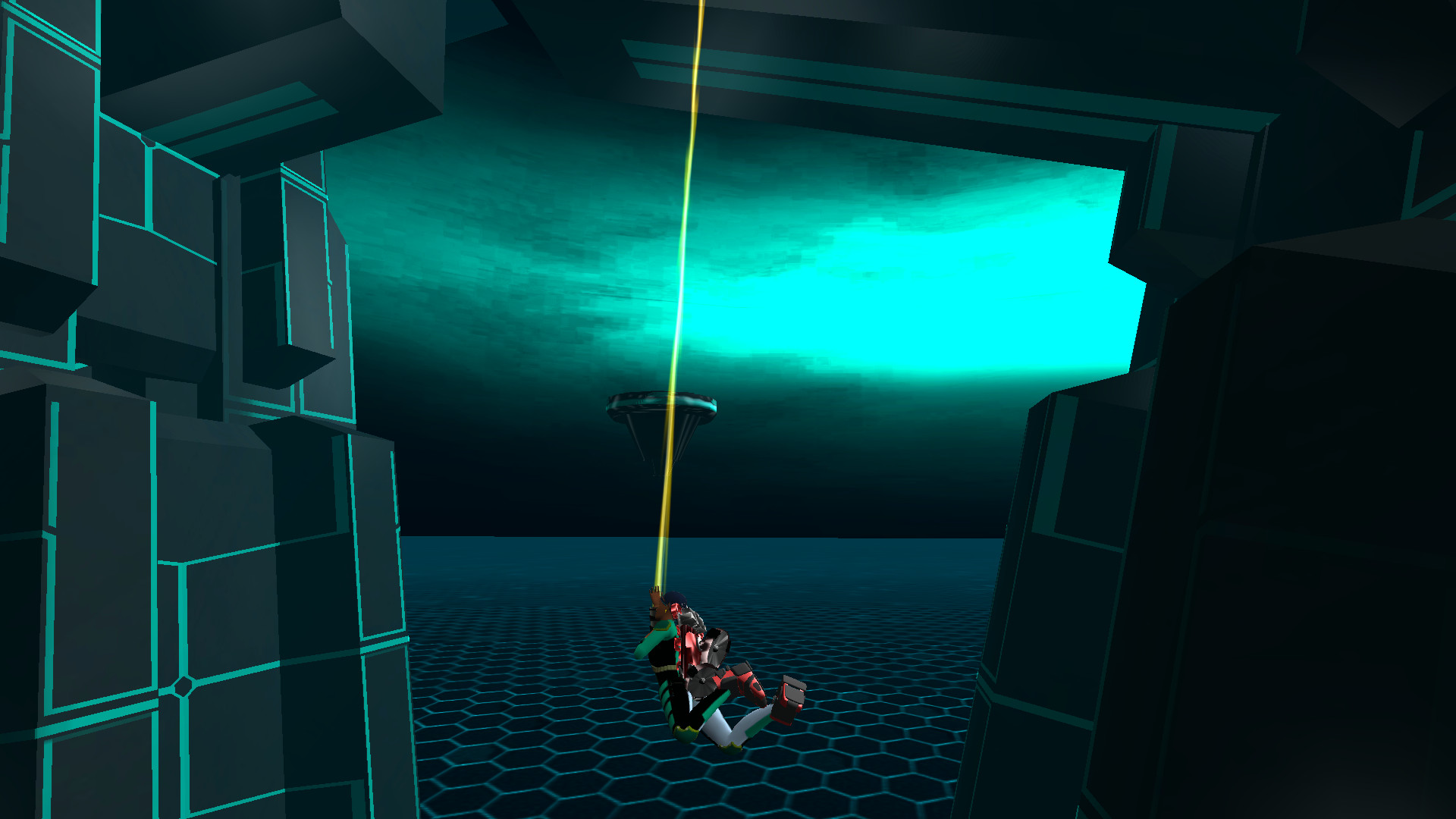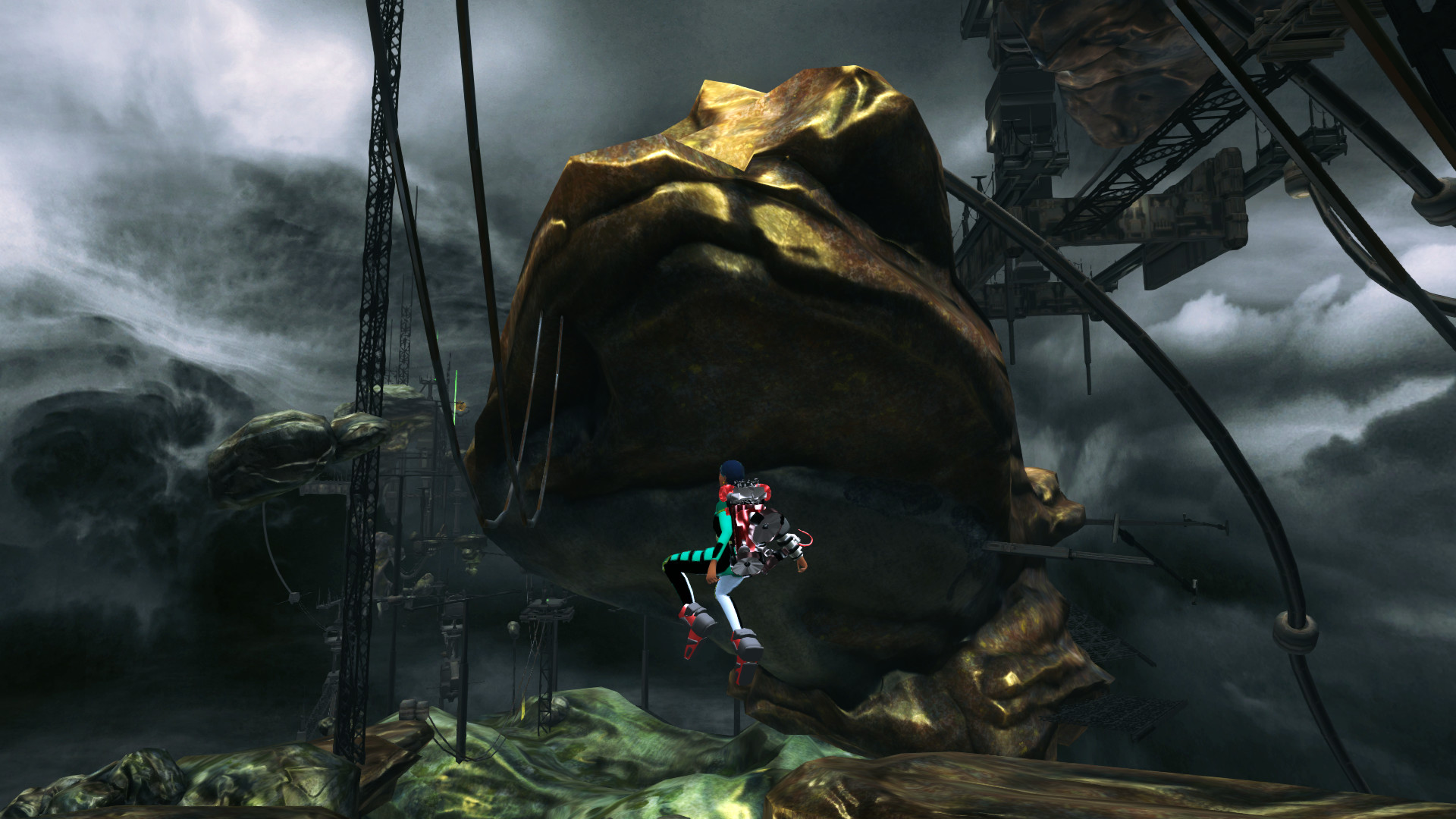Energy Hook athletes use their jury-rigged gravity beams to perform death-defying stunts. Fall great distances and use your momentum to launch yourself to dizzying heights! Run on walls, and perform loops, spins, and aerial tricks!
You play Delilah, Energy Hook athlete who is making a name for herself in a future transformed by gravity tech, teleportation, and climate problems. By proving yourself on the obstacle courses set up by the Energy Hook underground you'll gain street cred, giving you access to better gear and new levels.
Energy Hook challenges you to chain together sequences of tricks, wall-runs, and stylish moves for massive scores; hurtle through time challenges by using tricks to gain speed; and seek out collectibles hidden throughout the levels.
Much like a graphic novel might have different chapters by different artists, Energy Hook showcases the work of several different artists: the organic floating islands of Keegan O'Rourke; the dystopian future city of Killst4r; the soft, pastel colored buildings of Paul Whitehead; and the virtual realities of Antonio Revard.
Energy Hook has:
* 7 sandbox levels with multiple challenges each (5 in early access)
* 10 bonus challenge "VR" levels (6 in early access)
* Compete on the leaderboards or just swing around, explore, and be Zen
* Tune your energy line and jetpack in the equipment options screen
* Third and first person modes
Energy Hook is a challenging game that requires a great deal of finesse and practice to master! Do you have what it takes?
Just got my hands on my Steam Controller a few days ago and after a little head banging managed to get it working to my satisfaction in game. It takes some getting used to, but I think it's the best way to play Energy Hook now - expressive analog movement on the left stick and rapid looking around on the right track pad. I've added left shoulder wall-running and track-pad-clicking jump jets so your thumb only has to leave the track-pad for tricks.
It's important to remember that you should use Big Picture Mode when using your Steam Controller - otherwise it will go into mouse-and-keyboard emulation mode when playing and be rubbish.
Also, you can adjust the responsiveness of the track pad with the Camera Sensitivity slider in the pause menu.
Speaking of sliders, I added a field-of-view slider. On the one hand, this is important, because some people sit right next to their monitors and some people sit ten feet away, and the people sitting close need a wider FOV than the ones sitting far away for it to look right-ish. On the other hand, I worry that players will set the FOV as wide as possible because, "Hey! I can see more!" not realizing that makes the game look less cinematic/dramatic (and lowers framerate to boot). But I guess I'll just have to trust you!
And here are a few other things that made it into this build:
- You can turn the follow cam off completely - this is nearly unplayable with a dual stick gamepad but with mouse or the Steam Controller can give you more control. That's in the pause menu.
- You may have noticed the new achievement icons! Achievements need a little tuning still but almost there!
- New music track by Brian Luzietti! - and now the music shuffles instead of playing the same song over and over on a given level.
- Game detects whether you're playing with gamepad or mouse+kb and tutorializes appropriately.
- There was too much friction on walls, sometimes sucking the life out of your jumps. I believe it's now as low as I can make it without writing my own physics engine.
- Larger more readable menu text.
- Motion blur tweaks.
Enjoy!
Just got my hands on my Steam Controller a few days ago and after a little head banging managed to get it working to my satisfaction in game. It takes some getting used to, but I think it's the best way to play Energy Hook now - expressive analog movement on the left stick and rapid looking around on the right track pad. I've added left shoulder wall-running and track-pad-clicking jump jets so your thumb only has to leave the track-pad for tricks.
It's important to remember that you should use Big Picture Mode when using your Steam Controller - otherwise it will go into mouse-and-keyboard emulation mode when playing and be rubbish.
Also, you can adjust the responsiveness of the track pad with the Camera Sensitivity slider in the pause menu.
Speaking of sliders, I added a field-of-view slider. On the one hand, this is important, because some people sit right next to their monitors and some people sit ten feet away, and the people sitting close need a wider FOV than the ones sitting far away for it to look right-ish. On the other hand, I worry that players will set the FOV as wide as possible because, "Hey! I can see more!" not realizing that makes the game look less cinematic/dramatic (and lowers framerate to boot). But I guess I'll just have to trust you!
And here are a few other things that made it into this build:
- You can turn the follow cam off completely - this is nearly unplayable with a dual stick gamepad but with mouse or the Steam Controller can give you more control. That's in the pause menu.
- You may have noticed the new achievement icons! Achievements need a little tuning still but almost there!
- New music track by Brian Luzietti! - and now the music shuffles instead of playing the same song over and over on a given level.
- Game detects whether you're playing with gamepad or mouse+kb and tutorializes appropriately.
- There was too much friction on walls, sometimes sucking the life out of your jumps. I believe it's now as low as I can make it without writing my own physics engine.
- Larger more readable menu text.
- Motion blur tweaks.
Enjoy!
Minimum Setup
- Processor: i5 @ 2.5 GhzMemory: 4 GB RAM
- Memory: 4 GB RAM
- Graphics: Intel HD 4000 or comparable
- Storage: 2 GB available space
Recommended Setup
- Processor: i7 @ 2.5 Ghz
- Graphics: GeForce 840M or comparable
[ 6453 ]
[ 1249 ]
[ 4262 ]