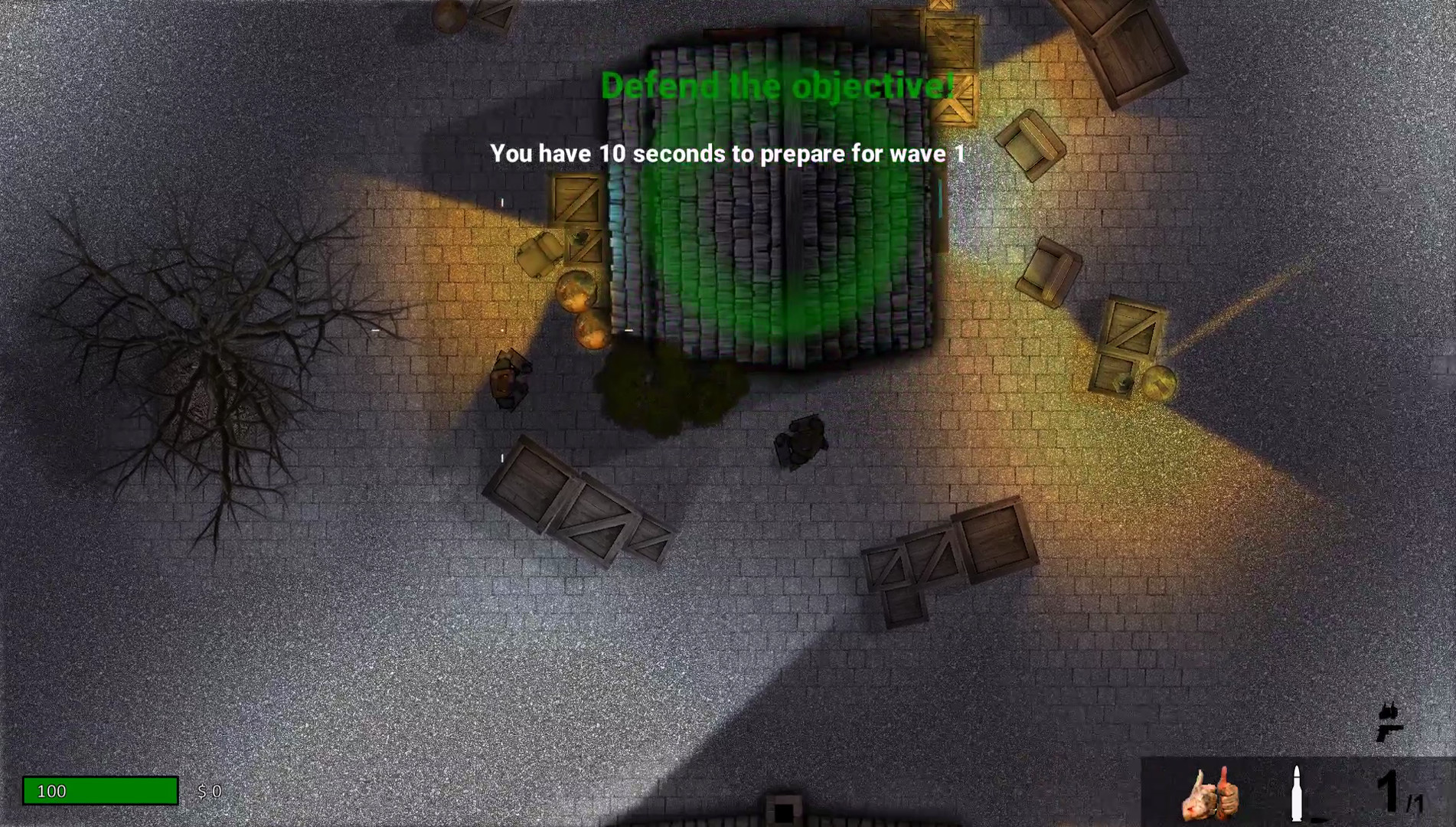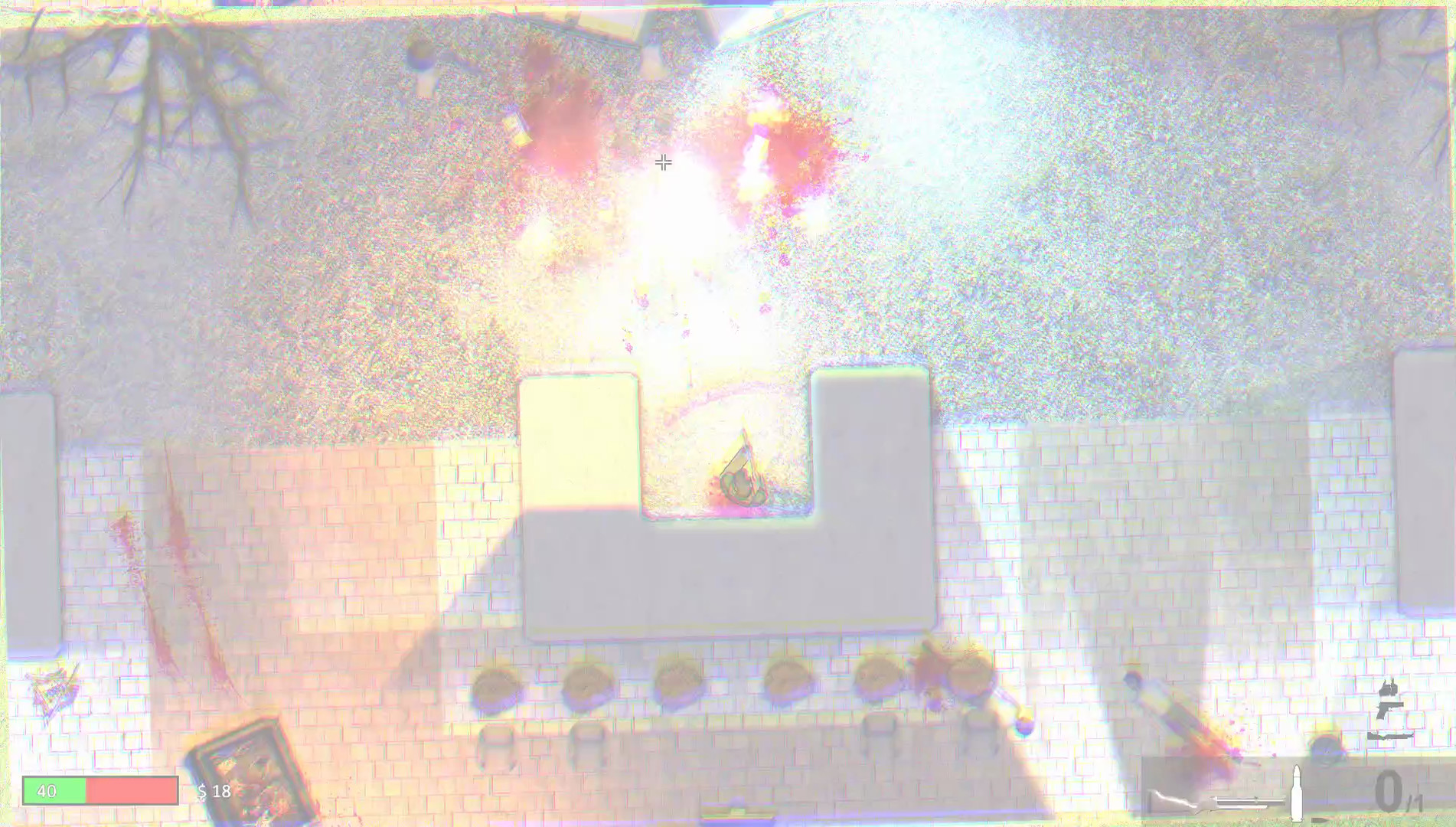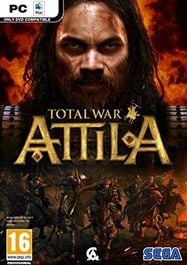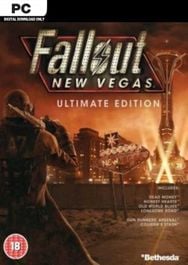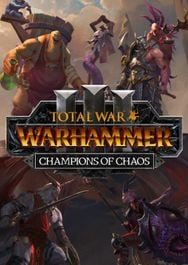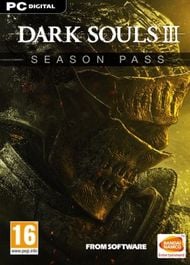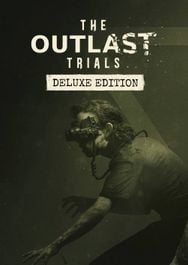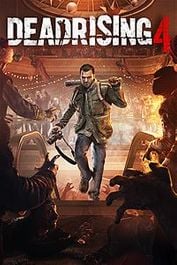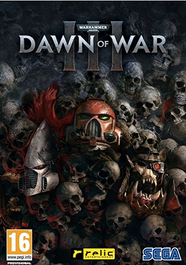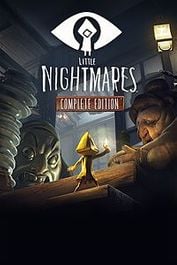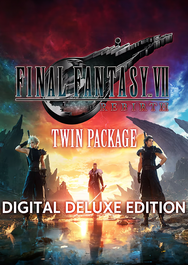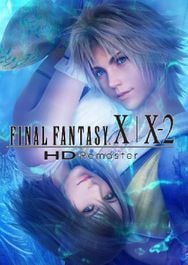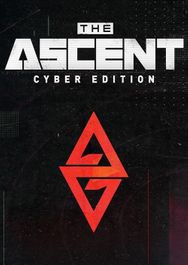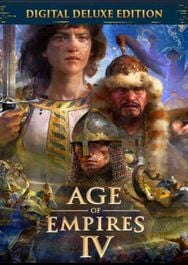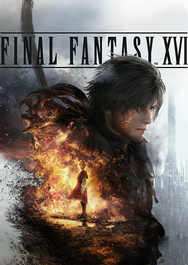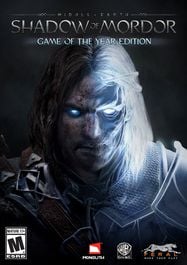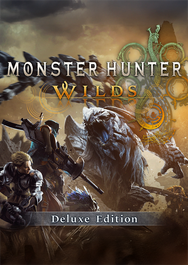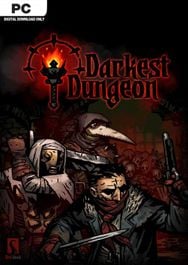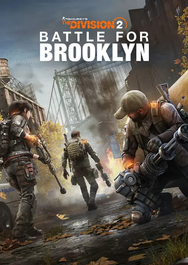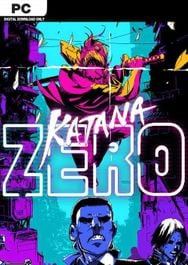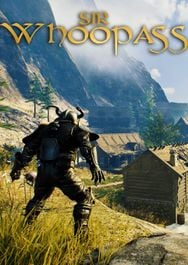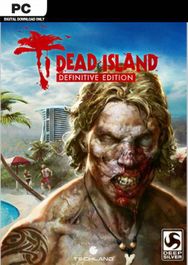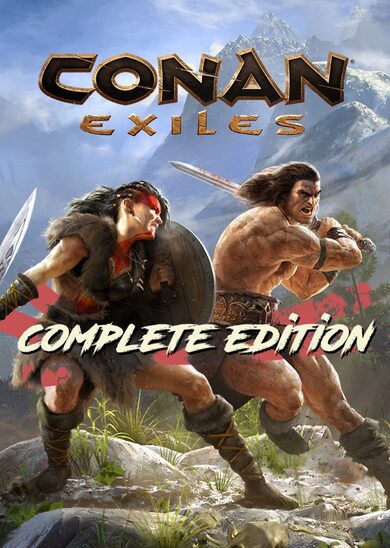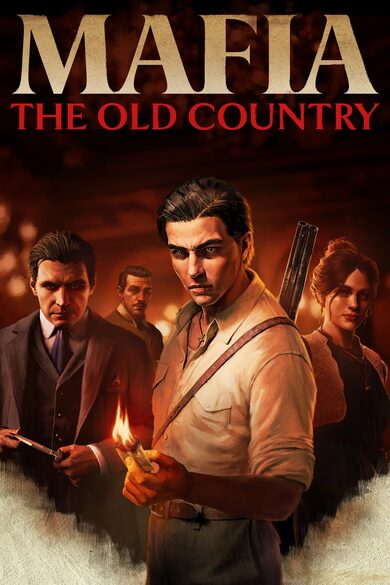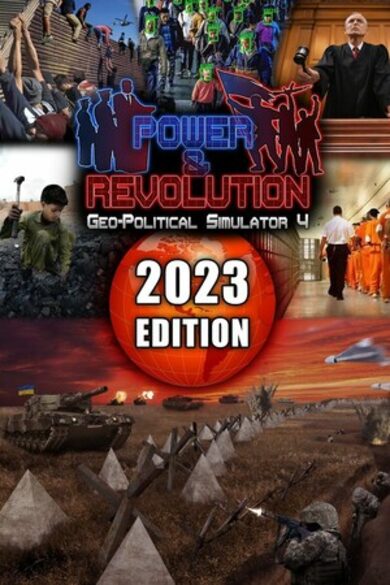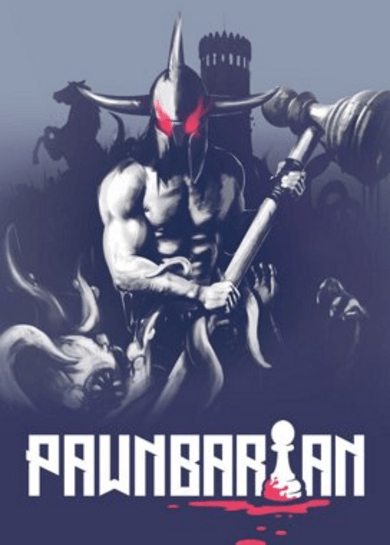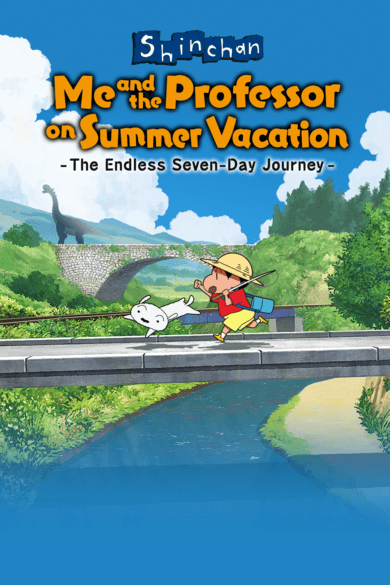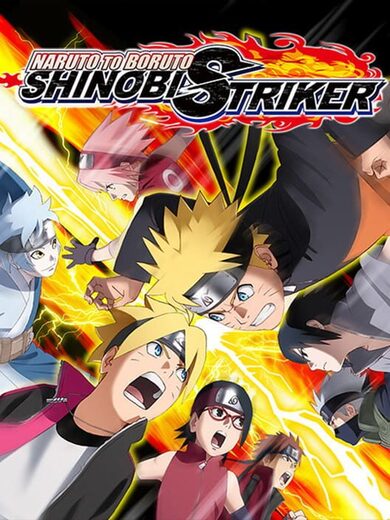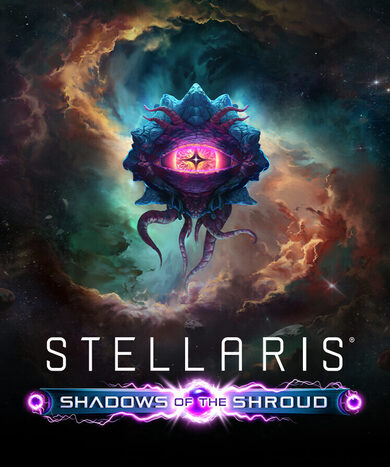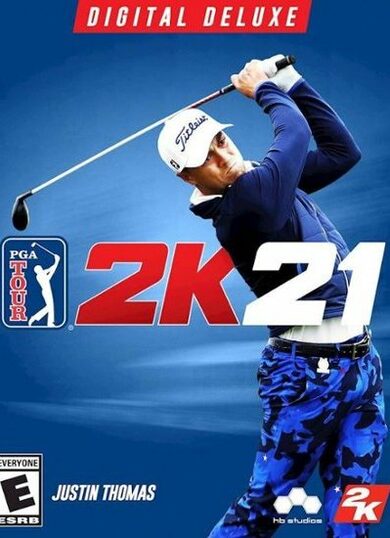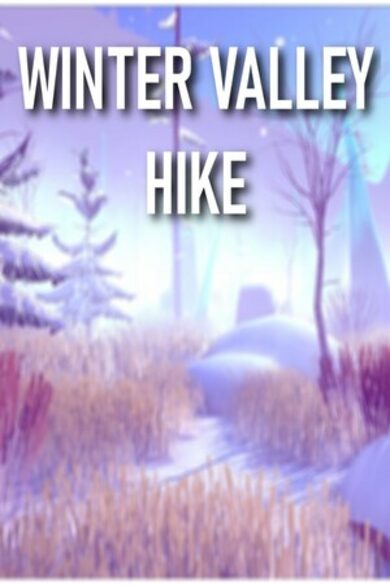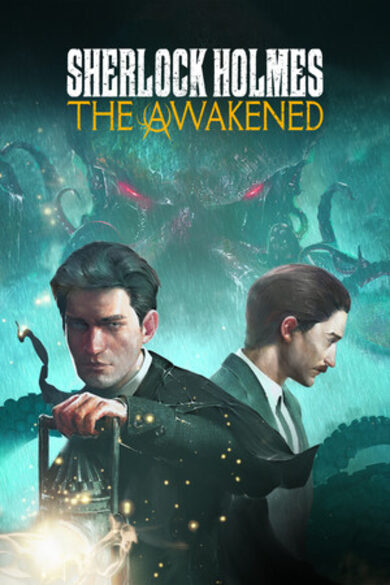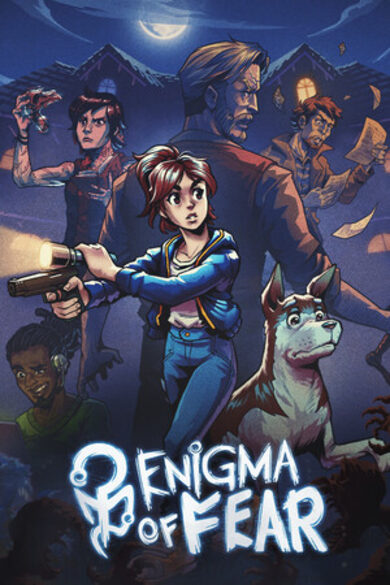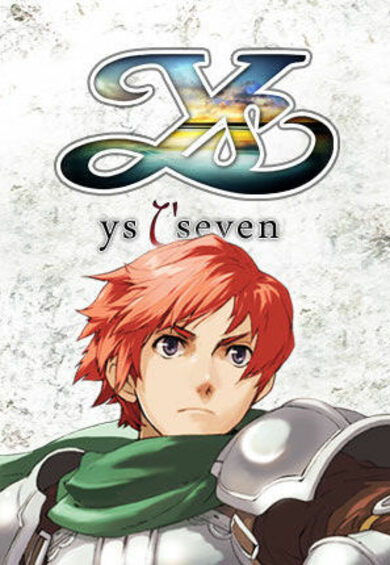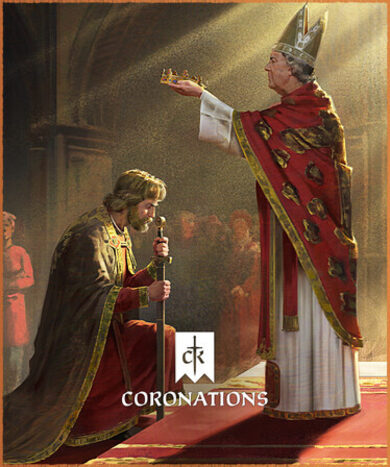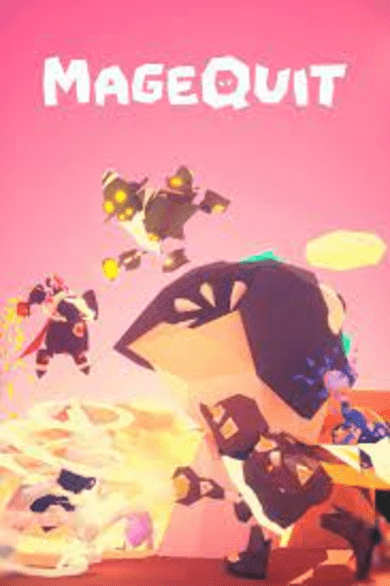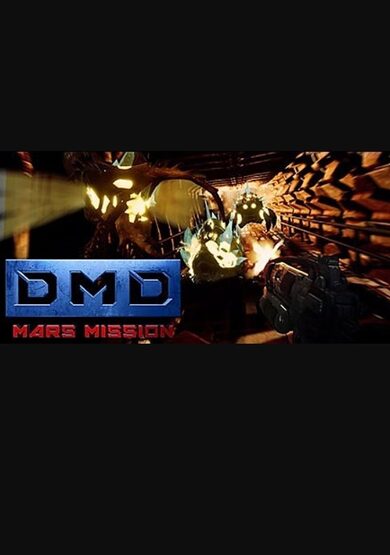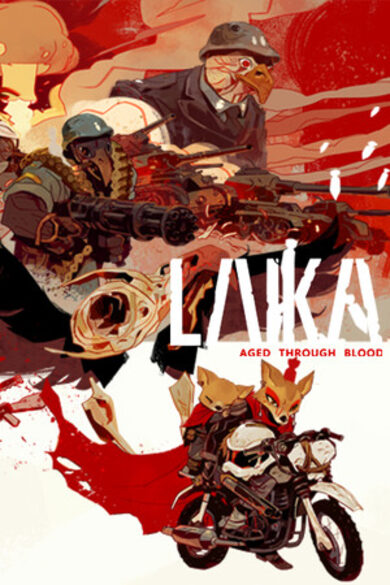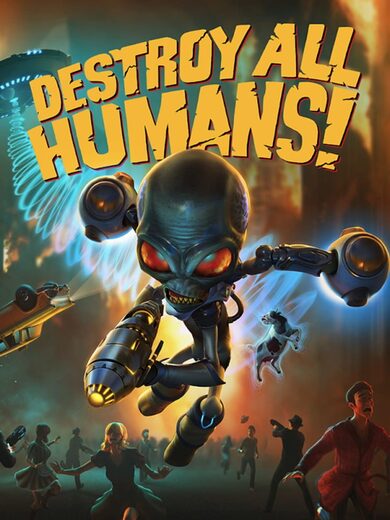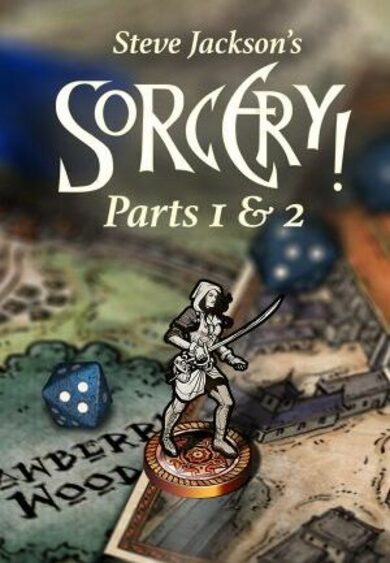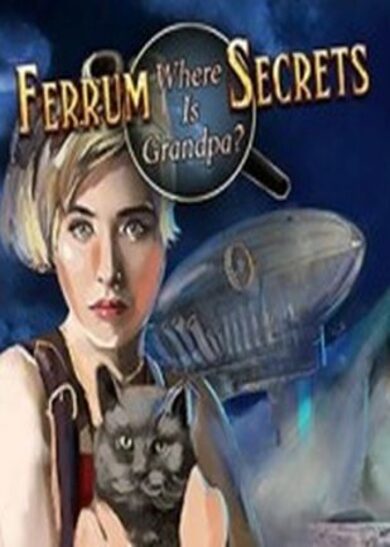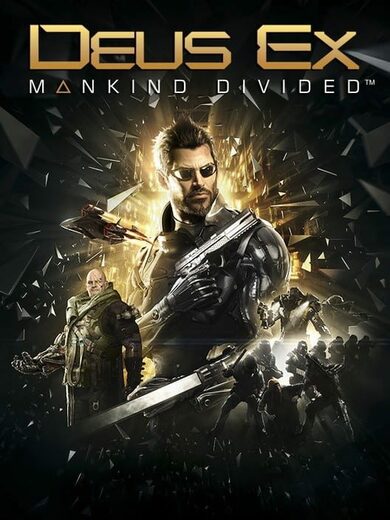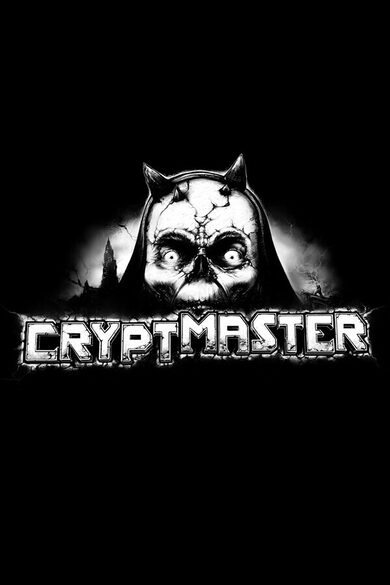That's what would describe this game in 3 words. It's fast, it's messy, it's challenging. Do you like blowing up zombies to bits together with your friends? Protecting your base from the enemy team? Grab your gear and start the chaos!
Shoot 'm Up is a fast-paced tactical shooter with lots of different game modes. The game features a customizable server, offline gameplay, a campaign mode, LAN and multiplayer action, custom maps (with a map editor), smooth gameplay, stunning graphics and awesome effects. You can currently try the Deathmatch, capture the flag, or team-deathmatch mode - just shoot at each other or at bots using one of the 18 different weapons; or you can jump into co-op zombie survival mode so you and your friends can hold off as many zombies as you can!
Regular updates
I'm playing this game myself as well. This means there will be very frequent updates that add more content and features. There will usually be at least 1 update every week, for the forseeable future.
User feedback
I love to hear your ideas and experiences! I'm online most of the time on Discord and I'm happy to hear feature requests and ideas.
Current features
- Campaign mode (New episodes will come with new updates, we're aiming bi-monthly)
- Co-op zombie survival mode, with deployables & buyable upgrades
- Map & asset editor - allowing you to make, play, and host your own maps.
- Team deathmatch
- Capture the flag
- Multi-team deathmatch
- Dedicated servers
- A big arsenal of weaponry
Planned features
- Many more different zombies in zombie survival mode
- More challenges, puzzles and less linear campaign mode
- More game modes (Bomb defusal, team base defender, king of the hill)
- Much more weaponry (C4, landmines, deployable turrets, airstrikes, killstreaks, melee weapons)
- Humiliating finishing moves
- Extended zombie survival mode (different waves / deployables / weapons / locations to go to / vehicles)
- Linux / Mac builds
- Better performance on old hardware
A more specific roadmap can be viewed on the website.
Development
The game has been in development for the past few months, and I think I'm at a solid base. There has been a lot of positive news from the open- and closed beta test community.
This doesn't mean it's done! The game will undergo updates as we go, from bugfixes to new content to performance improvements. I'm a solo developer that hates sluggish games, and gameplay is the number one priority for me. Getting the game to run great and feel smooth on every machine is an important goal for me.
So far I've been making this game on my own, with testing help of the closed-beta community and the map-building skills from a friend.
As requested I've quickly implemented a basic gamepad / controller input layer.
The entire game should be navigateable from A to Z and completely playable, albeit there are some caveats;
- Hints and tips will still display keyboard / mouse names - I will have to refactor this so I can show actual buttons.. But for this I need more controllers as well.
- Car controls are a bit funky, you'll have to use the joystick instead of trigger buttons to step on the gas.
- The game is much harder with a controller, as there is no aim-assist.
- You can't re-map controls yet (only configure the movement / aim speed) in-game. If you want to edit those, you will have to fiddle with the button numbers in the "settings" file located here: %LOCALAPPDATA%\\ShootMUp\\settings
This file is an INI file that will contain a section of "GP_CONTROLS". The numbers there relate to the numbers you see in the Windows "game controller properties", except that the numbers in the ini-file are 0based (the control window starts counting from 1). So if you want to make some changes, you'll have to check the number in the properties screen, then deduct 1 from it, and use that number in the config file.
I also don't have that many controllers - I have been developing and testing this with a PS4 controller hooked up to my Windows PC, so I hope most controllers will work. You might need to do some remapping - feel free to share re-mapped configs in the discussions! Ofcourse I'm also available on Discord for any burning questions you may have.
Enjoy!!
Minimum Setup
- OS: Ubuntu 16.04
- Processor: 2GHzMemory: 1024 MB RAM
- Memory: 1024 MB RAM
- Graphics: 1GB VRAM
- Storage: 250 MB available space
Recommended Setup
- OS: Ubuntu 18.04
- Processor: 3GHzMemory: 2048 MB RAM
- Graphics: 2GB VRAMNetwork: Broadband Internet connection
- Storage: 250 MB available space
[ 6354 ]
[ 6548 ]
[ 3177 ]
[ 2532 ]
[ 1655 ]
[ 1040 ]
[ 32822 ]
[ 867 ]
[ 45625 ]
[ 6040 ]
[ 17232 ]
[ 819 ]