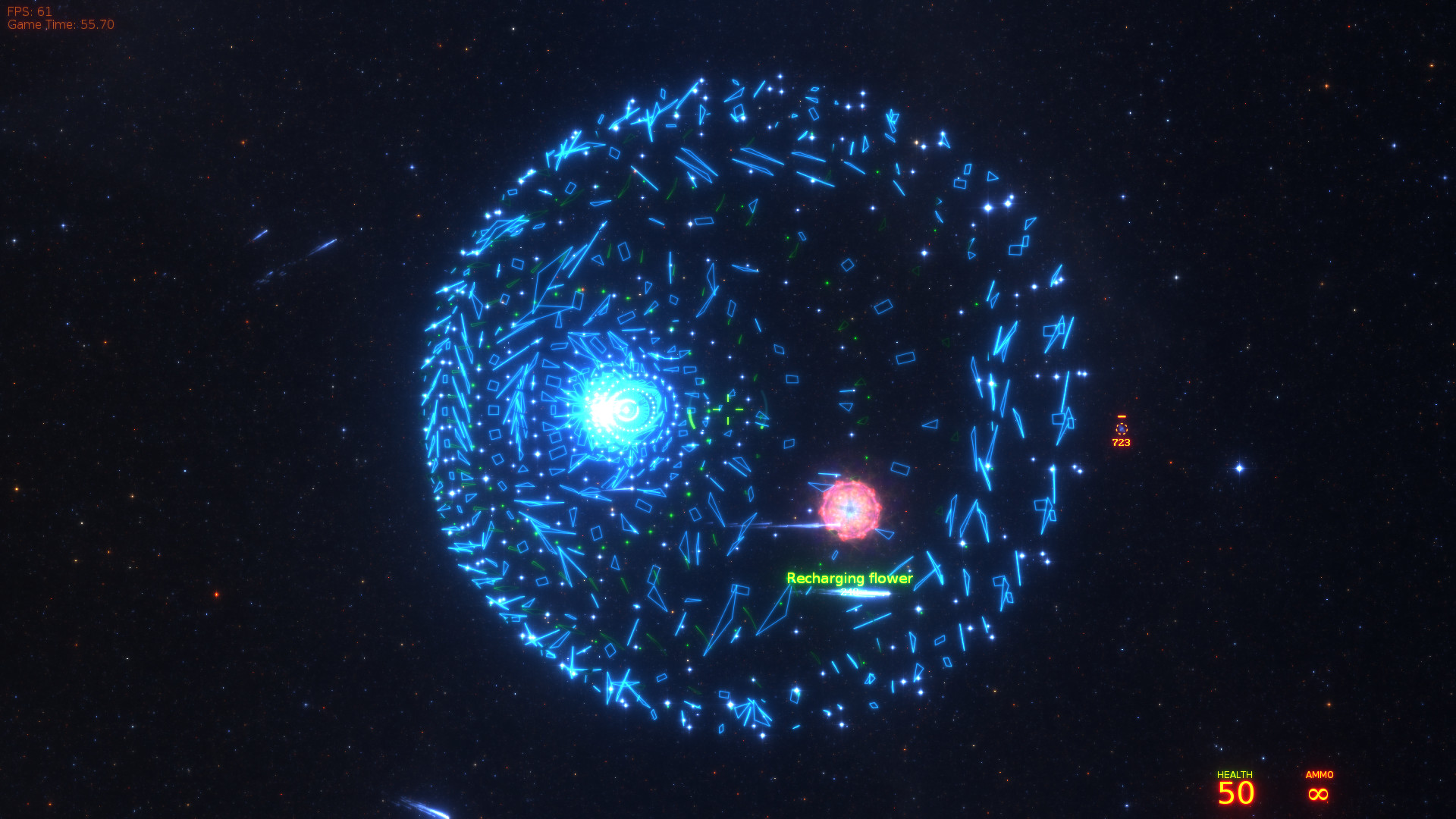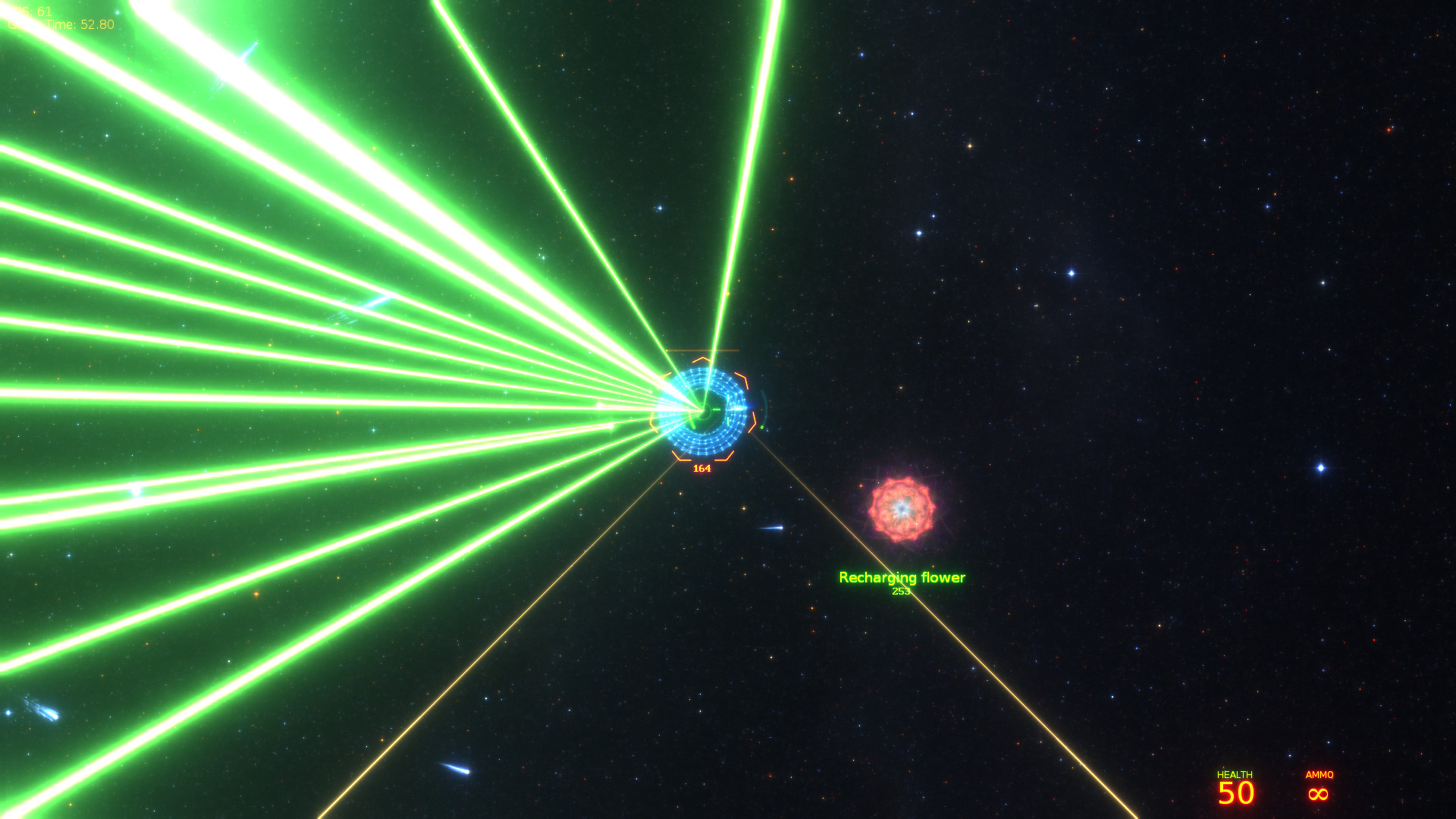Early Access version main features:
- Original game engine.
- Virtual reality support (Oculus Rift and HTC Vive, other SteamVR-compatible headsets may work).
- 9 unique levels with different game scenarios and goals. We also include levels under development, and you're welcome to participate in level design by contributing your opinions and ideas on our community forum.
- 10+ enemies, 4 weapons, bonuses. We're planning to add more weapons and more enemies during the Early Access period.
- 40+ minutes of original soundtrack.
- Ability to add your own music and playlists (M3U). The game can also animate to the music that is being played on your computer (via "What you hear" capture option) or use a microphone / line in.
- Built-in custom resolution screenshot rendering.
- Game controller support (Steam, Xbox).
Note: You'll need to enable the controllers via the Virtual Reality menu - I'm still working on it and I don't yet like my control scheme enough to mark controllers as officially supported.
The current control scheme:
Left-hand touchpad: Thruster control. The direction is set by the combination of the touchpad point and the controller's physical direction in space (e.g. touching left and right when the controller is turned sideways will strafe you up and down).
Warning: this seemed like a good idea but in practice takes getting used to. I'm trying to come up with something better.
Right-hand touchpad: Attitude control. Holding your finger on the right touchpad makes the right controller work as a control stick (relatively to it's orientation when you touched it).
Swiping the right touchpad works like a touchpad mouse-look in an FPS. Clicking the right touchpad ties or unties the aim reticle to the headset (may be disorientating when combined with stick control).
Right-hand trigger: shoots different weapons depending on how deep you press it.
I'm still working on it and this control scheme is by no means final.
It seems I'm literally the first person who's implementing 6-DOF space combat controls using Vive controllers, and it's rather hard to come up with a good control scheme. A lot of ideas that sound good do not actually work out in practice.
You'll need to enable vive controllers from the Options -> Virtual Reality Controller menu (sorry, I had to turn it off by default because it's too unfinished).
The current control scheme:
Left-hand touchpad: Thruster control. The direction is set by the combination of the touchpad point and the controller's physical direction in space (e.g. touching left and right when the controller is turned sideways will strafe you up and down).
Warning: this seemed like a good idea but in practice takes getting used to. I'm trying to come up with something better.
Right-hand touchpad: Attitude control. Holding your finger on the right touchpad makes the right controller work as a control stick (relatively to it's orientation when you touched it). Due to the nauseating effect of rolls (rotations on the forward axis), it only does pitch and yaw.
Swiping the right touchpad works like a touchpad mouse-look in an FPS. Clicking the right touchpad ties or unties the aim reticle to the headset (may be disorientating when combined with stick control).
Right-hand trigger: shoots different weapons depending on how deep you press it.
edit: And grip buttons still let you rotate the spaceship with your controller (even though it is not a very usable control).
I'm still working on it and this control scheme is by no means final. I also want to add some customization at a later point but it's not yet clear how customizing the effects of tracked movement should work.
It seems I'm literally the first person who's implementing 6-DOF space combat controls using Vive controllers, and it's rather hard to come up with a good control scheme. A lot of ideas that sound good do not actually work out in practice.
edit: changed to enable vive controllers by default, they can be disabled in the vr menu.
edit: changed it back to disable them by default (too sickening)
Minimum Setup
- OS: Something from 2014 or newer
- Processor: Intel Core i3Memory: 2048 MB RAM
- Memory: 2048 MB RAM
- Graphics: OpenGL 3.2
- Storage: 400 MB available space
Recommended Setup
- Processor: Intel Core i7Memory: 4096 MB RAM
- Graphics: OpenGL 4.2+ drivers. NVidia GeForce GTX 560. AMD Radeon R7 250X
- Storage: 400 MB available space
[ 6452 ]
[ 1249 ]
[ 4262 ]