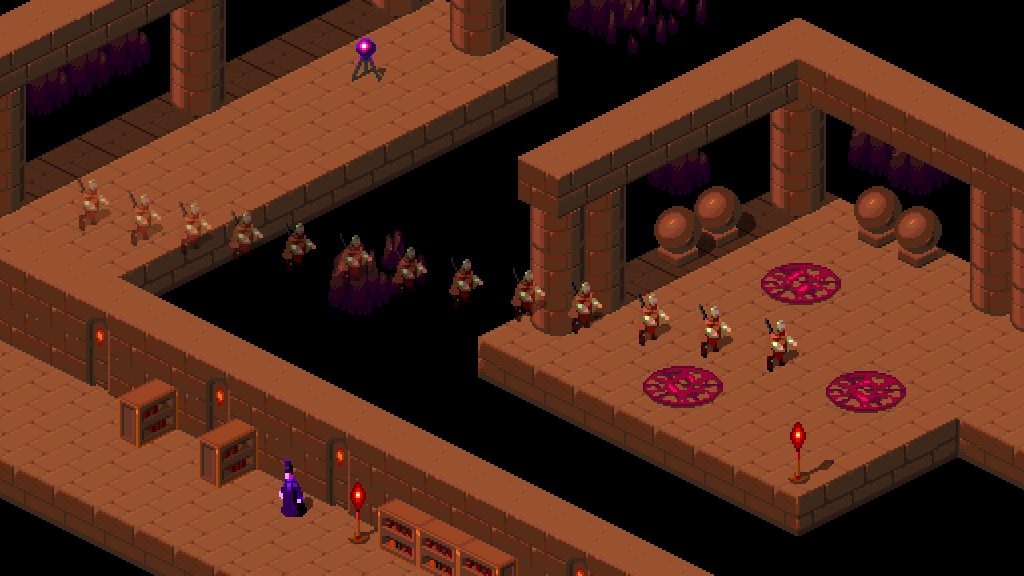- A hybrid of real time and turn based action
- Multiple spells to discover and combine with elements for varied effects
- Endless gear to find – some ordinary, some cursed, some utterly legendary…
- NPC interactions that fundamentally alter the course of the story progression
Magic

There are numerous ancient forgotten spells, yearning to be learned and uttered once more. How each spell manifests in the world depends on what divine power you choose to combine it with – the unbridled passion of Life, the measured incisiveness of the Mind, or the devastating force of the Shadow. For example, the Evoke Force spell will cause the ground to erupt with a series of sharp ice crystals, summon a thunderous lightning strike, or barrage the ground with a meteor shower – all depending on what the spell is combined with.
Life
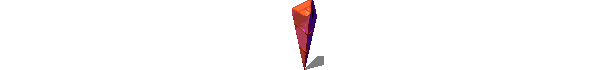
Magic is powerful, but it is not free. Every spell you cast requires a little bit of your life energy to spark it. Cast enough spells and you will extinguish your very soul. This means you need to be strategic when fighting, balancing the cost of magic with the risk of taking damage from your enemies. Replenish your life energy by approaching one of the magical spikes littered around the world, which were driven into the ground eternities ago to bind Consumption in the depths below.
Time

In Ort, time stands still when you do. This adds another dimension of strategy, as you are able to consider your moves carefully. There is nothing holding you back – as long as you are moving or performing an action, your enemies will come rushing to destroy you. Use this ability to mould time to your advantage by carefully avoiding projectiles and setting up elaborate traps to defeat your enemies.
Before launching the game, please consider backing up your save files. They are located here:
Win: %appdata%\Roaming\fates_of_ort\
Mac: ~/Library/Application Support/fates_of_ort/
Linux: ~/.config/fates_of_ort/
You can also see and download all saves associated with your account here:
https://store.steampowered.com/account/remotestorageapp/?appid=895480
If you receive a prompt about a save file conflict, be very careful about which file you choose.
FORCING A SYNC FROM PC TO STEAM DECK
On your Steam Deck:
Settings -> Properties... -> Compatibility -> tick "Force the use of a specific Steam Play compatibility tool"
Leave setting as "Proton Experimental"
Apply update
Launch the game (it will likely not run)
Settings -> Properties... -> Compatibility -> untick "Force the use of a specific Steam Play compatibility tool"
Apply update
Launch the game
Minimum Setup
- OS: Ubuntu 16.04
- Processor: 1.7GHz processorMemory: 1 GB RAM
- Memory: 1 GB RAM
- Graphics: OpenGL ES 2.0 + 512MB VRAM
- Storage: 500 MB available space
[ 6488 ]
[ 2268 ]
[ 1913 ]