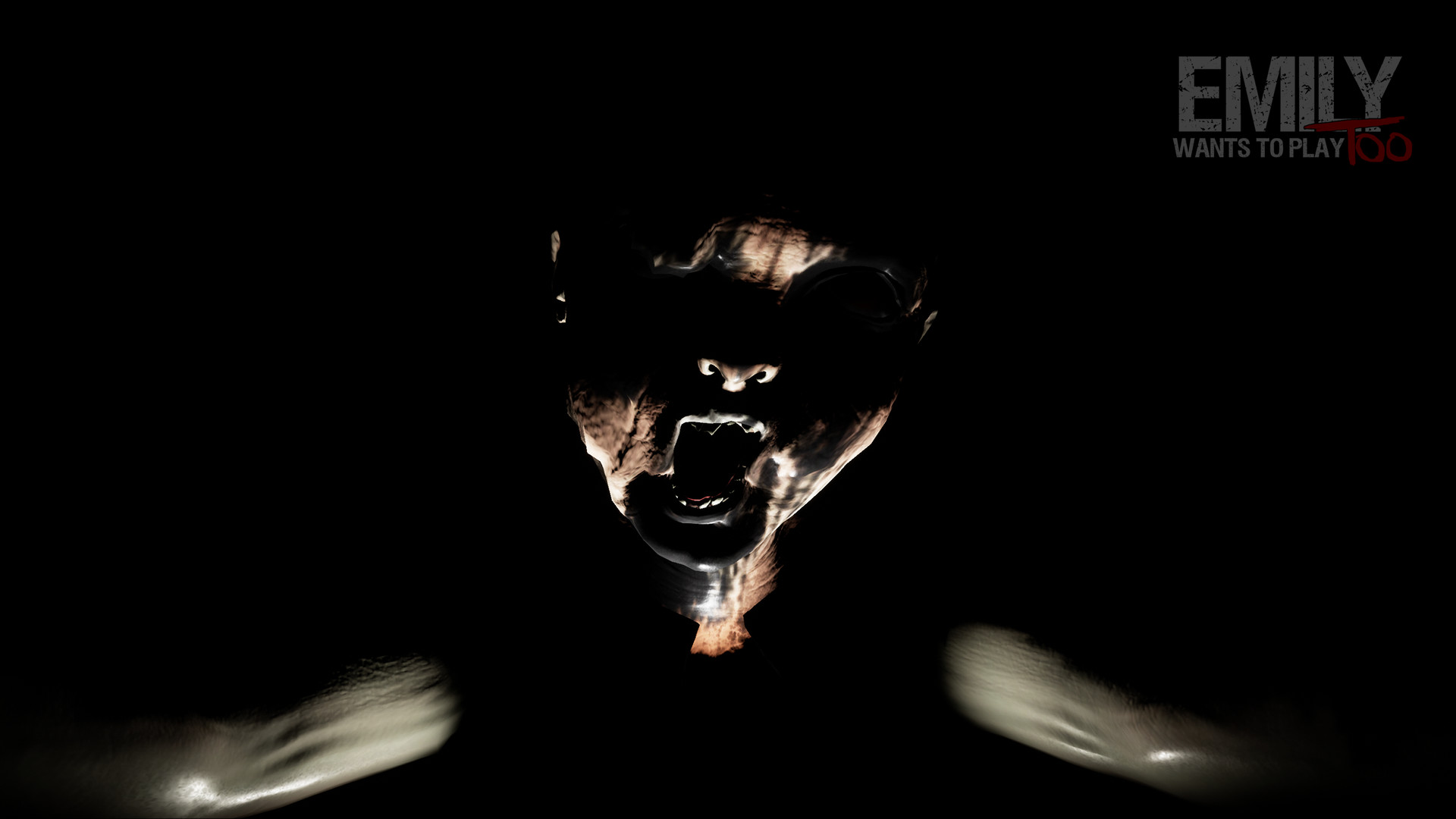- Much larger than the original
- New characters
- New games
- Linear and timed sections
- No gore or violence
- Survival horror with stealth and strategy
What you didn’t know, was that three very strange dolls were recently brought there for processing and storage. These dolls aren’t ordinary; they have a mind of their own. Your night is about to take a turn for the worse, and it will be one of the strangest and scariest nights of your life.
Emily Wants to Play Too is a survival horror game with stealth and strategy elements about a sandwich delivery guy that gets locked inside an evidence processing and storage office building by living dolls. The dolls have "work" to do here and are gathering new friends. They didn’t expect you to show up, so don’t get in their way. Throughout the night you will be looking for an exit out of the office. At some point, Emily will join in on the fun, along with the dolls’ new “friends”. You better play their games or else! Learn what you have to do and be on the lookout for a way to escape.

Description:
This is the teaser demo for Emily Wants to Play Too. You play as a young guy that works for a sandwich restaurant. Everyone has just left your apartment after a wild party. It is early in the morning. You haven't slept yet tonight, and you are exhausted. You have work tomorrow... BLUH! Get some rest, get ready and head to work. Sounds easy? It is! Nothing scary about getting ready for work. ;) (Oh, and if you get a chance, maybe pick up some books.)
Since I missed a summer release, I decided to release the intro of Emily Wants to Play Too. Thank you to everyone that supported the first game, I hope you enjoy this demo. It will only be available for a limited time. The full game release of Emily Wants to Play Too should not be far behind.
-Shawn

Here are a few tips to make sure it is runs smoothly.
Set your computer to 1920x1080 resolution for best performance, but I have it running on an Nvidia GTX970 at 1440p at over 100fps.
Press Enter or A to start the game
The controls are on screen it works with keyboard and mouse or xbox controller.
Troubleshooting:
If SteamVR or Oculus pops up, just close that
Windows may ask to allow the software to run, click allow
Quality settings:
I left some debug keys in the game to help with quality, since there isn't a settings menu.
The game starts in fullscreen, high quality at your desktop resolution.
If it seems to be having video problems, slowdowns, lag etc, press 0 to see the FPS counter
The game should be playing at or above 60fps.
If the FPS is lower than that, you can scale it down.
Press 6 for the lowest quality and check the FPS
then Press 7 for better, 8 for medium and 9 for high quality.
Increase the number until you get under 60 fps
Then press 0 to turn the FPS counter off
Alt+Enter to switch out of Fullscreen mode
I hope that helps.
Recommended Setup
- OS: Ubuntu 15.04
- Processor: Quad-core Intel or AMD. 2.5 GHz or fasterMemory: 16 GB RAM
- Graphics: NVIDIA GefForce GTX 970 or higher
- Storage: 4 GB available space
[ 6487 ]
[ 1519 ]
[ 2422 ]