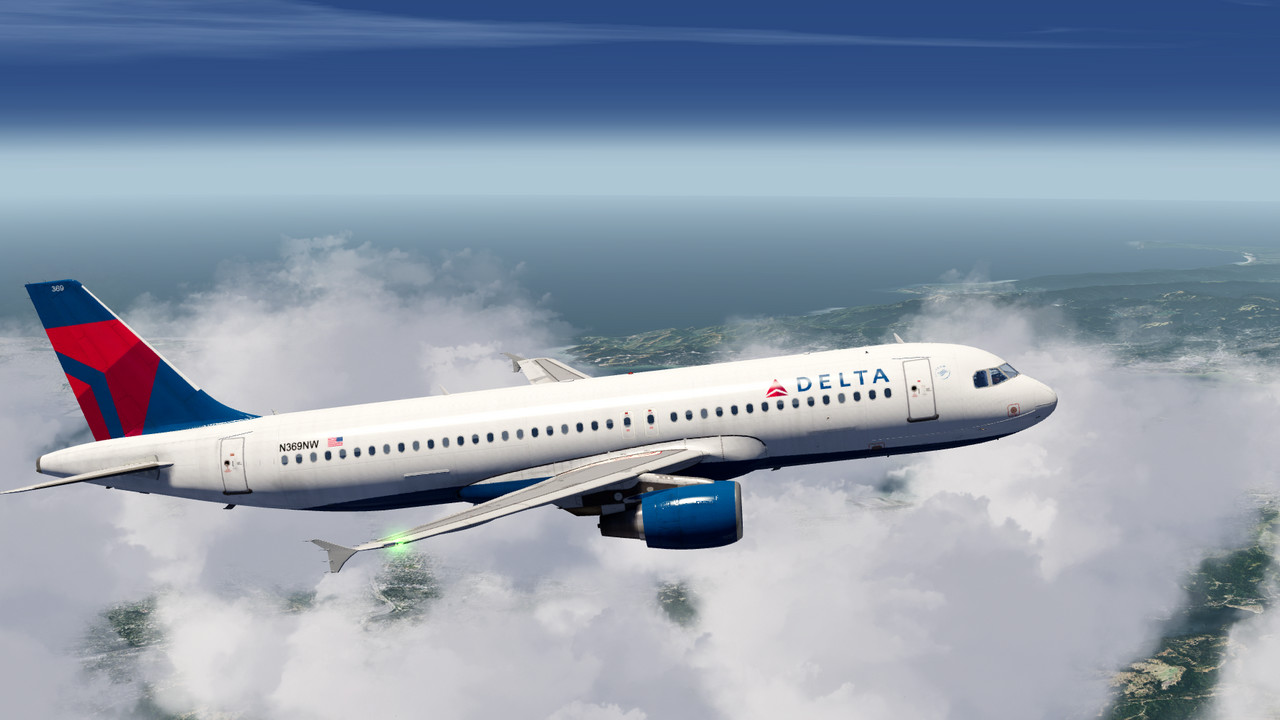Aerofly FS 2 is a next generation flight simulator open for add-ons and sets a high value on realistic flight physics, highly detailed aircraft and a stunning, photo realistic scenery. World wide coverage of elevation data and aerial images is included with Aerofly FS 2. At the same time, Aerofly FS 2 features an intuitive user interface and requires virtually no training time.
Take your seat in the cockpit and enjoy flying over the famous Golden Gate Bridge or visit Alcatraz Island. Learn the basics of flying at our flight school or jump right into the captain's seat and land the majestic 747 at one of the busiest airports of the world.
FEATURES
- 16 aircraft included:
- F-18, Learjet 45, C172, Baron 58
- ASG 29 glider, Pitts S-2B biplane
- Airbus A320
- B737-500, B747-400
- King Air C90 GTx, Aermacchi MB-339
- Corsair F4U, Extra 330
- Swift S1 glider, P-38 Lightning
- Sopwith Camel - Highly detailed and interactive 3D cockpits
- Adjustable cockpit lighting at night time
- Realistic flight physics
- Interactive Flight school for learning the basics of flying
- High resolution aerial images and over 150 airports for the South West of the United States
- World wide elevation and aerial images
- Display terrain features like mountains, lakes and cities for easy VFR navigation
- Route editor for easy flight planning
- Adjustable time of day
- Adjustable wind, clouds, visibility, thermal activity and turbulence
- Replay system
- Different view modes
- Support for multiple joysticks, throttle units, rudder pedals and more
- TrackIR support
- Full Oculus Rift VR support
- HTC Vive VR support
- Support for Saitek Multi Panel, Radio Panel, Switch Panel and Saitek TPM
Welcome to our new Did You Know series, where you will get to know Aerofly FS 2 better and learn of things that you may not have noticed before.
Aerofly FS 2 has many features that we as developers may not have informed you of so we plan on taking the time to show off some of these features in a highlight released periodically. We hope that you get more out of your experience with this plan.
So, here is your first 'Did You Know':
Did you know that you can preview the flight plan now from within the cockpit of the Airbus A320?
When you rotate the knob for the navigation display mode to "PLAN" and then press the flight plan (F-PLN) page on the MCDU you can use the MCDU arrow keys to step through the remaining route. The MCDU shows you the planned altitudes as well as the calculated track for the legs and on the navigation display you chose to display the constraints now, too! That way you know which altitudes you need to dial in for the descent.



Minimum Setup
- OS: 64 Bit Linux
- Processor: Intel Quad core CPU 3.0 GHzMemory: 8 GB RAM
- Memory: 8 GB RAM
- Graphics: OpenGL 4.0 compatible 3D graphic card with at least 2 GB of RAM
- Storage: 40 GB available space
[ 6422 ]
[ 4456 ]
[ 2906 ]