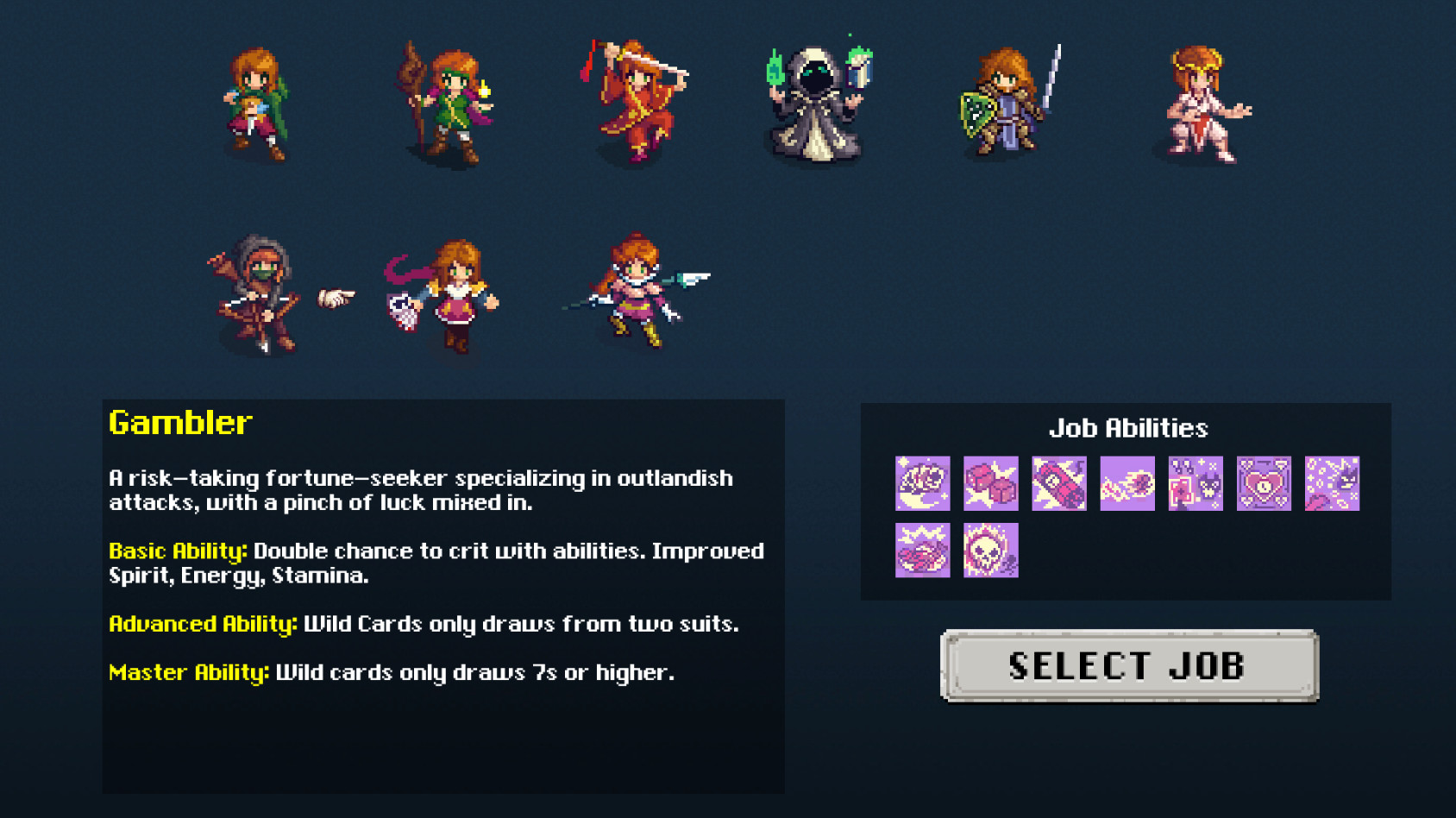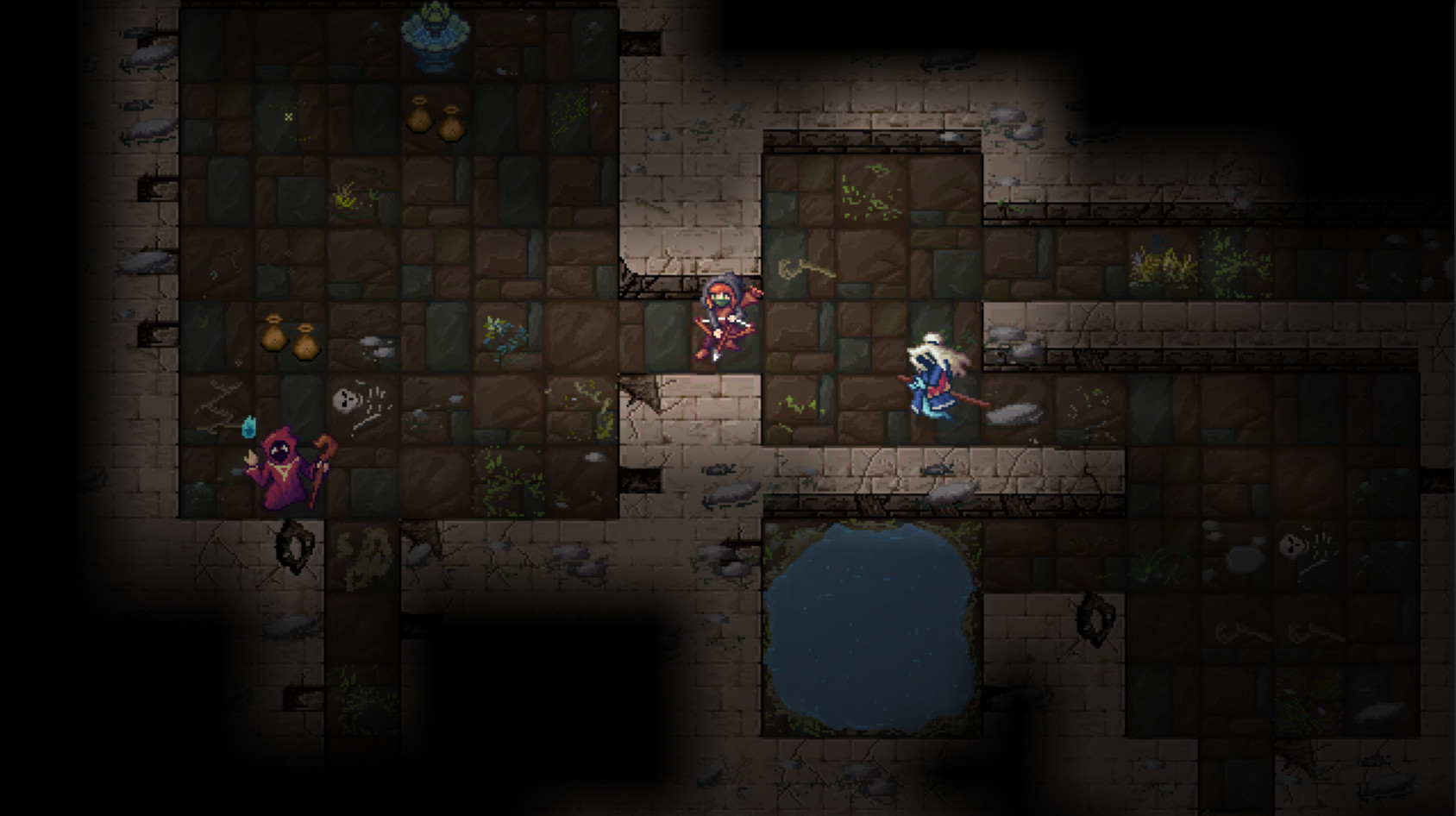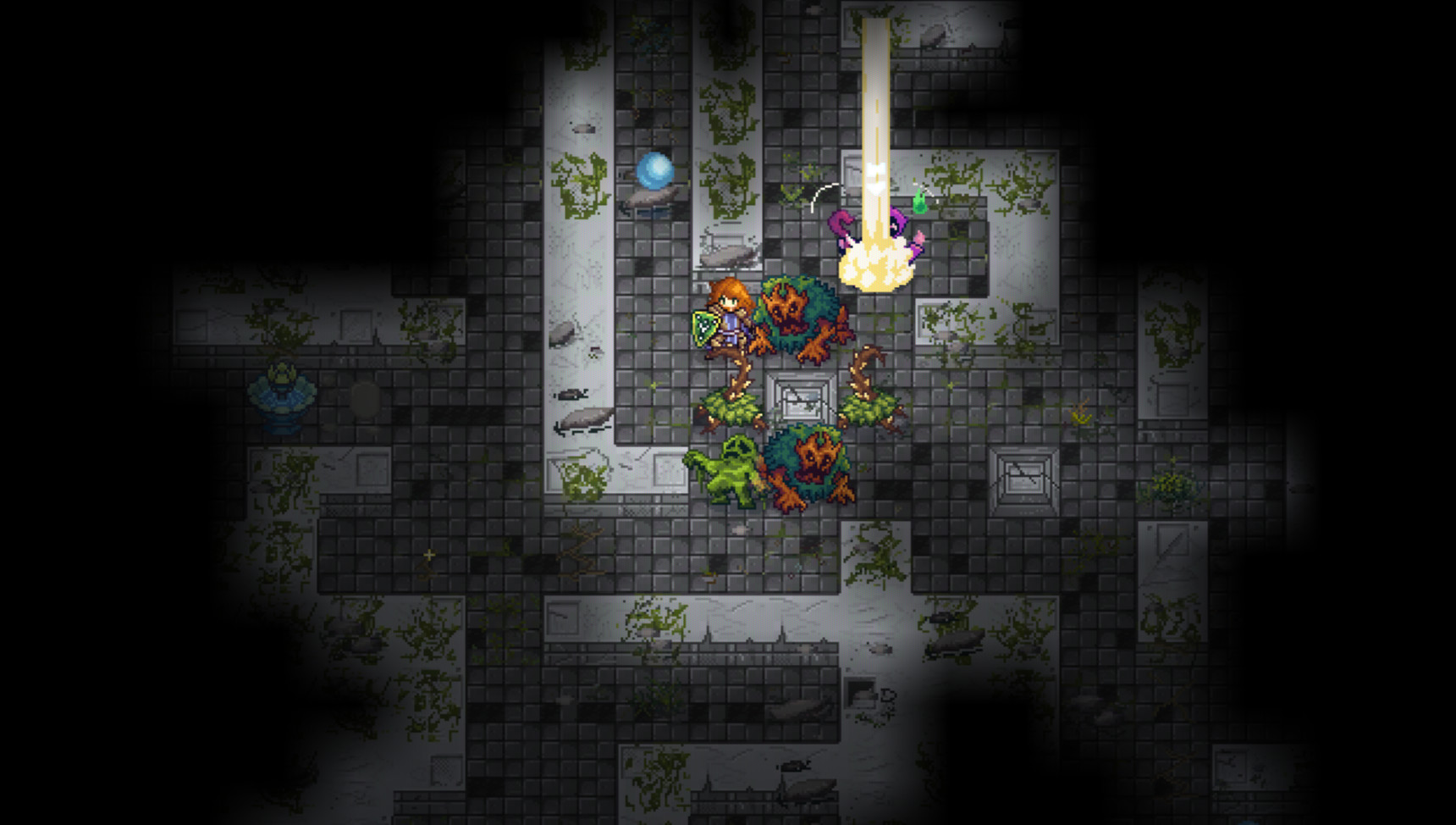The Setting
For hundreds of years, people have lived in the safety of underground settlements and villages – where the only route to the surface is “Tangledeep,” a mysterious and ever-changing labyrinth. With memories of the surface world long forgotten, you set out for the labyrinth to discover what lies above. With each floor – full of magical beasts, ancient automatons, bizarre environments and hybrid biomes – the mystery grows ever deeper…Key Features
- Experience finely-tuned, procedurally-generated gameplay as you fight challenging monsters, complete quests, and collect items.
- Master deep, tactical combat across 9 unique jobs. (More to come!)
- Choose between two game modes – including Adventure Mode, which removes the permadeath restriction.
- Share some of your progress between characters by using the banking system, or planting magic trees and raising monsters in town.
- Take in the scenery – comprised of beautiful 16-bit graphics and carefully handcrafted maps!
- Relax to a beautiful soundtrack composed by award-winning composer Andrew Aversa – joined by Hiroki Kikuta (Secret of Mana) and Grant Kirkhope (GoldenEye 007, Civilization: Beyond Earth).
Multiple Platforms and Control Methods
- Runs on both PC and Mac, with Linux support in continuing development (already works great on several distros)
- Play with virtually any controller, and remap any control, binding, or shortcut
- Old-school keyboard-only support (numpad movement) as well as WASD preset bindings available
- Full mouse support - can even be played with ONLY the mouse!
Hello adventurers!
We're pleased to announce the launch of Patch 1.34, which essentially imports all the control improvements we made for the Switch version back to PC (among others things.) And speaking of the Switch version, that has been updated within the last few days as well, and is now at parity with PC.
In a nutshell, with patch 1.34, it should be easier than ever to enjoy Tangledeep with a controller. The targeting UI has been clarified, analog movement improved, and the ring (radial) menu has been added. We've also made a number of other quality-of-life improvements, which we'll detail in the patch notes below.
Before that though, we invite you to check out our next project, which is now live on Kickstarter .
Puzzle Explorers: A Tangledeep Story
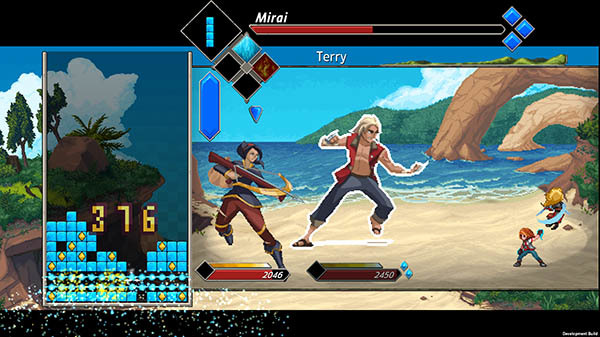
As the name suggests, this is a spinoff of Tangledeep that takes place in the same universe, with some familiar faces, but also many brand new characters, a new story, new items, and completely different gameplay.
Puzzle Explorers combines many elements from classic JRPGs (grand story, beautiful music & pixel art, upgradable town, party building) with falling block puzzle gameplay. You'll be dropping blocks in frantic real-time combat to defeat monsters, unlocking various elemental powers, attacks, and equipment. There's even a job system!
To find out more and play our pre-alpha builds check out the Kickstarter page . We hope you'll like what you see!
Now then, on to the patch notes!
Patch 1.34 Notes
CONTROL + QUALITY OF LIFE
- The visuals for the targeting UI have been improved, with a clear border around targeting areas, and a targeting line to show where you are pointing at (in addition to the pulsing square)
- New binding for Toggle Ring Menu, ideal for controller users! Try mapping this to a shoulder button (default is RT / R2). While holding it you can tap the d-pad to access quick and essential functions like waiting a turn, using flask, skipping to your Snack Bag, etc. Release the button to close the menu. The analog stick can also be used to select an option and confirm it.
- The Confirm Step Move style has been greatly improved. It now shows exactly what tile you will move to, with an arrow mirroring your analog stick direction. You can also tap the Confirm button to automatically attack the nearest target.
- The hover info bar has been improved, especially for controller users.
- The inventory tabs Type sorting now actually sorts by item subtype. For example, HP restorative items are all grouped together, damage items are grouped together, etc. The equipment tab also has a new Type button and will sort by type there, too - armor type, weapon type, 1h/2h, etc. Overall, its super convenient!
- New tutorial popup when you start the game w/ a controller
- Various improved tutorials and prompts for controller users
BUGS
- Fixed bug where 2H Daggers were not dropping.
ENGINE
- Refactored how certain global progress flags are saved. Moved out of PlayerPrefs (stored per-machine in registry) to a separate file that is treated like any other save file. Benefits include being able to transfer this progress via Steam Cloud (e.g. Shara unlock status, control bindings, keyboard preferences) or simply back up at your convenience.
Minimum Setup
- OS: Ubuntu 12.04+ / Steam OS+
- Processor: SSE2 instruction set supportMemory: 2 GB RAM
- Memory: 2 GB RAM
- Graphics: Graphics supporting DX9 or DX11 with 9.3 capabilities
- Storage: 1 GB available space
[ 6455 ]
[ 1556 ]
[ 4239 ]