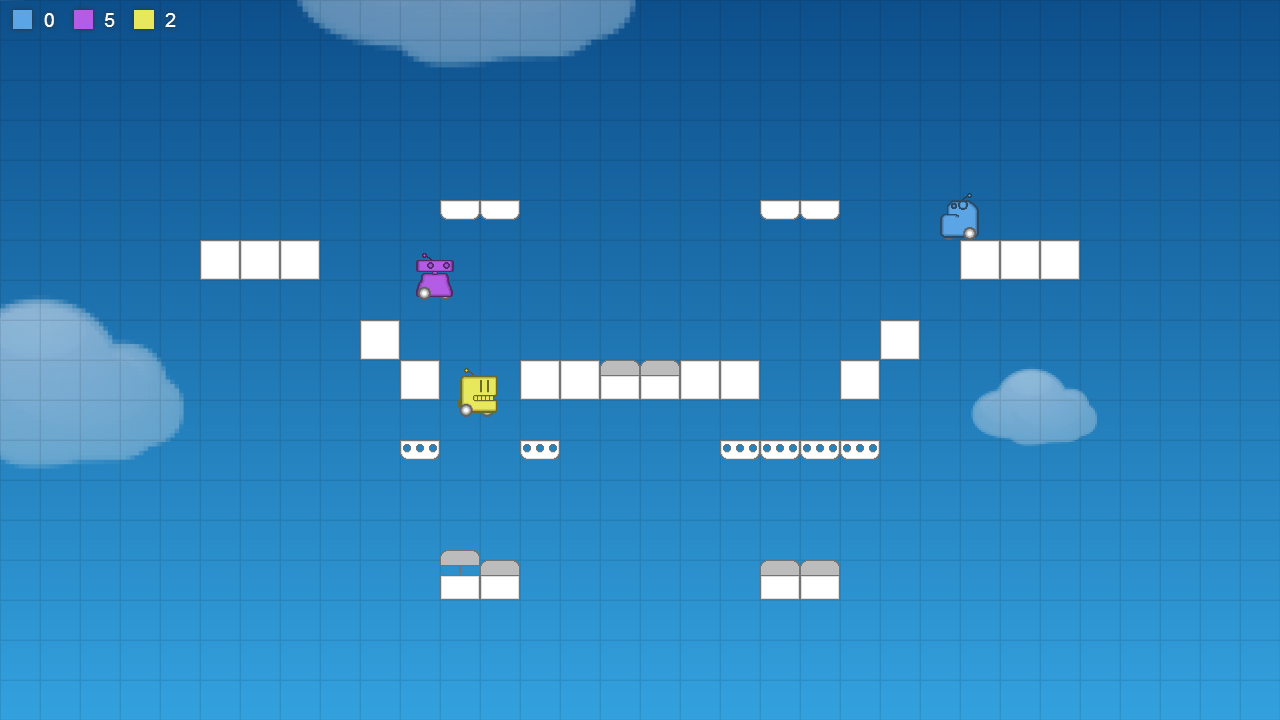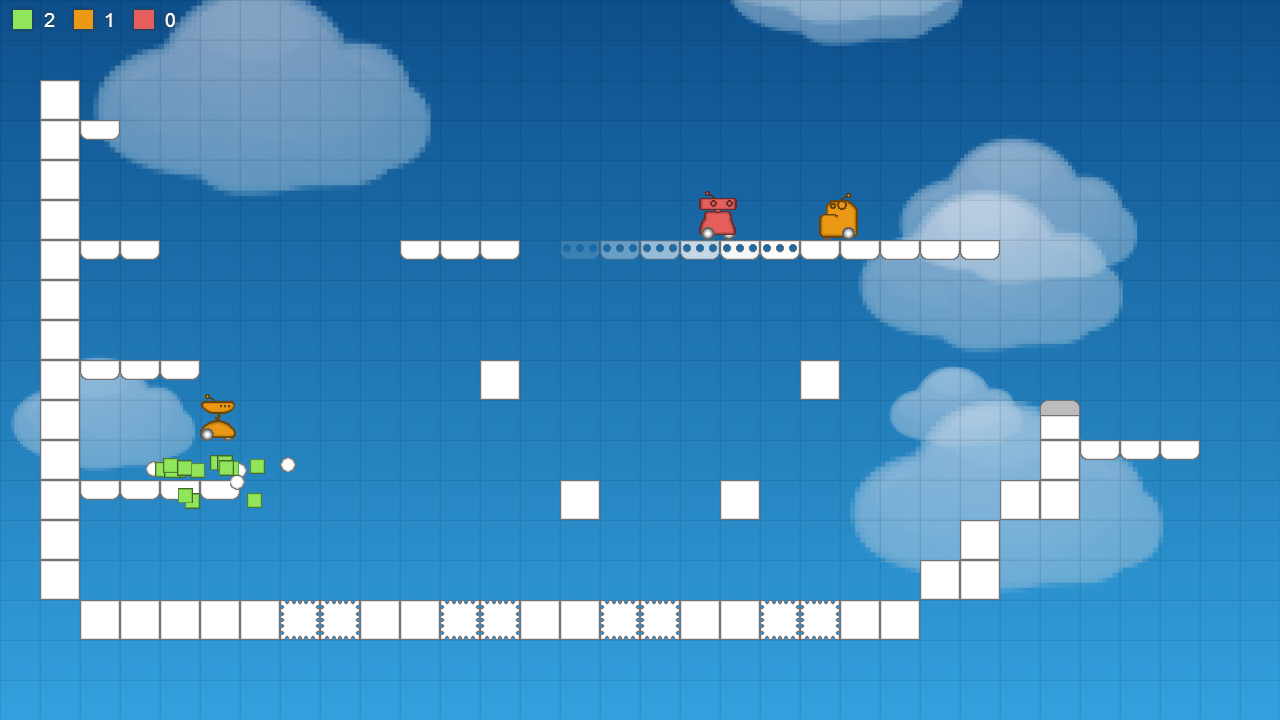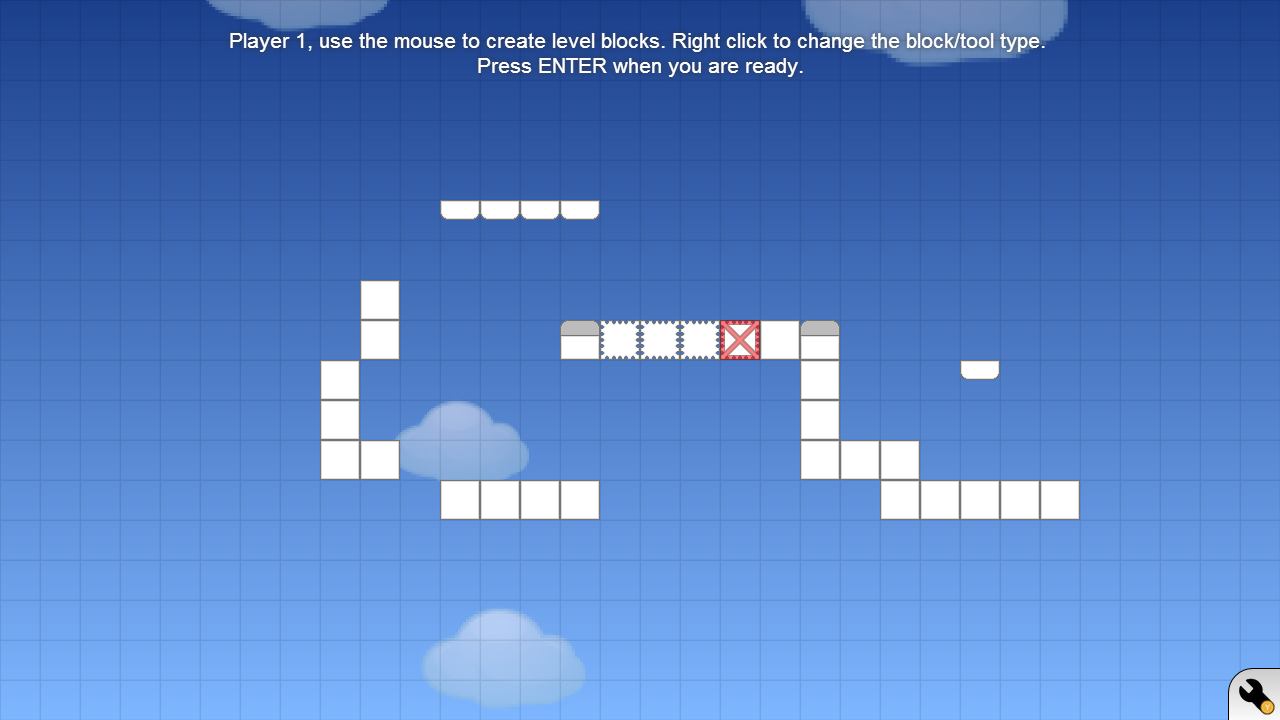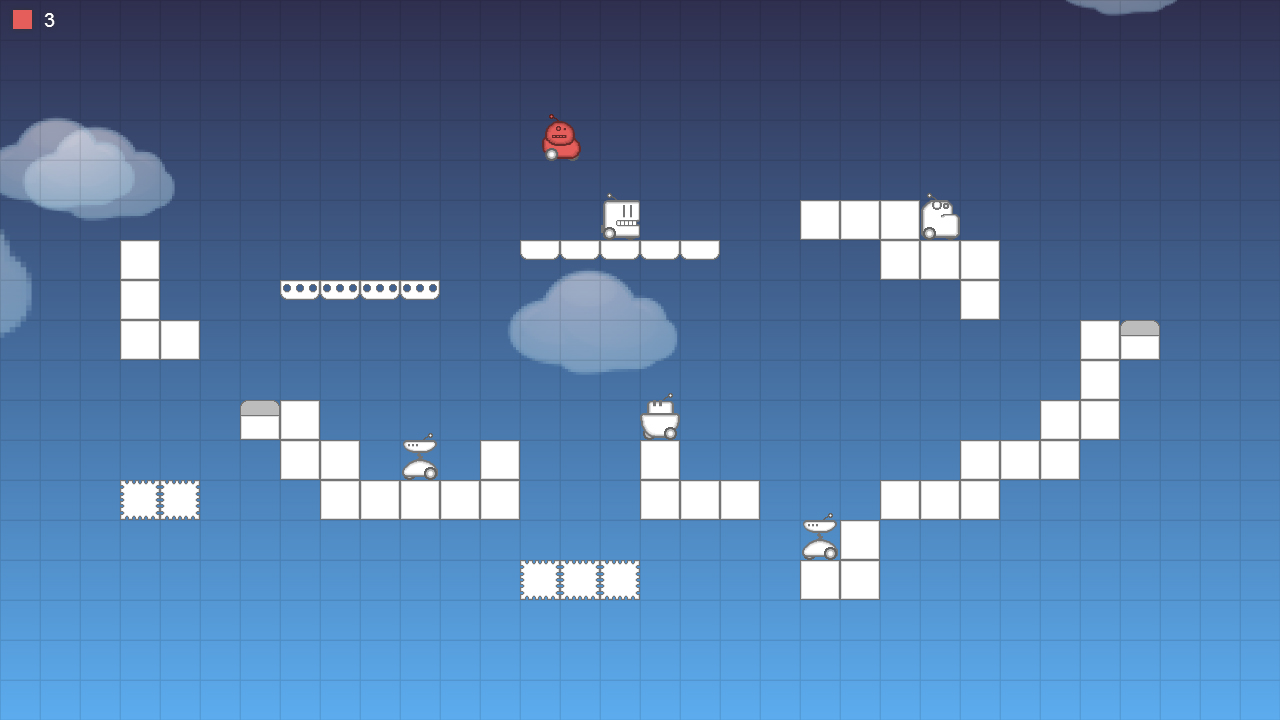- 2-6 players simultaneously (4 controllers, 2 on keyboard)
- Local and online* multiplayer
- The ability to save and load created levels
- Five block types to build with (regular, spring, platform, spike, and dissolving)
- Practice mode against stationary targets
- "Level master" mode where one player edits the level in real-time while everyone else fights
I should preface this update by saying that no new features are being added to Build 'n Bump. Instead, this is an underlying engine upgrade that hopefully improves the overall performance of the game and fixes several gamepad issues that players have been having. Most notably, gamepad support for macOS is back!
However, this update does remove the 32-bit binaries for Windows. The Steam Overlay is also no longer working for macOS (and still doesn't work for Linux). If these are deal breakers, or you start experiencing other issues with the new build, you can switch back to the old version. In the game's Properties > Betas menu, select the v1.2.3 branch to roll back.
Let me know how this upgrade affects your experience with the game, and thanks for playing!
I'm pleased to announce that Build 'n Bump has been officially tested and approved for Remote Play on Phone! Make sure to use the official touch controls configuration, which best optimizes the gamepad button sizes and layout.

Note that the touch controls remove the Y button, so you won't be able to manage saved levels while on a mobile device. Less emphasis is also placed on the X and LB (shoulder) buttons, because these are only used when building a level.
Remote Play is especially exciting for Build 'n Bump, though, because it facilitates local co-op for those who don't have a gamepad. One or two players can continue to use the keyboard on the main computer, and everyone else can simulate a gamepad on their mobile device. Perfect for that elusive "Mr. Popular" achievement!
I had to strip gamepad support for macOS 10.15 and higher due to inexplicable crashes. Gamepads will still work on OS versions below 10.15.
I also updated the online/network menu to make it a little more clear what's expected and which IP addresses are which. You can now override your local/private IP address in rare cases where the underlying logic picked up the wrong one. 90% of the time you shouldn't need to change it, though.
To celebrate the recent launch of my new game, Doggo Dig Down , I've taken some of the unused assets from Doggo and turned them into proper hats for Build 'n Bump. If you haven't already experimented with the game's hat feature, download these images and put them in the "hats" folder in the Build 'n Bump install directory. The next time you boot up the game, these hats will randomly appear on players' heads!







http://store.steampowered.com/app/905130
- Updated menu colors and graphics.
- Added a "hats" folder in the install directory. Copy images to this folder, and they will appear in the game as hats!
- Updated menu colors and graphics.
- Added a "hats" folder in the install directory. Copy images to this folder, and they will appear in the game as hats!
I'm happy to announce that Build 'n Bump is finally running on Linux! Please note that it has only been tested on Ubuntu 16 and only supports 64-bit. Certain features like the Steam Overlay are also not working, but I will continue to look into it. Thank you for your patience; I know this was a long time coming.
I'm happy to announce that Build 'n Bump is finally running on Linux! Please note that it has only been tested on Ubuntu 16 and only supports 64-bit. Certain features like the Steam Overlay are also not working, but I will continue to look into it. Thank you for your patience; I know this was a long time coming.
Build 'n Bump now includes Steam trading cards! There are six cards in all with seven emoticons and three profile backgrounds.
Thank you for your patience while I put these together. I appreciate everyone's interest in making Build 'n Bump a better experience!
Build 'n Bump now includes Steam trading cards! There are six cards in all with seven emoticons and three profile backgrounds.
Thank you for your patience while I put these together. I appreciate everyone's interest in making Build 'n Bump a better experience!
http://steamcommunity.com/sharedfiles/filedetails/?id=641384113
Super Markup Man improves on the Build 'n Bump engine by combining 2D platforming with code learning. Check it out on Steam Greenlight!
- Fixed support for non-analog controllers
- Improved button recognition in menus
- Fixed support for non-analog controllers
- Improved button recognition in menus
- Improved startup time
- Added more helpful error messages
- Fixed bug with online joining/leaving
- Improved startup time
- Added more helpful error messages
- Fixed bug with online joining/leaving
- Other small UI changes
- Smoothed out vertical jumping animation
- Improved window to bounce again after touching the ground
- Added "spacebar to jump" if only one player is on the keyboard
- Smoothed out vertical jumping animation
- Improved window to bounce again after touching the ground
- Added "spacebar to jump" if only one player is on the keyboard
- Upgraded game engine to improve performance and compatibility
- Fixed bug with online sound effects
- Fixed bug with online controller input
- Added mousewheel support for changing block type
- Upgraded game engine to improve performance and compatibility
- Fixed bug with online sound effects
- Fixed bug with online controller input
- Added mousewheel support for changing block type
Minimum Setup
- OS: Ubuntu 16
- Processor: 2 GHz dual coreMemory: 2 GB RAM
- Memory: 2 GB RAM
- Graphics: Hardware accelerated graphics with dedicated memory
- Storage: 279 MB available space
Recommended Setup
- OS: Ubuntu 20
[ 6505 ]
[ 4514 ]
[ 5360 ]