
Element is a realtime strategy space game for people who don't have time to play realtime strategy space games.
Home no longer provides a means to survive.
A fight for resources to escape our system has begun.
The future lies beyond…
Element is a visually stunning realtime strategy space game with a focus on sharp, accessible gameplay.
Element is for lovers of beautifully crafted, original looking games. It is for people who are into space and strategy games but don't have hours of time to invest. It's also for gamers who enjoy launching missiles and blowing things up :)
You are escaping a decaying solar system. You must visit each planet, mine enough element, and defeat the enemy to progress to the outer planets and beyond.
Generate energy, mine element, build attack and defence units, and destroy the enemy while maintaining a balance between earth, air, water, and fire.

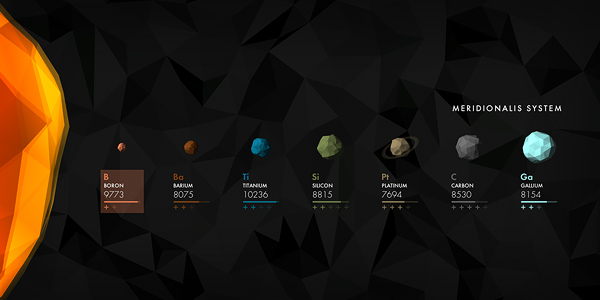
Notes:
Our preferred control method is currently a game controller. Element supports keyboard, mouse, keyboard and mouse, and a game controller. Community feedback will help us to refine our game controller scheme and device support. Game controllers should be attached before launching the game. Additionally, some game controller device buttons will toggle a free-flying camera mode.
The game speed can be adjusted using the -/+ keys while playing to super-slomo and accelerate time. Use '0' to reset to normal speed. The energy button also acts as an in-game pause button.
Currently Element starts with a screen settings dialog to select your desired resolution and window mode - in a future update these will become options inside the game. On a Mac these settings can be optionally hidden from the dialog itself. To show them again hold Alt/Option when launching the game via Steam. Big Picture mode is fully supported on Mac when the screen settings dialog is hidden. The game requires a vertical resolution of at least 640px.
Linux support for Element Early Access is considered experimental. Community feedback will help us to further refine the system requirements.
We disintegrated some space junk and Element v2.3 'Lunar' is available now!
This update removes some obsolete cold-war era 32bit tech and adds a couple of shiny modern privacy controls. The Mac version now supports macOS 10.15 Catalina with a hardened runtime and fancy notarisation. There's also an upgraded Unity engine thrown in to sweeten the deal.
Element is available on the App Store for iOS and for Nintendo Switch. An Android version will finally be out soon!
Please let us know what you think - leave reviews, start a thread or leave a comment in the discussion forums, or tweet @flightlessnz .
Enjoy.
cheers,
Greg & John
Flightless
Element v2.3 'Lunar' Changes
Plumbing
- Added privacy settings for GDPR compliance.
- Added support for macOS 10.15 Catalina with hardened runtime and notarisation.
- Removed Windows and Linux 32bit support.
- Removed obsolete macOS install script.
- Updated to Unity v2017.4.39.
Element v2.2 'Blazar' Changes
Element v2.2 release notes .Element v2.1 'Quasar' Changes
Element v2.1 release notes .Element v2.0 'Lagrange' Changes
Element v2.0 release notes .Element v1.5 'Pulsar' Changes
Element v1.5.1 release notes .Element v1.5 release notes .Element v1.4 'Nebula' Changes
Element v1.4.2 release notes .Element v1.4.1 release notes .Element v1.4 release notes .Element v1.3 'Kuiper' Changes
Element v1.3 release notes .Element v1.2 'Corona' Changes
Element v1.2 release notes .Element v1.1 'Aurora' Changes
Element v1.1 release notes .Our advanced tech supplies have landed and Element v2.2 'Blazar' is available now!
The coolest new feature in this update is the addition of a 'Super Missile Supply Crate'. This advanced supply crate can be picked up using a supply drone, just like a regular supply crate. After your drone picks up the crate it will launch a huge missile attack at the enemy.
The new advanced supply crates are not available to the enemy so you can decide exactly when to use them. The supplies also become more frequent and more powerful as the game progresses and will help tip the game in your favour or get you out of a tricky spot, particularly on the outer planets.
This update also includes some more awesome music by our longtime collaborator Jeremy Cullen . There are a couple of new tracks used dynamically in-game. There is an ambient first part and later a second part kicks into gear based on events as the game progresses.
There are a few other changes under the hood in this release too, including a big improvement to menu and game loading times for less powerful machines, localisation updates, and an upgraded Unity engine.
Also, Element is available on the App Store for iOS and for Nintendo Switch.
Please let us know what you think - leave reviews, start a thread or leave a comment in the discussion forums, or tweet @flightlessnz .
Enjoy.
cheers,
Greg & John
Flightless
Element v2.2 'Blazar' Changes
Game
- Added Super Missile Supply Crates!
- Added more in-game dynamic music.
Plumbing
- Optimised menu and game loading times.
- Updated localisation.
- Updated to Unity v2017.4.16.
- Optimisation and bugfixes.
Element v2.1 'Quasar' Changes
Element v2.1 release notes .Element v2.0 'Lagrange' Changes
Element v2.0 release notes .Element v1.5 'Pulsar' Changes
Element v1.5.1 release notes .Element v1.5 release notes .Element v1.4 'Nebula' Changes
Element v1.4.2 release notes .Element v1.4.1 release notes .Element v1.4 release notes .Element v1.3 'Kuiper' Changes
Element v1.3 release notes .Element v1.2 'Corona' Changes
Element v1.2 release notes .Element v1.1 'Aurora' Changes
Element v1.1 release notes .Our transmissions are tuned and Element v2.1 'Quasar' is available now!
This update adds some highly requested features: menu music, in-game dynamic music, and a quick way to return to your base during the game.
We added some more awesome music by our longtime collaborator Jeremy Cullen . There are a couple of tracks used in the menu and all of them are used dynamically in-game. There is an ambient first part and later a second part kicks into gear based on events as the game progresses.
Music volume can be adjusted or turned off using the in-game menu. The volume preference is saved and respected in the menu and the game.
To return to your base while playing or paused just click on the energy or base graph on the right side of the screen, use the 'B' key, or press either of the analog stick buttons on your game controller.
There are a few other changes under the hood in this release too, including minor updates to Unity and a few other tweaks.
We also released Element on the App Store for iOS and for Nintendo Switch in Japan.
Please let us know what you think - leave reviews, start a thread or leave a comment in the discussion forums, or tweet @flightlessnz .
Enjoy.
cheers,
Greg & John
Flightless
Element v2.1 'Quasar' Changes
Game
- Added menu music.
- Added in-game dynamic music.
- Added 'return to base' UI button (or use 'B' key / press analog stick on game controller).
- Added music volume UI to the pause menu.
Plumbing
- Changed menu info content to load asynchronously.
- Updated menu UI renderer to clear the depth buffer (fixes rendering issues on some old platforms).
- Tweaked localisation.
- Tweaked Asian font support.
- Added iOS support.
- Updated to Unity v2017.4.12.
- Optimisation and bugfixes.
Element v2.0 'Lagrange' Changes
Element v2.0 release notes .Element v1.5 'Pulsar' Changes
Element v1.5.1 release notes .Element v1.5 release notes .Element v1.4 'Nebula' Changes
Element v1.4.2 release notes .Element v1.4.1 release notes .Element v1.4 release notes .Element v1.3 'Kuiper' Changes
Element v1.3 release notes .Element v1.2 'Corona' Changes
Element v1.2 release notes .Element v1.1 'Aurora' Changes
Element v1.1 release notes .After four years in development, we are happy to announce the full release of Element v2.0 "Lagrange" today for Windows, Mac and Linux.
It has been quite a long journey for us and the game through Early Access. We have exhibited Element at PAX Australia and GDC, entered quite a few indie festivals and competitions, attended various games conferences, and met plenty of friendly players and amazing developers along the way. A massive thank you to everyone for your support and encouragement.
Included in our final release are months of updates and improvements to the Early Access version - new stuff, fixed stuff, tweaks, balances, engine updates, UI updates, effects updates, input updates, and an icon update. There are brand new planets, new intro and epilogue animations, and localisation for quite a few languages.
Element is also available today for Nintendo Switch in Europe, Australia and New Zealand, and in the US / Americas. A Japanese release is also on the way.
We hope you enjoy the game :)
cheers,
Greg & John
Flightless
elementgame.com www.flightless.co.nz @flightlessnz

We are extremely happy to say that Element will be kicked out of the Early Access airlock and released for Windows, Mac and Linux on Steam this week!
Element v2.0 should be available on Friday 27 July, 2018. There are months of updates included - new stuff, fixed stuff, tweaks, balances, engine updates, UI updates, effects updates, input updates, icon updates, and brand new planets, intro animations, epilogue animations, and localisation. We will include a more detailed feature and update list in the release post.
Element will also be released this week for Nintendo Switch in the Europe / Australia / New Zealand and US / Americas regions. A Japanese release is also on the way.
We are hurrying up and waiting for the launch window to open. Thanks very much to our Early Access players for your support and encouragement.
cheers,
Greg & John
Flightless
Our labs have torn down and rebuilt a bunch of junk and Element v1.5.1 'Pulsar' is a available now.
Nearly all of the changes are under the hood, with some big refactorings of our plumbing and difficulty systems to prepare for future v1.6 updates. On the surface everything should play the same so please let us know if anything is misbehaving. We have also updated the Steam, input, sound, and JSON libraries which should be seamless.
There are a couple of shiny bits amongst the mundane library update waffle, including a small unit spawn animation, some updated explosion effects, and a new epilogue animation.
This update also removes the Linux rendering workaround we had in place to fix some camera compositing issues. We had reports that v1.5 was working as expected in full quality mode, so this update restores full quality by default.
Remember to check out the full v1.5 updates from a few weeks ago;Element v1.5 release notes .
Please let us know what you think - leave reviews, start a thread or leave a comment in the discussion forums, or tweet @flightlessnz .
Enjoy.
cheers,
Greg & John
Flightless
Element v1.5.1 'Pulsar' Changes
Game
- Added unit spawn animation.
- Updated explosion flare particle systems.
- Updated internal difficulty settings to prepare for v1.6.
- Replaced epilogue with freshly animated epilogue - wip.
Plumbing
- Updated to Unity v2017.1.1.
- Large internal code refactoring.
- Removed Linux rendering workarounds.
- Added Cinemachine libraries.
- Updated Steam libraries.
- Updated input libraries (includes updates for native input).
- Updated sound libraries.
- Updated JSON libraries.
- Updated analytics.
- Tweaked Unity performance settings.
- Optimisation.
Element v1.5 'Pulsar' Changes
Game
- Added bonus Supply Crates.
- Added new Supply Drone to pick up Supply Crates.
- Renamed Repair menu to Drone.
- Updated drone targeting to be context sensitive.
- Added Supply Drones and Supply Crates to tutorial.
UI
- Added experimental voice control for Windows 10.
- Updated and simplified HUD messages.
- Updated help text.
- Updated controls text.
Plumbing
- Updated to Unity v5.6.2.
- Updated Steam libraries.
- Updated input libraries (includes updates for native input).
- Updated sound libraries.
- Updated text renderer libraries.
- Updated JSON libraries.
- Updated image effects.
- Updated internal state machine libraries.
- Updated app launcher, scene controllers.
- Updated analytics.
- Fixed Bloom on Metal renderer.
- Removed internal video capture support.
- Updated screenshotter to support ludicrous resolution and cubemaps.
- Refactored player dialog handling.
- Fixed custom occlusion culling to support updated LOD API.
- Optimisation and bugfixes.
Element v1.4 'Nebula' Changes
Element v1.4.2 release notes .Element v1.4.1 release notes .Element v1.4 release notes .Element v1.3 'Kuiper' Changes
Element v1.3 release notes .Element v1.2 'Corona' Changes
Element v1.2 release notes .Element v1.1 'Aurora' Changes
Element v1.1 release notes .Our labs have torn down and rebuilt a bunch of junk and Element v1.5.1 'Pulsar' is available now.
Nearly all of the changes are under the hood, with some big refactorings of our plumbing and difficulty systems to prepare for future v1.6 updates. On the surface everything should play the same so please let us know if anything is misbehaving. We have also updated the Steam, input, sound, and JSON libraries which should be seamless.
There are a couple of shiny bits amongst the mundane library update waffle, including a small unit spawn animation, some updated explosion effects, and a new epilogue animation.
This update also removes the Linux rendering workaround we had in place to fix some camera compositing issues. We had reports that v1.5 was working as expected in full quality mode, so this update restores full quality by default.
Remember to check out the full v1.5 updates from a few weeks ago;Element v1.5 release notes .
Please let us know what you think - leave reviews, start a thread or leave a comment in the discussion forums, or tweet @flightlessnz .
Enjoy.
cheers,
Greg & John
Flightless
Element v1.5.1 'Pulsar' Changes
Game
- Added unit spawn animation.
- Updated explosion flare particle systems.
- Updated internal difficulty settings to prepare for v1.6.
- Replaced epilogue with freshly animated epilogue - wip.
Plumbing
- Updated to Unity v2017.1.1.
- Large internal code refactoring.
- Removed Linux rendering workarounds.
- Added Cinemachine libraries.
- Updated Steam libraries.
- Updated input libraries (includes updates for native input).
- Updated sound libraries.
- Updated JSON libraries.
- Updated analytics.
- Tweaked Unity performance settings.
- Optimisation.
Element v1.5 'Pulsar' Changes
Game
- Added bonus Supply Crates.
- Added new Supply Drone to pick up Supply Crates.
- Renamed Repair menu to Drone.
- Updated drone targeting to be context sensitive.
- Added Supply Drones and Supply Crates to tutorial.
UI
- Added experimental voice control for Windows 10.
- Updated and simplified HUD messages.
- Updated help text.
- Updated controls text.
Plumbing
- Updated to Unity v5.6.2.
- Updated Steam libraries.
- Updated input libraries (includes updates for native input).
- Updated sound libraries.
- Updated text renderer libraries.
- Updated JSON libraries.
- Updated image effects.
- Updated internal state machine libraries.
- Updated app launcher, scene controllers.
- Updated analytics.
- Fixed Bloom on Metal renderer.
- Removed internal video capture support.
- Updated screenshotter to support ludicrous resolution and cubemaps.
- Refactored player dialog handling.
- Fixed custom occlusion culling to support updated LOD API.
- Optimisation and bugfixes.
Element v1.4 'Nebula' Changes
Element v1.4.2 release notes .Element v1.4.1 release notes .Element v1.4 release notes .Element v1.3 'Kuiper' Changes
Element v1.3 release notes .Element v1.2 'Corona' Changes
Element v1.2 release notes .Element v1.1 'Aurora' Changes
Element v1.1 release notes .Our labs have completed their latest research and Element v1.5 'Pulsar' is available now!
This update includes a new Supply Drone that can be used to fetch bonus Supply Crates appearing on the surface and in orbit. To accommodate the Supply Drone, the 'Repair' menu has now become a 'Drone' menu. The Drone menu will context-sensitively launch a Supply Drone or a Repair Drone depending on if your current target is a Supply Crate or one of your units in need of repair.
We have also added voice control input for Windows 10. This is considered experimental and we are still working on adding some UI to manage the preference. If you enable your microphone you should be able to use the following English voice commands in-game;
Menu Navigation
- "resource", "attack", "defence", "missile", "drone".
- "fire" and "repair" as aliases for "missile" and "drone".
- "back" to close a menu.
Menu Actions
- "level one", "level two", "level three" to build/launch/fire.
- "one", "two", "three" as aliases for build/launch/fire.
Game Commands
- "pause", "resume".
- "play" and "stop" as aliases for "pause" and "resume".
- "faster", "slower", "normal" for game speed control.
The voice control cannot be too rushed so try pausing a little between instructions. The confidence level for word recognition is set quite low in this release so it might confuse your commands now and again. Depending on feedback, we may add more commands to fully control the camera or remove the feature if it's not that usable. Please let us know how well it works for you.
There are a lot of other changes under the hood in this release too, including major updates to Unity, and updates to other support libraries for Steam, input, sound, image effects, text rendering, data, and analytics.
Please let us know what you think - leave reviews, start a thread or leave a comment in the discussion forums, or tweet @flightlessnz .
Enjoy.
cheers,
Greg & John
Flightless
Element v1.5 'Pulsar' Changes
Game
- Added bonus Supply Crates.
- Added new Supply Drone to pick up Supply Crates.
- Renamed Repair menu to Drone.
- Updated drone targeting to be context sensitive.
- Added Supply Drones and Supply Crates to tutorial.
UI
- Added experimental voice control for Windows 10.
- Updated and simplified HUD messages.
- Updated help text.
- Updated controls text.
Plumbing
- Updated to Unity v5.6.2.
- Updated Steam libraries.
- Updated input libraries (includes updates for native input).
- Updated sound libraries.
- Updated text renderer libraries.
- Updated JSON libraries.
- Updated image effects.
- Updated internal state machine libraries.
- Updated app launcher, scene controllers.
- Updated analytics.
- Fixed Bloom on Metal renderer.
- Removed internal video capture support.
- Updated screenshotter to support ludicrous resolution and cubemaps.
- Refactored player dialog handling.
- Fixed custom occlusion culling to support updated LOD API.
- Optimisation and bugfixes.
Element v1.4 'Nebula' Changes
Element v1.4.2 release notes .Element v1.4.1 release notes .Element v1.4 release notes .Element v1.3 'Kuiper' Changes
Element v1.3 release notes .Element v1.2 'Corona' Changes
Element v1.2 release notes .Element v1.1 'Aurora' Changes
Element v1.1 release notes .Our labs have completed their latest research and Element v1.5 'Pulsar' is available now!
This update includes a new Supply Drone that can be used to fetch bonus Supply Crates appearing on the surface and in orbit. To accommodate the Supply Drone, the 'Repair' menu has now become a 'Drone' menu. The Drone menu will context-sensitively launch a Supply Drone or a Repair Drone depending on if your current target is a Supply Crate or one of your units in need of repair.
We have also added voice control input for Windows 10. This is considered experimental and we are still working on adding some UI to manage the preference. If you enable your microphone you should be able to use the following English voice commands in-game;
Menu Navigation
- "resource", "attack", "defence", "missile", "drone".
- "fire" and "repair" as aliases for "missile" and "drone".
- "back" to close a menu.
Menu Actions
- "level one", "level two", "level three" to build/launch/fire.
- "one", "two", "three" as aliases for build/launch/fire.
Game Commands
- "pause", "resume".
- "play" and "stop" as aliases for "pause" and "resume".
- "faster", "slower", "normal" for game speed control.
The voice control cannot be too rushed so try pausing a little between instructions. The confidence level for word recognition is set quite low in this release so it might confuse your commands now and again. Depending on feedback, we may add more commands to fully control the camera or remove the feature if it's not that usable. Please let us know how well it works for you.
There are a lot of other changes under the hood in this release too, including major updates to Unity, and updates to other support libraries for Steam, input, sound, image effects, text rendering, data, and analytics.
Please let us know what you think - leave reviews, start a thread or leave a comment in the discussion forums, or tweet @flightlessnz .
Enjoy.
cheers,
Greg & John
Flightless
Element v1.5 'Pulsar' Changes
Game
- Added bonus Supply Crates.
- Added new Supply Drone to pick up Supply Crates.
- Renamed Repair menu to Drone.
- Updated drone targeting to be context sensitive.
- Added Supply Drones and Supply Crates to tutorial.
UI
- Added experimental voice control for Windows 10.
- Updated and simplified HUD messages.
- Updated help text.
- Updated controls text.
Plumbing
- Updated to Unity v5.6.2.
- Updated Steam libraries.
- Updated input libraries (includes updates for native input).
- Updated sound libraries.
- Updated text renderer libraries.
- Updated JSON libraries.
- Updated image effects.
- Updated internal state machine libraries.
- Updated app launcher, scene controllers.
- Updated analytics.
- Fixed Bloom on Metal renderer.
- Removed internal video capture support.
- Updated screenshotter to support ludicrous resolution and cubemaps.
- Refactored player dialog handling.
- Fixed custom occlusion culling to support updated LOD API.
- Optimisation and bugfixes.
Element v1.4 'Nebula' Changes
Element v1.4.2 release notes .Element v1.4.1 release notes .Element v1.4 release notes .Element v1.3 'Kuiper' Changes
Element v1.3 release notes .Element v1.2 'Corona' Changes
Element v1.2 release notes .Element v1.1 'Aurora' Changes
Element v1.1 release notes .We have verified some internal telemetry and Element v1.4.2 'Nebula' is available now.
This update includes a completely replaced text renderer to prepare for future localisation, updated UI layouts and copy edits for the updated text renderer, and an updated input library. Every piece of text in the game has been changed so please let us know if anything has gone astray!
Also, remember to check out the recent v1.4.1 updates from a few weeks ago;Element v1.4.1 release notes .
Please let us know what you think - leave reviews, start a thread or leave a comment in the discussion forums, or tweet @flightlessnz .
Enjoy.
cheers,
Greg & John
Flightless
Element v1.4.2 'Nebula' Changes
UI
- Completed replacement of text renderer throughout the game.
- Updated some UI layouts and text copy for updated text renderer.
Plumbing
- Updated input libraries.
Element v1.4.1 'Nebula' Changes
Performance
- Enabled gpu instancing for selected model components (eg. weapons, health).
- Added fallback water shader for D3D9 / shader model 3.
- Added graphics bootstrap to detect graphics hardware and change the default rendering path.
(Windows and OSX will default to deferred rendering with effects enabled. Linux will default to forward rendering with reduced effects.) - Updated mine models in main menu.
- Optimised more models to share mesh data.
- Updated skybox memory handling to reduce load times.
Plumbing
- Updated to Unity v5.5.1.
- Updated Steam libraries.
- Updated input libraries.
- Updated sound libraries.
- Updated build pipeline.
- Optimisation and bugfixes.
Element v1.4 'Nebula' Changes
Full Element v1.4 release notes .We have verified some internal telemetry and Element v1.4.2 'Nebula' is available now.
This update includes a completely replaced text renderer to prepare for future localisation, updated UI layouts and copy edits for the updated text renderer, and an updated input library. Every piece of text in the game has been changed so please let us know if anything has gone astray!
Also, remember to check out the recent v1.4.1 updates from a few weeks ago;Element v1.4.1 release notes .
Please let us know what you think - leave reviews, start a thread or leave a comment in the discussion forums, or tweet @flightlessnz .
Enjoy.
cheers,
Greg & John
Flightless
Element v1.4.2 'Nebula' Changes
UI
- Completed replacement of text renderer throughout the game.
- Updated some UI layouts and text copy for updated text renderer.
Plumbing
- Updated input libraries.
Element v1.4.1 'Nebula' Changes
Performance
- Enabled gpu instancing for selected model components (eg. weapons, health).
- Added fallback water shader for D3D9 / shader model 3.
- Added graphics bootstrap to detect graphics hardware and change the default rendering path.
(Windows and OSX will default to deferred rendering with effects enabled. Linux will default to forward rendering with reduced effects.) - Updated mine models in main menu.
- Optimised more models to share mesh data.
- Updated skybox memory handling to reduce load times.
Plumbing
- Updated to Unity v5.5.1.
- Updated Steam libraries.
- Updated input libraries.
- Updated sound libraries.
- Updated build pipeline.
- Optimisation and bugfixes.
Element v1.4 'Nebula' Changes
Full Element v1.4 release notes .Element v1.3 'Kuiper' Changes
Element v1.3 release notes .Element v1.2 'Corona' Changes
Element v1.2 release notes .Element v1.1 'Aurora' Changes
Element v1.1 release notes .After a short break to realign orbits Element v1.4.1 'Nebula' is available now.
This is a systems update for Steam, input and sound libraries, and Unity. We have also made some rendering optimisations using gpu instancing and updated shaders, optimised some of our model data, and reduced loading times with assorted memory trickery.
There are also some changes under the hood to address problems with deferred rendering on Linux using Unity's new graphics APIs. Windows and OSX platforms will continue to use the primary deferred renderer that enables lighting and post-processing effects as normal. We are experiencing a few problems compositing multiple deferred rendering passes on Linux, so on Linux platforms we instead use the alternate forward renderer with reduced effects.
The graphics detection can also be overridden for all platforms using a commandline option. Edit the Element launch options in Steam and use one of the following options;
-highgraphics
-mediumgraphics
-lowgraphics
-defaultgraphics
On all platforms, using '-highgraphics' will use the deferred renderer with all effects enabled. Using '-mediumgraphics' or '-lowgraphics' will fall back to using the forward renderer with reduced effects. Using '-defaultgraphics' will respect Unity's automatic graphics detection which will vary by platform and graphics card. Without using any launch options, Windows and OSX platforms will respect Unity's automatic graphics detection, and Linux platforms will use the '-lowgraphics' option. Check the Player log to confirm what rendering path and quality settings Element is using.
Please let us know what you think - leave reviews, start a thread or leave a comment in the discussion forums, or tweet @flightlessnz .
Enjoy.
cheers,
Greg & John
Flightless
Element v1.4.1 'Nebula' Changes
Performance
- Enabled gpu instancing for selected model components (eg. weapons, health).
- Added fallback water shader for D3D9 / shader model 3.
- Added graphics bootstrap to detect graphics hardware and change the default rendering path.
(Windows and OSX will default to deferred rendering with effects enabled. Linux will default to forward rendering with reduced effects.) - Updated mine models in main menu.
- Optimised more models to share mesh data.
- Updated skybox memory handling to reduce load times.
Plumbing
- Updated to Unity v5.5.1.
- Updated Steam libraries.
- Updated input libraries.
- Updated sound libraries.
- Updated build pipeline.
- Optimisation and bugfixes.
Element v1.4 'Nebula' Changes
Element v1.4 release notes .Element v1.3 'Kuiper' Changes
Element v1.3 release notes .Element v1.2 'Corona' Changes
Element v1.2 release notes .Element v1.1 'Aurora' Changes
Element v1.1 release notes .After a short break to realign orbits Element v1.4.1 'Nebula' is available now.
This is a systems update for Steam, input and sound libraries, and Unity. We have also made some rendering optimisations using gpu instancing and updated shaders, optimised some of our model data, and reduced loading times with assorted memory trickery.
There are also some changes under the hood to address problems with deferred rendering on Linux using Unity's new graphics APIs. Windows and OSX platforms will continue to use the primary deferred renderer that enables lighting and post-processing effects as normal. We are experiencing a few problems compositing multiple deferred rendering passes on Linux, so on Linux platforms we instead use the alternate forward renderer with reduced effects.
The graphics detection can also be overridden for all platforms using a commandline option. Edit the Element launch options in Steam and use one of the following options;
-highgraphics
-mediumgraphics
-lowgraphics
-defaultgraphics
On all platforms, using '-highgraphics' will use the deferred renderer with all effects enabled. Using '-mediumgraphics' or '-lowgraphics' will fall back to using the forward renderer with reduced effects. Using '-defaultgraphics' will respect Unity's automatic graphics detection which will vary by platform and graphics card. Without using any launch options, Windows and OSX platforms will respect Unity's automatic graphics detection, and Linux platforms will use the '-lowgraphics' option. Check the Player log to confirm what rendering path and quality settings Element is using.
Please let us know what you think - leave reviews, start a thread or leave a comment in the discussion forums, or tweet @flightlessnz .
Enjoy.
cheers,
Greg & John
Flightless
Element v1.4.1 'Nebula' Changes
Performance
- Enabled gpu instancing for selected model components (eg. weapons, health).
- Added fallback water shader for D3D9 / shader model 3.
- Added graphics bootstrap to detect graphics hardware and change the default rendering path.
(Windows and OSX will default to deferred rendering with effects enabled. Linux will default to forward rendering with reduced effects.) - Updated mine models in main menu.
- Optimised more models to share mesh data.
- Updated skybox memory handling to reduce load times.
Plumbing
- Updated to Unity v5.5.1.
- Updated Steam libraries.
- Updated input libraries.
- Updated sound libraries.
- Updated build pipeline.
- Optimisation and bugfixes.
Element v1.4 'Nebula' Changes
Full Element v1.4 release notes .We have finished observing space dust and are happy to announce that Element v1.4 'Nebula' is available now in time for PAX Australia!
This update includes a brand new tutorial, a redesigned and refined game UI, a bunch of visual changes, new narration and in-game dialog, improved native input, and updates to sound, effects, Unity, and assorted bits of plumbing. Thanks for all of your feedback and support, particularly those who helped test our new tutorial.
The new tutorial is a more refined experience compared to the older one in v1.0, if anyone remembers it. The overall approach is much more interactive and does not take away the basic world control from the player which was a common complaint for us. We added full narration and changed the pacing to give players a chance to learn the basic controls before being guided through the game objectives, the units, and basic UI. In-world UI has been added to name specific player and enemy units, and offer suggestions for unit placement and targeting. The tutorial screens and UI have been streamlined by keeping text to a minimum and minimising to show the current task. Navigation hints help guide players through the menu UI for each task and highlight the most important bits of UI. Tutorials are a hard thing to get just right, so even if you're familiar with the game please try it out and let us know what you think.
The other big update is the redesigned game UI. We have redesigned everything to look and feel much less complex. There's a brand new element display at the top of the screen that more clearly shows the state of the game, and how much element and how many mines the player and enemy have. It better reflects the player vs. enemy balance, and more clearly shows the element extracted by each player and how much element they are projected to get with their current mines. This takes away the guesswork in earlier versions of how much total element the player would have at the end of the game, so puts the player in a much better position to assess whether to focus on mining or destroying the enemy base.
Other parts of the UI have also been updated and refined, like the energy ring, the base healths, the build limit, and the balance graphs. The central targeting hud has also been tweaked to remove unneeded icons and show the full names for units and other objects being inspected and targeted. These changes all add up to make the UI much easier to see at a glance, removing cool but largely unnecessary readouts and effects that made the game feel way more complex than it actually is.
The game also has some visual updates, in particular around the mines and mine units. The player and enemy mine units now have tall lights to highlight their importance and make them easier to see when orbiting the world. Mines themselves now have element particle effects that make them easier to find and show when there is still some element left to mine. We have also updated the smoke effects that show when bases are damaged, and added damage smoke to orbital lasers because they deserve it. Also, there is now an alert message when orbital lasers are destroyed because that's a very handy thing to know.
There are a lot of plumbing updates in this release too. Engine, Steam, input, sound, effects, and support for additional platforms, along with the usual tweaks, bugfixes, and optimisations. We're pretty sure that you will let us know if anything misbehaves.
Please let us know what you think - leave reviews, start a thread or leave a comment in the discussion forums, or tweet @flightlessnz .
Enjoy.
cheers,
Greg & John
Flightless
Element v1.4 'Nebula' Changes
New Tutorial
- Added new tutorial!
- Added tutorial narration.
- Replaced old separate tutorial with tutorial on the first world, Boron.
- Refined tutorial tasks and order.
- Replaced modal and text heavy screens with streamlined, more integrated tutorial.
- Updated minimised tutorial task display.
- Updated navigation tips to guide players through the menu UI for each task.
- Added in-world UI to highlight specific player and enemy units, mines, and task locations.
Game/UI
- Redesigned game UI.
- Added in-game and end-game dialog.
- Added a new element graph to better show the state of the game.
- Updated the element graph to show extracted and projected element mining amounts.
- Updated the mine information to explicitly show the number of mines each player has and how many exist in the world.
- Updated energy ring to make it more clear. Updated the game menu energy cost icons to match.
- Updated the base health graphs to be bigger and use whole numbers.
- Simplified the build limit graph by replacing the coloured build grid with a basic graph showing the limit more clearly.
- Refined the in-game balance graphs to be easier to glance at.
- Refined the central game hud by removing unneeded icons and using full names for units and other information.
- Updated the end-game element graph animation to show the extracted and bonus element mined.
- Removed the more complex end-game full balance graphs and replaced them with the simplified in-game balance graphs.
- Refined the alert message box.
- Refined the failure screen and permanent message when the enemy mines too much element.
- Reformatted various element and energy displays to show more whole numbers.
Game
- Added lights to player and enemy mines to highlight their importance and make them easier to see.
- Updated mine units to use fixed roof heights similar to other units.
- Added element particles to mines to make them easier to find and show when there is still some element left to mine.
- Updated the player and enemy base damaged smoke to be more visible.
- Added damage smoke to enemy orbital lasers.
- Added message when enemy orbital laser is destroyed.
- Updated messages when player base is damaged and critical.
- Added messages when enemy base is damaged and critical.
- Added and updated unit and air/earth/water restrictions for player and enemy AI to support the new tutorial. We may apply various restrictions for some planets later.
- Updated damaged mothership smoke.
Menu
- Renamed Info to Help to be more obvious.
- Updated help with new UI reference.
- Added asteroids and framework for additional planets coming soon.
- Disabled skirmish mode until we make it more useful.
Plumbing
- Updated to Unity v5.4.2.
- Updated Steam libraries.
- Updated input libraries (includes updates for native input).
- Updated sound libraries.
- Added custom dialog stitcher.
- Updated game controller vibration mixer.
- Updated image effects.
- Added internal high-resolution screenshot support.
- Added internal video capture support using framecapture or ffmpeg.
- Updated support for console/mobile/VR.
- Optimisation and bugfixes.
Element v1.3 'Kuiper' Changes
Game/UI
- Added asteroids.
- Added meteors.
- Added enemy orbital lasers.
- Added higher orbit support (for orbital lasers).
- Added hud info and targeting UI for asteroids, meteors, and orbital lasers.
- Updated defence radars to include asteroids, meteors, and orbital lasers.
- Changed element graph to show the projected element based on the number of mines currently owned by the player.
(No more guessing how much the element bonus at the end of the game will affect the game result.) - Added alerts for enemy element mining progress.
- Added screen to inform the player when the enemy has mined enough element to control the world and win.
(Player can choose to continue in defeat to exact some revenge, or immediately retry the level.) - Added alerts to remind the player that the enemy has control of the element and there is no chance of winning.
- Updated elemental dominance for defence weapon -> attack weapon collisions.
- Updated hud icons, added icons to various UI buttons.
- Updated pause menu layout.
Visual Updates
- Updated post-processing effects for antialiasing and bloom.
- Added blinking activity lights to larger units.
- Increased size of alert messages. Smaller screens will use a smaller size.
- Updated world selection renderer to sit under units and decorations rather than over them.
- Added subtle water mesh animation.
- Added animated waterline to water units and other objects entering the water.
- Added soft-shadows.
- Optimised shadow resolution.
- Increased level-of-detail switching distance/bias.
- Optimised sun shader.
Input Updates
- Updated input libraries.
- Improved native input for game controllers in Windows.
- Reduced sensitivity of game controller right analog stick when rolling while zooming.
General Updates
- Added skip-intro during logo boot sequence (use any input).
- Added VR manager to support virtual reality version of the game (in a future update).
- Changed rigging of menu, game, UI, and skybox cameras to support VR.
- Updated hud and world searching to support VR.
- Optimised game entity. Added support for non-player game entities.
- Updated and optimised world ownership and querying to allow for more world content.
- Refactored game state management to add flexibility and prepare for upcoming tutorial.
- Updated and optimised physics and collision handling.
Plumbing
- Updated to Unity v5.4.
- Added performance/crash reporter.
- Optimisation and bugfixes.
Element v1.2 'Corona' Changes
Visual Updates
- New deferred renderer.
- Improved batching and multithreaded rendering.
- Post-processing effects for antialiasing and bloom.
- Enhanced lighting and flare particle effects for explosions.
- Added air unit movement trails.
- Added damaged base smoke effects.
- More efficient trail rendering.
- Additional shadows with improved performance.
- Optimised menu and epilogue lighting, optimised sun shader.
- Improved distortion shader for deferred renderer.
- Improved explosion ring effect to avoid visual popup.
Input Updates
- Added native input libraries with XInput support where possible.
- Added game controller rumble effects with multi-channel rumble mixer.
- Added game controller lighting effects.
- In-game 'Escape' key now pauses the game from the top-level menu.
- Improved game controller support to pause the game.
General Updates
- Added antialiasing and bloom options on the settings screen.
- Added text reveal effects and sounds on planet, info, and end-game screens.
- Added mine bonus sounds on end-game screen.
- Cycle graphs on end-game screen to reduce clutter.
- Various unit model updates.
- Faster intro and menu transitions.
- Improved menu navigation.
Plumbing
- Updated to Unity v5.3.
- Updated Steam library.
- Updated sound library.
- Optimisation and bugfixes.
Element v1.1 'Aurora' Changes
Game Objectives
- You are now mining in direct competition with the enemy. To win, simply mine more element than the enemy and destroy them.
(No more minimum element requirement for each planet.) - Any element remaining on the planet when you defeat the enemy is now awarded as a bonus based on the number of mines you have.
(No more waiting around to mine more element for a higher score after essentially defeating the enemy.) - Changed scoring to handle the updated game objectives.
(Your current scores will be reset but the planets will remain unlocked.) - Removed the existing game tutorial - the game introduction and learning curve will be redesigned and added again in a future update.
Refined Game/UI
- Top-level earth/air/water/fire menu has been removed and is replaced with a resource/attack/defence/missile/repair unit type menu.
(All menu navigation is now only a speedy single depth.) - Fully context-sensitive placement or targeting of units based on the unit type selected.
(It's awesome. No more slow earth/air/water/fire selection.) - Right-hand game graph display has been redesigned to show energy, better element and mine information, more relevant game balance information, and now contains a dedicated game menu/pause button.
- Defence unit ranges increased to make them more useful.
- End-game messaging and screens have been updated to reflect the new game objectives.
- Additional options to quit or retry the current level in the pause menu and on the end-game screen.
- Improved game controller support to pause/quit the game.
General Updates
- Main info screens redesigned to describe the updated game objectives and preview all player and enemy units in the game.
- Tweaked planet menu design to reflect the updated game objectives.
- All player and enemy unit models updated.
- All player and enemy world decoration models updated.
- Updated mothership.
- Additional credits.
Plumbing
- Removed old launch dialog. Added new settings screen to manage screen resolutions and window modes.
- Optimisation and bugfixes.
We have finished observing space dust and are happy to announce that Element v1.4 'Nebula' is available now in time for PAX Australia!
This update includes a brand new tutorial, a redesigned and refined game UI, a bunch of visual changes, new narration and in-game dialog, improved native input, and updates to sound, effects, Unity, and assorted bits of plumbing. Thanks for all of your feedback and support, particularly those who helped test our new tutorial.
The new tutorial is a more refined experience compared to the older one in v1.0, if anyone remembers it. The overall approach is much more interactive and does not take away the basic world control from the player which was a common complaint for us. We added full narration and changed the pacing to give players a chance to learn the basic controls before being guided through the game objectives, the units, and basic UI. In-world UI has been added to name specific player and enemy units, and offer suggestions for unit placement and targeting. The tutorial screens and UI have been streamlined by keeping text to a minimum and minimising to show the current task. Navigation hints help guide players through the menu UI for each task and highlight the most important bits of UI. Tutorials are a hard thing to get just right, so even if you're familiar with the game please try it out and let us know what you think.
The other big update is the redesigned game UI. We have redesigned everything to look and feel much less complex. There's a brand new element display at the top of the screen that more clearly shows the state of the game, and how much element and how many mines the player and enemy have. It better reflects the player vs. enemy balance, and more clearly shows the element extracted by each player and how much element they are projected to get with their current mines. This takes away the guesswork in earlier versions of how much total element the player would have at the end of the game, so puts the player in a much better position to assess whether to focus on mining or destroying the enemy base.
Other parts of the UI have also been updated and refined, like the energy ring, the base healths, the build limit, and the balance graphs. The central targeting hud has also been tweaked to remove unneeded icons and show the full names for units and other objects being inspected and targeted. These changes all add up to make the UI much easier to see at a glance, removing cool but largely unnecessary readouts and effects that made the game feel way more complex than it actually is.
The game also has some visual updates, in particular around the mines and mine units. The player and enemy mine units now have tall lights to highlight their importance and make them easier to see when orbiting the world. Mines themselves now have element particle effects that make them easier to find and show when there is still some element left to mine. We have also updated the smoke effects that show when bases are damaged, and added damage smoke to orbital lasers because they deserve it. Also, there is now an alert message when orbital lasers are destroyed because that's a very handy thing to know.
There are a lot of plumbing updates in this release too. Engine, Steam, input, sound, effects, and support for additional platforms, along with the usual tweaks, bugfixes, and optimisations. We're pretty sure that you will let us know if anything misbehaves.
Please let us know what you think - leave reviews, start a thread or leave a comment in the discussion forums, or tweet @flightlessnz .
Enjoy.
cheers,
Greg & John
Flightless
Element v1.4 'Nebula' Changes
New Tutorial
- Added new tutorial!
- Added tutorial narration.
- Replaced old separate tutorial with tutorial on the first world, Boron.
- Refined tutorial tasks and order.
- Replaced modal and text heavy screens with streamlined, more integrated tutorial.
- Updated minimised tutorial task display.
- Updated navigation tips to guide players through the menu UI for each task.
- Added in-world UI to highlight specific player and enemy units, mines, and task locations.
Game/UI
- Redesigned game UI.
- Added in-game and end-game dialog.
- Added a new element graph to better show the state of the game.
- Updated the element graph to show extracted and projected element mining amounts.
- Updated the mine information to explicitly show the number of mines each player has and how many exist in the world.
- Updated energy ring to make it more clear. Updated the game menu energy cost icons to match.
- Updated the base health graphs to be bigger and use whole numbers.
- Simplified the build limit graph by replacing the coloured build grid with a basic graph showing the limit more clearly.
- Refined the in-game balance graphs to be easier to glance at.
- Refined the central game hud by removing unneeded icons and using full names for units and other information.
- Updated the end-game element graph animation to show the extracted and bonus element mined.
- Removed the more complex end-game full balance graphs and replaced them with the simplified in-game balance graphs.
- Refined the alert message box.
- Refined the failure screen and permanent message when the enemy mines too much element.
- Reformatted various element and energy displays to show more whole numbers.
Game
- Added lights to player and enemy mines to highlight their importance and make them easier to see.
- Updated mine units to use fixed roof heights similar to other units.
- Added element particles to mines to make them easier to find and show when there is still some element left to mine.
- Updated the player and enemy base damaged smoke to be more visible.
- Added damage smoke to enemy orbital lasers.
- Added message when enemy orbital laser is destroyed.
- Updated messages when player base is damaged and critical.
- Added messages when enemy base is damaged and critical.
- Added and updated unit and air/earth/water restrictions for player and enemy AI to support the new tutorial. We may apply various restrictions for some planets later.
- Updated damaged mothership smoke.
Menu
- Renamed Info to Help to be more obvious.
- Updated help with new UI reference.
- Added asteroids and framework for additional planets coming soon.
- Disabled skirmish mode until we make it more useful.
Plumbing
- Updated to Unity v5.4.2.
- Updated Steam libraries.
- Updated input libraries (includes updates for native input).
- Updated sound libraries.
- Added custom dialog stitcher.
- Updated game controller vibration mixer.
- Updated image effects.
- Added internal high-resolution screenshot support.
- Added internal video capture support using framecapture or ffmpeg.
- Updated support for console/mobile/VR.
- Optimisation and bugfixes.
Element v1.3 'Kuiper' Changes
Game/UI
- Added asteroids.
- Added meteors.
- Added enemy orbital lasers.
- Added higher orbit support (for orbital lasers).
- Added hud info and targeting UI for asteroids, meteors, and orbital lasers.
- Updated defence radars to include asteroids, meteors, and orbital lasers.
- Changed element graph to show the projected element based on the number of mines currently owned by the player.
(No more guessing how much the element bonus at the end of the game will affect the game result.) - Added alerts for enemy element mining progress.
- Added screen to inform the player when the enemy has mined enough element to control the world and win.
(Player can choose to continue in defeat to exact some revenge, or immediately retry the level.) - Added alerts to remind the player that the enemy has control of the element and there is no chance of winning.
- Updated elemental dominance for defence weapon -> attack weapon collisions.
- Updated hud icons, added icons to various UI buttons.
- Updated pause menu layout.
Visual Updates
- Updated post-processing effects for antialiasing and bloom.
- Added blinking activity lights to larger units.
- Increased size of alert messages. Smaller screens will use a smaller size.
- Updated world selection renderer to sit under units and decorations rather than over them.
- Added subtle water mesh animation.
- Added animated waterline to water units and other objects entering the water.
- Added soft-shadows.
- Optimised shadow resolution.
- Increased level-of-detail switching distance/bias.
- Optimised sun shader.
Input Updates
- Updated input libraries.
- Improved native input for game controllers in Windows.
- Reduced sensitivity of game controller right analog stick when rolling while zooming.
General Updates
- Added skip-intro during logo boot sequence (use any input).
- Added VR manager to support virtual reality version of the game (in a future update).
- Changed rigging of menu, game, UI, and skybox cameras to support VR.
- Updated hud and world searching to support VR.
- Optimised game entity. Added support for non-player game entities.
- Updated and optimised world ownership and querying to allow for more world content.
- Refactored game state management to add flexibility and prepare for upcoming tutorial.
- Updated and optimised physics and collision handling.
Plumbing
- Updated to Unity v5.4.
- Added performance/crash reporter.
- Optimisation and bugfixes.
Element v1.2 'Corona' Changes
Visual Updates
- New deferred renderer.
- Improved batching and multithreaded rendering.
- Post-processing effects for antialiasing and bloom.
- Enhanced lighting and flare particle effects for explosions.
- Added air unit movement trails.
- Added damaged base smoke effects.
- More efficient trail rendering.
- Additional shadows with improved performance.
- Optimised menu and epilogue lighting, optimised sun shader.
- Improved distortion shader for deferred renderer.
- Improved explosion ring effect to avoid visual popup.
Input Updates
- Added native input libraries with XInput support where possible.
- Added game controller rumble effects with multi-channel rumble mixer.
- Added game controller lighting effects.
- In-game 'Escape' key now pauses the game from the top-level menu.
- Improved game controller support to pause the game.
General Updates
- Added antialiasing and bloom options on the settings screen.
- Added text reveal effects and sounds on planet, info, and end-game screens.
- Added mine bonus sounds on end-game screen.
- Cycle graphs on end-game screen to reduce clutter.
- Various unit model updates.
- Faster intro and menu transitions.
- Improved menu navigation.
Plumbing
- Updated to Unity v5.3.
- Updated Steam library.
- Updated sound library.
- Optimisation and bugfixes.
Element v1.1 'Aurora' Changes
Game Objectives
- You are now mining in direct competition with the enemy. To win, simply mine more element than the enemy and destroy them.
(No more minimum element requirement for each planet.) - Any element remaining on the planet when you defeat the enemy is now awarded as a bonus based on the number of mines you have.
(No more waiting around to mine more element for a higher score after essentially defeating the enemy.) - Changed scoring to handle the updated game objectives.
(Your current scores will be reset but the planets will remain unlocked.) - Removed the existing game tutorial - the game introduction and learning curve will be redesigned and added again in a future update.
Refined Game/UI
- Top-level earth/air/water/fire menu has been removed and is replaced with a resource/attack/defence/missile/repair unit type menu.
(All menu navigation is now only a speedy single depth.) - Fully context-sensitive placement or targeting of units based on the unit type selected.
(It's awesome. No more slow earth/air/water/fire selection.) - Right-hand game graph display has been redesigned to show energy, better element and mine information, more relevant game balance information, and now contains a dedicated game menu/pause button.
- Defence unit ranges increased to make them more useful.
- End-game messaging and screens have been updated to reflect the new game objectives.
- Additional options to quit or retry the current level in the pause menu and on the end-game screen.
- Improved game controller support to pause/quit the game.
General Updates
- Main info screens redesigned to describe the updated game objectives and preview all player and enemy units in the game.
- Tweaked planet menu design to reflect the updated game objectives.
- All player and enemy unit models updated.
- All player and enemy world decoration models updated.
- Updated mothership.
- Additional credits.
Plumbing
- Removed old launch dialog. Added new settings screen to manage screen resolutions and window modes.
- Optimisation and bugfixes.
We have finished harvesting asteroids and are happy to announce that Element v1.3 'Kuiper' is available now!
As always, thanks for all of your feedback and support. This update includes some new content, a few UI and visual changes, improved native input, and updates to sound, effects, Unity, and various bits of plumbing.
There is now debris around each world, including orbital asteroids and incoming meteors of various sizes. They are automatically targeted by defence units and can be manually targeted using attack missiles. Debris collides with everything and inflicts a lot of damage so you'll need to balance your defensive efforts against it.
The enemy also has a shiny new orbital laser unit which it will deploy to remove your units from the face of the world with ruthless efficiency. The orbital laser orbits higher and slower than other air units so you will need to carefully determine how best to take it down. Fair warning, it currently leaves quite a trail of wrecked stuff in its wake.
The player element graph now shows the projected amount of element you will have at the end of each level. The projected element is based on the number of mines you currently have control of and is awarded as a bonus when you defeat the enemy. As you destroy enemy mines and build mines of your own, the graph will show a head-to-head comparison with the enemy so you can better focus your efforts on mining the element you need to stay ahead of the enemy or destroying the enemy base. There are also new warnings to keep you updated on how much element the enemy has mined, and a new screen to inform you when the enemy has mined enough element to control the world and win. You can choose to continue in defeat to take out your frustration of losing on the enemy, or retry immediately.
There are also some changes and a few more visual effects that we think are cool, like bigger and better alert messages, animated water and waterlines, blinking lights on units, soft shadows, world selection rendering being shown under units and decorations, additional path rendering tracking meteors and higher orbits, and improved game controller input handling.
Please let us know what you think - leave reviews, start a thread or leave a comment in the discussion forums, or tweet @flightlessnz .
Enjoy.
cheers,
Greg & John
Flightless
Element v1.3 'Kuiper' Changes
Game/UI
- Added asteroids.
- Added meteors.
- Added enemy orbital lasers.
- Added higher orbit support (for orbital lasers).
- Added hud info and targeting UI for asteroids, meteors, and orbital lasers.
- Updated defence radars to include asteroids, meteors, and orbital lasers.
- Changed element graph to show the projected element based on the number of mines currently owned by the player.
(No more guessing how much the element bonus at the end of the game will affect the game result.) - Added alerts for enemy element mining progress.
- Added screen to inform the player when the enemy has mined enough element to control the world and win.
(Player can choose to continue in defeat to exact some revenge, or immediately retry the level.) - Added alerts to remind the player that the enemy has control of the element and there is no chance of winning.
- Updated elemental dominance for defence weapon -> attack weapon collisions.
- Updated hud icons, added icons to various UI buttons.
- Updated pause menu layout.
Visual Updates
- Updated post-processing effects for antialiasing and bloom.
- Added blinking activity lights to larger units.
- Increased size of alert messages. Smaller screens will use a smaller size.
- Updated world selection renderer to sit under units and decorations rather than over them.
- Added subtle water mesh animation.
- Added animated waterline to water units and other objects entering the water.
- Added soft-shadows.
- Optimised shadow resolution.
- Increased level-of-detail switching distance/bias.
- Optimised sun shader.
Input Updates
- Updated input libraries.
- Improved native input for game controllers in Windows.
- Reduced sensitivity of game controller right analog stick when rolling while zooming.
General Updates
- Added skip-intro during logo boot sequence (use any input).
- Added VR manager to support virtual reality version of the game (in a future update).
- Changed rigging of menu, game, UI, and skybox cameras to support VR.
- Updated hud and world searching to support VR.
- Optimised game entity. Added support for non-player game entities.
- Updated and optimised world ownership and querying to allow for more world content.
- Refactored game state management to add flexibility and prepare for upcoming tutorial.
- Updated and optimised physics and collision handling.
Plumbing
- Updated to Unity v5.4.
- Added performance/crash reporter.
- Optimisation and bugfixes.
Element v1.2 'Corona' Changes
Visual Updates
- New deferred renderer.
- Improved batching and multithreaded rendering.
- Post-processing effects for antialiasing and bloom.
- Enhanced lighting and flare particle effects for explosions.
- Added air unit movement trails.
- Added damaged base smoke effects.
- More efficient trail rendering.
- Additional shadows with improved performance.
- Optimised menu and epilogue lighting, optimised sun shader.
- Improved distortion shader for deferred renderer.
- Improved explosion ring effect to avoid visual popup.
Input Updates
- Added native input libraries with XInput support where possible.
- Added game controller rumble effects with multi-channel rumble mixer.
- Added game controller lighting effects.
- In-game 'Escape' key now pauses the game from the top-level menu.
- Improved game controller support to pause the game.
General Updates
- Added antialiasing and bloom options on the settings screen.
- Added text reveal effects and sounds on planet, info, and end-game screens.
- Added mine bonus sounds on end-game screen.
- Cycle graphs on end-game screen to reduce clutter.
- Various unit model updates.
- Faster intro and menu transitions.
- Improved menu navigation.
Plumbing
- Updated to Unity v5.3.
- Updated Steam library.
- Updated sound library.
- Optimisation and bugfixes.
Element v1.1 'Aurora' Changes
Game Objectives
- You are now mining in direct competition with the enemy. To win, simply mine more element than the enemy and destroy them.
(No more minimum element requirement for each planet.) - Any element remaining on the planet when you defeat the enemy is now awarded as a bonus based on the number of mines you have.
(No more waiting around to mine more element for a higher score after essentially defeating the enemy.) - Changed scoring to handle the updated game objectives.
(Your current scores will be reset but the planets will remain unlocked.) - Removed the existing game tutorial - the game introduction and learning curve will be redesigned and added again in a future update.
Refined Game/UI
- Top-level earth/air/water/fire menu has been removed and is replaced with a resource/attack/defence/missile/repair unit type menu.
(All menu navigation is now only a speedy single depth.) - Fully context-sensitive placement or targeting of units based on the unit type selected.
(It's awesome. No more slow earth/air/water/fire selection.) - Right-hand game graph display has been redesigned to show energy, better element and mine information, more relevant game balance information, and now contains a dedicated game menu/pause button.
- Defence unit ranges increased to make them more useful.
- End-game messaging and screens have been updated to reflect the new game objectives.
- Additional options to quit or retry the current level in the pause menu and on the end-game screen.
- Improved game controller support to pause/quit the game.
General Updates
- Main info screens redesigned to describe the updated game objectives and preview all player and enemy units in the game.
- Tweaked planet menu design to reflect the updated game objectives.
- All player and enemy unit models updated.
- All player and enemy world decoration models updated.
- Updated mothership.
- Additional credits.
Plumbing
- Removed old launch dialog. Added new settings screen to manage screen resolutions and window modes.
- Optimisation and bugfixes.
We have finished harvesting asteroids and are happy to announce that Element v1.3 'Kuiper' is available now!
As always, thanks for all of your feedback and support. This update includes some new content, a few UI and visual changes, improved native input, and updates to sound, effects, Unity, and various bits of plumbing.
There is now debris around each world, including orbital asteroids and incoming meteors of various sizes. They are automatically targeted by defence units and can be manually targeted using attack missiles. Debris collides with everything and inflicts a lot of damage so you'll need to balance your defensive efforts against it.
The enemy also has a shiny new orbital laser unit which it will deploy to remove your units from the face of the world with ruthless efficiency. The orbital laser orbits higher and slower than other air units so you will need to carefully determine how best to take it down. Fair warning, it currently leaves quite a trail of wrecked stuff in its wake.
The player element graph now shows the projected amount of element you will have at the end of each level. The projected element is based on the number of mines you currently have control of and is awarded as a bonus when you defeat the enemy. As you destroy enemy mines and build mines of your own, the graph will show a head-to-head comparison with the enemy so you can better focus your efforts on mining the element you need to stay ahead of the enemy or destroying the enemy base. There are also new warnings to keep you updated on how much element the enemy has mined, and a new screen to inform you when the enemy has mined enough element to control the world and win. You can choose to continue in defeat to take out your frustration of losing on the enemy, or retry immediately.
There are also some changes and a few more visual effects that we think are cool, like bigger and better alert messages, animated water and waterlines, blinking lights on units, soft shadows, world selection rendering being shown under units and decorations, additional path rendering tracking meteors and higher orbits, and improved game controller input handling.
Please let us know what you think - leave reviews, start a thread or leave a comment in the discussion forums, or tweet @flightlessnz .
Enjoy.
cheers,
Greg & John
Flightless
Element v1.3 'Kuiper' Changes
Game/UI
- Added asteroids.
- Added meteors.
- Added enemy orbital lasers.
- Added higher orbit support (for orbital lasers).
- Added hud info and targeting UI for asteroids, meteors, and orbital lasers.
- Updated defence radars to include asteroids, meteors, and orbital lasers.
- Changed element graph to show the projected element based on the number of mines currently owned by the player.
(No more guessing how much the element bonus at the end of the game will affect the game result.) - Added alerts for enemy element mining progress.
- Added screen to inform the player when the enemy has mined enough element to control the world and win.
(Player can choose to continue in defeat to exact some revenge, or immediately retry the level.) - Added alerts to remind the player that the enemy has control of the element and there is no chance of winning.
- Updated elemental dominance for defence weapon -> attack weapon collisions.
- Updated hud icons, added icons to various UI buttons.
- Updated pause menu layout.
Visual Updates
- Updated post-processing effects for antialiasing and bloom.
- Added blinking activity lights to larger units.
- Increased size of alert messages. Smaller screens will use a smaller size.
- Updated world selection renderer to sit under units and decorations rather than over them.
- Added subtle water mesh animation.
- Added animated waterline to water units and other objects entering the water.
- Added soft-shadows.
- Optimised shadow resolution.
- Increased level-of-detail switching distance/bias.
- Optimised sun shader.
Input Updates
- Updated input libraries.
- Improved native input for game controllers in Windows.
- Reduced sensitivity of game controller right analog stick when rolling while zooming.
General Updates
- Added skip-intro during logo boot sequence (use any input).
- Added VR manager to support virtual reality version of the game (in a future update).
- Changed rigging of menu, game, UI, and skybox cameras to support VR.
- Updated hud and world searching to support VR.
- Optimised game entity. Added support for non-player game entities.
- Updated and optimised world ownership and querying to allow for more world content.
- Refactored game state management to add flexibility and prepare for upcoming tutorial.
- Updated and optimised physics and collision handling.
Plumbing
- Updated to Unity v5.4.
- Added performance/crash reporter.
- Optimisation and bugfixes.
Element v1.2 'Corona' Changes
Visual Updates
- New deferred renderer.
- Improved batching and multithreaded rendering.
- Post-processing effects for antialiasing and bloom.
- Enhanced lighting and flare particle effects for explosions.
- Added air unit movement trails.
- Added damaged base smoke effects.
- More efficient trail rendering.
- Additional shadows with improved performance.
- Optimised menu and epilogue lighting, optimised sun shader.
- Improved distortion shader for deferred renderer.
- Improved explosion ring effect to avoid visual popup.
Input Updates
- Added native input libraries with XInput support where possible.
- Added game controller rumble effects with multi-channel rumble mixer.
- Added game controller lighting effects.
- In-game 'Escape' key now pauses the game from the top-level menu.
- Improved game controller support to pause the game.
General Updates
- Added antialiasing and bloom options on the settings screen.
- Added text reveal effects and sounds on planet, info, and end-game screens.
- Added mine bonus sounds on end-game screen.
- Cycle graphs on end-game screen to reduce clutter.
- Various unit model updates.
- Faster intro and menu transitions.
- Improved menu navigation.
Plumbing
- Updated to Unity v5.3.
- Updated Steam library.
- Updated sound library.
- Optimisation and bugfixes.
Element v1.1 'Aurora' Changes
Game Objectives
- You are now mining in direct competition with the enemy. To win, simply mine more element than the enemy and destroy them.
(No more minimum element requirement for each planet.) - Any element remaining on the planet when you defeat the enemy is now awarded as a bonus based on the number of mines you have.
(No more waiting around to mine more element for a higher score after essentially defeating the enemy.) - Changed scoring to handle the updated game objectives.
(Your current scores will be reset but the planets will remain unlocked.) - Removed the existing game tutorial - the game introduction and learning curve will be redesigned and added again in a future update.
Refined Game/UI
- Top-level earth/air/water/fire menu has been removed and is replaced with a resource/attack/defence/missile/repair unit type menu.
(All menu navigation is now only a speedy single depth.) - Fully context-sensitive placement or targeting of units based on the unit type selected.
(It's awesome. No more slow earth/air/water/fire selection.) - Right-hand game graph display has been redesigned to show energy, better element and mine information, more relevant game balance information, and now contains a dedicated game menu/pause button.
- Defence unit ranges increased to make them more useful.
- End-game messaging and screens have been updated to reflect the new game objectives.
- Additional options to quit or retry the current level in the pause menu and on the end-game screen.
- Improved game controller support to pause/quit the game.
General Updates
- Main info screens redesigned to describe the updated game objectives and preview all player and enemy units in the game.
- Tweaked planet menu design to reflect the updated game objectives.
- All player and enemy unit models updated.
- All player and enemy world decoration models updated.
- Updated mothership.
- Additional credits.
Plumbing
- Removed old launch dialog. Added new settings screen to manage screen resolutions and window modes.
- Optimisation and bugfixes.
After a few months of hard work in the mines, Element v1.2 'Corona' is available now!
Thanks once again for all of your feedback and support. This update includes a whole lot of visual changes, a new native input system, and updates to sound, Unity, Steam, and various bits of plumbing. This update clears the way for our plans for additional game content in the upcoming releases.
The biggest change is an updated renderer. The new deferred renderer allows for enhanced lighting and effects, and combined with the update to Unity 5.3 brings vastly improved batching, multithreading, and more efficient rendering. We are keeping support for the existing forward renderer for some platforms and will look to make this an option in a future update.
We have added post-processing effects for antialiasing and bloom which can be enabled and disabled in the settings screen. There are also improved lighting and flare particle effects for explosions, along with smoke effects for damaged bases. Air units now have movement trails which help orient their location, particularly when the game is slowed down or paused. The new renderer and effects are considered experimental so please let us know how they perform.
Game controller support on Windows and OS X now uses native input libraries and supports XInput devices where possible. Supported platforms also add rumble and lighting for selected controllers, and the ability to connect game controllers at any time. Native input support is in beta and not all features are supported on all devices. Please let us know if your game controller acts the goat unexpectedly. Legacy input should be automatically used for unsupported platforms.
We have also updated a few libraries for sound, Steam, and some other internals. As with the other features, just let us know if anything misbehaves.
Rounding out this release are some UI and usability tweaks, and various bugfixes and optimisations that are largely unseen but make us feel super.
Please let us know what you think - leave reviews, start a thread or leave a comment in the discussion forums, or tweet @flightlessnz .
Enjoy.
cheers,
Greg & John
Flightless
Element v1.2 'Corona' Changes
Visual Updates
- New deferred renderer.
- Improved batching and multithreaded rendering.
- Post-processing effects for antialiasing and bloom.
- Enhanced lighting and flare particle effects for explosions.
- Added air unit movement trails.
- Added damaged base smoke effects.
- More efficient trail rendering.
- Additional shadows with improved performance.
- Optimised menu and epilogue lighting, optimised sun shader.
- Improved distortion shader for deferred renderer.
- Improved explosion ring effect to avoid visual popup.
Input Updates
- Added native input libraries with XInput support where possible.
- Added game controller rumble effects with multi-channel rumble mixer.
- Added game controller lighting effects.
- In-game 'Escape' key now pauses the game from the top-level menu.
- Improved game controller support to pause the game.
General Updates
- Added antialiasing and bloom options on the settings screen.
- Added text reveal effects and sounds on planet, info, and end-game screens.
- Added mine bonus sounds on end-game screen.
- Cycle graphs on end-game screen to reduce clutter.
- Various unit model updates.
- Faster intro and menu transitions.
- Improved menu navigation.
Plumbing
- Updated to Unity v5.3.
- Updated Steam library.
- Updated sound library.
- Optimisation and bugfixes.
Element v1.1 'Aurora' Changes
Game Objectives
- You are now mining in direct competition with the enemy. To win, simply mine more element than the enemy and destroy them.
(No more minimum element requirement for each planet.) - Any element remaining on the planet when you defeat the enemy is now awarded as a bonus based on the number of mines you have.
(No more waiting around to mine more element for a higher score after essentially defeating the enemy.) - Changed scoring to handle the updated game objectives.
(Your current scores will be reset but the planets will remain unlocked.) - Removed the existing game tutorial - the game introduction and learning curve will be redesigned and added again in a future update.
Refined Game/UI
- Top-level earth/air/water/fire menu has been removed and is replaced with a resource/attack/defence/missile/repair unit type menu.
(All menu navigation is now only a speedy single depth.) - Fully context-sensitive placement or targeting of units based on the unit type selected.
(It's awesome. No more slow earth/air/water/fire selection.) - Right-hand game graph display has been redesigned to show energy, better element and mine information, more relevant game balance information, and now contains a dedicated game menu/pause button.
- Defence unit ranges increased to make them more useful.
- End-game messaging and screens have been updated to reflect the new game objectives.
- Additional options to quit or retry the current level in the pause menu and on the end-game screen.
- Improved game controller support to pause/quit the game.
General Updates
- Main info screens redesigned to describe the updated game objectives and preview all player and enemy units in the game.
- Tweaked planet menu design to reflect the updated game objectives.
- All player and enemy unit models updated.
- All player and enemy world decoration models updated.
- Updated mothership.
- Additional credits.
Plumbing
- Removed old launch dialog. Added new settings screen to manage screen resolutions and window modes.
- Optimisation and bugfixes.
After a few months of hard work in the mines, Element v1.2 'Corona' is available now!
Thanks once again for all of your feedback and support. This update includes a whole lot of visual changes, a new native input system, and updates to sound, Unity, Steam, and various bits of plumbing. This update clears the way for our plans for additional game content in the upcoming releases.
The biggest change is an updated renderer. The new deferred renderer allows for enhanced lighting and effects, and combined with the update to Unity 5.3 brings vastly improved batching, multithreading, and more efficient rendering. We are keeping support for the existing forward renderer for some platforms and will look to make this an option in a future update.
We have added post-processing effects for antialiasing and bloom which can be enabled and disabled in the settings screen. There are also improved lighting and flare particle effects for explosions, along with smoke effects for damaged bases. Air units now have movement trails which help orient their location, particularly when the game is slowed down or paused. The new renderer and effects are considered experimental so please let us know how they perform.
Game controller support on Windows and OS X now uses native input libraries and supports XInput devices where possible. Supported platforms also add rumble and lighting for selected controllers, and the ability to connect game controllers at any time. Native input support is in beta and not all features are supported on all devices. Please let us know if your game controller acts the goat unexpectedly. Legacy input should be automatically used for unsupported platforms.
We have also updated a few libraries for sound, Steam, and some other internals. As with the other features, just let us know if anything misbehaves.
Rounding out this release are some UI and usability tweaks, and various bugfixes and optimisations that are largely unseen but make us feel super.
Please let us know what you think - leave reviews, start a thread or leave a comment in the discussion forums, or tweet @flightlessnz .
Enjoy.
cheers,
Greg & John
Flightless
Element v1.2 'Corona' Changes
Visual Updates
- New deferred renderer.
- Improved batching and multithreaded rendering.
- Post-processing effects for antialiasing and bloom.
- Enhanced lighting and flare particle effects for explosions.
- Added air unit movement trails.
- Added damaged base smoke effects.
- More efficient trail rendering.
- Additional shadows with improved performance.
- Optimised menu and epilogue lighting, optimised sun shader.
- Improved distortion shader for deferred renderer.
- Improved explosion ring effect to avoid visual popup.
Input Updates
- Added native input libraries with XInput support where possible.
- Added game controller rumble effects with multi-channel rumble mixer.
- Added game controller lighting effects.
- In-game 'Escape' key now pauses the game from the top-level menu.
- Improved game controller support to pause the game.
General Updates
- Added antialiasing and bloom options on the settings screen.
- Added text reveal effects and sounds on planet, info, and end-game screens.
- Added mine bonus sounds on end-game screen.
- Cycle graphs on end-game screen to reduce clutter.
- Various unit model updates.
- Faster intro and menu transitions.
- Improved menu navigation.
Plumbing
- Updated to Unity v5.3.
- Updated Steam library.
- Updated sound library.
- Optimisation and bugfixes.
Element v1.1 'Aurora' Changes
Game Objectives
- You are now mining in direct competition with the enemy. To win, simply mine more element than the enemy and destroy them.
(No more minimum element requirement for each planet.) - Any element remaining on the planet when you defeat the enemy is now awarded as a bonus based on the number of mines you have.
(No more waiting around to mine more element for a higher score after essentially defeating the enemy.) - Changed scoring to handle the updated game objectives.
(Your current scores will be reset but the planets will remain unlocked.) - Removed the existing game tutorial - the game introduction and learning curve will be redesigned and added again in a future update.
Refined Game/UI
- Top-level earth/air/water/fire menu has been removed and is replaced with a resource/attack/defence/missile/repair unit type menu.
(All menu navigation is now only a speedy single depth.) - Fully context-sensitive placement or targeting of units based on the unit type selected.
(It's awesome. No more slow earth/air/water/fire selection.) - Right-hand game graph display has been redesigned to show energy, better element and mine information, more relevant game balance information, and now contains a dedicated game menu/pause button.
- Defence unit ranges increased to make them more useful.
- End-game messaging and screens have been updated to reflect the new game objectives.
- Additional options to quit or retry the current level in the pause menu and on the end-game screen.
- Improved game controller support to pause/quit the game.
General Updates
- Main info screens redesigned to describe the updated game objectives and preview all player and enemy units in the game.
- Tweaked planet menu design to reflect the updated game objectives.
- All player and enemy unit models updated.
- All player and enemy world decoration models updated.
- Updated mothership.
- Additional credits.
Plumbing
- Removed old launch dialog. Added new settings screen to manage screen resolutions and window modes.
- Optimisation and bugfixes.
We are happy to announce that Element v1.1 is available now!
Thanks for all of your feedback and support. This is a big update and we have been working hard to refine the UI and gameplay, update the content and tech, and streamline the overall experience as we prepare to add more features and content.
Please let us know what you think - leave reviews, start a thread or leave a comment in the discussion forums, or tweet @flightlessnz .
Enjoy.
cheers,
Greg & John
Flightless
Element v1.1 Changes
Game Objectives
- You are now mining in direct competition with the enemy. To win, simply mine more element than the enemy and destroy them.
(No more minimum element requirement for each planet.) - Any element remaining on the planet when you defeat the enemy is now awarded as a bonus based on the number of mines you have.
(No more waiting around to mine more element for a higher score after essentially defeating the enemy.) - Changed scoring to handle the updated game objectives.
(Your current scores will be reset but the planets will remain unlocked.) - Removed the existing game tutorial - the game introduction and learning curve will be redesigned and added again in a future update.
Refined Game/UI
- Top-level earth/air/water/fire menu has been removed and is replaced with a resource/attack/defence/missile/repair unit type menu.
(All menu navigation is now only a speedy single depth.) - Fully context-sensitive placement or targeting of units based on the unit type selected.
(It's awesome. No more slow earth/air/water/fire selection.) - Right-hand game graph display has been redesigned to show energy, better element and mine information, more relevant game balance information, and now contains a dedicated game menu/pause button.
- Defence unit ranges increased to make them more useful.
- End-game messaging and screens have been updated to reflect the new game objectives.
- Additional options to quit or retry the current level in the pause menu and on the end-game screen.
- Improved game controller support to pause/quit the game.
General Updates
- Main info screens redesigned to describe the updated game objectives and preview all player and enemy units in the game.
- Tweaked planet menu design to reflect the updated game objectives.
- All player and enemy unit models updated.
- All player and enemy world decoration models updated.
- Updated mothership.
- Additional credits.
Plumbing
- Removed old launch dialog. Added new settings screen to manage screen resolutions and window modes.
- Optimisation and bugfixes.
Minimum Setup
- OS: Ubuntu 12.04+ or later (64bit)
- Processor: Intel/AMD with SSE2 supportMemory: 512 MB RAM
- Memory: 512 MB RAM
- Graphics: Shader model 4.0+
- Storage: 150 MB available spaceAdditional Notes: Minimum vertical resolution 640px. 720p+ recommended.
Recommended Setup
- Processor: 2 GHz or faster processor
[ 6455 ]
[ 1556 ]
[ 4239 ]



































































