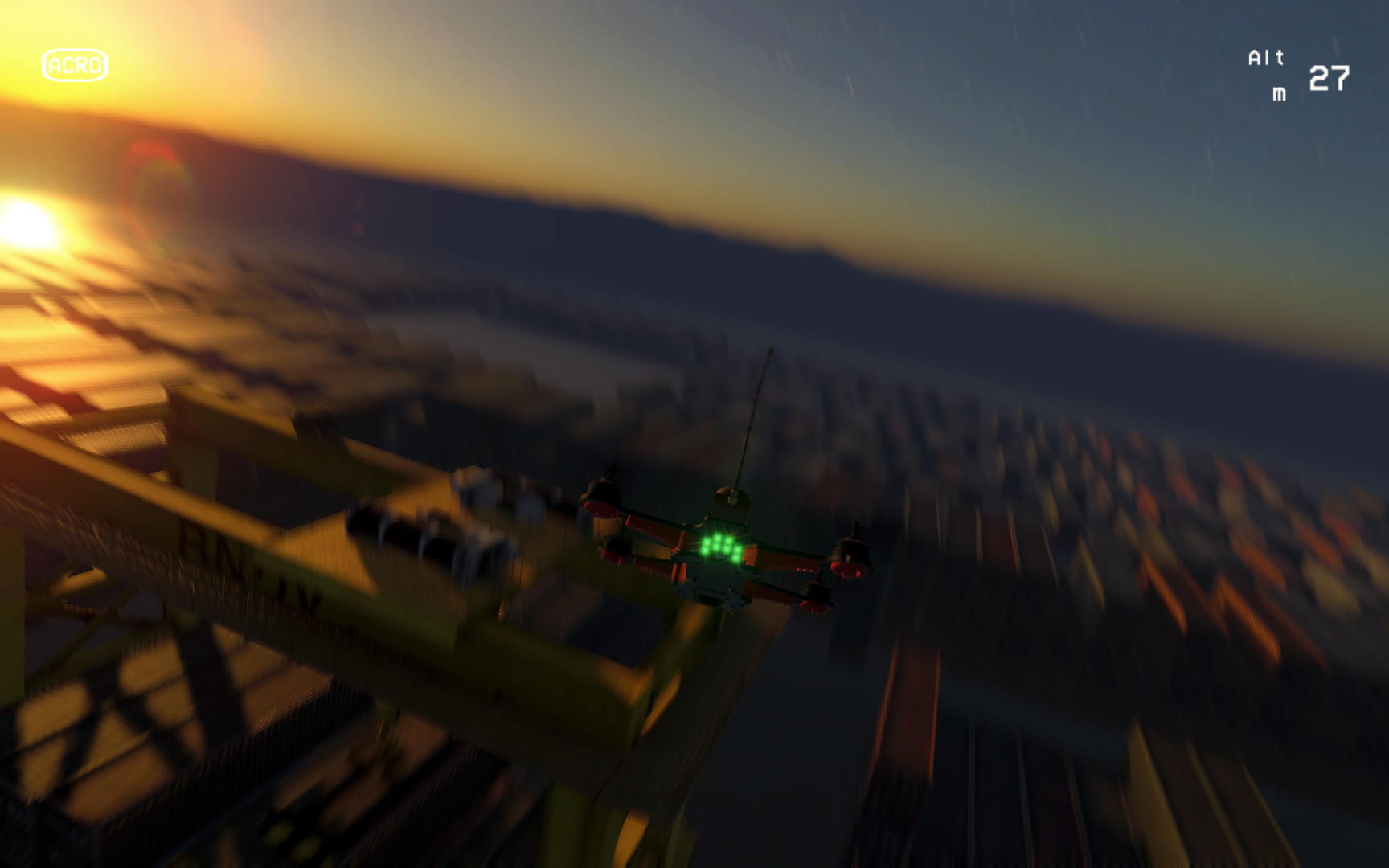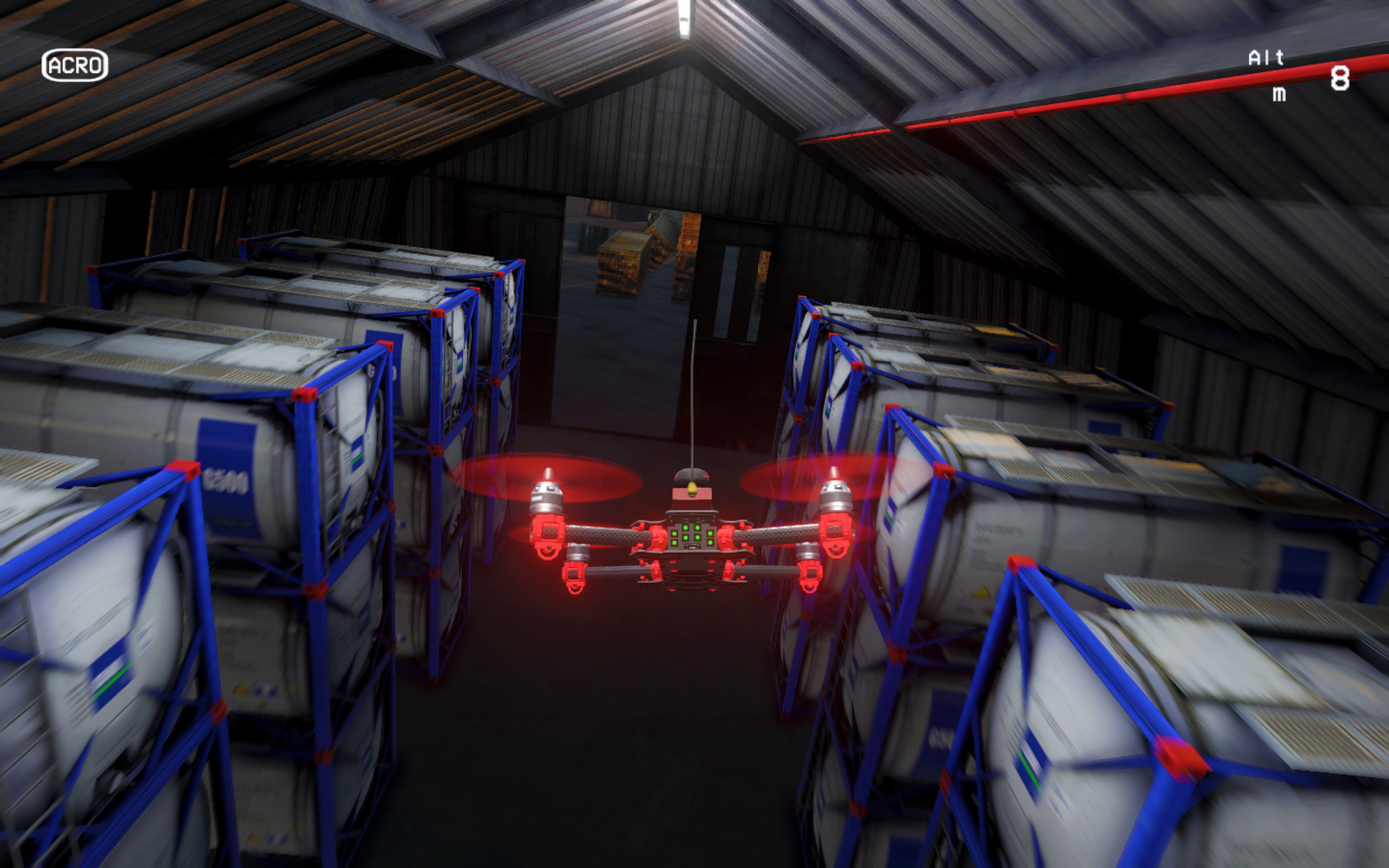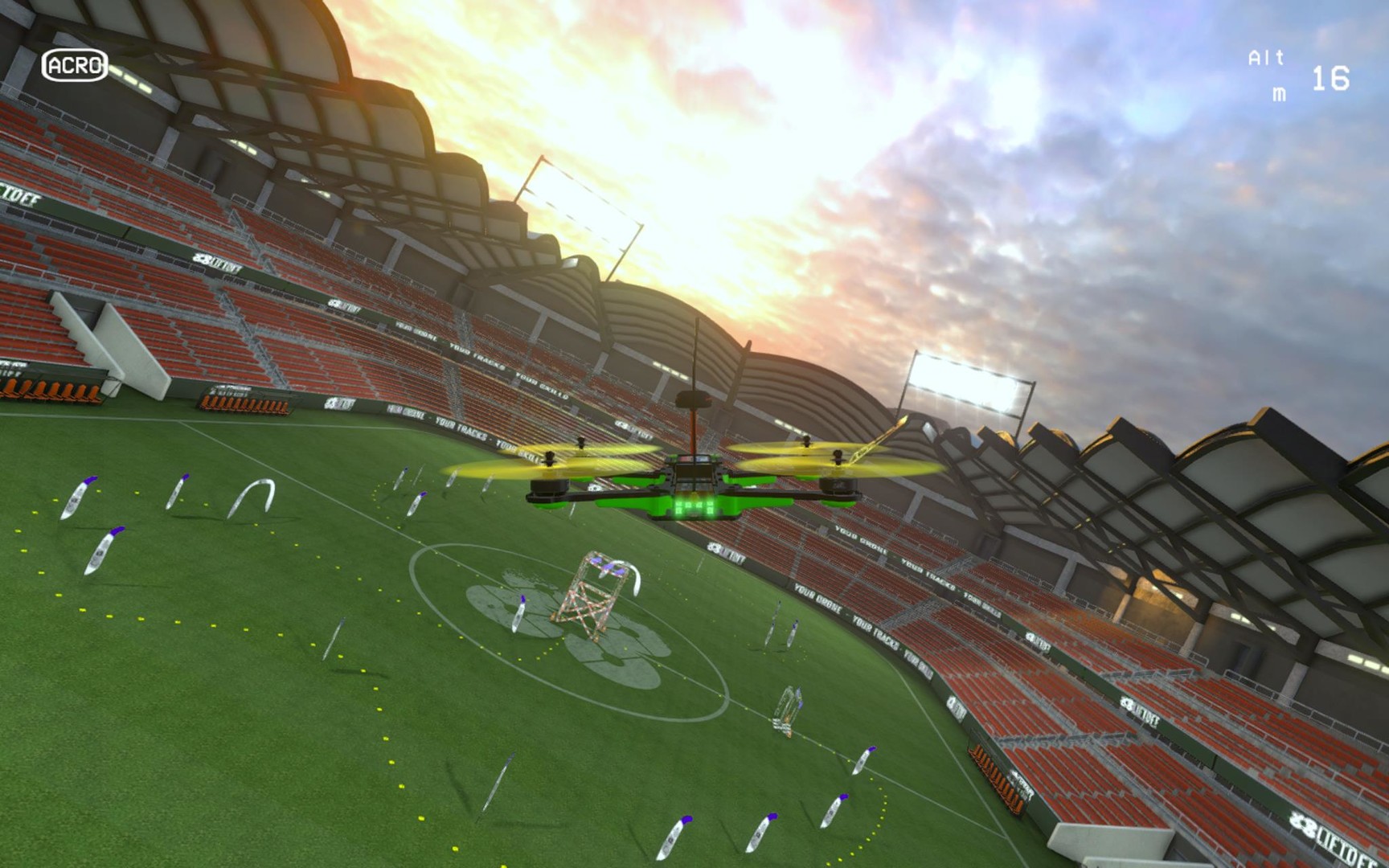Liftoff is the gateway to the quadcopter racing scene, a platform both for pilots with real-life experience and for gamers who are still unfamiliar with the new sport. Veterans can explore new environments or race one another, while newcomers can hone their flying skills before taking to the field.

DRONE LOVE FOR EVERYONE
We want to open up the FPV racing experience to everyone. Liftoff is a game for everyone, from FPV racing veterans to gamers who want take their first digital steps in the drone racing scene.
SIMULITIOUS!
Liftoff features realistic drone physics, recommended by top drone pilots in the world. Flying a drone in the game feels so real, you’ll forget it isn’t.
CUSTOMIZATION
The drone community is a full of creative minds and technological tinkerers. Accordingly, Liftoff has tools to customize your drones and to create custom race tracks.
EXPANDING PLATFORM
We’ll continuously develop the game and keep adding more content and features as long as the community supports them. We are always interested to hear your ideas!
HARDWARE SUPPORT
Liftoff supports the use of FPV goggles and a wide range of remotes to further blur the line between the game experience and the real world.
IMPORTANT NOTES
A gamepad or dedicated R/C controller are required to play Liftoff!

DRONE LOVE FOR EVERYONE
We want to open up the FPV racing experience to everyone. Liftoff is a game for everyone, from FPV racing veterans to gamers who want take their first digital steps in the drone racing scene.
SIMULITIOUS!
Liftoff features realistic drone physics, recommended by top drone pilots in the world. Flying a drone in the game feels so real, you’ll forget it isn’t.
CUSTOMIZATION
The drone community is a full of creative minds and technological tinkerers. Accordingly, Liftoff has tools to customize your drones and to create custom race tracks.
EXPANDING PLATFORM
We’ll continuously develop the game and keep adding more content and features as long as the community supports them. We are always interested to hear your ideas!
HARDWARE SUPPORT
Liftoff supports the use of FPV goggles and a wide range of remotes to further blur the line between the game experience and the real world.
IMPORTANT NOTES
A gamepad or dedicated R/C controller are required to play Liftoff!
Milestone 0.13.0 released!
We are proud to reveal “The Pit”, a huge, open level with lots of freestyle and track building opportunities. The Pit will be 1 km2 in size, making it one of the biggest environments in Liftoff yet. We love powerlooping the transport belts, diving the 200m high cliff faces and doing all kinds of crazy freestyle tricks around our massive excavator.
We can’t wait to see what awesome tracks you create in The Pit!
Sharing drones can currently be done in the drone selection screen by clicking the “Share” button. By clicking the button you get access to a short form to fill in the submission details. With just one click on the “submission” button, your drone setup, including its flight controller settings, is now available for download to over 60.000 Liftoff players.

What better way to celebrate the new year than by releasing one of the biggest Liftoff updates to date? Enjoy!
CHANGELIST
- Added a new environment: “The Pit”.
- Added “ThePitTrack01” race track.
- Added Infinite Race mode to single player and multiplayer.
- Updated physics and flight behavior.
- Multiplayer: added player profiles (click player entry).
- Multiplayer: added drone selection option (click your entry).
- Added laptime indicators in all race modes.
- Added drone setup sharing feature (Steam Workshop)
- Fixed hints not showing up in the loading screen.
- Removed issue with floating goggle assets.
- Fixed input issue in multiple menu scenes.
- Workshops links are now filtered based on selected content.
- Content loading is updated to give priority to drone setups.
- Added support for Windows 64bit
- Minor bugfixes
THE PIT
New and bigger environments, that’s what you’ve asked for and that’s what we deliver in this update!We are proud to reveal “The Pit”, a huge, open level with lots of freestyle and track building opportunities. The Pit will be 1 km2 in size, making it one of the biggest environments in Liftoff yet. We love powerlooping the transport belts, diving the 200m high cliff faces and doing all kinds of crazy freestyle tricks around our massive excavator.
We can’t wait to see what awesome tracks you create in The Pit!
INFINITE RACE
One thing to try in the new environment is our new Infinite race mode, a new game mode that’s available in both single player and multiplayer. The goal of the mode is to increase the air-time during your gameplay sessions. Infinite Race mode allows you to fly as many laps as you want; only the lap times matter here. We found this variation in the classic race mode to be quite addictive and we hope you like it as well!SWAPPING DRONES IN MULTIPLAYER
Finally! It took us a while, but we finally have the option to swap setups in multiplayer. You can do this by clicking your player entry in multiplayer, and by scrolling through your fleet setups in the newly introduced player profile window. In a similar fashion, you can look up other players’ profiles and discover the setup they have selected for that multiplayer session. Even cooler, when someone has uploaded his drone setup to the workshop, you can download his setup from his profile by clicking the download icon!DID YOU SAY DRONE SHARING?
Yes, drone sharing is now a thing in Liftoff. The Workshop is no longer limited to sharing and downloading your favorite Liftoff tracks, but also allows you to publish kick-ass drone setups for everyone to discover. Want to know what setup someone uses? Simply check out their profile and discover if the setup was shared by the player.Sharing drones can currently be done in the drone selection screen by clicking the “Share” button. By clicking the button you get access to a short form to fill in the submission details. With just one click on the “submission” button, your drone setup, including its flight controller settings, is now available for download to over 60.000 Liftoff players.
[ 2018-01-15 22:43:18 CET ] [Original Post]
Minimum Setup
- OS: Ubuntu 18.04 or newer. Other Linux distributions may work but are untested.
- Processor: Intel 8th gen / AMD Ryzen 1st gen - 2.4GHz or faster.Memory: 4 GB RAM
- Memory: 4 GB RAM
- Graphics: Geforce GTX 960 / AMD Radeon HD 7750 - 2GB VRAM or more.Network: Broadband Internet connection
- Storage: 20 GB available spaceAdditional Notes: Only playable with a game or radio controller. Single screen setups recommended. Intel integrated graphics not supported.
Recommended Setup
- OS: Ubuntu 20.04 or newer. Other Linux distributions may work but are untested.
- Processor: Intel 10th gen / AMD Ryzen 3rd gen - 3.0GHz or faster.Memory: 8 GB RAM
- Graphics: Geforce RTX 2060 / AMD RX Vega 56 - 4GB VRAM or more.Network: Broadband Internet connection
- Storage: 20 GB available spaceAdditional Notes: Only playable with a game or radio controller. Single screen setups recommended. Intel integrated graphics not supported.
GAMEBILLET
[ 6359 ]
GAMERSGATE
[ 3675 ]
MacGamestore
[ 2899 ]
FANATICAL BUNDLES
HUMBLE BUNDLES
by buying games/dlcs from affiliate links you are supporting tuxDB