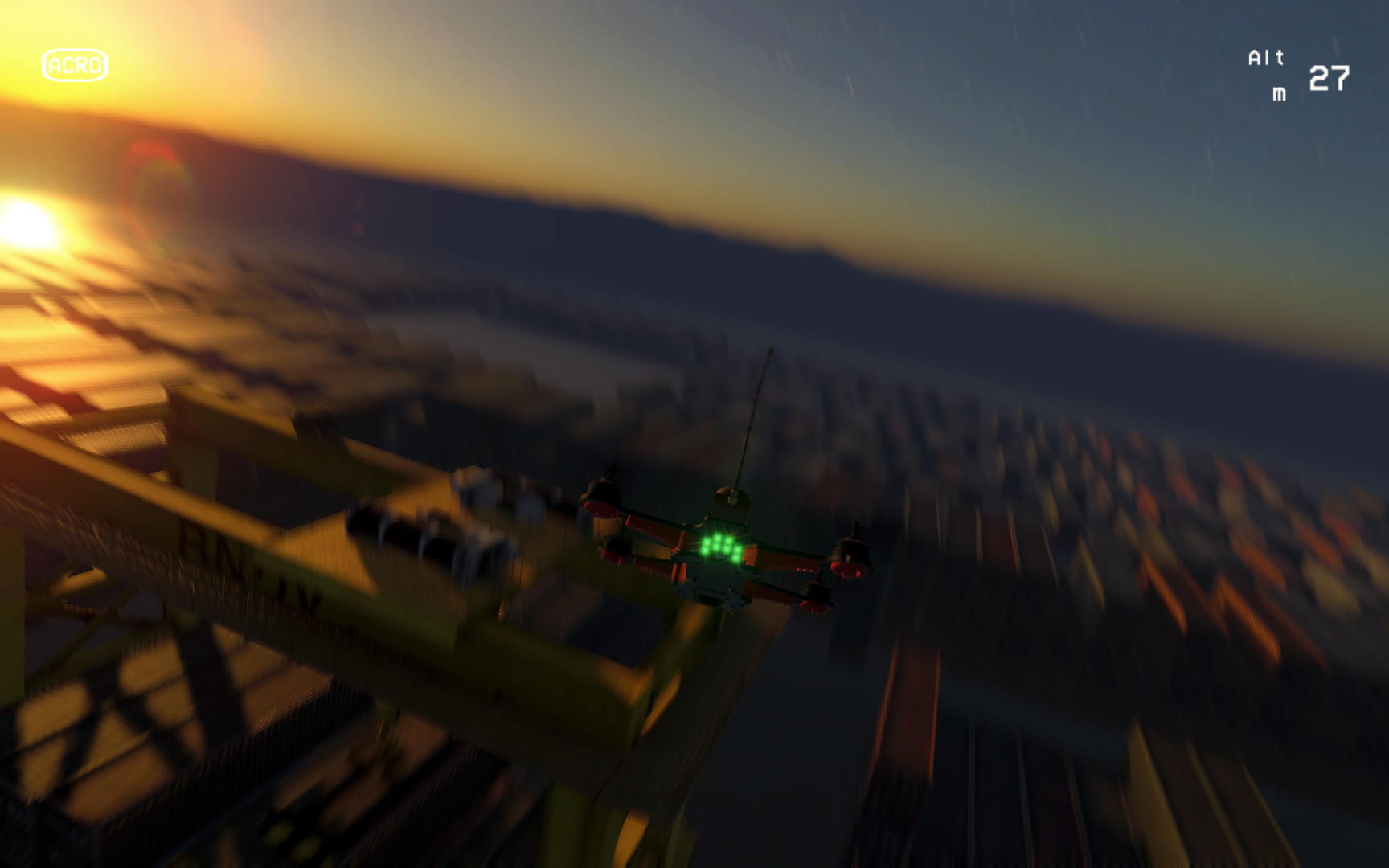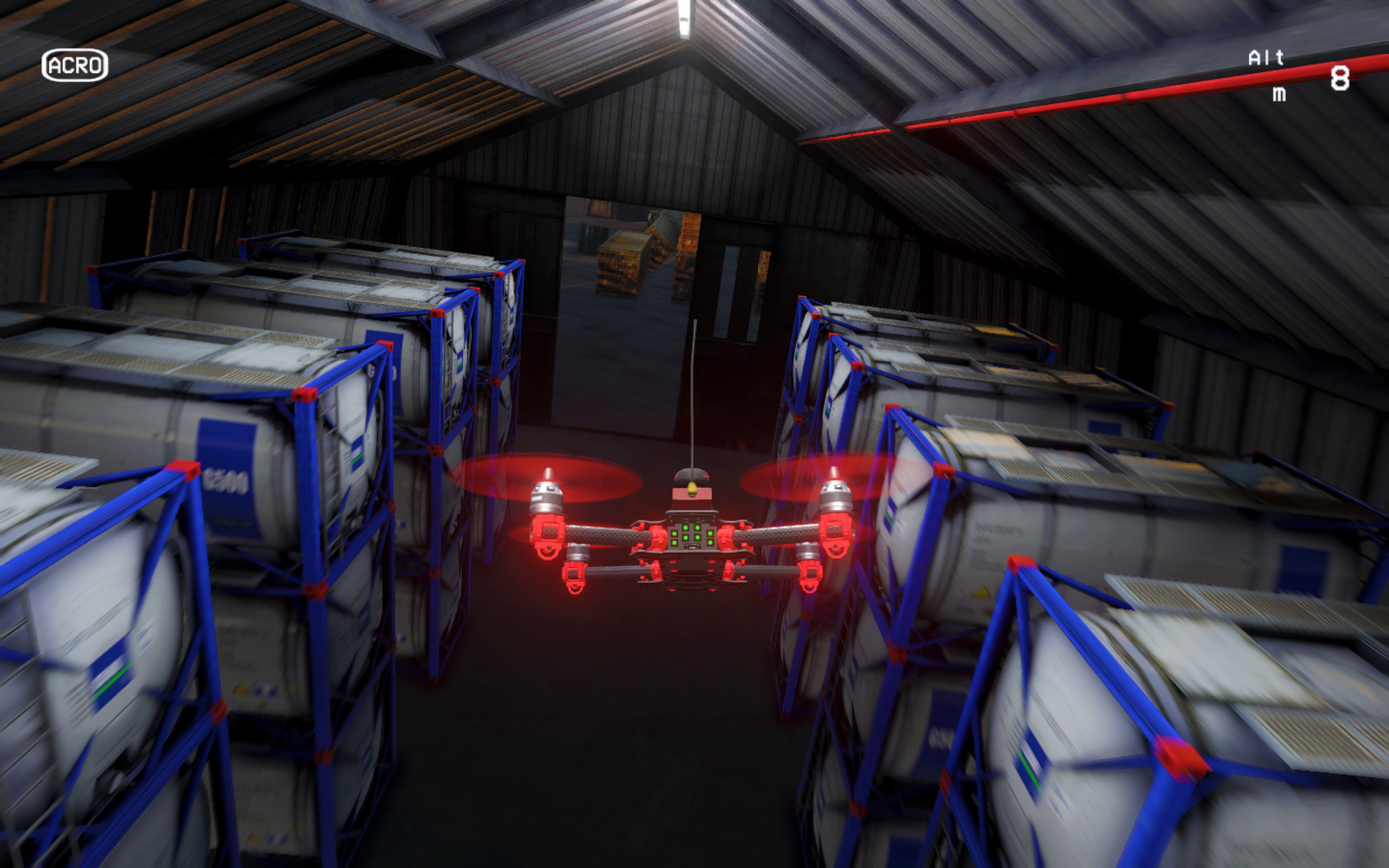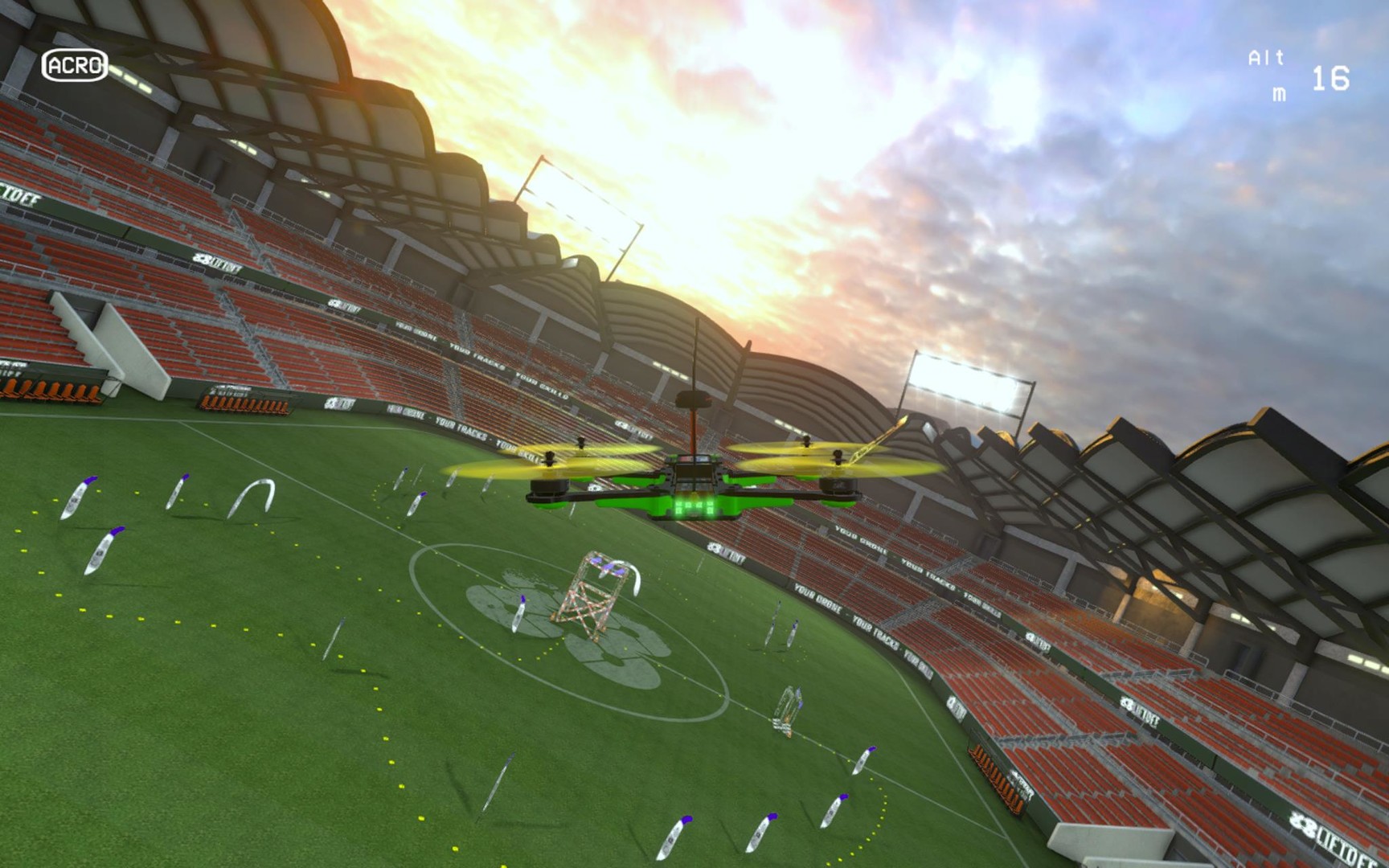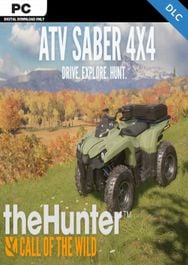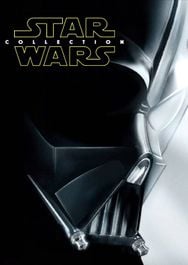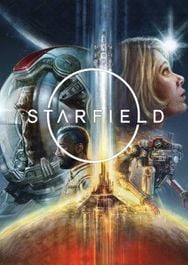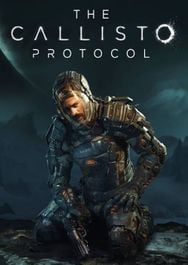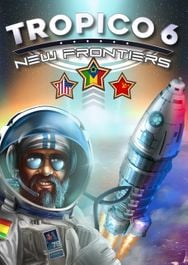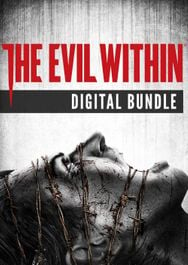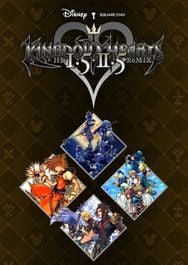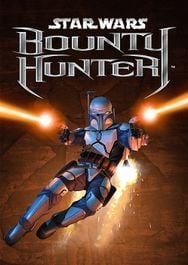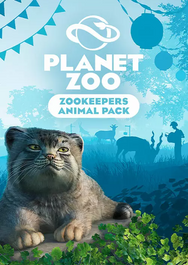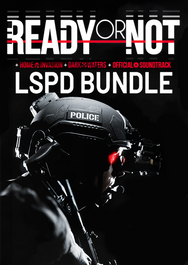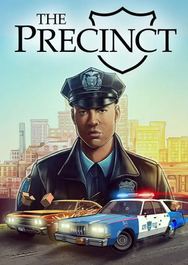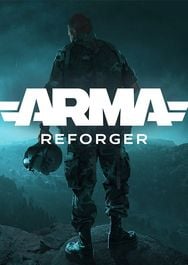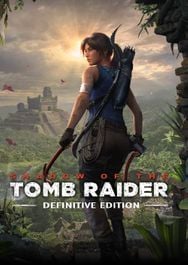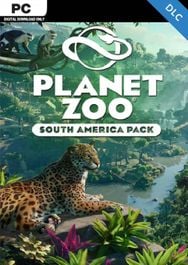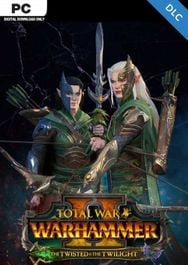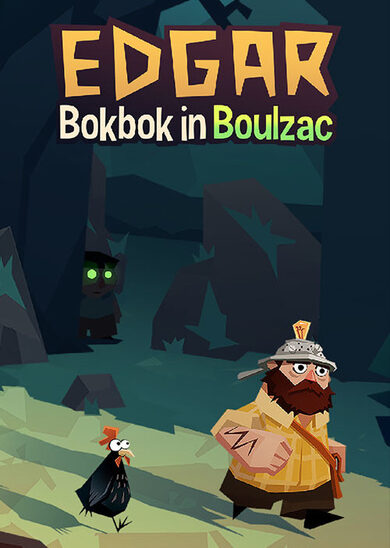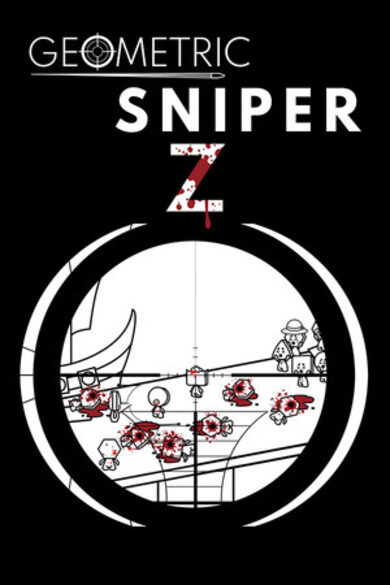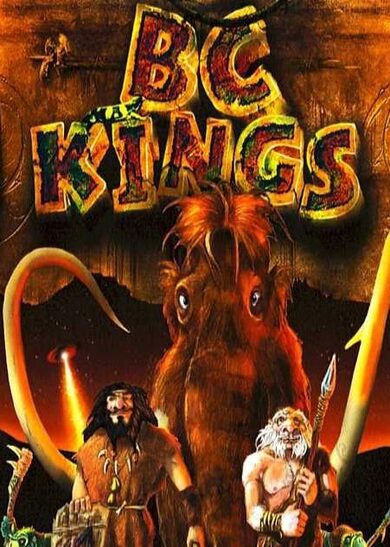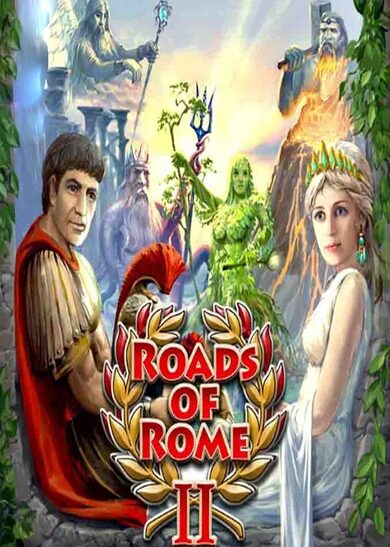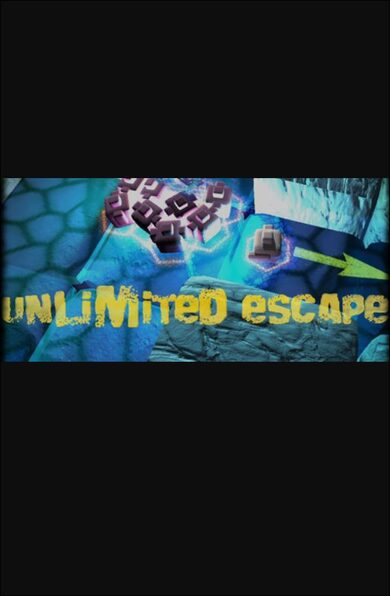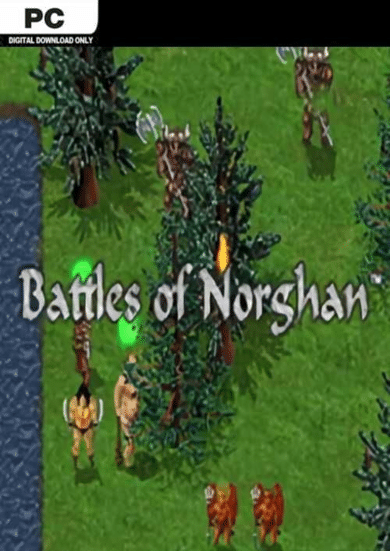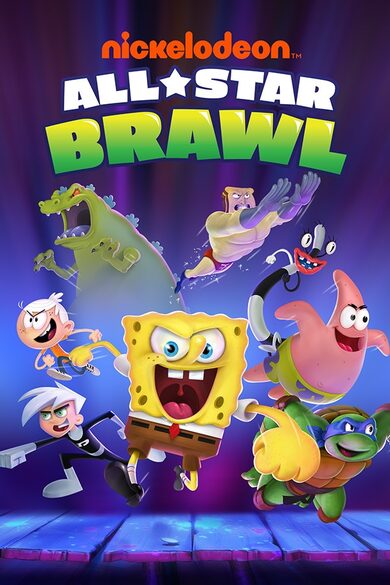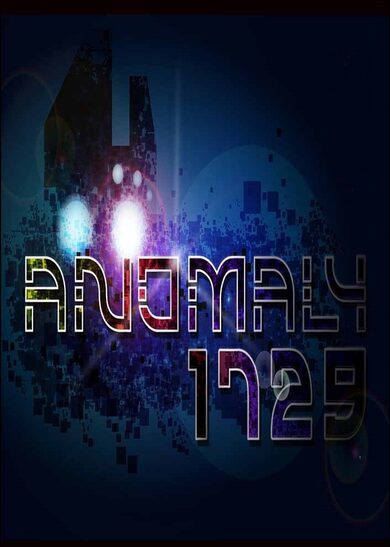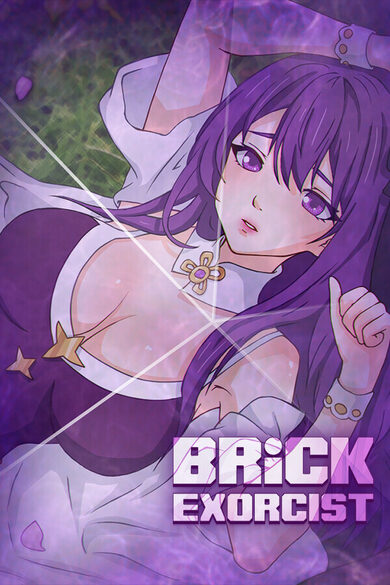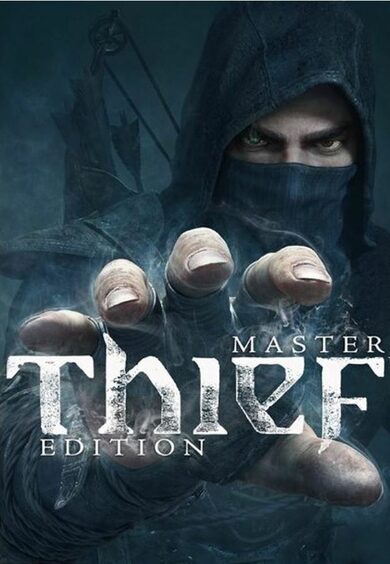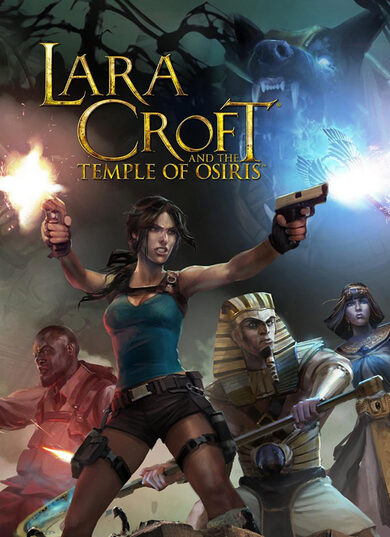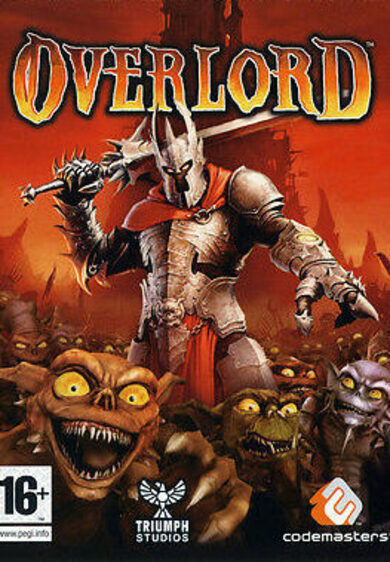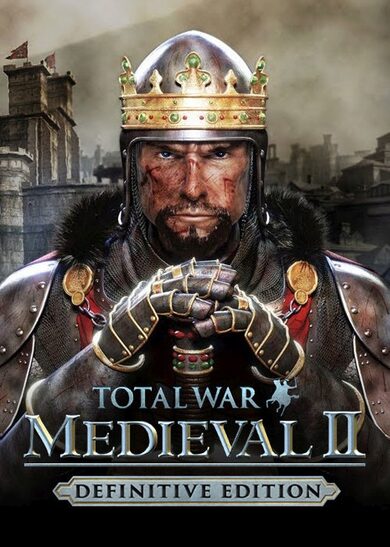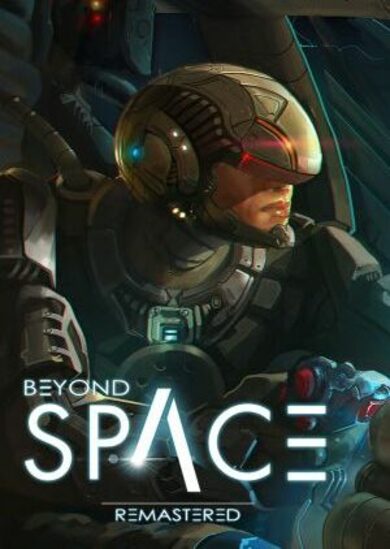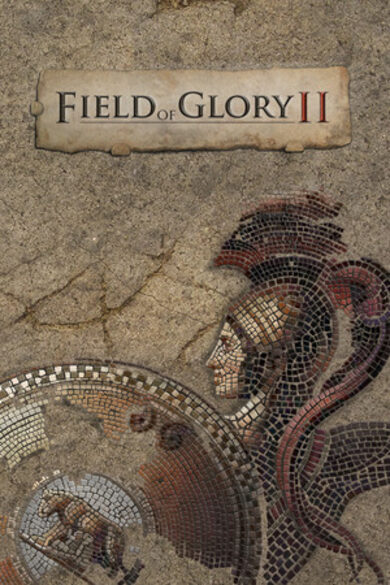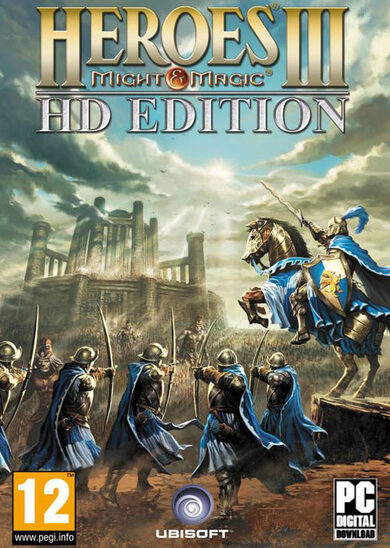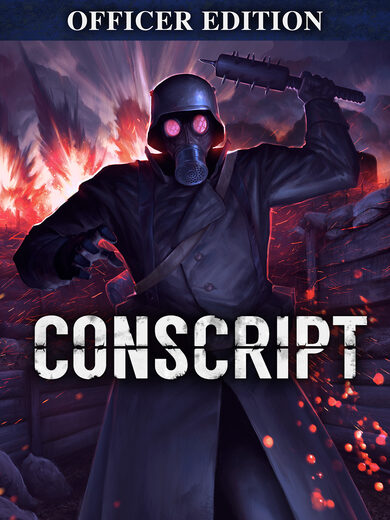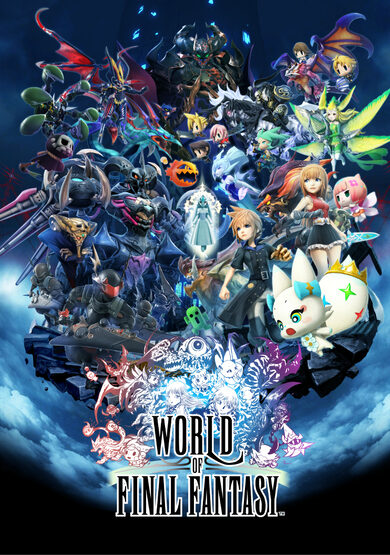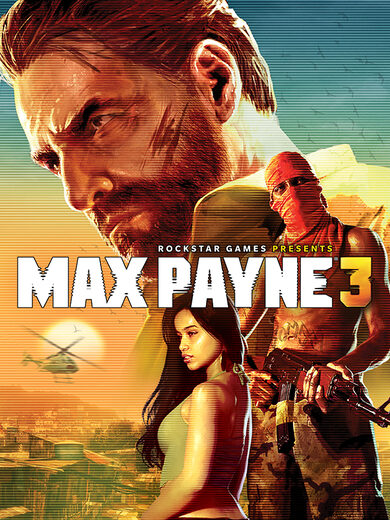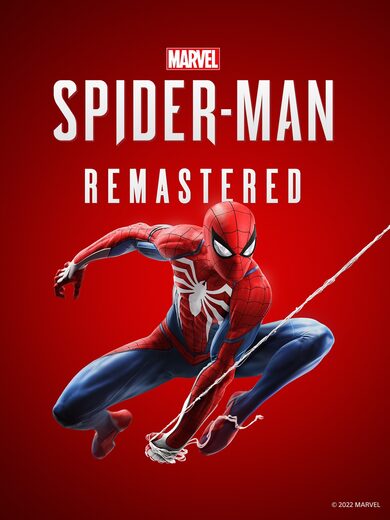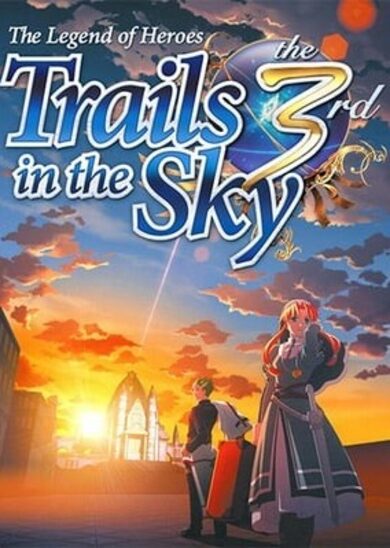Liftoff is the gateway to the quadcopter racing scene, a platform both for pilots with real-life experience and for gamers who are still unfamiliar with the new sport. Veterans can explore new environments or race one another, while newcomers can hone their flying skills before taking to the field.

DRONE LOVE FOR EVERYONE
We want to open up the FPV racing experience to everyone. Liftoff is a game for everyone, from FPV racing veterans to gamers who want take their first digital steps in the drone racing scene.
SIMULITIOUS!
Liftoff features realistic drone physics, recommended by top drone pilots in the world. Flying a drone in the game feels so real, you’ll forget it isn’t.
CUSTOMIZATION
The drone community is a full of creative minds and technological tinkerers. Accordingly, Liftoff has tools to customize your drones and to create custom race tracks.
EXPANDING PLATFORM
We’ll continuously develop the game and keep adding more content and features as long as the community supports them. We are always interested to hear your ideas!
HARDWARE SUPPORT
Liftoff supports the use of FPV goggles and a wide range of remotes to further blur the line between the game experience and the real world.
IMPORTANT NOTES
A gamepad or dedicated R/C controller are required to play Liftoff!

DRONE LOVE FOR EVERYONE
We want to open up the FPV racing experience to everyone. Liftoff is a game for everyone, from FPV racing veterans to gamers who want take their first digital steps in the drone racing scene.
SIMULITIOUS!
Liftoff features realistic drone physics, recommended by top drone pilots in the world. Flying a drone in the game feels so real, you’ll forget it isn’t.
CUSTOMIZATION
The drone community is a full of creative minds and technological tinkerers. Accordingly, Liftoff has tools to customize your drones and to create custom race tracks.
EXPANDING PLATFORM
We’ll continuously develop the game and keep adding more content and features as long as the community supports them. We are always interested to hear your ideas!
HARDWARE SUPPORT
Liftoff supports the use of FPV goggles and a wide range of remotes to further blur the line between the game experience and the real world.
IMPORTANT NOTES
A gamepad or dedicated R/C controller are required to play Liftoff!
Update 0.10.2 released!
How to find the System.xml file:
The team has written a dedicated guide related to this issue. This guide will pace you through the software needed and steps to take to get your controllers working again. At the end, if you got your controller working again and are feeling generous, you can share your result with the Liftoff development team to ease the pain of others that are in the same situation as you. As there are almost an endless amount of different controllers out there, no one can pre-calibrate them all, but your result can help others.
Furthermore we’ve also temporary created a branch allowing Linux users to return to the 0.10.0 version for a short while. This branch is called “linux0.10.0″ and is only for Linux users. We considered to be a temporary alternative. To get access to the linux0.10.0 branch you have to change some “Properties” settings on Steam. To do this, follow these steps:
[olist]Right click on Liftoff in your Steam Library Click Properties In the Properties menu, click the “BETAS” tab
[/olist]
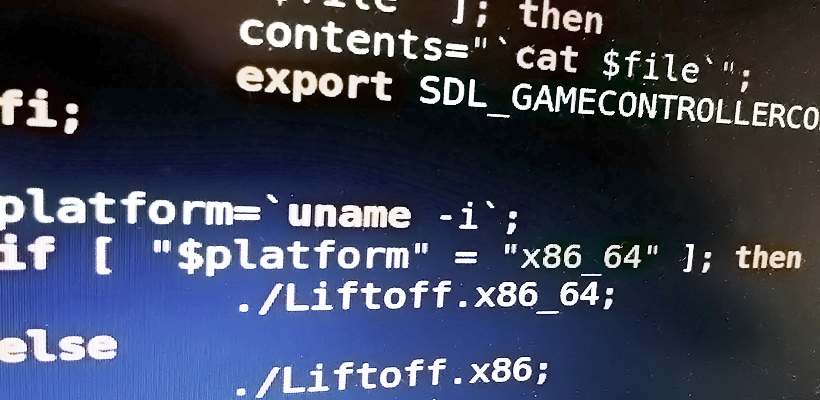
Upgrading to the latest version of the Unity engine was a risky move. Each time we upgrade the engine, everything that once worked could be broken. During internal testing we had been able to identify and fix a lot of issues, however after the 0.10.1 update the community showed us we had some more work to do. This update is all about fixing annoying bugs introduced by our engine upgrade.
CHANGELIST:
- Fixed chat bar in multiplayer race results screen
- Fixed join room by name input field
- Fixed the main menu community links
- Fixed tournament gold bar to not appear before the end of the tournament
- Tournament winner gold bar sticks to the bottom of the screen now
- Fixed issue in the key binding popup that would struggle to register a new key
- Added a dropdown menu to select a target display in the graphics menu
- Added option to alter resolution from the player’s config file instead of going through a registry edit. Changing the resolution from the config file is applied in the splash screen.
- Linux users: a pre-calibration pop-up has been added to the input calibration menu. A link to a guide to restore your remote’s functionality is available there.
RESOLUTION ISSUES?
We noticed some players love to experiment with exotic screen resolutions and screen setups, especially considering the use of FPV goggles to play Liftoff. In some cases, some settings might make things hard to get back to normal. If, for some reason you can’t seem to restore your resolution to a desired value, you can change 2 values inside System.xml found in the game’s Config folder. The 2 relevant fields here are: resolutionWidth and resolutionHeight. Setting these fields will set the resolution to your desired values upon the next restart of the gameHow to find the System.xml file:
- Windows: Liftoff_Data -> Config
- MacOS: Right click on Liftoff.app -> Show Package Contents -> Contents -> Config
- Linux: Liftoff_Data -> Config
LINUX ISSUES
When Liftoff got updated to version 0.10.1, it received an engine upgrade under the hood. For Windows and MacOS, this upgrade went mostly seamless, but Linux users that train with an RC remote will have noticed that their remotes weren’t giving input any longer to the game. The underlying cause for this change is that, with the engine upgrade, SDL2 is now part of the input stack for controllers. This library is mainly aimed at existing game controllers with a fairly standard layout for axes and buttons. However, RC remotes rarely adhere to such a game controller standard (heck, there isn’t even a standard among RC remotes themselves…), and as a result, don’t work out of the box any longer.The team has written a dedicated guide related to this issue. This guide will pace you through the software needed and steps to take to get your controllers working again. At the end, if you got your controller working again and are feeling generous, you can share your result with the Liftoff development team to ease the pain of others that are in the same situation as you. As there are almost an endless amount of different controllers out there, no one can pre-calibrate them all, but your result can help others.
Furthermore we’ve also temporary created a branch allowing Linux users to return to the 0.10.0 version for a short while. This branch is called “linux0.10.0″ and is only for Linux users. We considered to be a temporary alternative. To get access to the linux0.10.0 branch you have to change some “Properties” settings on Steam. To do this, follow these steps:
[olist]
[/olist]
[ 2017-05-12 08:39:33 CET ] [Original Post]
Minimum Setup
- OS: Ubuntu 18.04 or newer. Other Linux distributions may work but are untested.
- Processor: Intel 8th gen / AMD Ryzen 1st gen - 2.4GHz or faster.Memory: 4 GB RAM
- Memory: 4 GB RAM
- Graphics: Geforce GTX 960 / AMD Radeon HD 7750 - 2GB VRAM or more.Network: Broadband Internet connection
- Storage: 20 GB available spaceAdditional Notes: Only playable with a game or radio controller. Single screen setups recommended. Intel integrated graphics not supported.
Recommended Setup
- OS: Ubuntu 20.04 or newer. Other Linux distributions may work but are untested.
- Processor: Intel 10th gen / AMD Ryzen 3rd gen - 3.0GHz or faster.Memory: 8 GB RAM
- Graphics: Geforce RTX 2060 / AMD RX Vega 56 - 4GB VRAM or more.Network: Broadband Internet connection
- Storage: 20 GB available spaceAdditional Notes: Only playable with a game or radio controller. Single screen setups recommended. Intel integrated graphics not supported.
GAMEBILLET
[ 6416 ]
FANATICAL
[ 5771 ]
GAMERSGATE
[ 1967 ]
MacGameStore
[ 2356 ]
INDIEGALA
[ 713 ]
LOADED
[ 1040 ]
ENEBA
[ 32814 ]
Green Man Gaming Deals
[ 859 ]
FANATICAL BUNDLES
GMG BUNDLES
HUMBLE BUNDLES
INDIEGALA BUNDLES
by buying games/dlcs from affiliate links you are supporting tuxDB