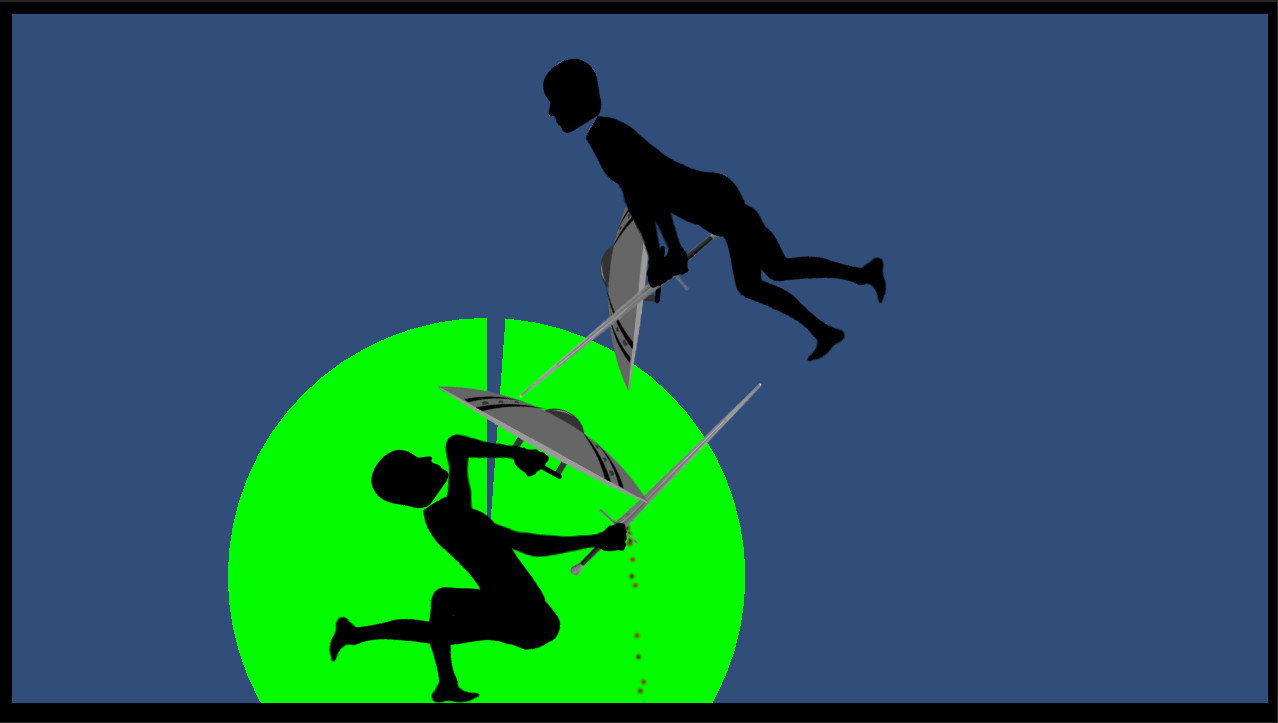Imagine a game that's a turn based strategy game, mixed with a side scrolling fighter and then add some rag-dolls and you've got Rivalry.
As the result of a successful Kickstarter for the marketing on his game at PAX , 14 year old Kew McParlane is presenting 'Rivalry', playable wireframe of his turn based two player sword fighting game of deep strategy and hilarious fun.
This week I managed to create the right hand side of the Skinning UI which includes the skin model which displays the currently selected skin, as well as all the buttons that relate to the skin model. Also, the thumbnail for the listed skin entries are no longer just displayed as the skin head but now display an automatically generated thumnail of the entire skin.

The current skin model buttons include an “Open Folder” button which open the skins directory so it can be edited. A “Reload” button which reloads the skin so that skin creators can preview how their edits will look. A “Publish” button which will eventually begin the process of publication. An “Unpublish” button which will unpublish the skin and a “Republish” button which will update the skin if it has been edited.
Next week I will be developing the publishing side of things some more and maybe even get started on the uploading of skins to the server.
Pending tasks are now:
- Implement skinning UI and functionality
- Creating inventory system and skin database.
- Steam workshop for player skins.
- Complete network game lobby UI (make pretty and complete all network game modes).
- Complete network game restart UI (make pretty).
- Research different arenas and backgrounds.
- General bug fixing, tidy up and enhancement of look and feel..
Minimum Setup
- OS: Ubuntu 12.04. SteamOS
- Processor: 2.4 GHz Intel Pentium 4Memory: 2 GB RAM
- Memory: 2 GB RAM
- Graphics: 720p display. Any graphics card since 2004 should work.
- Storage: 300 MB available space
Recommended Setup
- OS: Ubuntu 12.04+. SteamOS+
- Processor: 3.4 GHz Intel i7Memory: 4 GB RAM
- Graphics: 720p+ Display. Intel HD Graphics 4000 and higher. ATI Radeon HD-Series 4650 and higher. Nvidia GeForce 2xx-Series and up
- Storage: 1 GB available space
[ 6360 ]
[ 3675 ]
[ 2899 ]