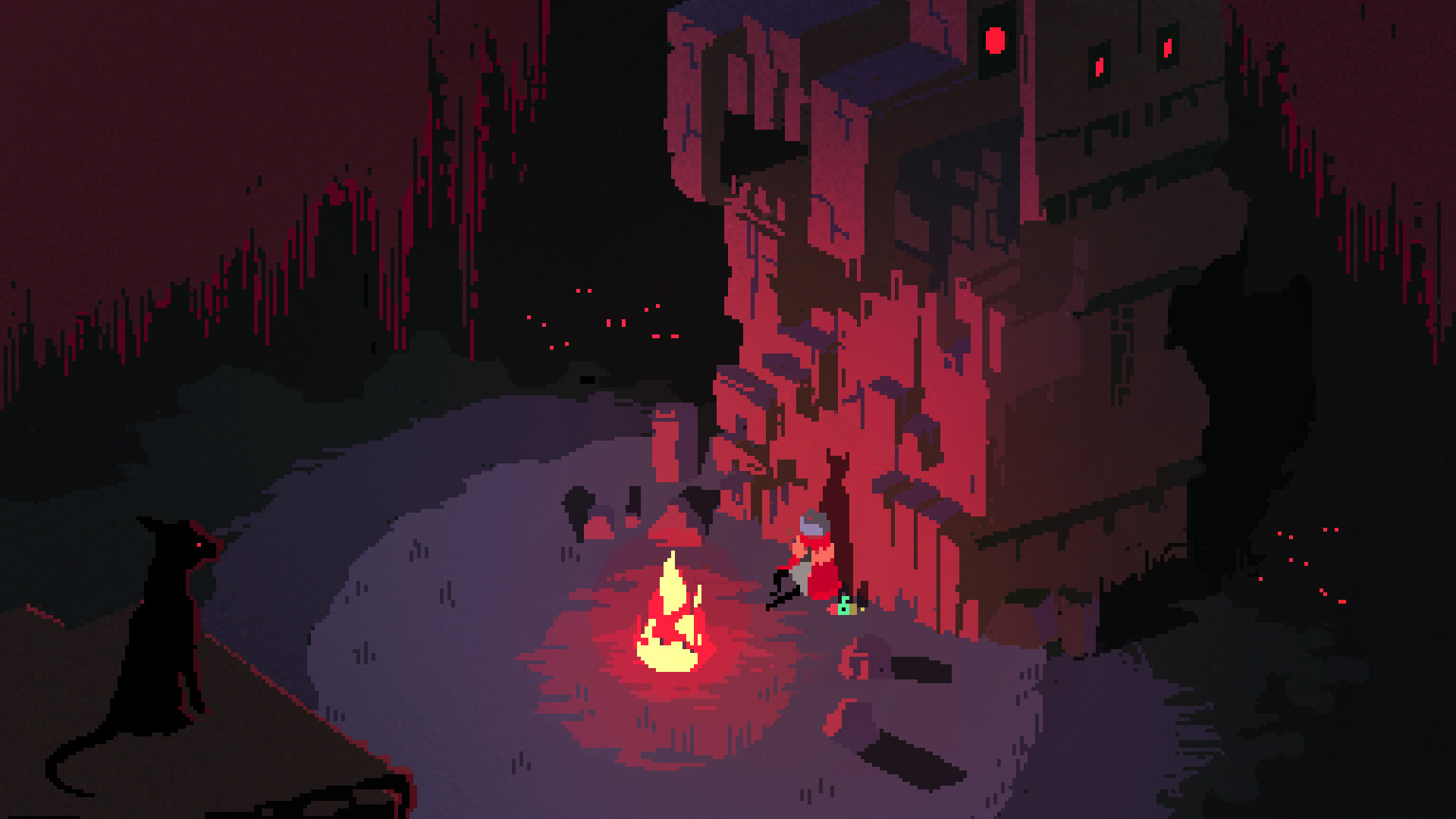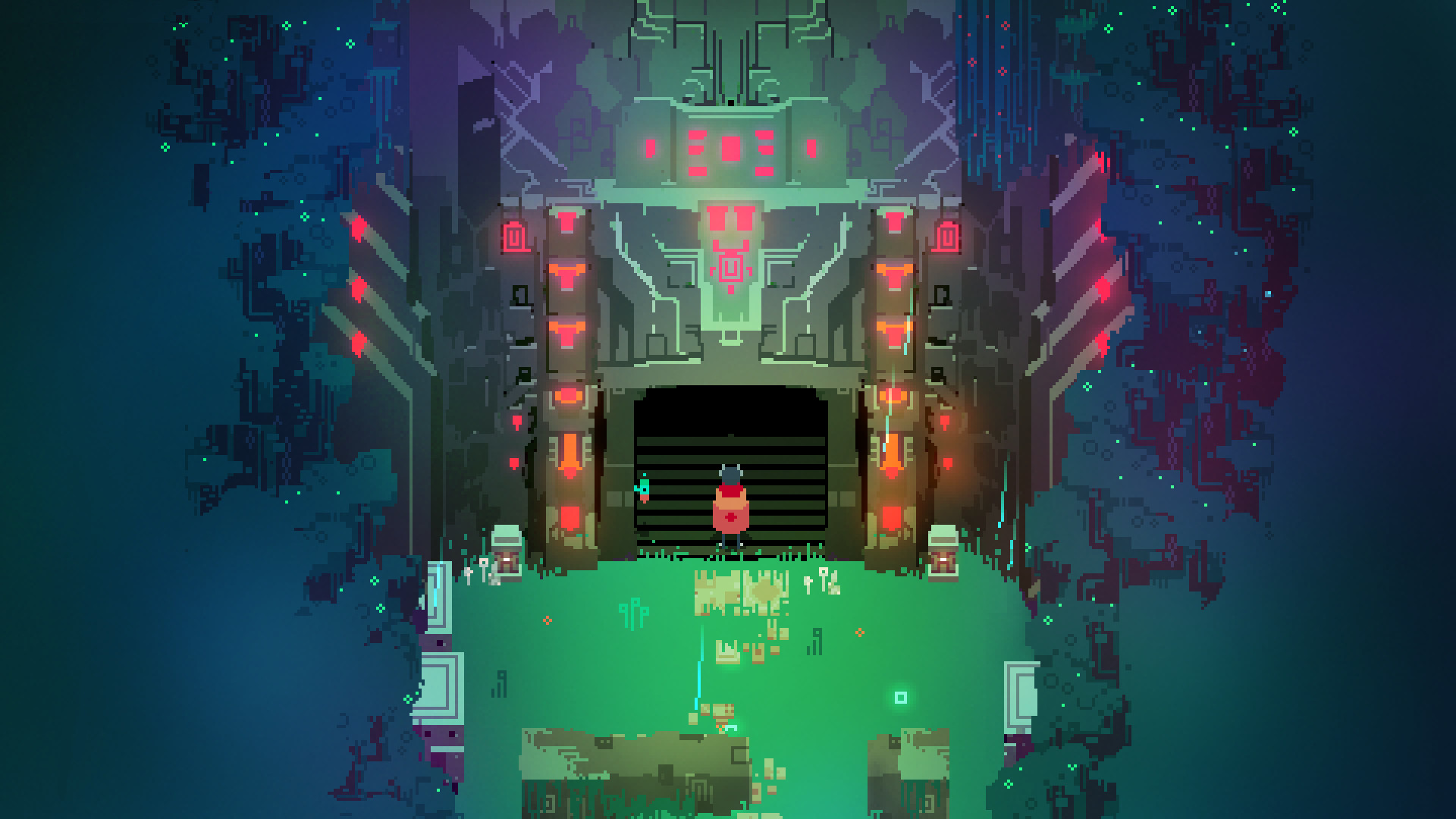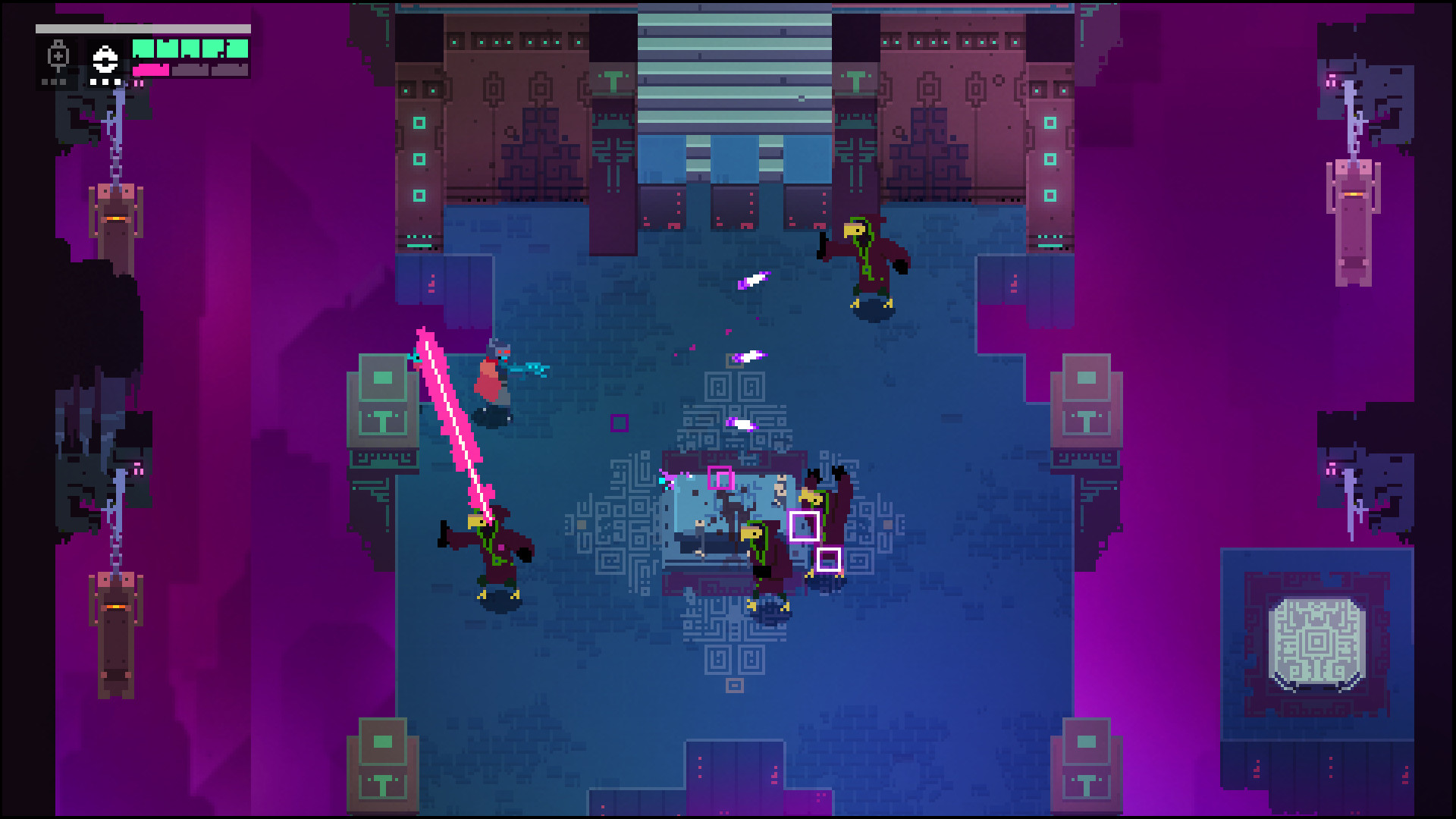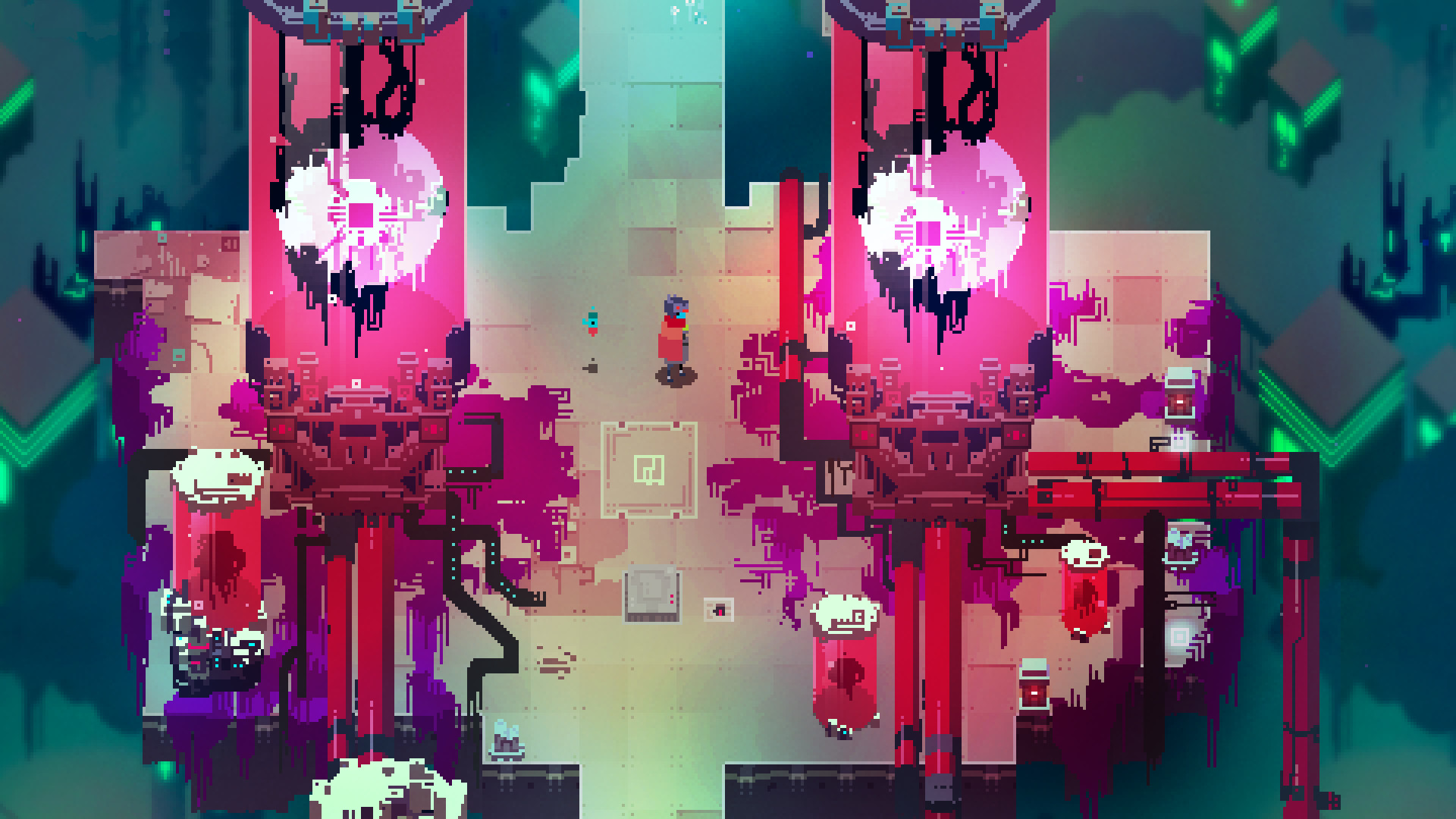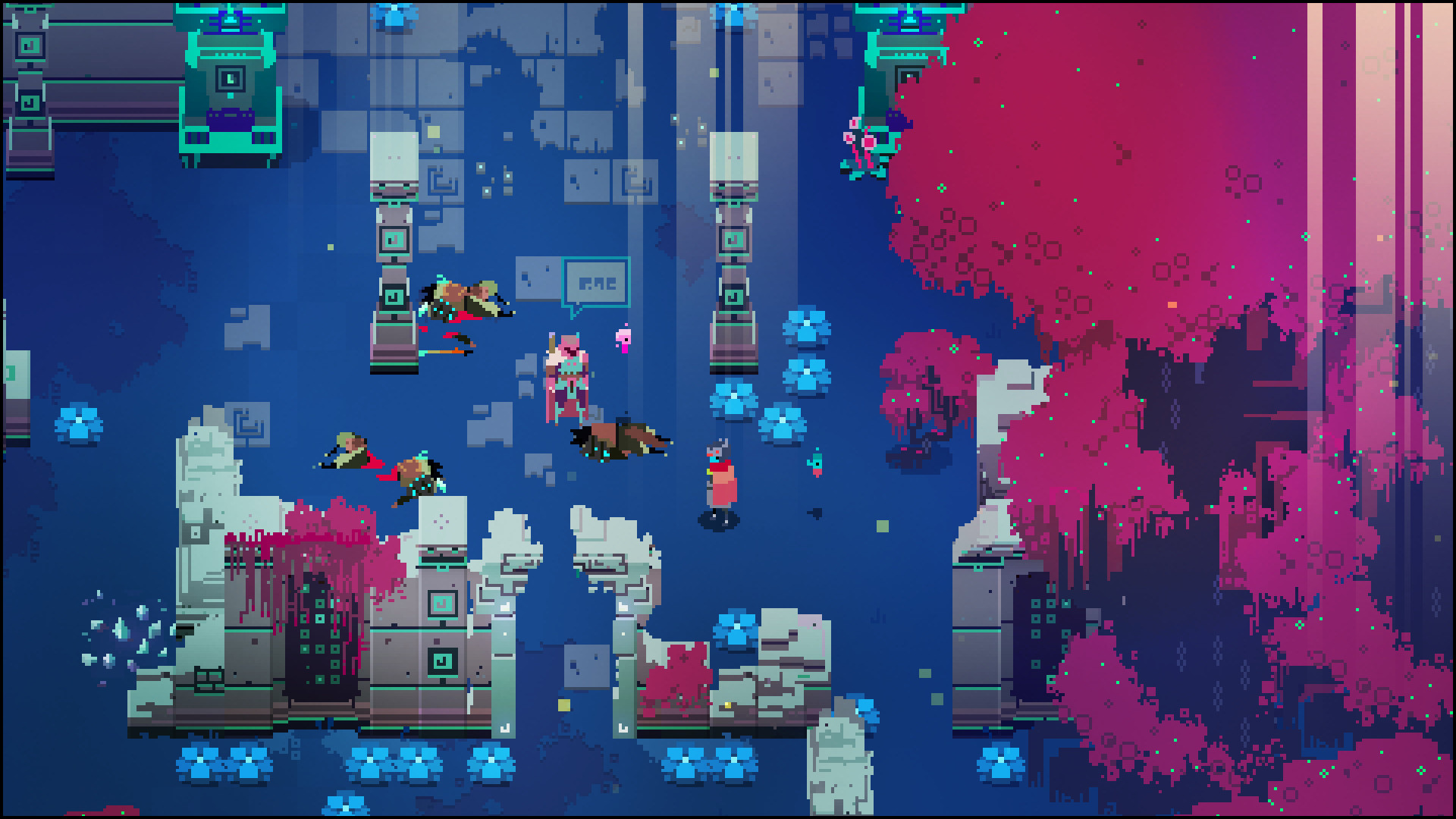Drifters of this world are the collectors of forgotten knowledge, lost technologies and broken histories. Our Drifter is haunted by an insatiable illness, traveling further into the lands of Buried Time, hoping to discover a way to quiet the vicious disease.
• From each character to subtle background elements, everything is lovingly hand-animated.
• Easy to pick up, difficult to master; enemies are vicious and numerous, hazards will easily crush your frail body, and friendly faces remain rare.
• Upgrade weapons, learn new skills, discover equipment and traverse a dark, detailed world with branching paths and secrets abound.
Hi everyone,
We have narrowed down the elusive framerate issue: it occurs if your computer is using a 144Hz monitor and Vsync is On. This is due to a limitation of the engine.
If you are using a 144Hz monitor and notice framerate issues, you can try these options:
1) Switch your monitor to 60Hz mode and set Vsync to On in the game menu
2) Set Vsync to Off in the game menu
3) Set Vsync to Alternate (may not work) in the game menu
To change your Vsync mode, from the main menu or pause menu go to Settings -> Vsync.
Changelog:
- fixed exploit which allowed the player to gather infinite gearbits
- note: because of the way saves are handled, you may see extra gearbits drop from bosses you have already defeated in a pre-patch save
- fixed issue where healthkits would be reset on death in co-op mode
- fixed issue where west boss body would be duplicated
- potential fix for endlessly looping spider walk sound
- added new vsync mode: 'Alternate'
To switch to the 'next_update' branch:
1) Right click on Hyper Light Drifter in your Steam Library
2) Click on "Properties"
3) Click on the "BETAS" tab
4) Click the drop down menu and select the 'next_update' branch
5) Click the "close" button and your game should start updating immediately
If you notice any problems, please send an email to support@heart-machine.com detailing your issue, including your hardware specs and OS.
Once we're sure that the changes are stable, they will be moved into the main branch.
Minimum Setup
- OS: Ubuntu 12.04/Steam OS
- Processor: 1.2 ghzMemory: 4 GB RAM
- Memory: 4 GB RAM
- Graphics: 512 mb video memory
- Storage: 2 GB available space
[ 6425 ]
[ 3675 ]
[ 2906 ]