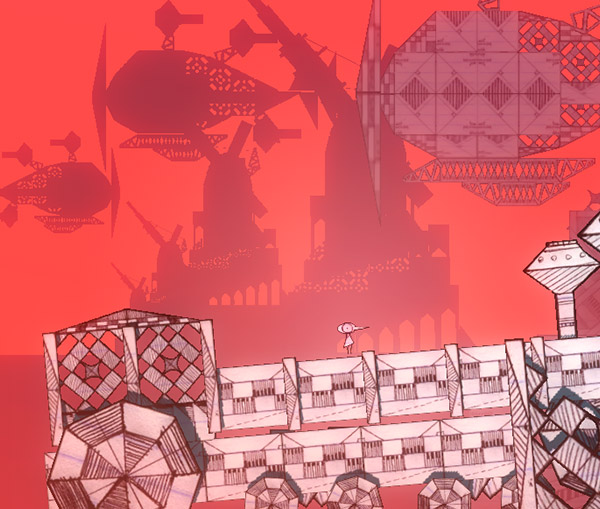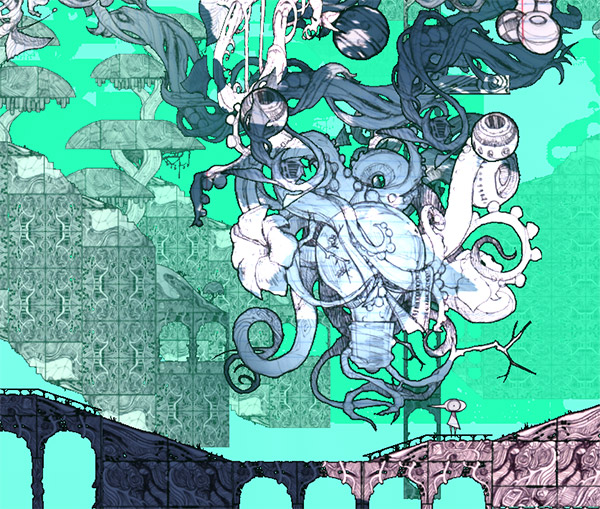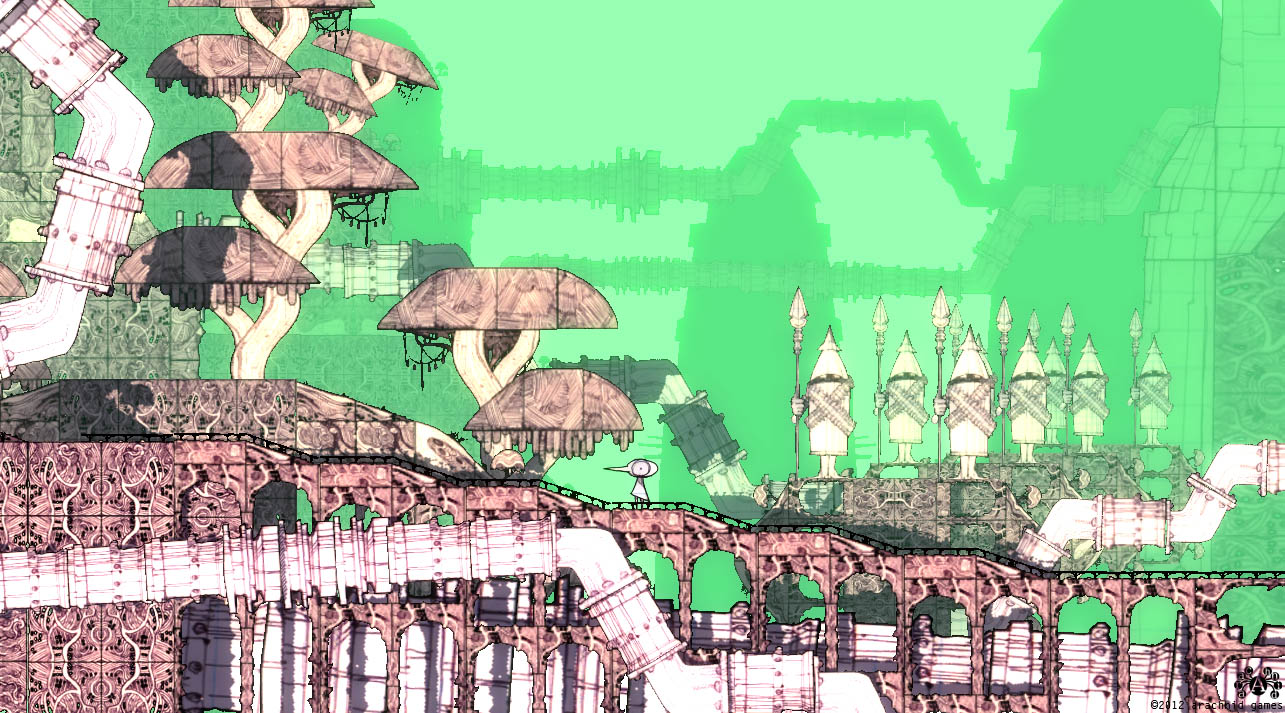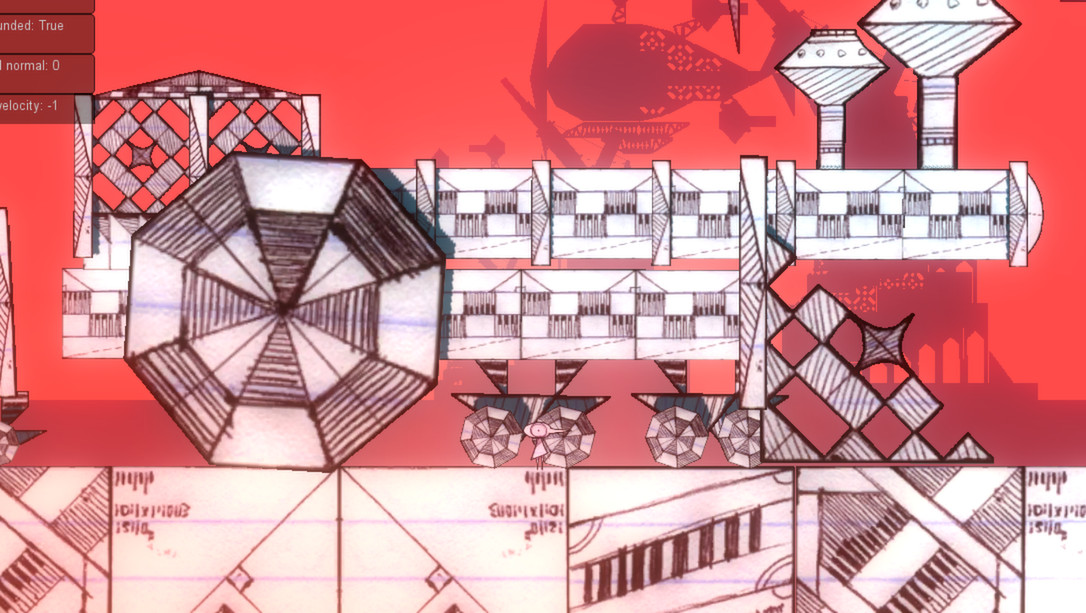Press
"Ballpoint Universe Infinite is too exuberant to ignore." - Gamespot
"Holy Crap, This Entire Game Is Drawn In Ballpoint Pen" - Kotaku
"I’m not in any way, shape, form, or doodle of a mechanical steampunk owl creature writing this one off. It’s positively packed with promise..." - Rock Paper Shotgun
"There comes a point in every artist’s life where they see something so amazing, so unreal, that they question what the hell it is that they’re doing with their own life. Watching the trailer for Ballpoint Universe is one of those times for me." - Daily of the Day
Features
Explore incredible hand-drawn worlds
Customize your ship
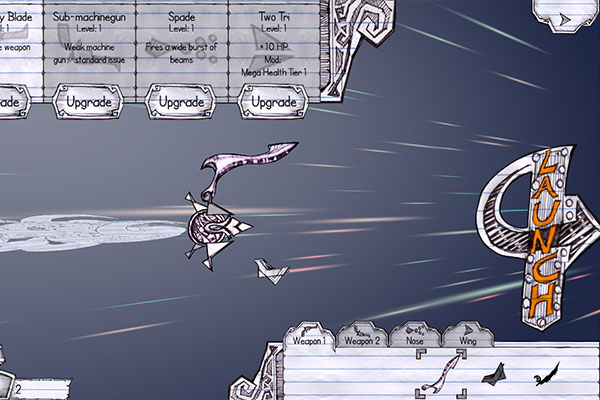
Take missions and blast through waves of enemies
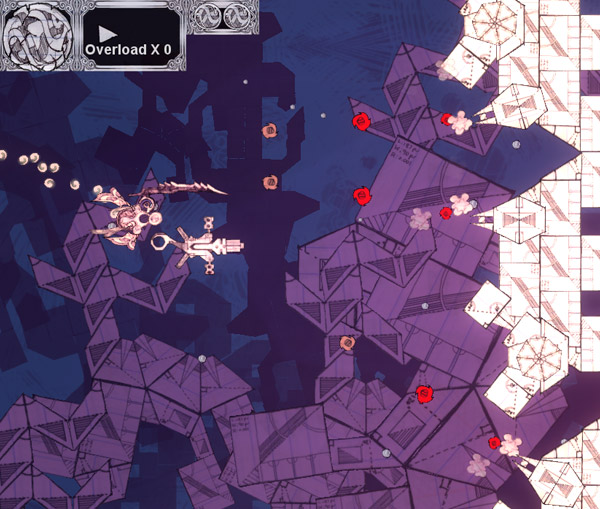
Test your skills in Infinite Mode
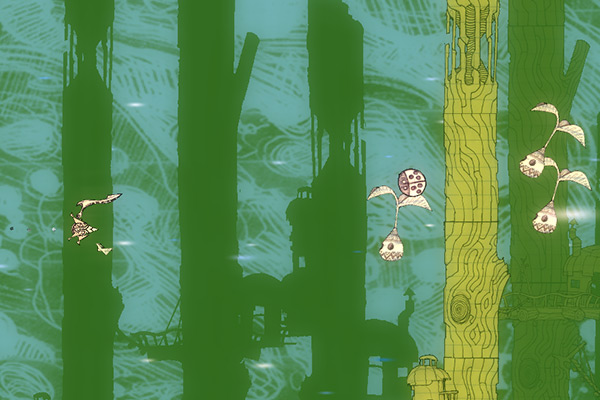
About the Developers
Arachnid Games is a fancy name for what is really just three dudes who love making games together. We're based in Berkeley, CA, and started in 2012.Links
Arachnid Games HomeArtist's TumblrArachnid FacebookWe have now moved to a new saving system with support for steamcloud.
Savefiles should never dissapear again, and follow your account around across MAC and PC.
ONLY FOR PEOPLE THAT USED TEST BUILD:
Delete local content, and manually delete the cloudSaves folder in your game directory:(this wont delete your saves, just the prototype for the cloudsaves system)
DO THIS BEFORE RUNNING BPU THE FIRST TIME AFTER UPDATING:
AGAIN: ONLY FOR PEOPLE THAT USED TEST BUILD
These are usually located:
WINDOWS:
C:Program Files (x86)SteamSteamAppscommonArachnid GamesBPU_DataCloudSaves
MAC:
/Users/USERNAME/Library/Application Support/Steam/SteamApps/common/Arachnid Games/BPU.app/Contents/CloudSaves
We have now moved to a new saving system with support for steamcloud.
Savefiles should never dissapear again, and follow your account around across MAC and PC.
ONLY FOR PEOPLE THAT USED TEST BUILD:
Delete local content, and manually delete the cloudSaves folder in your game directory:(this wont delete your saves, just the prototype for the cloudsaves system)
DO THIS BEFORE RUNNING BPU THE FIRST TIME AFTER UPDATING:
AGAIN: ONLY FOR PEOPLE THAT USED TEST BUILD
These are usually located:
WINDOWS:
C:\Program Files (x86)\Steam\SteamApps\common\Arachnid Games\BPU_Data\CloudSaves
MAC:
/Users/USERNAME/Library/Application Support/Steam/SteamApps/common/Arachnid Games/BPU.app/Contents/CloudSaves
[ 6530 ]
[ 1729 ]
[ 4683 ]