
Use your arsenal of natural disasters to grind skyscrapers into dust and beat civilization into submission. Replace towers with trees to restore the environment and generate energy to fuel your attacks. Upgrade your powers to take on greater challenges as cities grow and defend themselves.

Conquer dozens of hand-crafted stages across five distinct regions, culminating in epic showdowns against mighty megastructures and iconic real-world cities. Master unique scenarios against settlements that expand and adapt to your assault. Obstacles like meteor-intercepting missiles and wildfire-fighting water tankers will require careful consideration - or an overwhelming show of force - to overcome.

But you have more in your corner than just raw strength. Combine disasters to overcome obstacles and outmaneuver crafty defenses. Use the environment to your advantage, cratering the ground to deny your enemy territory or manipulating the seas to trigger massive tsunamis.

And that's just the beginning! Annihilate as many buildings as possible and unleash awesome setpiece disasters in Arcade Mode. Craft (and crush) your own megalopolis in the free-wheeling Sandbox Mode. And tackle an endless cast of procedurally-generated cities with the Daily Challenge!
In this game, you’re not a city builder. You’re a force of nature. An Unnatural Disaster!
Sandbox Mode is our most-requested feature, so we're taking advantage of Early Access to put it in your hands as soon as possible. Fair warning, it is not as polished as the other gameplay modes! Not yet, anyway. But core functionality is there, so this is the perfect time to put it out there and start getting feedback.
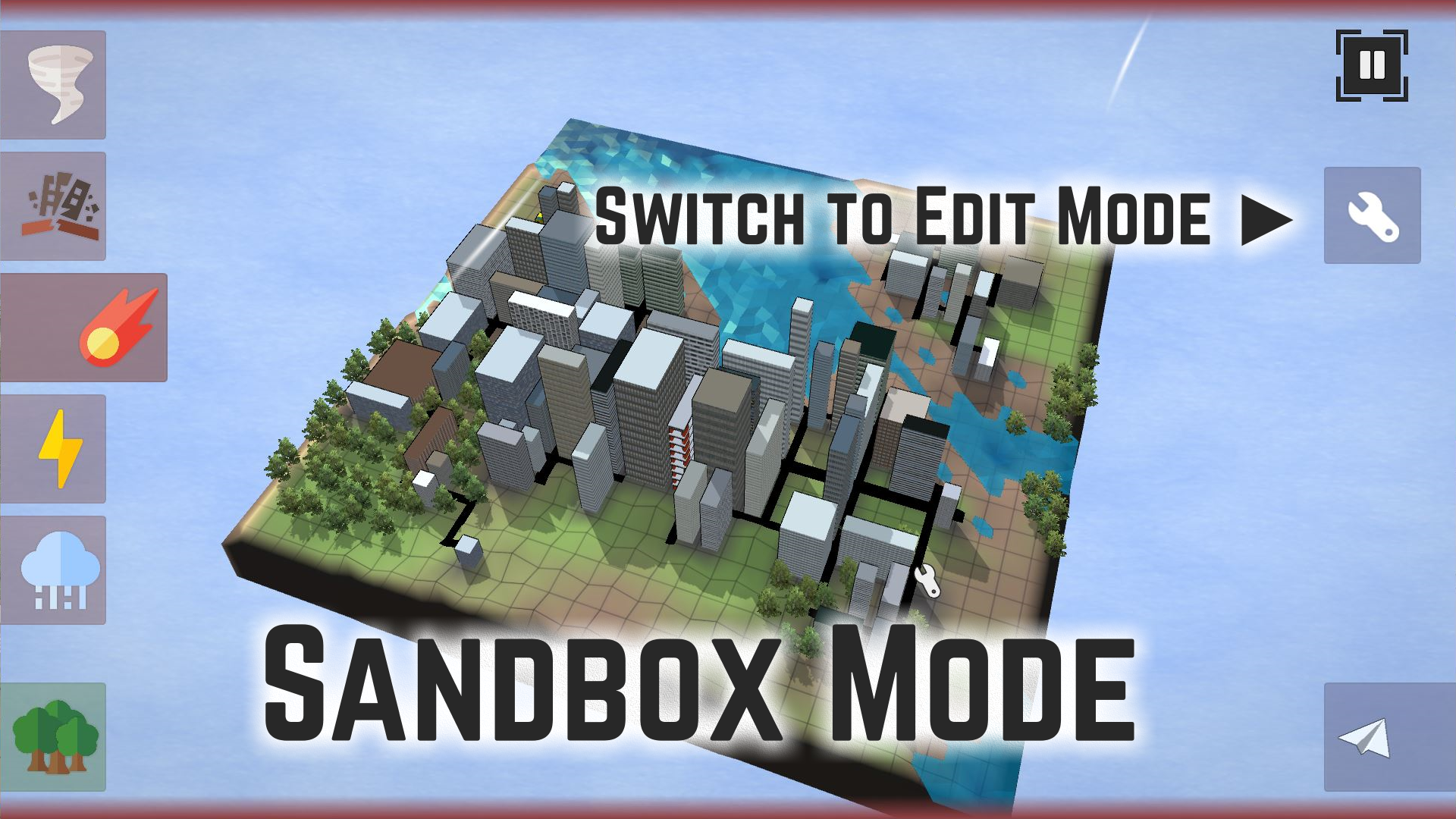
The first thing you'll notice about Sandbox Mode is the lack of strikes or objectives. All upgrades are available (fast-plant trees, wind control), and there is no limit to the number of disasters you can spawn.
But that's just the beginning. Click the wrench icon to switch to the edit tools and unlock a whole new level of control!

The top three tools on the left are for manipulating the terrain. Raise, level, or lower the ground by clicking and dragging to highlight rectangular patches of earth. (Raise and lower also work by clicking a particular spot).
The shield icon brings up the defense tray. Select any disaster icon and click on the map to spawn defenses against that disaster type - Wind Turbine for Tornadoes, Tuned Mass Damper for Earthquakes, etc. Keep in mind, most require at least a 2x2 section of flat ground.

Finally, the pin icon allows full control over the map and city layout. Click and drag on the map to move the city 'core,' where buildings are initially spawned.
On the right side, the building icon regenerates a new city at the current core location. The trash can icon removes existing buildings and roads, simplifying terrain editing. And the warning icon generates a new map entirely, providing a blank slate for experimentation.
What's Missing?
This is the earliest possible version of this mode we're comfortable sharing, so there are going to be a few rough edges and missing pieces. For instance, there's no tutorial (since things will probably change around a bit anyway), and it's not currently possible to save your creations and come back to them later.
That said, those and more features are in development. Stuff like the ability to speed up or disable city growth, or change the 'defense level' that dictates how powerful defensive structures are and how resistant buildings are to damage, are on the way.
We hope you enjoy Sandbox Mode and can't wait to see what you do with it. Above all, please share your thoughts on the discussion board . Your feedback is essential for developing this mode further!
Happy smashing!
Minimum Setup
- Memory: 550 MB RAM
[ 6425 ]
[ 3675 ]
[ 2899 ]




































