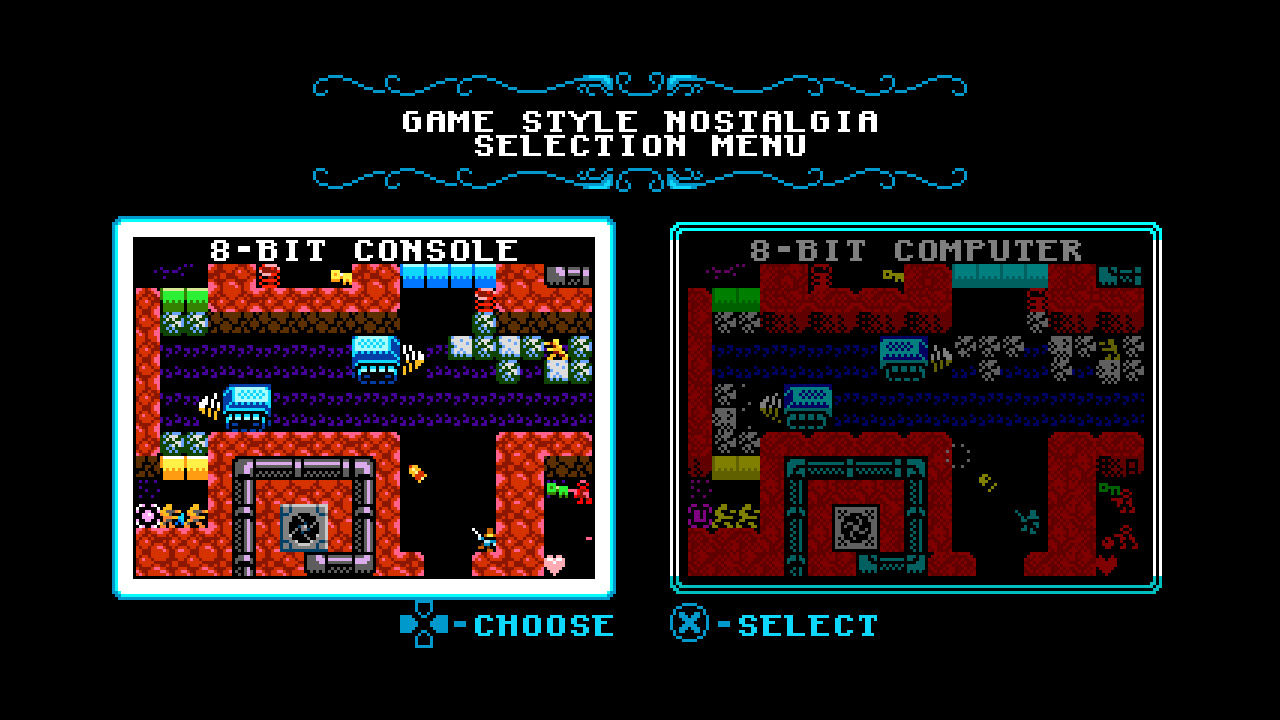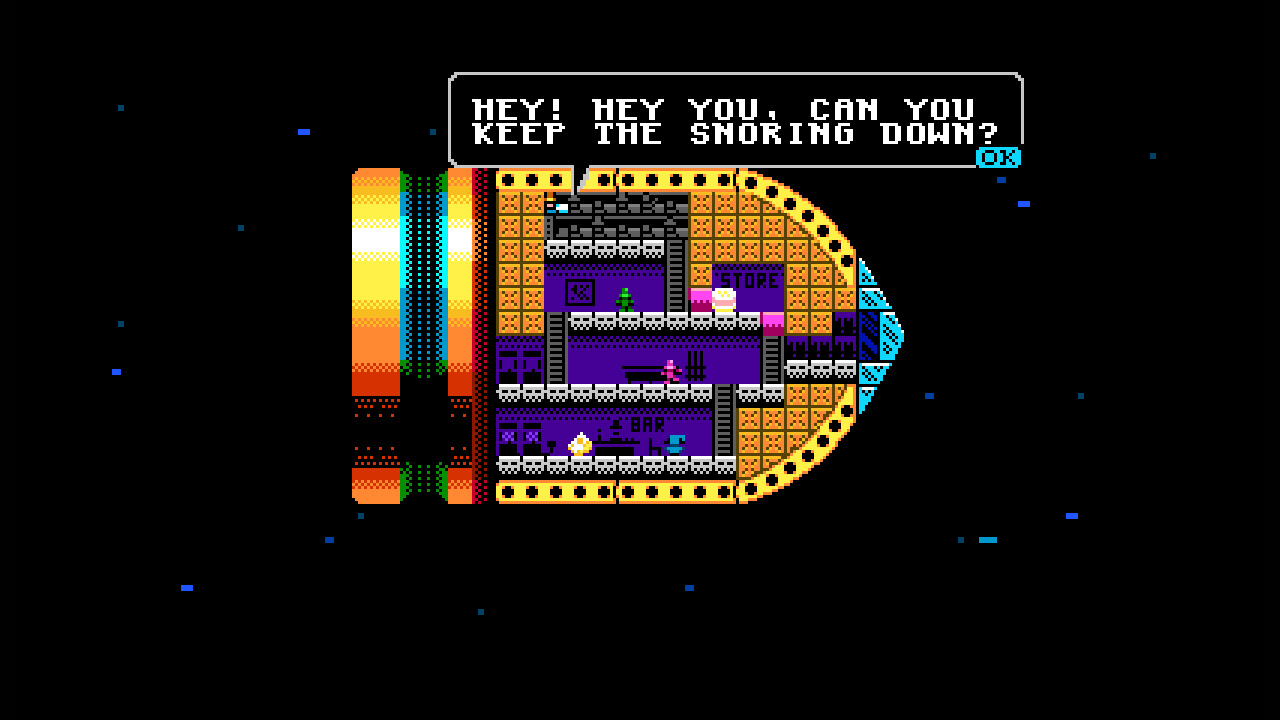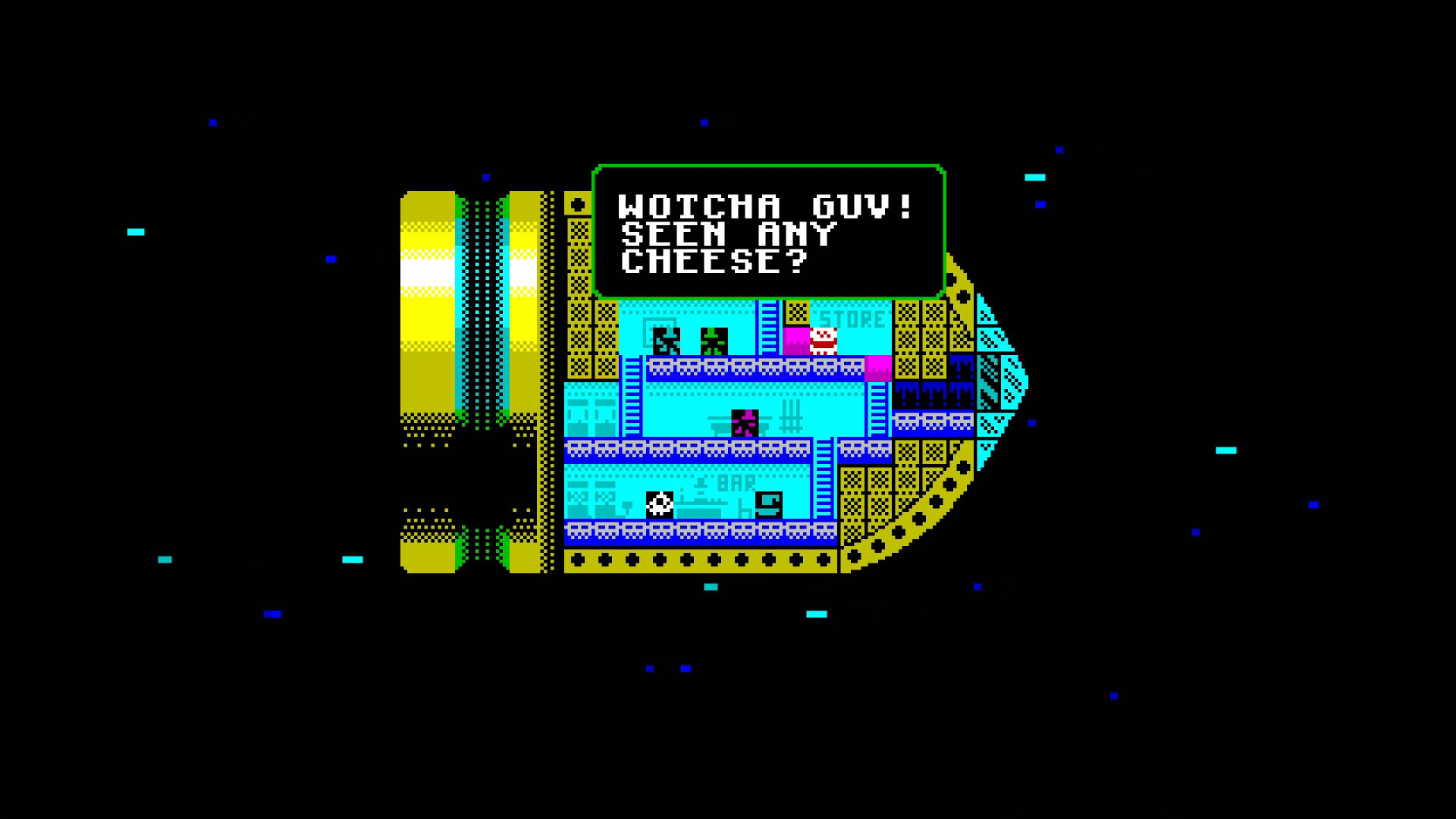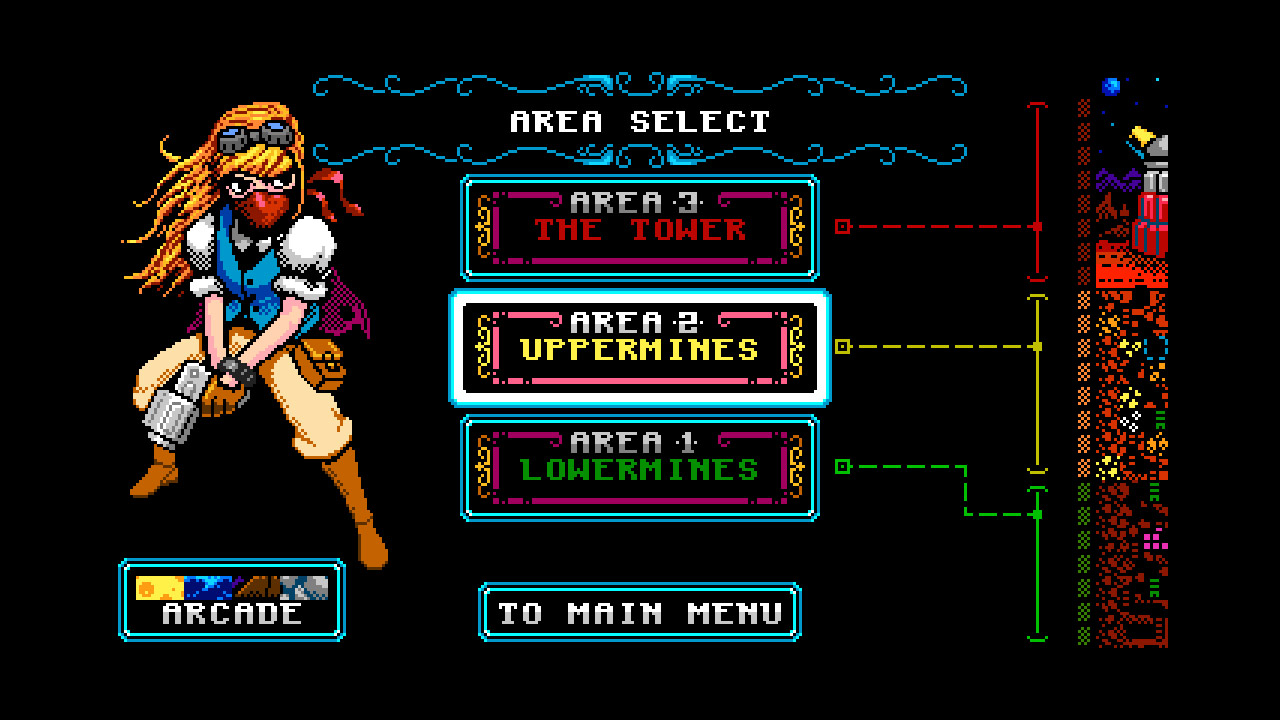Help young Queen Victoria fight her way across Mars and attempt to escape home in this exceedingly retro arcade adventure!
Created to look, feel and sound like an 8-bit styled videogame from the 1980s - Rock Boshers DX: Director’s Cut mixes top down and side on 8-way directional shooting action.
See amazing sights as you journey across Mars - drawn from an eye popping palette of colours.
Prepare to bosh rocks! - with only the occasional break for tea and scones.
RBDX is a 2D pixel drawn arcade action game, created as if made on an 8bit hardware (choose from either NES or ZX Spectrum visuals), but modernised with widescreen formatting, HD rendering and of course - no colour clash!
Authentic 8bit loading sounds and borders art!
Soldiers, zombies, giant bugs, tanks and more all try to block your progress.
Leaderboards to compete on and achievements to obtain.
Weapons to collect to help you escape the levels, such as Coal Rockets and Steam Lasers.
Hidden snacks to collect to unlock bonus arcade games.
4k and above rendering on PCs with the correct hardware/display.
SNACKS!
Yes you can collect snacks hidden throughout the levels to unlock bonus arcade games such as:
`CHEESE DREAMS` sees you chasing down a giant lump of Cheddar.
`AQUA KITTY` is a mini spinoff from the DX version, where you must protect a milk pipeline under the sea.
`GHOST PYRAMID` places you in the shadow of some ancient Martian pyramid as you dash to collect gems.
Finally `BOSHTEROIDS` lets you take to the stars in your very own space ship.
HISTORICAL ACCURACY.
Which other retro action game which lets you play as Queen Victoria, through a small chunk of 100% accurate history from an alternate universe? :D
You even get to meet Charles Darwin!
Calling all Rock Boshers!
Linux build is now updated with fixes that allow the game to run on Steam Deck.
When using Deck, its advised to set the controller to the XBOX type on the ingame settings screen, which you can access via the game main menu.
Full change log below:

Change Log
---
2025-05-31
---
- Updated SDL to v3 ( fixes black screen when running game on desktop and steam deck )
- Updated Steam API to v1.62
- Updated mapping for xbox 360 controller ( see below, only real change is
handling of dpad in SDL v3 )
- Updated mapping for PS3 controller ( see below )
- Updated mapping for PS4 controller ( see below )
- Added support for removing and adding controllers whilst game running (
previously would need controller attached before starting game, note this
still doesn't handle multiple controllers )
- Fix for handling desktop scaling ( previously assumed x1 scale )
- Fix for issue where screen may swap without having drawn new frame ( this
would appear as flickering, as one buffer holds previous frame and the other
the current frame, bug in original release only noticeable on modern faster machines )
- Fix for pausing music when no music playing ( when backgrounding the game
window on the initial selection screen, the game would crash attempting to
pause music, but no music was playing )
- Fix for pausing music and game when opening steam overlay ( game and music
immediately resume once overlay is closed )
Known Issues
---
- Icon may not work on desktop ( appears there can be an issue setting the icon on
Wayland, icon simply doesn't get set )
XBox Mapping
---
- DPad - move around menus / move player in game
- Left Stcik - move around menus / move player in game
- Right Stick - fire
- Start - pause
- A - select menu item
- B - go back in menus
- LB - select previous weapon
- RB - select next weapon
PS3 Mapping
---
- DPad - move around menus / move player in game
- Left Stcik - move around menus / move player in game
- Right Stick - fire
- Start - pause
- Cross - select menu item
- Triangle - go back in menus
- L1 - select previous weapon
- R1 - select next weapon
PS4 Mapping
---
- DPad - move around menus / move player in game
- Left Stcik - move around menus / move player in game
- Right Stick - fire
- Options - pause
- Cross - select menu item
- Triangle - go back in menus
- L1 - select previous weapon
- R1 - select next weapon
Art Changes
---
- Linux / credits_screen.png
- Linux / desktop_controls_screen.png
- lift_wall_leftA.png ( appears to be a new image )
- lift_wall_leftB.png ( appears to be a new image )
- lift_wall_rightA.png ( appears to be a new image )
- lift_wall_rightB.png ( appears to be a new image )
Minimum Setup
- OS: Ubuntu 12.04 ( 32bit or 64bit )
- Processor: Dual core from Intel or AMD at 2.8 GHzMemory: 4 GB RAM
- Memory: 4 GB RAM
- Graphics: nVidia GeForce 8600/9600GT. ATI/AMD Radeon HD2600/3600 (Graphic Drivers: nVidia 310. AMD 12.11). OpenGL 2.1
- Storage: 128 MB available space
[ 6487 ]
[ 1519 ]
[ 2422 ]