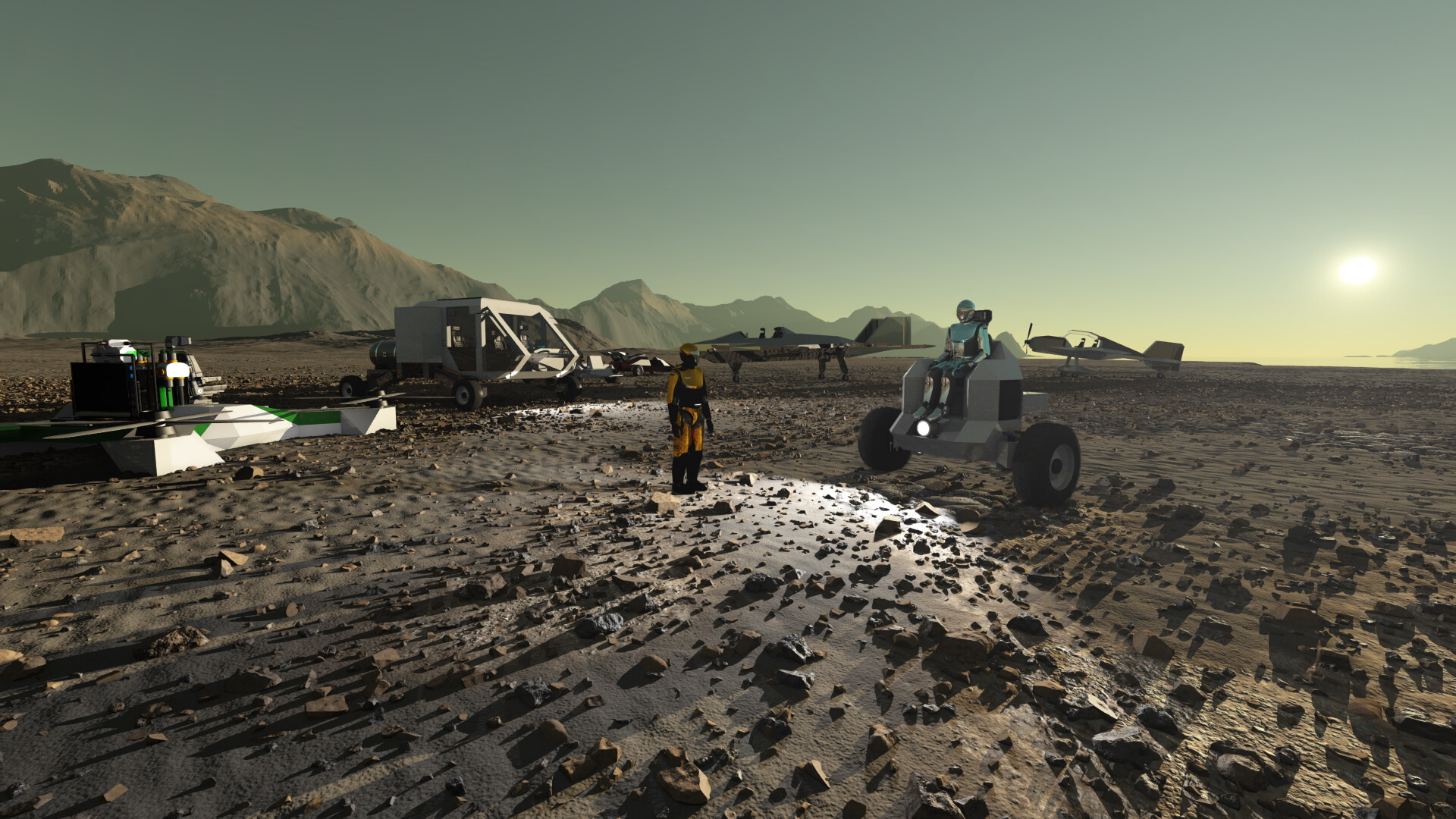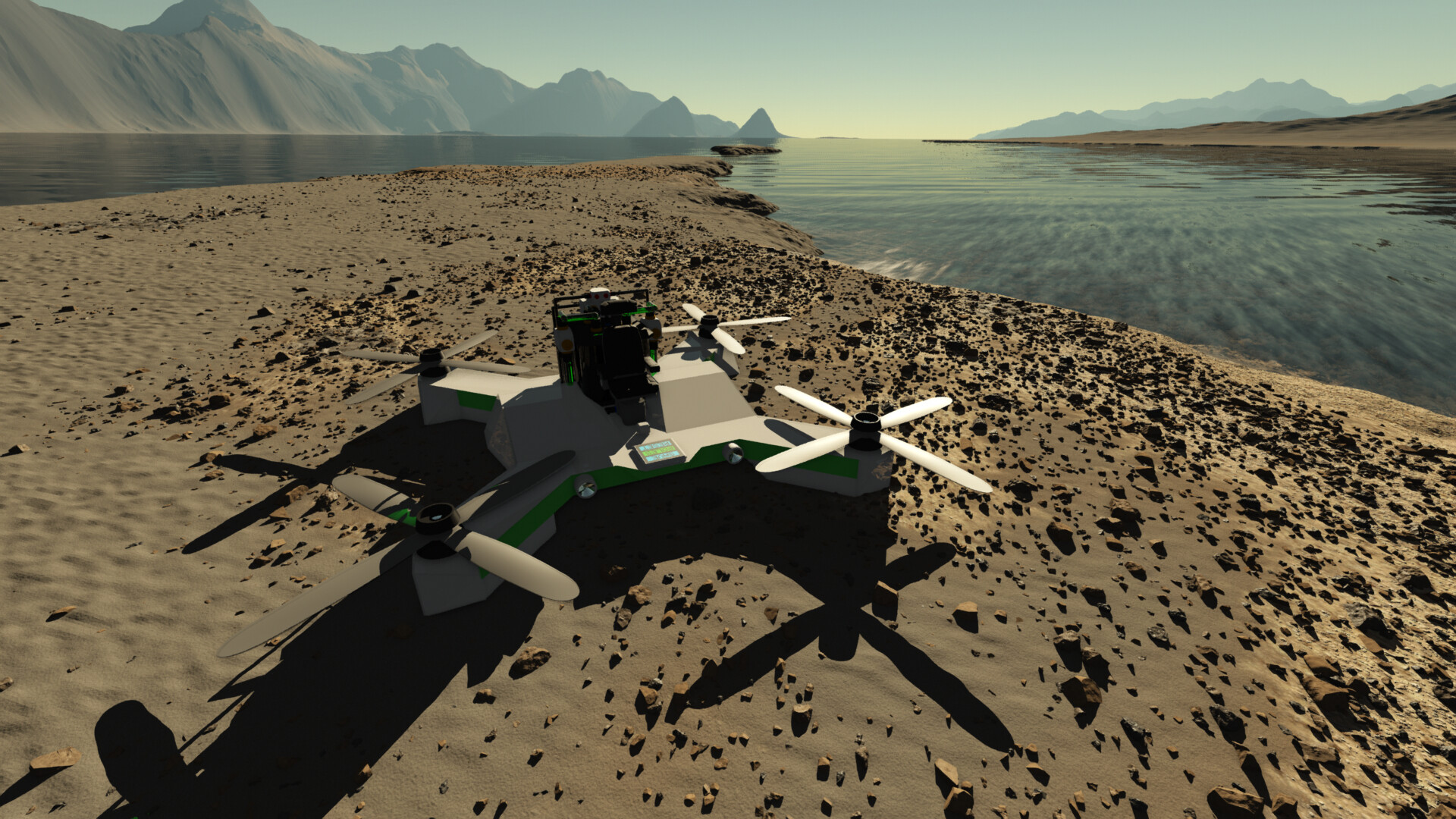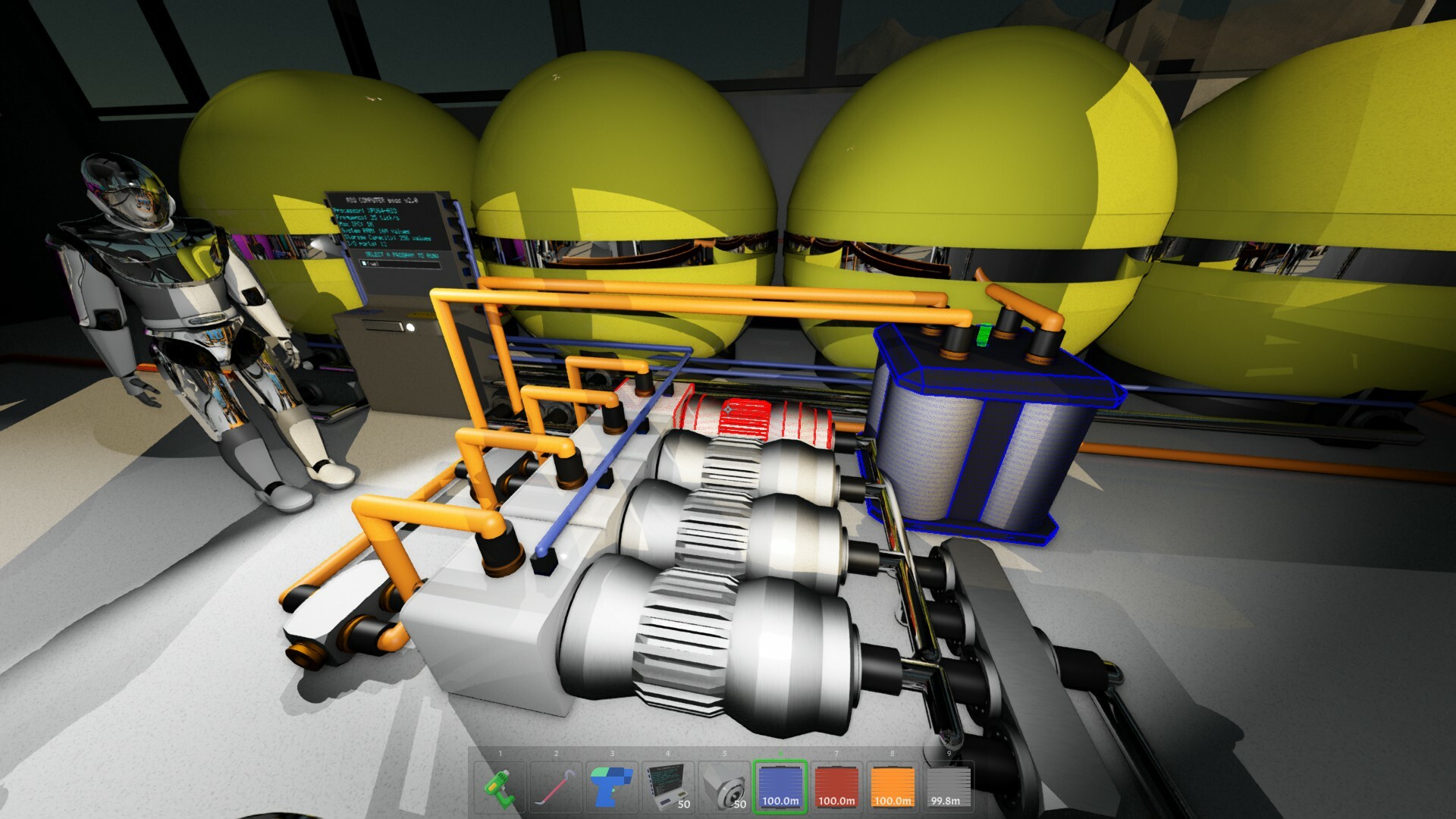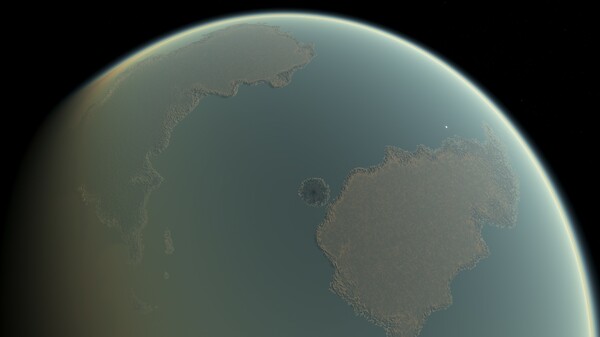In this game you start on Earth but 3 billion years in the past, in the Archean eon.
This game (and its custom engine) is being developed by a single programmer in a small team of two.
What kind of game is it (currently)?
* Engineering Sandbox
* Solo or Multiplayer
* Open World
* First person
* Space Sim
* Full size Earth and Moon
* In-game coding
* Creative mode
* Fully ray-traced graphics
What we will add in future versions:
* Survival mode
* Full scale solar system
* A focus on exploration
* LOTS more content
* Vehicle Destruction and PVP
* SDK for modders
This update will greatly improve performance for players using 4K monitors.
This is due to the addition of a second upscaling algorithm on top of DLSS, which will by default clamp the effective output resolution to 1440p equivalent and upscales to native resolution with a smart edge-detection sharpening filter.
This effectively boosts framerate by almost 2X when played at 4K with Medium graphics settings, without much noticeable impact on visual quality.
Of course it can be toggled.
This feature can also be used with lower resolution, by selecting Lower graphics presets or by using Custom graphics settings and selecting a specific Final Render Upscale.
When not set to Automatic, a value of 1 means no upscaling (off), and increasing this value will improve the framerate up to 4X at the expense of a little bit of blur. This can be adjusted to the user's preference so as to get their perfect framerate/quality ratio to their taste.
Using graphics presets High and Ultra will NOT take advantage of this feature.
Another addition useful for players with a 4K monitor is the ability to scale the entire UI.
This UI Scaling value can be set to a very precise value.
Both settings are found in Graphics Settings when pressing F1.
Full changelog:
- Added a Final Render Upscale setting to greatly improve 4k performance with minimal impact on quality
- Added a UI Scaling setting (great for 4k monitors)
- Bugfix Crafter was still consuming items when cannot craft product because of missing fluid
- Bugfix Buzzer in Blueprints would not save configured mode
- Bugfix Crusher would always consume 10kw even when off
- Bugfix Crusher would accumulate ore even when off
- Bugfix CTD when connecting item junctions in weird ways looping onto each other
- Bugfix SpotLight tracing shadow rays both in front and behind it causing unnecessary performance hit and some light leaks (this resulted in a gain of up to 20% in framerate in areas with lots of spotlights)
- Fixed VehiclePhysicsSensor connector offset
- Cleaned up old unused resources from renderer
- Fixed typos
Minimum Setup
- OS: Ubuntu 22.04 or Manjaro
- Processor: quad coreMemory: 8 GB RAM
- Memory: 8 GB RAM
- Graphics: NVIDIA RTX 20 series (GTX not supported)Network: Broadband Internet connection
- Storage: 2 GB available spaceAdditional Notes: AMD not supported yet
Recommended Setup
- OS: Ubuntu 22.04 or Manjaro
- Processor: 8 coreMemory: 16 GB RAM
- Graphics: NVIDIA RTX 30 or 40 seriesNetwork: Broadband Internet connection
- Storage: 2 GB available spaceAdditional Notes: AMD not supported yet
[ 6444 ]
[ 2268 ]
[ 1913 ]