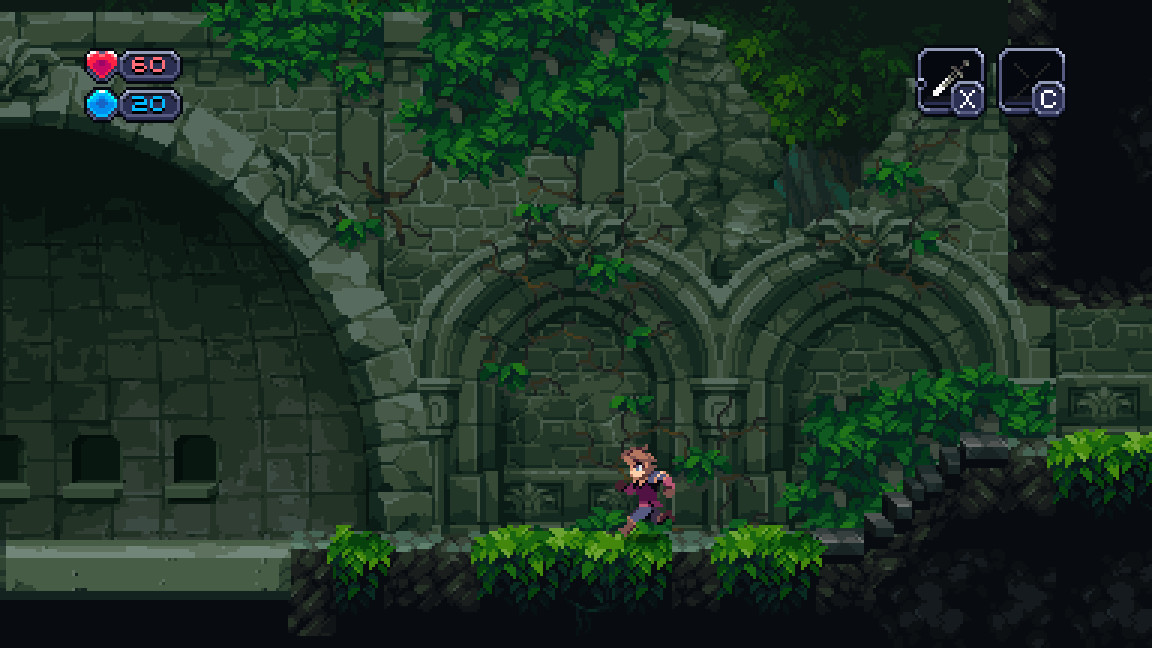When a small mining community falls silent, a young soldier named Daltyn is sent to investigate. Upon arriving in the remote mountain town of Karthas, he discovers that paranormal forces have sealed the town off from the outside world. Now trapped, he's left with no option but to explore the mines below the town and uncover the source of the disturbances.
Six huge procedurally-generated areas await, each lovingly crafted in a retro pixel art style. Help Daltyn gain new abilities and equipment, evade dangerous traps, and defeat hordes of deadly enemies in order to save Karthas - and possibly the world!
Six huge procedurally-generated areas await, each lovingly crafted in a retro pixel art style. Help Daltyn gain new abilities and equipment, evade dangerous traps, and defeat hordes of deadly enemies in order to save Karthas - and possibly the world!
Key Features
- Explore six massive procedurally-assembled areas from hand-crafted rooms
- Enjoy challenging retro gameplay and authentic pixel art (384x216 native res.) in 1080P
- Battle massive bosses and discover new abilities to reach previously inaccessible areas
- Customize your character by equipping armor to your body and weapons, shields, or spells to either hand
- Includes Normal, Arena, Time Trial & Hardcore Modes
- Leaderboards for Hardcore playthroughs featuring quickest time and more
- Windows, Mac, & Linux versions with Gamepad support
October Update
Thanks to the generous support of Sony, Chasm was playable at IndieCade just a week or so ago. In case you’re not familiar, IndieCade is to games festivals as Sundance is to film festivals. There are a bunch of experimental games pushing the boundaries of what constitutes a game, such as installation pieces that could never be installed in someone’s home (or at least not without a ton of work), as well as “Big” games where there is no screen at all, and more along the lines of playground games but with rules made up by game designers.
In that context, Sony put together their booth with their most highly anticipated games, and we were proud to be among them. Unfortunately, Chasm kind of stops getting made whenever we all pick up and head off to a festival (fun though they are) so Dan Adelman, our marketing and business guy, went down to Culver City, CA to represent us and the game.
The show was a great success. Despite sub-optimal environmental conditions (over 80 degrees in a tent that just trapped all of the moisture and heat so it felt like a sauna – and often smelled like one too) attendees kept coming. The controller was never put down for more than about 10 seconds before someone else picked it up.


The primary goal was to get the game in front of lots of players who may not have heard of it before, but a secondary goal was to talk about it with press, so they could tell the world about it. There were lots of journalists in attendance, and only a handful of the articles are already out. If you’re curious what the environment looked like, here’s an interview that was shot on location.
Our next big show is going to be at PlayStation Experience in San Francisco over the December 5-6 weekend. If you’re from the Bay Area, please check it out!
As fellow lovers of retro games, we're also familiar with the multitude of ways to display them. It can become a very heated debate on what the "right" way to display retro games is, so we will withhold our personal opinions on the subject! We know not everyone is a fan of razor-sharp pixels though, so we've tried to bring the most popular options to the table so you can choose how you'd like to play.

With modern emulators there are basically three ways to display a game: the raw pixel output, filtered with some sort of smoothing algorithm (bicubic, Eagle, Hqx, etc.), or with a TV effect that emulates a CRT (cathode ray tube) and its iconic scanlines. We wanted to give everyone some options depending on their personal preferences, so we've got 4 modes to share with you today:
We also have two different options for CRT fans, thanks to an amazing shader created for us by Timothy Lottes of FXAA fame:

All the modes besides pixel will of course have their own downsides with either losing information (smoothing can destroy tiny details like the flag on the mailbox) or brightness (adding scanlines removes a good portion of the brightness). We've done some work to offset these effects, and will continue to tweak things to get them looking as good as possible.
Lastly, here are the full 1080P screenshots of both of the scenes used in the comparisons above. Please keep in mind, especially with CRT effects, that they won't look right unless you are viewing them at their full size. For this reason, we recommend if you will be streaming or recording gameplay footage to only use Pixel or Smooth settings!
Town: Pixel , Smooth , PVM , Arcade Keep: Pixel , Smooth , PVM , Arcade

Chasm at IndieCade!
Thanks to the generous support of Sony, Chasm was playable at IndieCade just a week or so ago. In case you’re not familiar, IndieCade is to games festivals as Sundance is to film festivals. There are a bunch of experimental games pushing the boundaries of what constitutes a game, such as installation pieces that could never be installed in someone’s home (or at least not without a ton of work), as well as “Big” games where there is no screen at all, and more along the lines of playground games but with rules made up by game designers.
In that context, Sony put together their booth with their most highly anticipated games, and we were proud to be among them. Unfortunately, Chasm kind of stops getting made whenever we all pick up and head off to a festival (fun though they are) so Dan Adelman, our marketing and business guy, went down to Culver City, CA to represent us and the game.
The show was a great success. Despite sub-optimal environmental conditions (over 80 degrees in a tent that just trapped all of the moisture and heat so it felt like a sauna – and often smelled like one too) attendees kept coming. The controller was never put down for more than about 10 seconds before someone else picked it up.


The primary goal was to get the game in front of lots of players who may not have heard of it before, but a secondary goal was to talk about it with press, so they could tell the world about it. There were lots of journalists in attendance, and only a handful of the articles are already out. If you’re curious what the environment looked like, here’s an interview that was shot on location.
Our next big show is going to be at PlayStation Experience in San Francisco over the December 5-6 weekend. If you’re from the Bay Area, please check it out!
New Display Modes
As fellow lovers of retro games, we're also familiar with the multitude of ways to display them. It can become a very heated debate on what the "right" way to display retro games is, so we will withhold our personal opinions on the subject! We know not everyone is a fan of razor-sharp pixels though, so we've tried to bring the most popular options to the table so you can choose how you'd like to play.

With modern emulators there are basically three ways to display a game: the raw pixel output, filtered with some sort of smoothing algorithm (bicubic, Eagle, Hqx, etc.), or with a TV effect that emulates a CRT (cathode ray tube) and its iconic scanlines. We wanted to give everyone some options depending on their personal preferences, so we've got 4 modes to share with you today:
- Pixel: The default mode, raw pixel output for the fans of blocky, sharp pixels that everyone has seen.
- Smooth: We also wanted to include a good smoothing algorithm, and after some research we found the newer xBR algorithm to be hands down the best option at this time. We combined it with a subtle 2nd pass blur filter for an incredibly smooth image.
We also have two different options for CRT fans, thanks to an amazing shader created for us by Timothy Lottes of FXAA fame:
- PVM (Pro Video Monitor): A softer image, closest to a high-end tube TV running at 240P with nice visible scanlines.
- Arcade: Similar to PVM, but also includes a visible aperture grille for a more arcade feel.

All the modes besides pixel will of course have their own downsides with either losing information (smoothing can destroy tiny details like the flag on the mailbox) or brightness (adding scanlines removes a good portion of the brightness). We've done some work to offset these effects, and will continue to tweak things to get them looking as good as possible.
Lastly, here are the full 1080P screenshots of both of the scenes used in the comparisons above. Please keep in mind, especially with CRT effects, that they won't look right unless you are viewing them at their full size. For this reason, we recommend if you will be streaming or recording gameplay footage to only use Pixel or Smooth settings!
Town: Pixel , Smooth , PVM , Arcade Keep: Pixel , Smooth , PVM , Arcade
[ 2015-10-30 03:02:10 CET ] [Original Post]
Minimum Setup
- OS: glibc 2.28+. 64-bit. S3TC support is NOT required.
- Processor: Dual Core CPUMemory: 1 GB RAM
- Memory: 1 GB RAM
- Graphics: OpenGL 3.0+ support (2.1 with ARB extensions acceptable)
- Storage: 1 GB available space
GAMEBILLET
[ 6487 ]
GAMERSGATE
[ 2234 ]
MacGamestore
[ 1974 ]
FANATICAL BUNDLES
HUMBLE BUNDLES
by buying games/dlcs from affiliate links you are supporting tuxDB