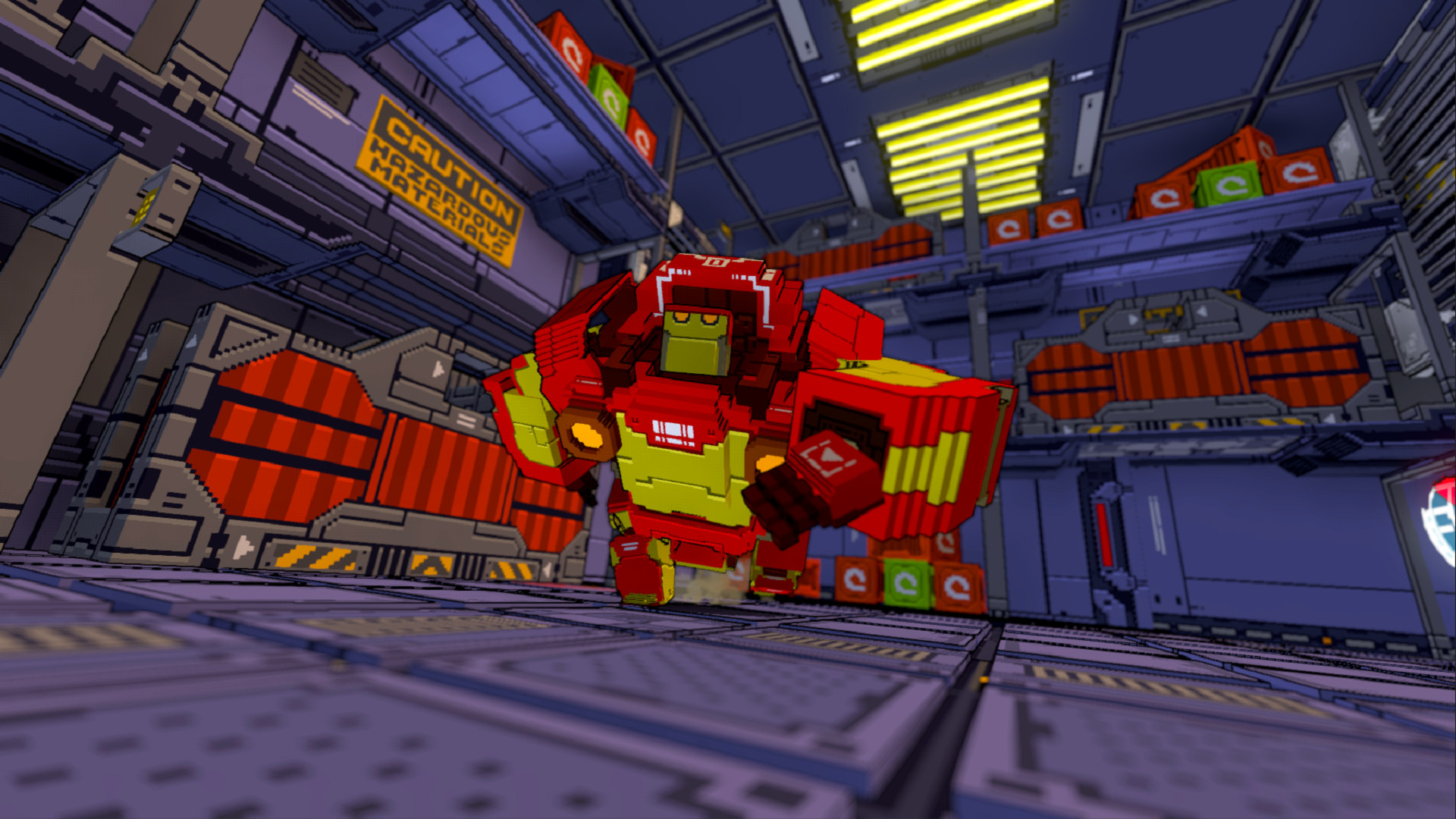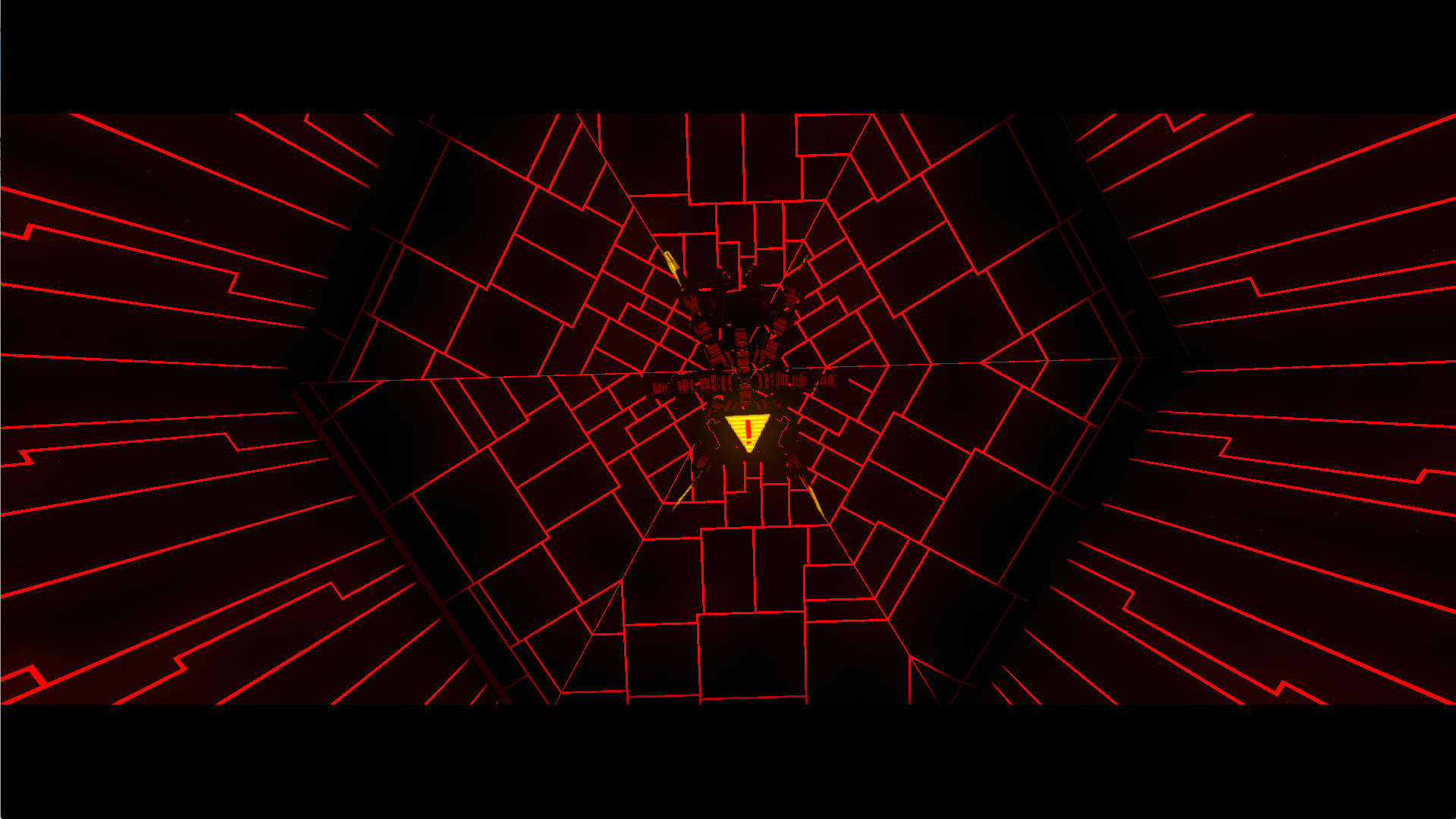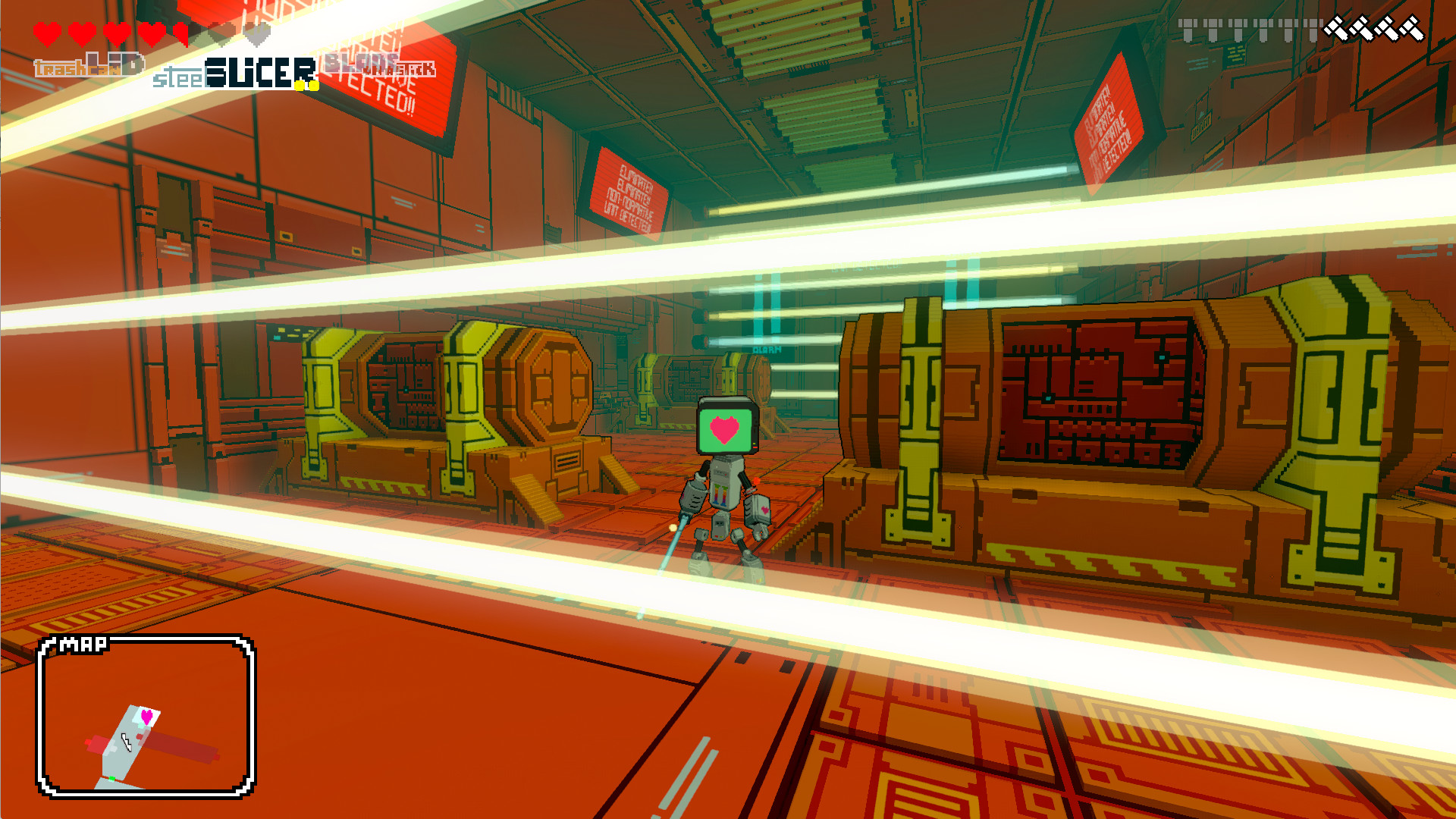Heart&Slash is a 3D brawler that is set in a world where machines are all that remains from the Human civilization.
You play as Heart, an innocent robot fighting to escape the grip of the evil and all seeing machine QuAsSy (Quality Assurance Systems).
But make no mistake Heart&Slash is a hard game. Every death is permanent and means a new randomly generated level for you to start over with a different set of weapons and items you can use, new enemies to fight and secrets to explore.
Heart&Slash is an indie game developed by a small but passionate team. We have a tiny budget but big hearts, and we are giving it all to make this game (our first) the best we can.
Features (on final release):
-3 worlds to explore and fight in. Each world includes its unique enemies an bosses.
-Dozens of different weapons and equipment pieces (more than 100 in total) to customize Heart and your play style.
-Perma-death, but a persistent progression system that gives you more options as you play the game.
We hope you enjoy Heart&Slash as much as we enjoy making it!
Welcome!
You play as Heart, an innocent robot fighting to escape the grip of the evil and all seeing machine QuAsSy (Quality Assurance Systems).
But make no mistake Heart&Slash is a hard game. Every death is permanent and means a new randomly generated level for you to start over with a different set of weapons and items you can use, new enemies to fight and secrets to explore.
Heart&Slash is an indie game developed by a small but passionate team. We have a tiny budget but big hearts, and we are giving it all to make this game (our first) the best we can.
Features (on final release):
-3 worlds to explore and fight in. Each world includes its unique enemies an bosses.
-Dozens of different weapons and equipment pieces (more than 100 in total) to customize Heart and your play style.
-Perma-death, but a persistent progression system that gives you more options as you play the game.
We hope you enjoy Heart&Slash as much as we enjoy making it!
Welcome!
UPDATE #42: PHYSICS, BALANCING
Trying to fix another issue, some time ago we introduced a different one, which made walls feel too sticky. Going through doors and navigating areas with obstacles was harder because of that. Friction has now been reduced to a sensible value, which means that getting closer to walls should no longer be problematic.
Xbox One gamepads were not properly configured out of the box. The View button is now configured to work as an Xbox 360 gamepad Back button. That means that the menu should be accessible without needing to reconfigure the input.
This, however, means that people who have already configured their Xbox One gamepads in the game will need to either reset it to the default values or reconfigure it.
Some of the more powerful weapons were too easy to fully upgrade. That includes daggers, special swords and heavy weapons. Some very good upgrades were very cheap, too. So we have increased the costs of all or some upgrades in Power Ax, Combo Slicer, Ice Sword, Cunning Dagger, Poison Dagger, Vorpal Dagger, Vorpal Sword, Electric Hammer, Morningstar, Rocket Hammer, Electric Shield, Riot Shield, Knuckes and O&S.
Upgrading them is still feasible, but fully upgrading two or more of them would now be a considerable investment.
We have corrected some translations and fixed some missing character problems in Spanish and French. Spanish has also been slightly improved, with some dialogues being corrected or clarified.
Also, we have corrected how line wrapping is applied to Asian languages. This one affects mostly to Chinese players, who would find that some lines would start with invalid characters under very specific circumstances.
The game has the ability to capture screenshots. However, the screenshots were stored inside the game installation directory. It has now been changed, so they are stored in relevant OS specific directories. Pictures in Windows, ~/aheartfulofgames in Linux and the personal folder in MacOS.
We have also changed how screenshots are captured in MacOS. Instead of F12, you should use F5 now.
If you play from Steam, those keys should be overriden by Steam, so screenshots would be stored in your Steam configured directory.
Hi.
We have a good list of updates for today. We delayed this update in an attempt to include a couple of extra improvements, but they will take a bit more than planned. But they'll be ready for the next update.
Regarding this one, we have a fix for excessive friction against walls, a few text fixes, upgrade balancing and input improvements.
Friction
Trying to fix another issue, some time ago we introduced a different one, which made walls feel too sticky. Going through doors and navigating areas with obstacles was harder because of that. Friction has now been reduced to a sensible value, which means that getting closer to walls should no longer be problematic.
Input improvements
Xbox One gamepads were not properly configured out of the box. The View button is now configured to work as an Xbox 360 gamepad Back button. That means that the menu should be accessible without needing to reconfigure the input.
This, however, means that people who have already configured their Xbox One gamepads in the game will need to either reset it to the default values or reconfigure it.
Upgrade costs
Some of the more powerful weapons were too easy to fully upgrade. That includes daggers, special swords and heavy weapons. Some very good upgrades were very cheap, too. So we have increased the costs of all or some upgrades in Power Ax, Combo Slicer, Ice Sword, Cunning Dagger, Poison Dagger, Vorpal Dagger, Vorpal Sword, Electric Hammer, Morningstar, Rocket Hammer, Electric Shield, Riot Shield, Knuckes and O&S.
Upgrading them is still feasible, but fully upgrading two or more of them would now be a considerable investment.
Text improvements
We have corrected some translations and fixed some missing character problems in Spanish and French. Spanish has also been slightly improved, with some dialogues being corrected or clarified.
Also, we have corrected how line wrapping is applied to Asian languages. This one affects mostly to Chinese players, who would find that some lines would start with invalid characters under very specific circumstances.
Screenshots
The game has the ability to capture screenshots. However, the screenshots were stored inside the game installation directory. It has now been changed, so they are stored in relevant OS specific directories. Pictures in Windows, ~/aheartfulofgames in Linux and the personal folder in MacOS.
We have also changed how screenshots are captured in MacOS. Instead of F12, you should use F5 now.
If you play from Steam, those keys should be overriden by Steam, so screenshots would be stored in your Steam configured directory.
[ 2016-05-18 14:40:42 CET ] [Original Post]
Minimum Setup
- OS: Linux 32-64 bits
- Processor: intel i5 or betterMemory: 4 GB RAM
- Memory: 4 GB RAM
- Graphics: nVidia 550 or better.
- Storage: 1 GB available space
GAMEBILLET
[ 6359 ]
GAMERSGATE
[ 3675 ]
MacGamestore
[ 2899 ]
FANATICAL BUNDLES
HUMBLE BUNDLES
by buying games/dlcs from affiliate links you are supporting tuxDB