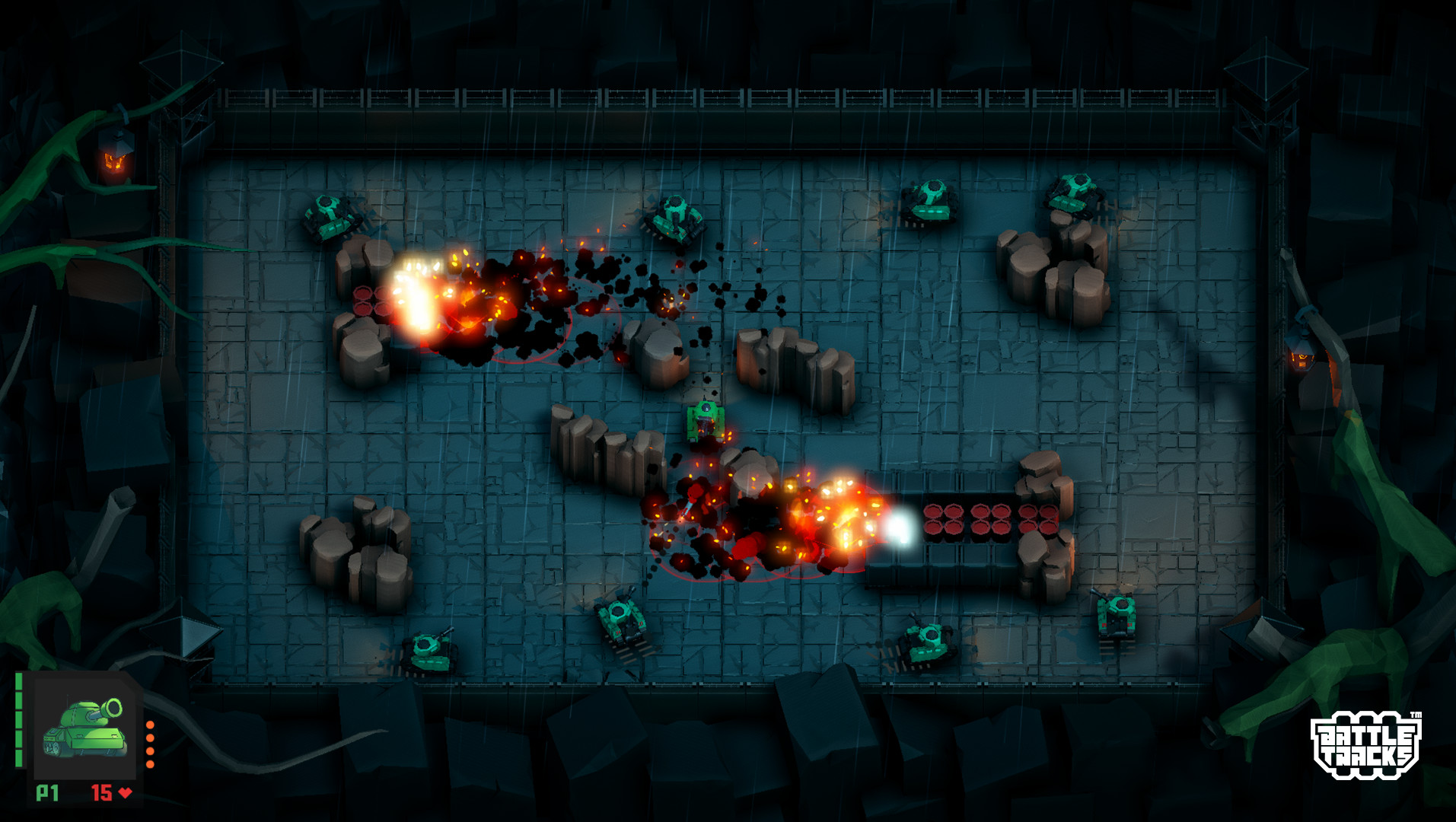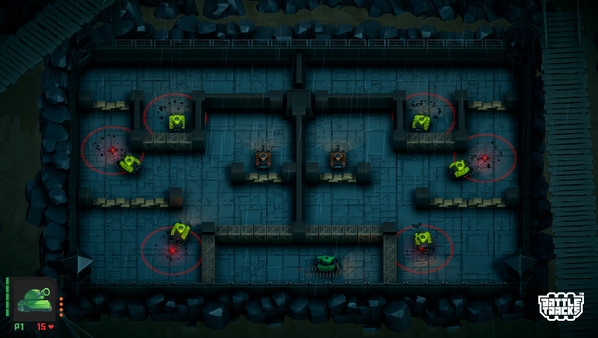In Battle Tracks, expect to battle enemy tanks in tight arenas designed for strategic gameplay. A variety of unique tanks, each with different sets of abilities and skills make up over 200 levels, all with different handmade layouts. Shoot your way through these enemies, completing different objectives to progress through a massive overworld composed of six unique worlds. As you progress, you'll find new types of tanks, environments, and bosses that stand in your way, to battle your way through.

Discover six intricately designed worlds, each packed with secrets and clues. From scorching deserts to snowy mountains, every world offers a unique and vibrant visual experience. Each world introduces new mechanics and new tanks, each guarded by an ancient guardian, a boss to defeat if your skills prove good enough.
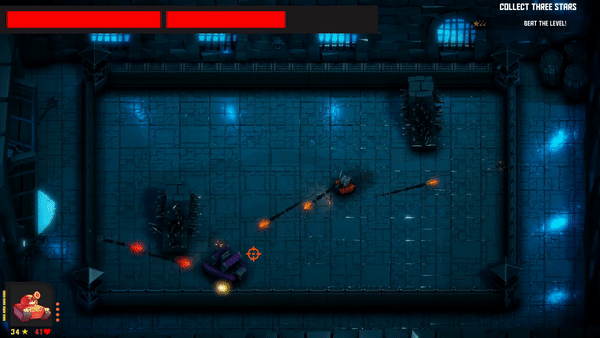
Feel the rush as you navigate through a relentless hail of bullets and missiles from all sides. As you progress and gain mastery over your tank, your enemies grow stronger and gain new abilities you'll have to be smart enough to overcome.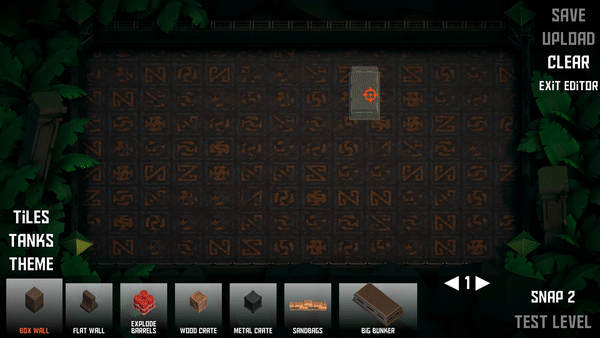

Chat with us on DiscordTweet at us on Twitter
A World to Explore


Discover six intricately designed worlds, each packed with secrets and clues. From scorching deserts to snowy mountains, every world offers a unique and vibrant visual experience. Each world introduces new mechanics and new tanks, each guarded by an ancient guardian, a boss to defeat if your skills prove good enough.
Exhilarating Gameplay

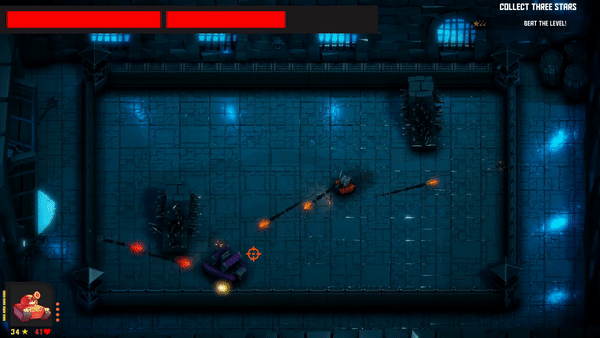
Feel the rush as you navigate through a relentless hail of bullets and missiles from all sides. As you progress and gain mastery over your tank, your enemies grow stronger and gain new abilities you'll have to be smart enough to overcome.
Game Features
- A semi-open world Campaign with over 200 levels to enjoy through six worlds, full of secrets, easter eggs, and clues to explore.
- Local multiplayer with support for Steam Remote Play. Play cooperatively with friends through the campaign, or battle it out in deathmatch to be the last tank rolling.
- A detailed level editor providing access to all the same tanks and obstacles that the campaign offers. Share these levels on the Steam Workshop, or download others for an extra challenge.
- Seven unique boss fights to put your skills to the test.
- COMING SOON: Crowd Control support
- COMING SOON: Online multiplayer
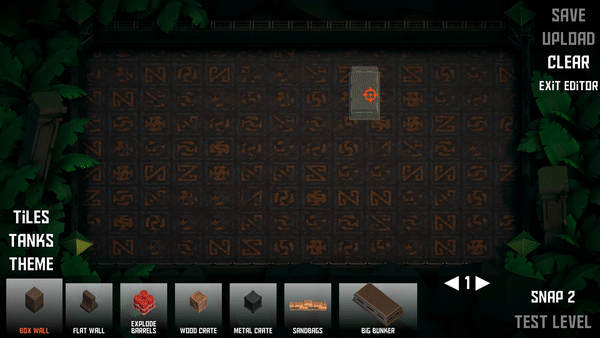
Connect with the Community

Chat with us on DiscordTweet at us on Twitter
Update 1.6.0 - Crowd Control Updates!
If you encounter a bug, or crash, it would be great if you could send us the logs! You can find the logs by going to the settings menu, and hitting the "Open logs folder" in the bottom right. This will open the path to the logs folder, which contains logs for all of your game sessions. Pick the log (or logs) for the times/dates you played when you encountered the issue and send it over to us in Discord!
Chat with us on Discord Tweet at us on Twitter Get involved with the community in the Steam Discussions
Hey all! Excited to share a new Crowd Control update that improves a bunch of things! When I first added Crowd Control support I wasn't nearly as familiar with it, so this both includes new effects, but also a general rebalancing of effect prices, durations, etc.
If you're unsure what Crowd Control is, it rules! Check it out , it's a tool for streamers to interact with viewers directly!
Also, completely unrelated to Crowd Control, I have added a new hat! Thanks Seth! The new hat is [spoiler]a squid hat, and is found in Copperfield Manor.[/spoiler]
Crowd Control Changes
- New Effect: Explode all enemies
- New Effect: Inverse mouse (Inverts horizontally specifically, which makes it more confusing)
- New Effect: All enemies make smoke
- New Effect: Magnetize player (all enemies constantly are pushed towards the player)
- New Effect: Raining props
- New Effect: Ultra Shooting
- New Effect: Break everything
- New Effect: Play random sound
- New Effect: Big bullets
- New Effect: First person mode
- New Effect: Halloween mode
- New Effect: Disable enemy
- New Effect: Bullets pierce enemies (Bullets won't be destroyed when hitting enemies)
- New Effect: Bullets speed up over time
- New Effect: Shotgun shooting
- Disabled several effects by default that I thought weren't as interesting, or were better achieved with different/new effects. You can still enable them in the Crowd Control effect manager if you like!
- Pricing restructure, lowered some prices, raised other prices. All the individual tank spawns have had their prices drastically reduced, they were way too high previously.
- Changed "Enemy bullets split" to "All bullets split"
- When a tank with a name kills the player, it will show that username in the death message
- When a tank with a name goes invisible, the name also now hides
- Renamed "speed increase/decrease" effects to "move faster/slower"
Feedback
If you find any bugs, issues, or even just a suggestion on how to make the game better, there's lots of ways to chat with us! Feel free to contact us through any of the following listed ways, whether its to report something, or just talk about the game.If you encounter a bug, or crash, it would be great if you could send us the logs! You can find the logs by going to the settings menu, and hitting the "Open logs folder" in the bottom right. This will open the path to the logs folder, which contains logs for all of your game sessions. Pick the log (or logs) for the times/dates you played when you encountered the issue and send it over to us in Discord!
Chat with us on Discord Tweet at us on Twitter Get involved with the community in the Steam Discussions
[ 2024-10-21 16:14:55 CET ] [Original Post]
Minimum Setup
- OS: Ubuntu 12.04 (64-bit)
- Processor: Intel Core 2 Duo. 3.0GHz or AMD Athlon 64 X2 6400+. 3.2GHzMemory: 6 GB RAM
- Memory: 6 GB RAM
- Graphics: nVIDIA GeForce GTX 260. 512 MB or ATI Radeon HD 5670. 512 MB
- Storage: 5 GB available space
GAMEBILLET
[ 6425 ]
GAMERSGATE
[ 3822 ]
MacGamestore
[ 2906 ]
FANATICAL BUNDLES
HUMBLE BUNDLES
by buying games/dlcs from affiliate links you are supporting tuxDB