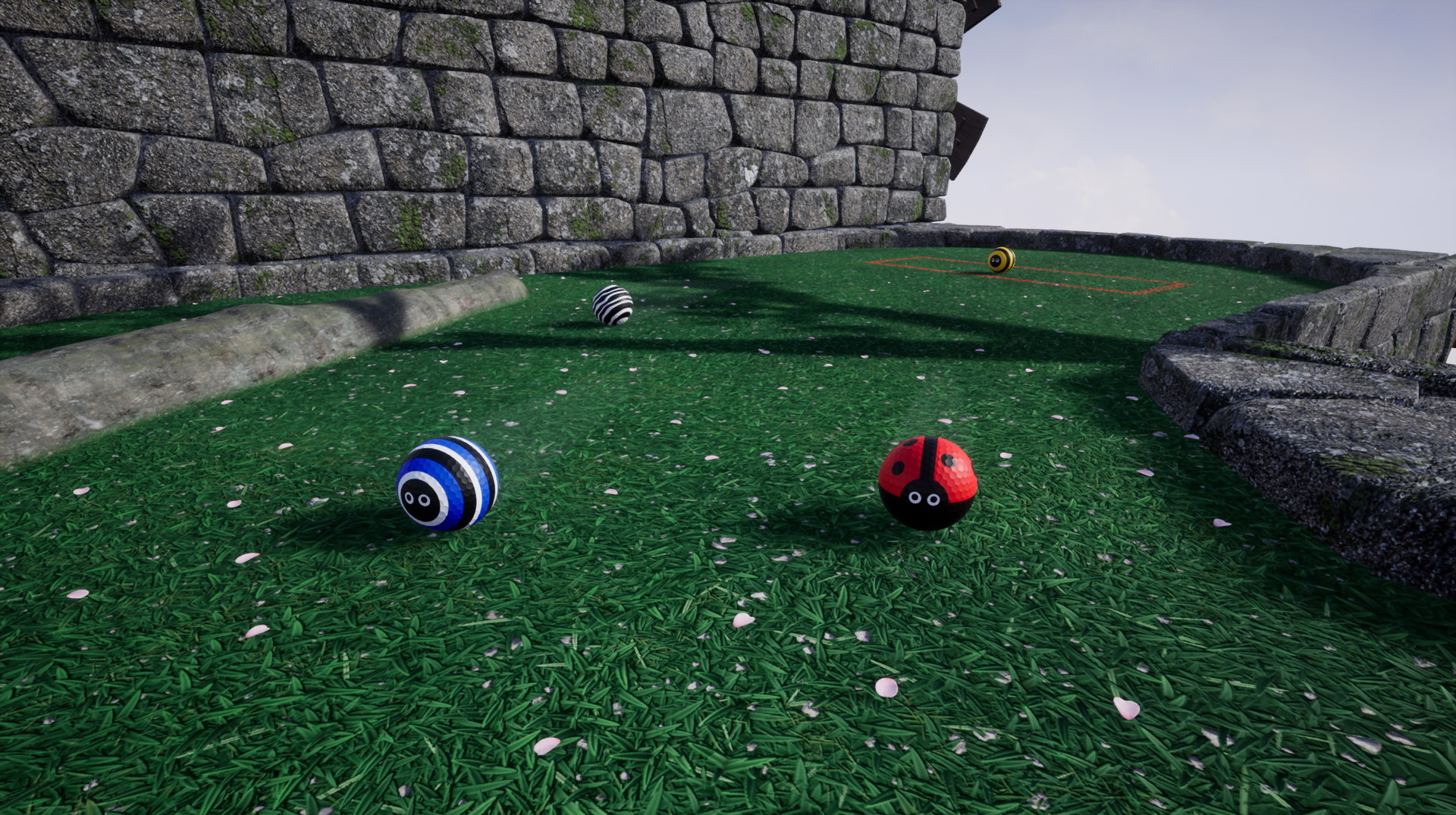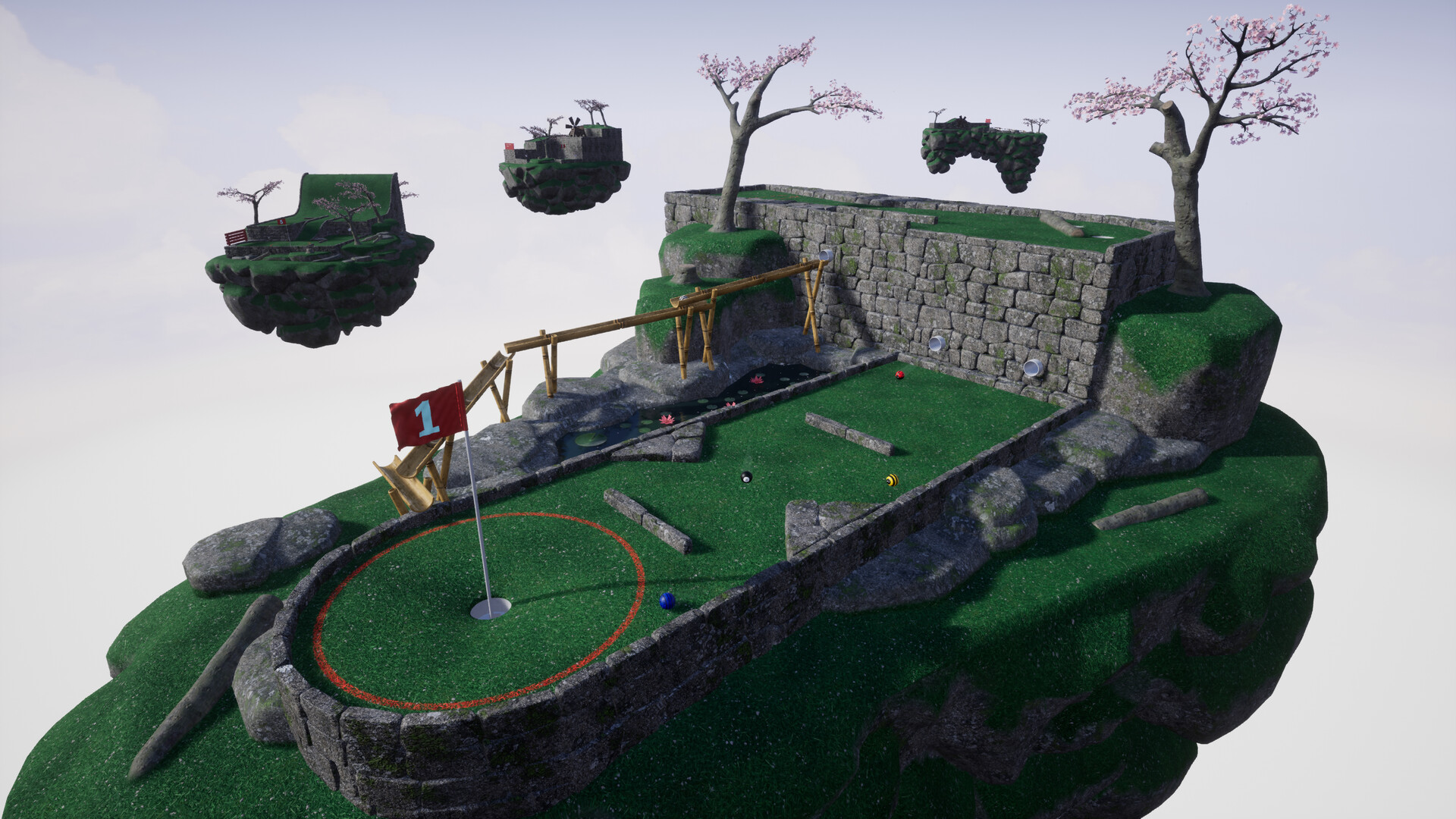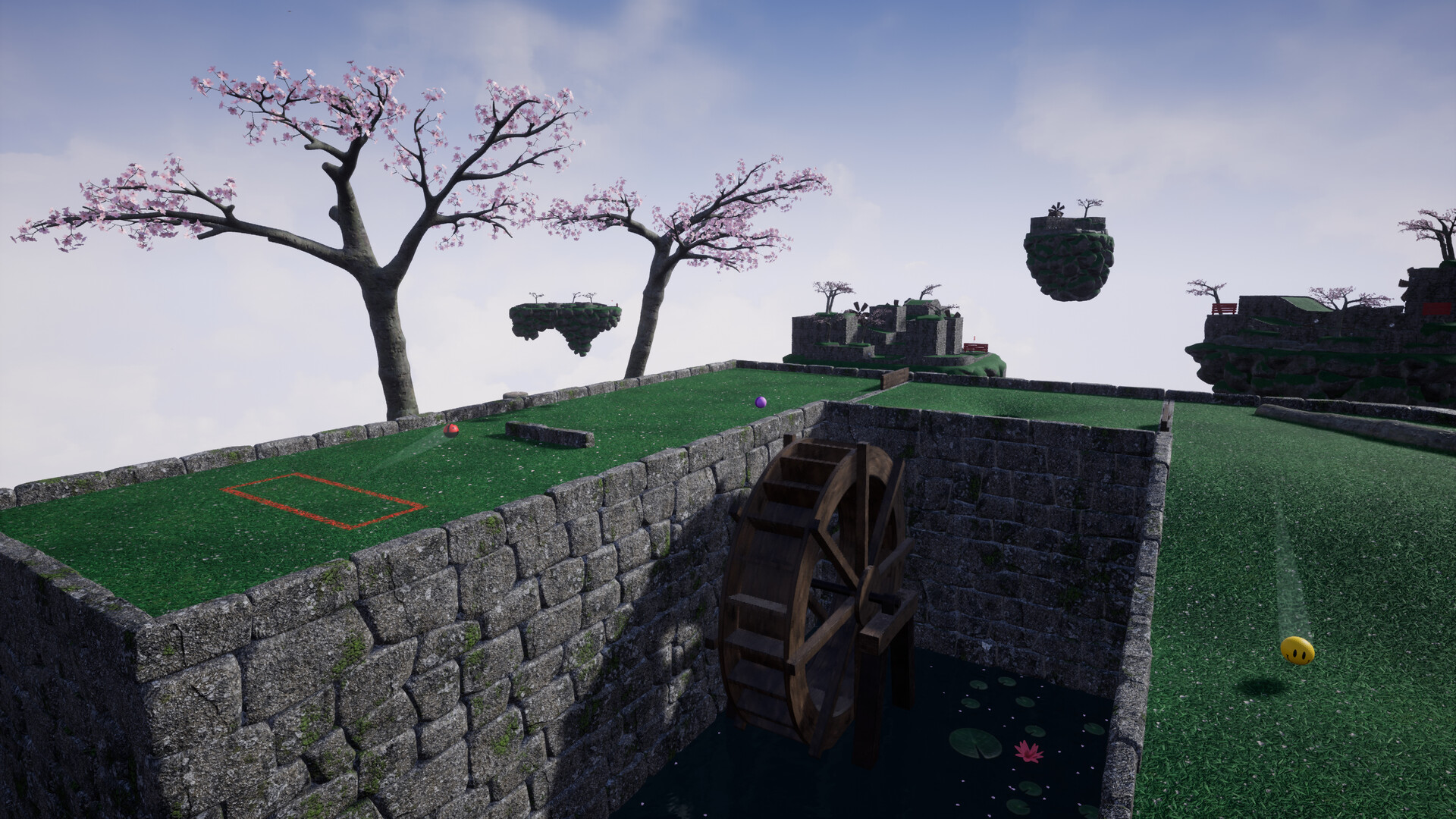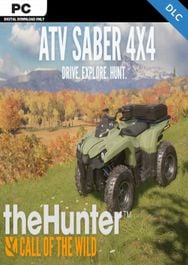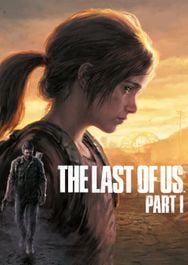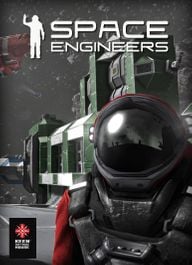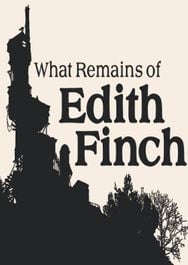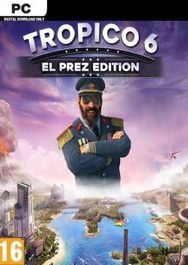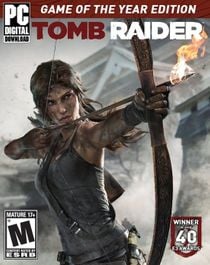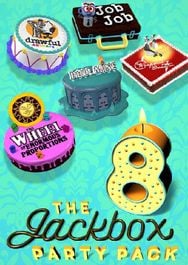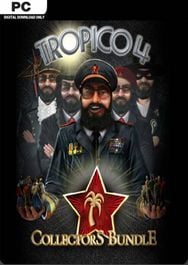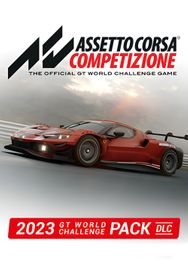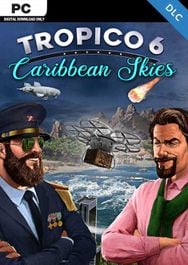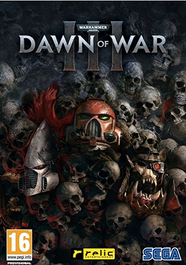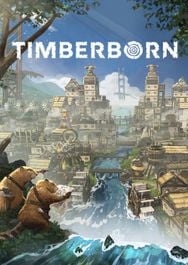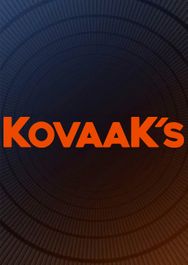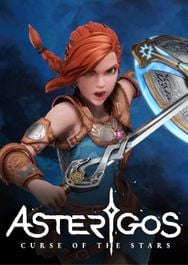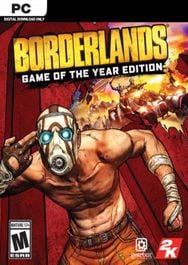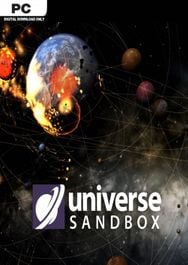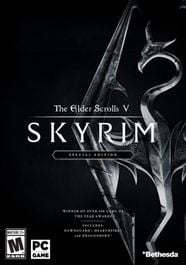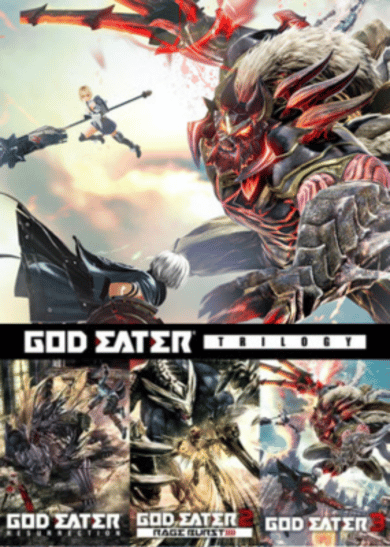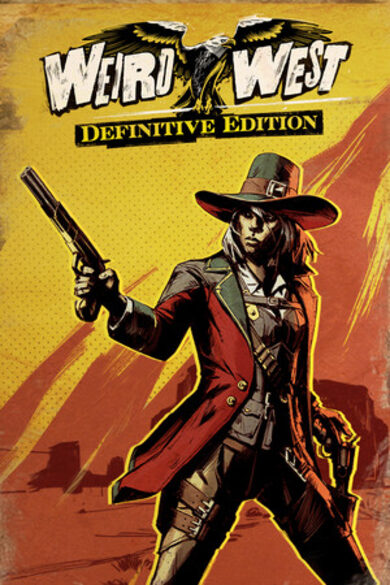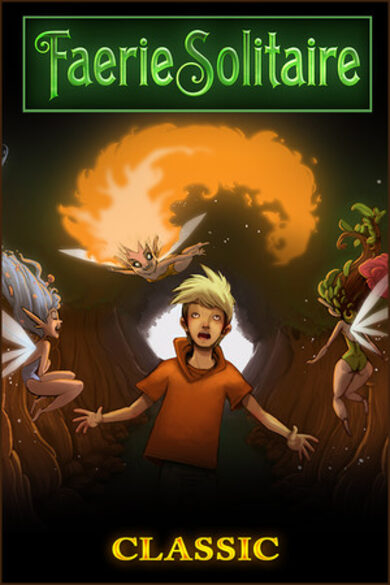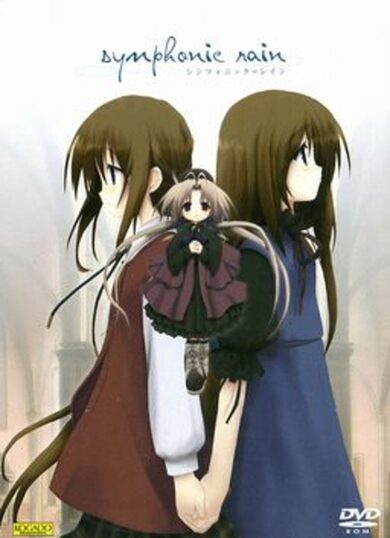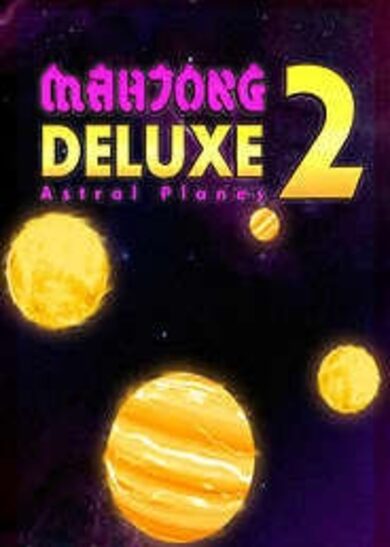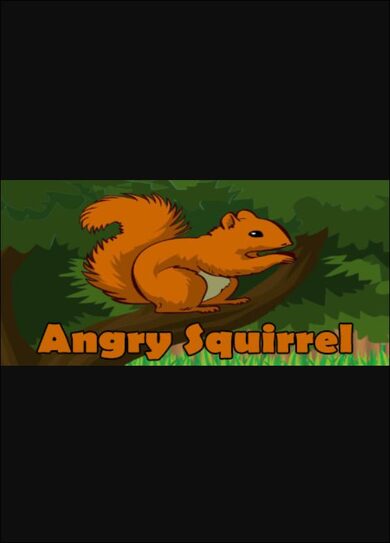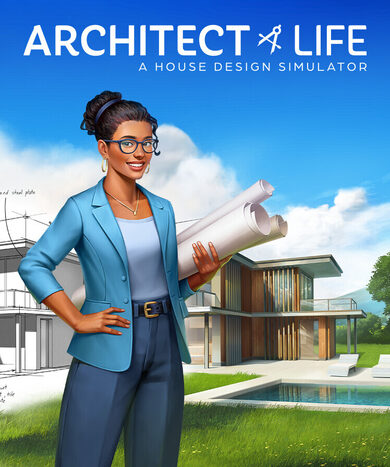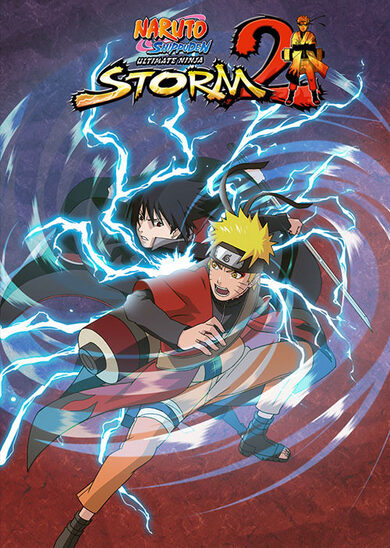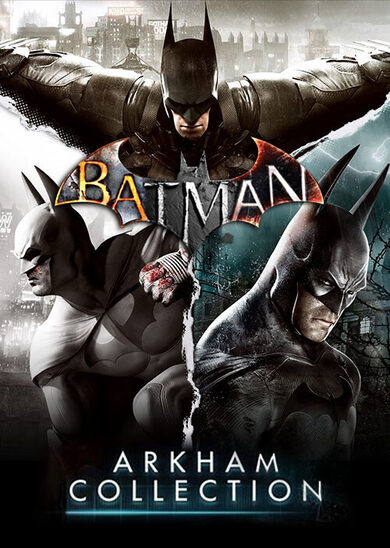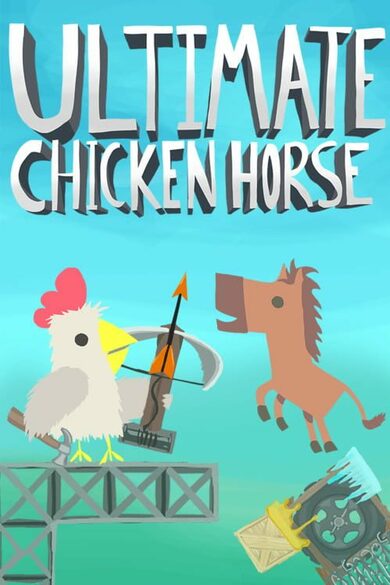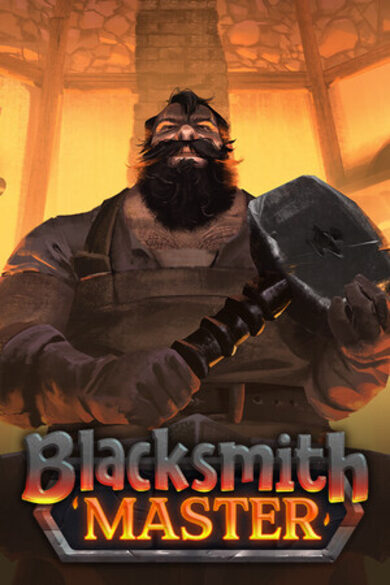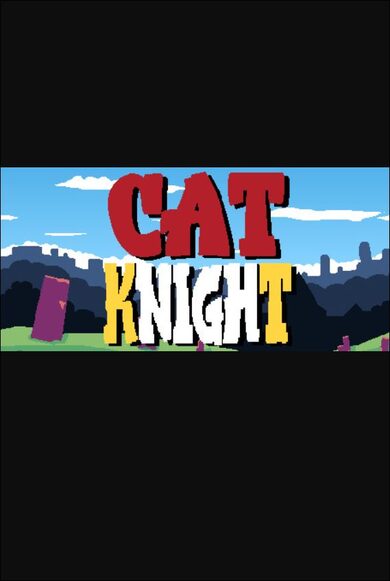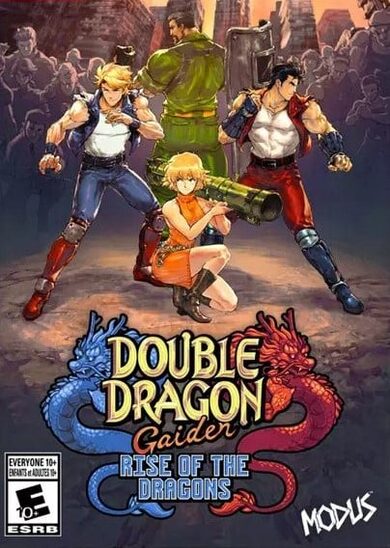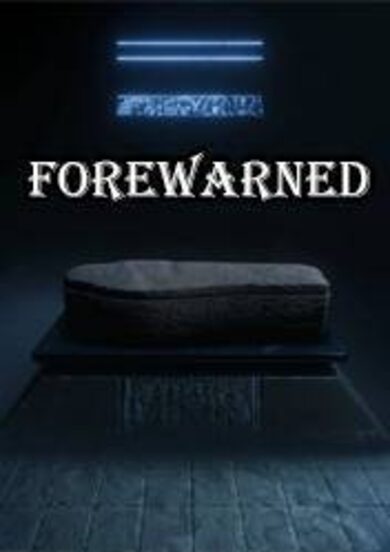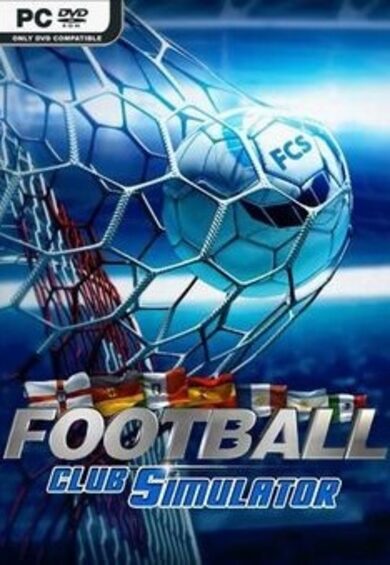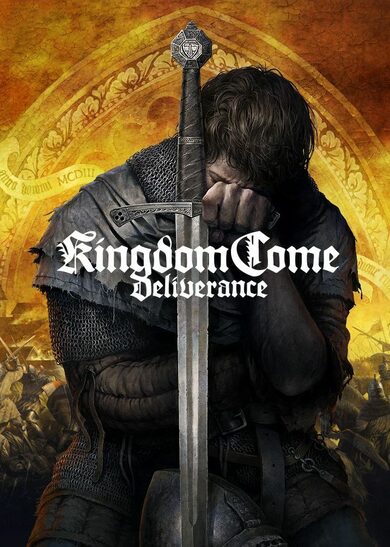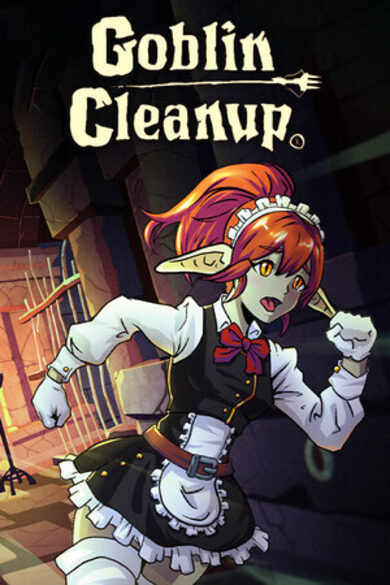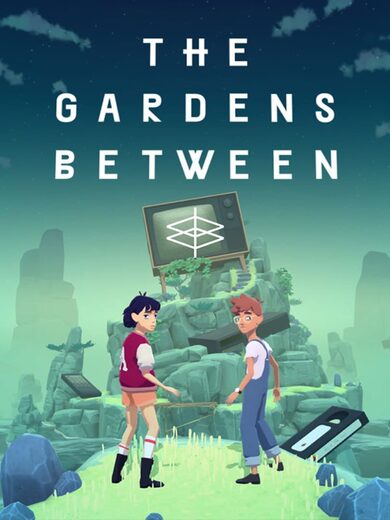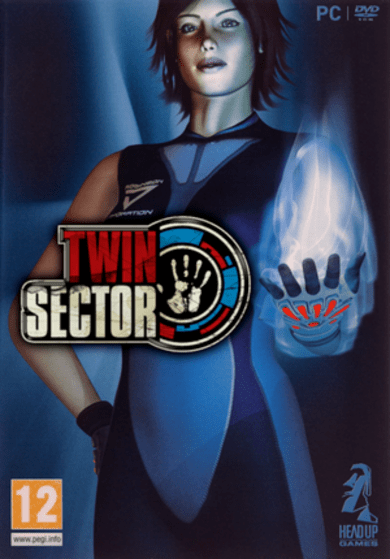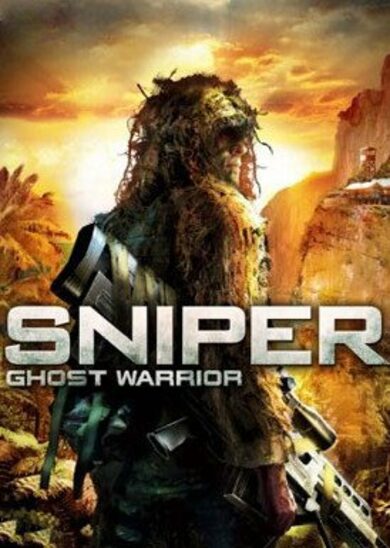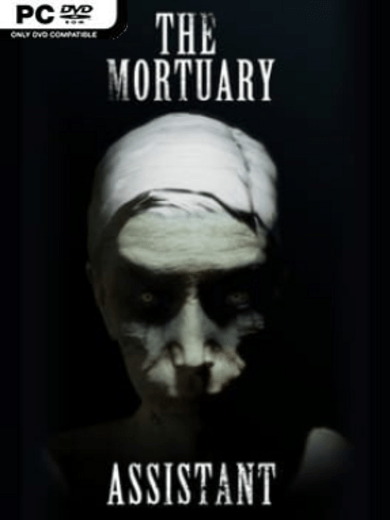- Unique overall course layout for each session. Golfing In Aether accomplishes this through having each of the holes being its own independent floating island. The game will choose these at random from a pool at the start of a session and procedurally create the overall course layout.
- Get-together with friends in sessions supporting up to 16 players online and 4 players locally. You can take any additional local players into online sessions with you. Online sessions also support joining as a spectator.
- Freedom to choose different modes such as playing together in real time (local players use split screen) or taking it in turns via hotseat.
- Compete against ghosts in practice mode for the top spot in an individual level with both global and friends only leaderboards.
- Replay your previous sessions via the session replays feature. This allows you to spectate previous sessions you've played with options such as being able to see from another players perspective, use free camera, and the ability manipulate playback rate.
- Customize through a range of color-pickable designs for your golf ball. Five designs are available from the start with others being unlocked as you earn XP through playing and level up.
- Accessible with full gamepad support through the inclusion of an on-screen keyboard and ability to create local player profiles for saving any customizations, player names or gamepad settings.
Golfing In Aether Update Released [1.2.1]
To translate into actual FPS numbers I booted up my AsRock DeskMini with its Ryzen 3200G, which for those not familiar this is an apu based machine, not something with a dedicated graphics card. Its also one of the older Vega 3 kind, not the newer fancy RDNA2 kind you find in the SteamDeck. Because im testing specifically graphics the game was fullscreened on a 1920x1200 resolution display, running stock medium settings. I had not changed any of the quality settings between updates. This test was done in the native Linux build on SteamOS.
Around the pond 32% improvement
1.2.0 = 50 FPS
1.2.1 = 66 FPS
Hillclimb 14% improvement
1.2.0 = 61 FPS
1.2.1 = 70 FPS
Tee Time 40% improvement
1.2.0 = 54 FPS
1.2.1 = 76 FPS
So a range of 15 to 40% performance gains on this system. These gains wont happen on high end systems simply because performance is already so high on these machines youll long be CPU bottlenecked in most cases with hundreds of FPS. The level with the least gain is partially because that level already had the highest fps numbers to begin with. If comparing these numbers to what you would get on a SteamDeck then do note not only is the SteamDeck much faster (it has RDNA2 not the vega3 like in mine), it also only has to contend with 720p, not the 1920x1200 resolution I was running this machine at, so performance would be quite a bit higher.
It should be noted that Golfing in Aether also has an ES3.1 mode that low end machines can run on, and even on this little machine the performance can easily exceed 100 FPS in that mode and go beyond 120 FPS in several levels too.
If you encounter any issues at all then please let me know as I'll be happy to hotfix them pretty quick.
https://store.steampowered.com/app/1914980/Golfing_In_Aether/
Following on from the recent major update I went and did some tidy ups and quality of life improvements. I also came up with some creative ways of squeezing even more performance out of the game, which does help those running the game on an APU.
Performance Improvements
Given the performance in the game was already very good I had to get a bit creative here with these gains. I was however able to find some shader instruction reductions as well introduce more specific levels of material quality for low end hardware. Ive also introduced some targeted LODs for specific meshes that use the distance dithering so when further away the cost for those is much lower as well. Other changes include some hole meshes getting changed slightly to help with material cost.To translate into actual FPS numbers I booted up my AsRock DeskMini with its Ryzen 3200G, which for those not familiar this is an apu based machine, not something with a dedicated graphics card. Its also one of the older Vega 3 kind, not the newer fancy RDNA2 kind you find in the SteamDeck. Because im testing specifically graphics the game was fullscreened on a 1920x1200 resolution display, running stock medium settings. I had not changed any of the quality settings between updates. This test was done in the native Linux build on SteamOS.
Around the pond 32% improvement
1.2.0 = 50 FPS
1.2.1 = 66 FPS
Hillclimb 14% improvement
1.2.0 = 61 FPS
1.2.1 = 70 FPS
Tee Time 40% improvement
1.2.0 = 54 FPS
1.2.1 = 76 FPS
So a range of 15 to 40% performance gains on this system. These gains wont happen on high end systems simply because performance is already so high on these machines youll long be CPU bottlenecked in most cases with hundreds of FPS. The level with the least gain is partially because that level already had the highest fps numbers to begin with. If comparing these numbers to what you would get on a SteamDeck then do note not only is the SteamDeck much faster (it has RDNA2 not the vega3 like in mine), it also only has to contend with 720p, not the 1920x1200 resolution I was running this machine at, so performance would be quite a bit higher.
It should be noted that Golfing in Aether also has an ES3.1 mode that low end machines can run on, and even on this little machine the performance can easily exceed 100 FPS in that mode and go beyond 120 FPS in several levels too.
Various Fixes
A combination of feedback from players and the time to do some more extended testing did identify a few issues that I've been able to fix, you can see all of these in the full notes below.If you encounter any issues at all then please let me know as I'll be happy to hotfix them pretty quick.
https://store.steampowered.com/app/1914980/Golfing_In_Aether/
Patch Notes
Environment
- Fixed too much subsurface effect on some tree leaves.
- Fixed a wall gap on Ponds of Rage.
- Added shader instruction reduction to track pieces, rocks, trees, and fences.
- Added additional LODs for trees and fences.
- Added slight change in position to a triangle stone rebound mesh in Rock bottom.
- Added change to a mover in Rock Bottom so it is better aligned with the wall.
- Fixed some collision issues on Learning Curve.
- Fixed some bamboo that could block the camera.
Interface
- Fixed an instance where it was possible to not trigger the correct score output and animation in local play when you have a really high number of strokes.

Discord Server
Be sure to check out the official discord server with channels for Golfing In Aether and my other various projects.[ 2022-10-23 02:01:11 CET ] [Original Post]
GAMEBILLET
[ 6355 ]
FANATICAL
[ 6590 ]
GAMERSGATE
[ 3177 ]
MacGameStore
[ 2532 ]
INDIEGALA
[ 1655 ]
LOADED
[ 1040 ]
ENEBA
[ 32822 ]
Green Man Gaming Deals
[ 867 ]
AllKeyShop
[ 45625 ]
YUPLAY
[ 6040 ]
Gamivo
[ 17229 ]
HUMBLE
[ 819 ]
FANATICAL BUNDLES
GMG BUNDLES
HUMBLE BUNDLES
INDIEGALA BUNDLES
by buying games/dlcs from affiliate links you are supporting tuxDB