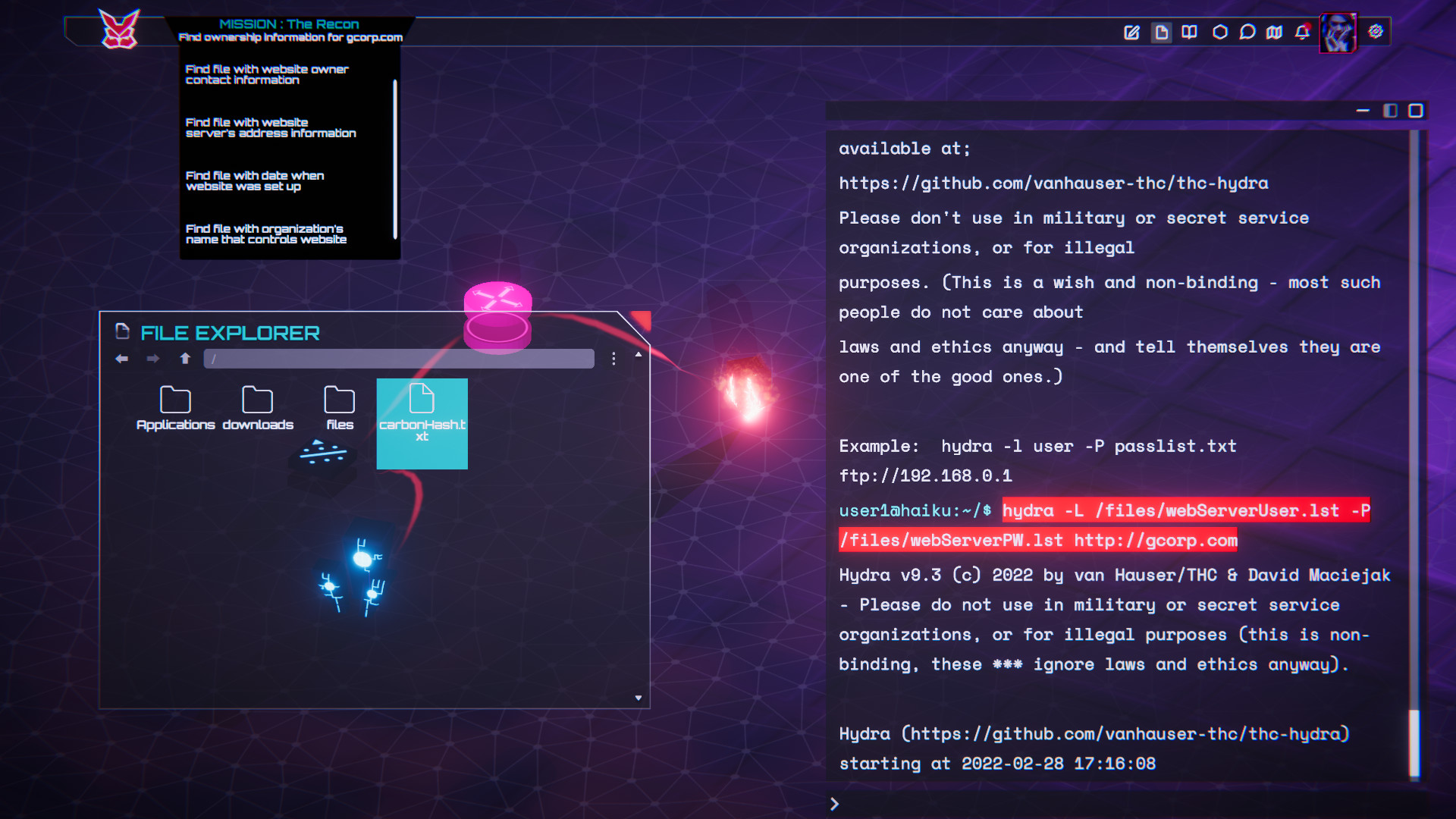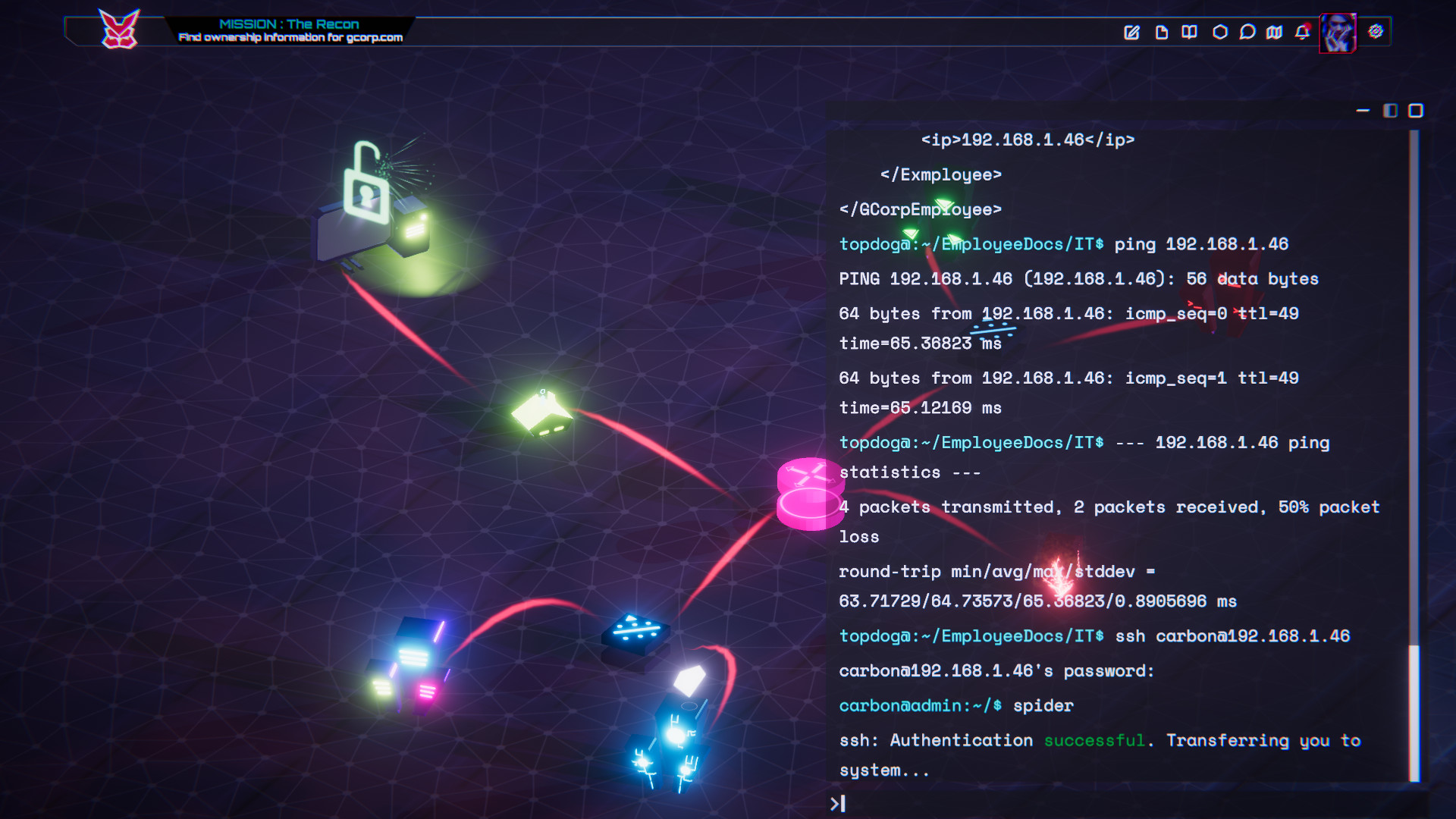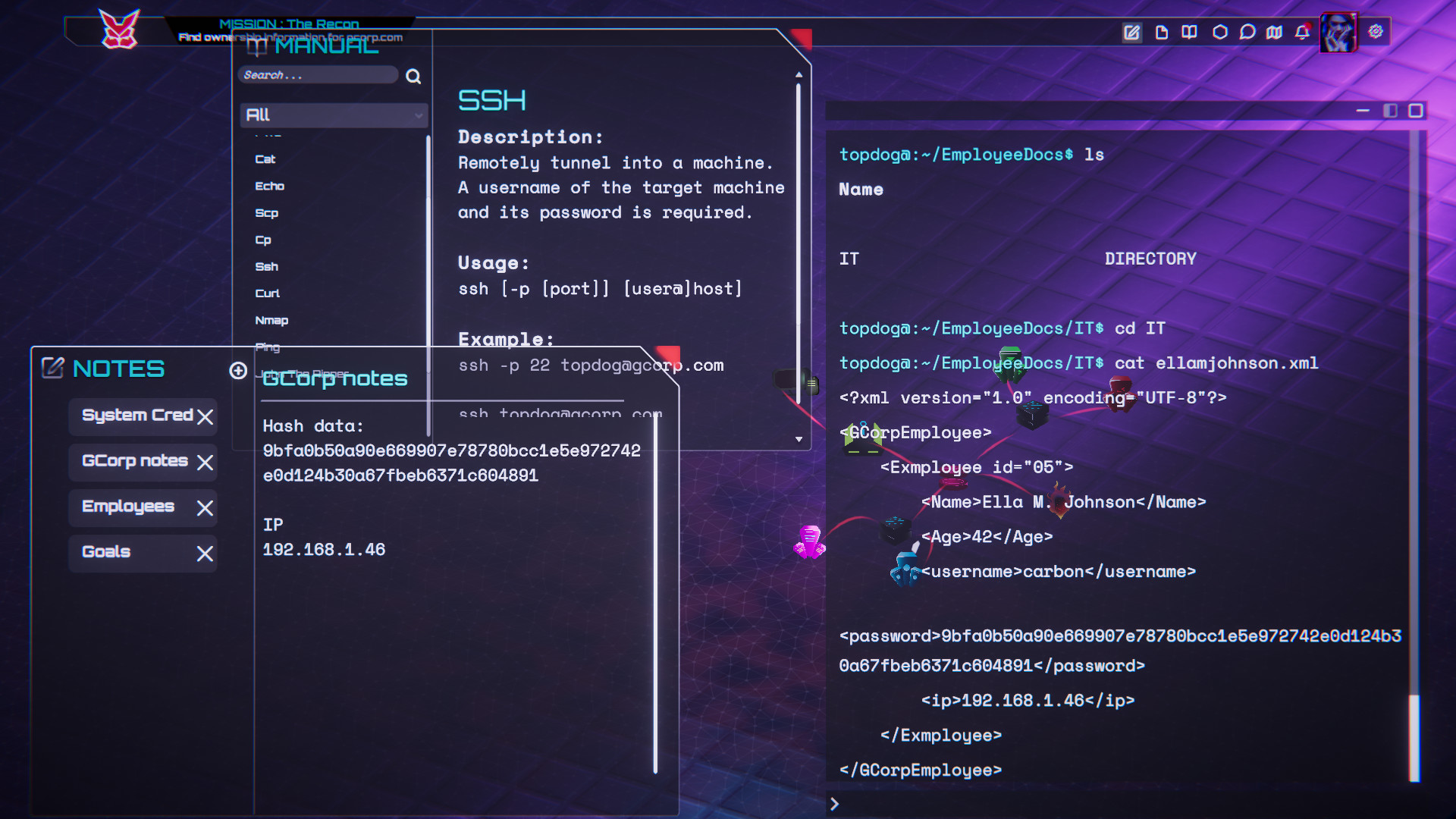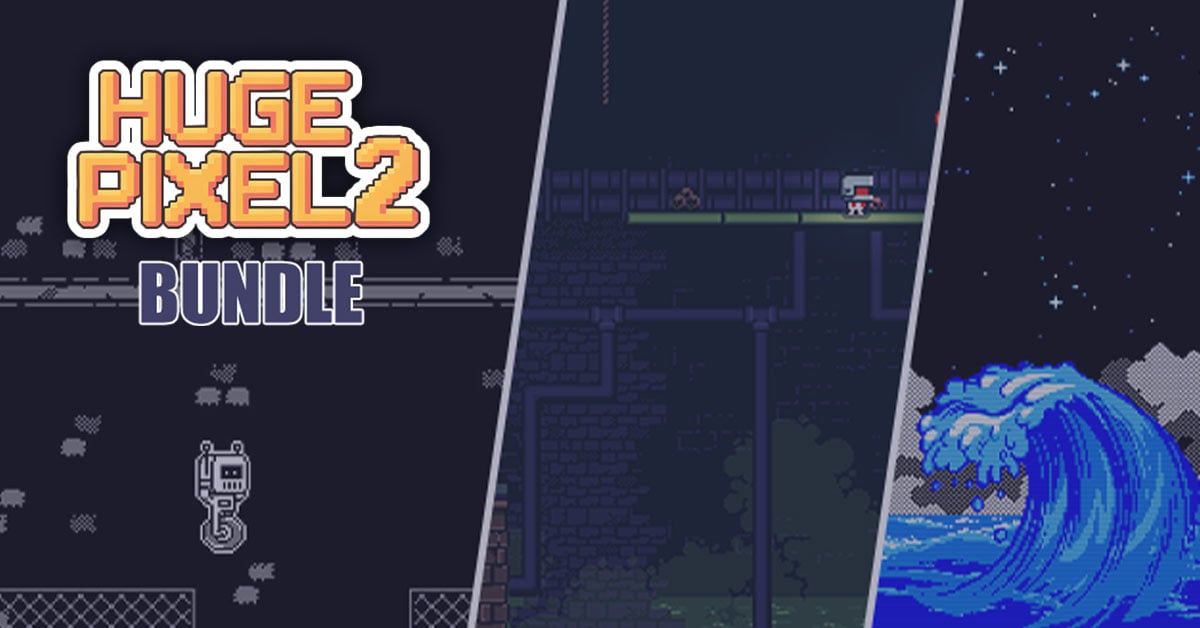The World of Haiku takes you through an amazing cyberpunk RPG adventure in a world where the only way you will survive is to constantly learn new hacking skills. Set in a highly digitized society where giant megacorporations and covert government agencies fight for control, play the part of freelance hacker team operatives that work in the shadows of the Grid.
With each mission, you will gain a core understanding of how the real Linux operating system works and how to control true-to-life cyber tools like JohnTheRipper, Hydra, Nmap, Ping, SSH, and many more. Everything you learn in the game powers you up even more in real life. Surf the Grid, hack into Megacorps and decide your path in the game and in the real world.
With each mission, you will gain a core understanding of how the real Linux operating system works and how to control true-to-life cyber tools like JohnTheRipper, Hydra, Nmap, Ping, SSH, and many more. Everything you learn in the game powers you up even more in real life. Surf the Grid, hack into Megacorps and decide your path in the game and in the real world.
Last Game Update
Now available for FREE
[FIX] Ctrl+C was blowing straight through typing/selection focus protection. If you have any text selected in an input field and it is focused, Ctrl+C won't cancel running commands.
[FIX] Terminal columns calculation (amount of characters in each line), which is needed to prevent the terminal output from going offscreen and to reposition text in some commands.
- For a file to be a "wordlist files," it needs to have any of the "wordlist attribute" set
- For a file to be a "regular text file, it needs not to be a dir, wordlist, zip archive, or system file and needs to text set
[UPDATE] Improved error feedback, keeping the old style of john's responses.
[UPDATE] John now correctly caches every operation in sets and hashtables (Dictionary) so that repeated wordlist terms are not sha-256ed again and duplicate hashes that have already been broken don't print twice (like the real john does).
[FIX] ArgumentException when providing a file with two or more equal hashes to crack.
Pressing F1 or Ctrl+S saves the file being edited. Pressing F5 or Ctrl+R runs the file as a miniscript file in the terminal.
A fun example below:
[code]
// on Network 1, this can break server_basic, workstation 1 and workstation 2
// but not workstaion 3 and server web 1, because their user (bhampton, topdog) is too short
// and username wordlists can only break medium sized usernames ... ?
docs = "/Documents/"; p = "password"; u = "username"
user_lists = [
u + "Med.txt", u + "TxtMed.txt",
];
pass_lists = [
p + "Short.txt", p + "Med.txt", p + "TxtMed.txt", "rockyou.txt",
]
clear
for ip in get_known_ips
if not has_port_open("ssh", ip) then
continue
end if
padding = 21 + ip.len
println "#" * padding
println "# TRYING TO BREAK " + ip + " #"
println "#" * padding
for user in user_lists
println "=> User wordlist: " + user; println
has_cracked = false
for pass in pass_lists
print "> hydra -L " + user
println " -P " + pass
cmd = "hydra -L " + docs + user
cmd += " -P " + docs + pass
cmd += " " + ip + " ssh"
op = run(cmd)
wait 0.5
println
success_op = op == 0
if success_op then
has_cracked = true
break
end if
end for
if has_cracked then break
end for
println
end for
[/code]
[ADD] Rescaling and repositioning the window and the cursor is easier and triggers line counter rebuilds
[ADD] Three dots at the end of the file name when it is too big
[ADD] Editable and Read-Only modes (read-only for system files, immutable files, and files that belong to other users)
[UPDATE] Line counter is disabled for read-only mode
[UPDATE] Disabled rich text for editable mode
[UPDATE] File editor now reacts to a file being moved or deleted
[ADD] File Browser: Ability to copy/paste the files (execute cp command).
[UPDATE] Redesign of Enter Mission and Mission Complete popups.
[ADD] NICE TSK badges and Learning Paths to Mission Enter and Complete popups.
[FIX] File Browser: Context menu position.
[FIX] Settings Animation being different from others
[FIX] Opening settings panel messing up keybindings
[FIX] unable to open the app after the Application Unlocked notification appears.
NOTICE
This will be the last game update for the World of Haiku game on Steam. The game will continue to be updated on our online service: play.haikuinc.io. The official date when the game will no longer be available for purchase is being determined through our conversation with Steam.Now available for FREE
- All avatars
- sqlmap dojo and quest
- dirb dojo and quest
- file (steganography) dojo and quest
Terminal
[FIX] Input field printing random '\r' characters of pasted text on windows.[FIX] Ctrl+C was blowing straight through typing/selection focus protection. If you have any text selected in an input field and it is focused, Ctrl+C won't cancel running commands.
[FIX] Terminal columns calculation (amount of characters in each line), which is needed to prevent the terminal output from going offscreen and to reposition text in some commands.
Hydra
[FIX] Hydra was trying to use random files as wordlists and going through their attributes. Now, if the file is not a "regular text file" or a "wordlist file," it says the file format is wrong and quits.- For a file to be a "wordlist files," it needs to have any of the "wordlist attribute" set
- For a file to be a "regular text file, it needs not to be a dir, wordlist, zip archive, or system file and needs to text set
John
[UPDATE] If a hash that you're trying to crack is not a valid SHA256 (length != 64), it warns the player and prints all invalid hashes found in the terminal.[UPDATE] Improved error feedback, keeping the old style of john's responses.
[UPDATE] John now correctly caches every operation in sets and hashtables (Dictionary) so that repeated wordlist terms are not sha-256ed again and duplicate hashes that have already been broken don't print twice (like the real john does).
[FIX] ArgumentException when providing a file with two or more equal hashes to crack.
Scripting
We now support scripting in Haiku using the file editor. Please refer to the documentation .Pressing F1 or Ctrl+S saves the file being edited. Pressing F5 or Ctrl+R runs the file as a miniscript file in the terminal.
A fun example below:
[code]
// on Network 1, this can break server_basic, workstation 1 and workstation 2
// but not workstaion 3 and server web 1, because their user (bhampton, topdog) is too short
// and username wordlists can only break medium sized usernames ... ?
docs = "/Documents/"; p = "password"; u = "username"
user_lists = [
u + "Med.txt", u + "TxtMed.txt",
];
pass_lists = [
p + "Short.txt", p + "Med.txt", p + "TxtMed.txt", "rockyou.txt",
]
clear
for ip in get_known_ips
if not has_port_open("ssh", ip) then
continue
end if
padding = 21 + ip.len
println "#" * padding
println "# TRYING TO BREAK " + ip + " #"
println "#" * padding
for user in user_lists
println "=> User wordlist: " + user; println
has_cracked = false
for pass in pass_lists
print "> hydra -L " + user
println " -P " + pass
cmd = "hydra -L " + docs + user
cmd += " -P " + docs + pass
cmd += " " + ip + " ssh"
op = run(cmd)
wait 0.5
println
success_op = op == 0
if success_op then
has_cracked = true
break
end if
end for
if has_cracked then break
end for
println
end for
[/code]
File Editor
[ADD] IDE line counter[ADD] Rescaling and repositioning the window and the cursor is easier and triggers line counter rebuilds
[ADD] Three dots at the end of the file name when it is too big
[ADD] Editable and Read-Only modes (read-only for system files, immutable files, and files that belong to other users)
[UPDATE] Line counter is disabled for read-only mode
[UPDATE] Disabled rich text for editable mode
[UPDATE] File editor now reacts to a file being moved or deleted
- When it is moved (renamed) the display text and its internal data updates
- When it is deleted (or any of its parents), file editor closes
- When someone disconnects from current device, it also closes
Misc
[ADD] File Browser: Universal window resizer.[ADD] File Browser: Ability to copy/paste the files (execute cp command).
[UPDATE] Redesign of Enter Mission and Mission Complete popups.
[ADD] NICE TSK badges and Learning Paths to Mission Enter and Complete popups.
[FIX] File Browser: Context menu position.
[FIX] Settings Animation being different from others
[FIX] Opening settings panel messing up keybindings
[FIX] unable to open the app after the Application Unlocked notification appears.
[ 2024-01-04 04:05:38 CET ] [Original Post]
Minimum Setup
- Processor: 32-bit processorMemory: 4 GB RAMStorage: 3 GB available space
- Memory: 4 GB RAMStorage: 3 GB available space
- Storage: 3 GB available space
GAMEBILLET
[ 6421 ]
FANATICAL
[ 5888 ]
GAMERSGATE
[ 1559 ]
MacGameStore
[ 2356 ]
INDIEGALA
[ 546 ]
FANATICAL BUNDLES
GMG BUNDLES
HUMBLE BUNDLES
INDIEGALA BUNDLES
by buying games/dlcs from affiliate links you are supporting tuxDB