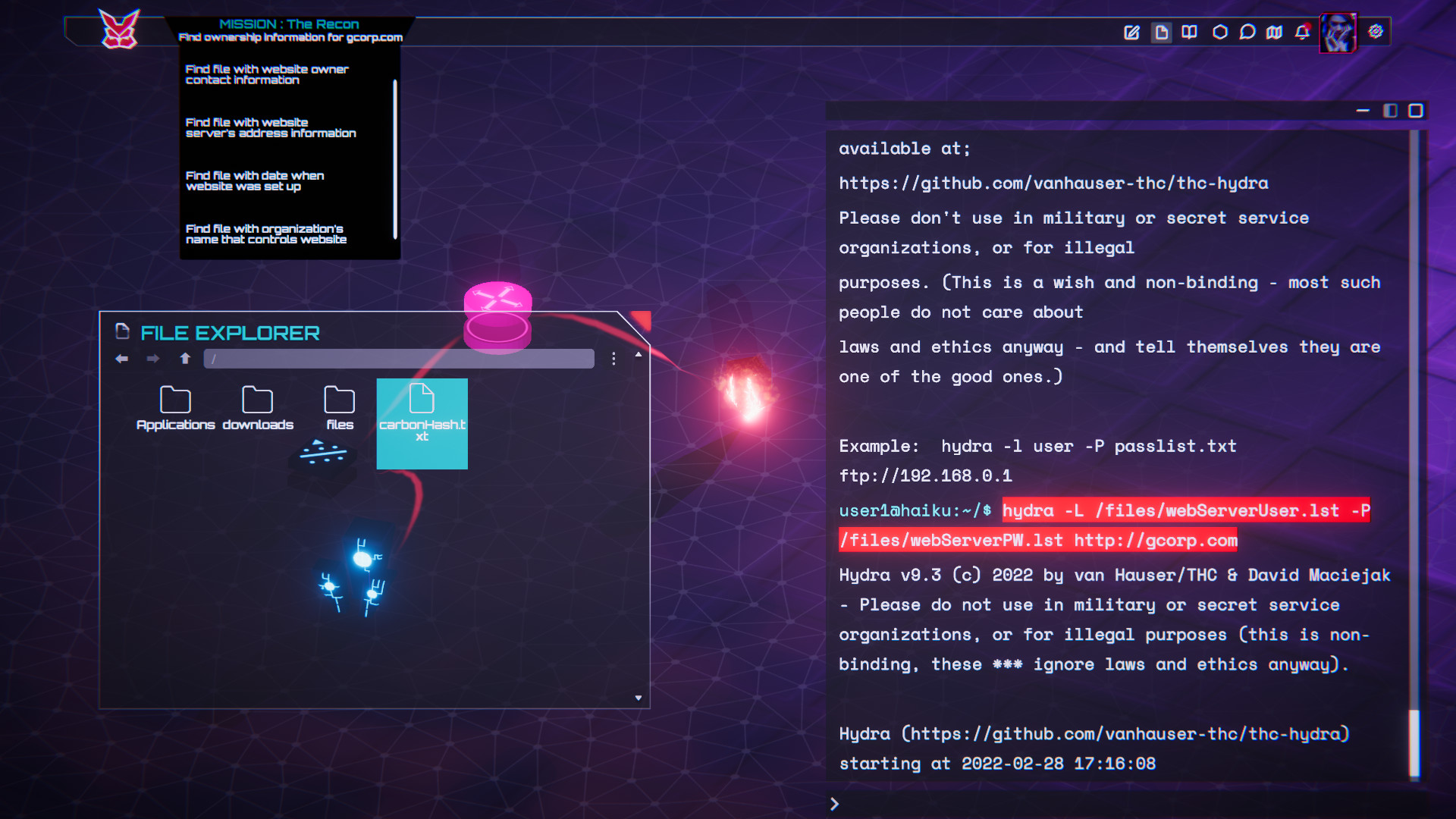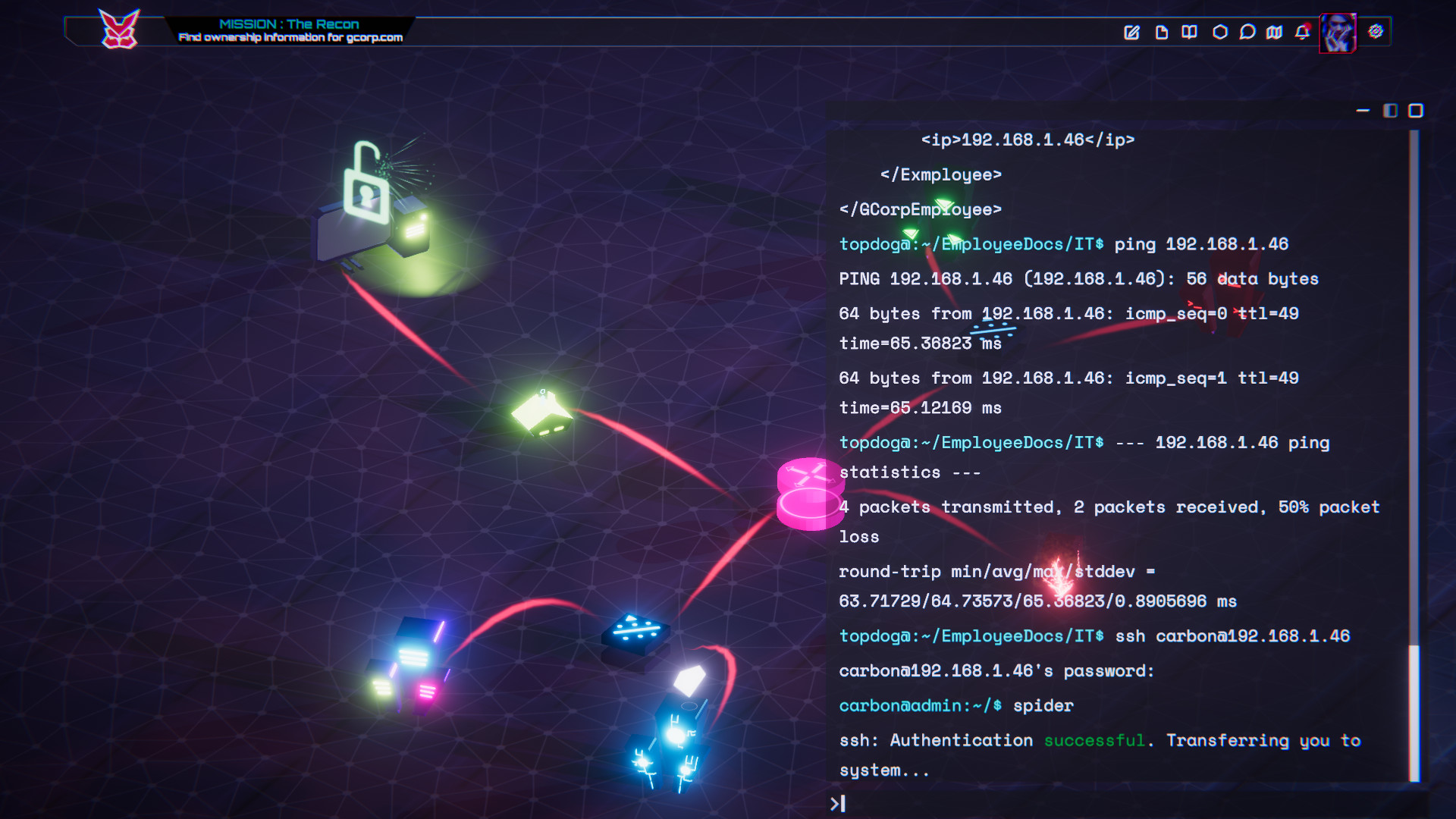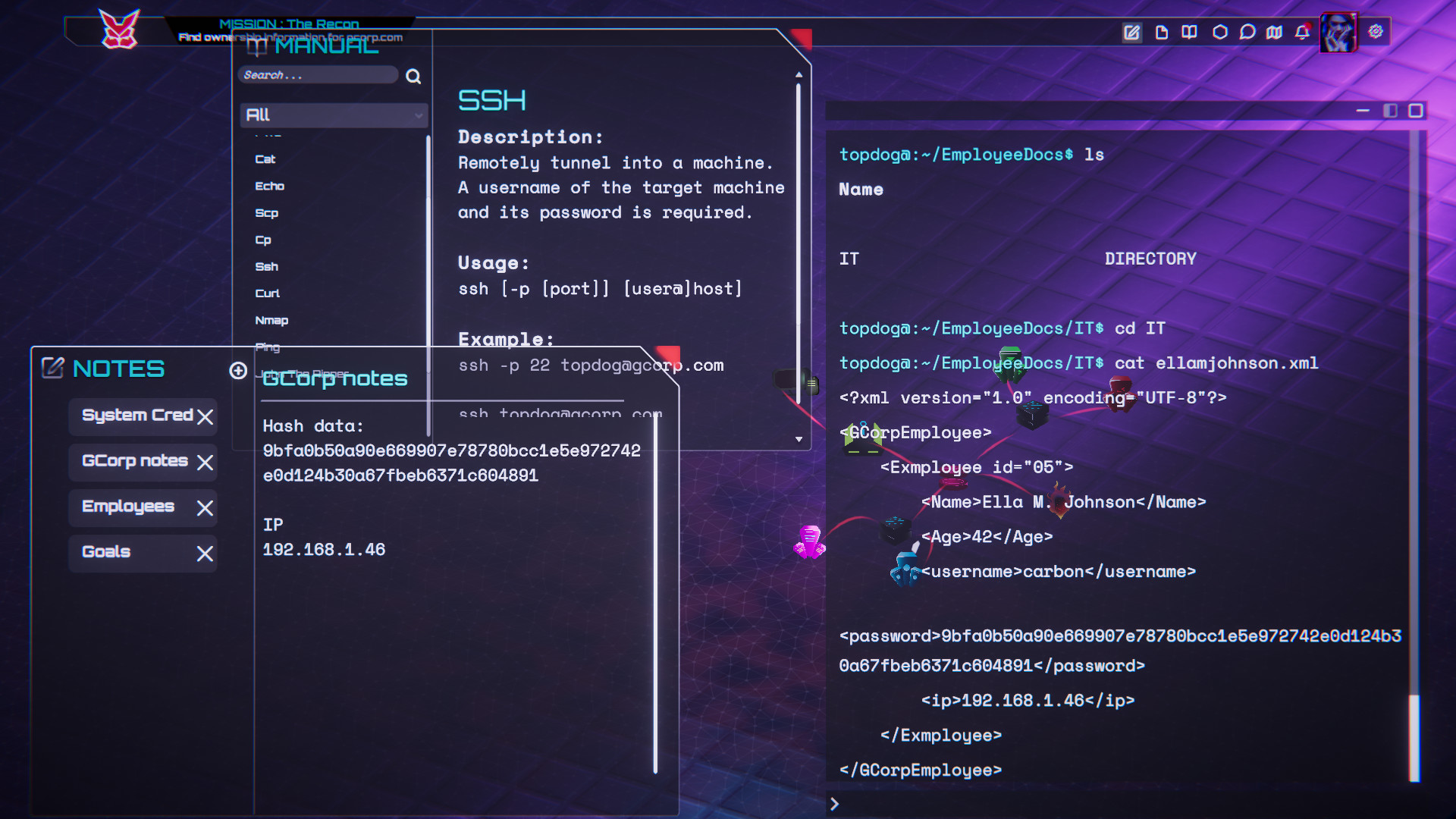With each mission, you will gain a core understanding of how the real Linux operating system works and how to control true-to-life cyber tools like JohnTheRipper, Hydra, Nmap, Ping, SSH, and many more. Everything you learn in the game powers you up even more in real life. Surf the Grid, hack into Megacorps and decide your path in the game and in the real world.
Keybinds have been added for various actions, including zooming out of the network and force focusing the command prompt.
The game window now allows you to open Nitro with Ctrl+Space and take focus out of the terminal with Escape.
The Terminal/Command Prompt now supports copying and pasting with Ctrl+C/Ctrl+Insert and Ctrl+V/Shift+Insert, respectively. You can also clear the terminal with Ctrl+L and delete text with various keyboard shortcuts.
Default keybinds have been updated to include jumping to the start/end of the command prompt text and jumping to the start of the next/previous word with Ctrl+Arrow Right/Left.
Terminal binds are now repeatable by holding down the key, with actions including navigating the terminal history and scrolling the text.
The File Browser has been updated to include the ability to rename files and folders.
The disk usage utility, du, has been added to the game and can be used to measure disk usage of a single directory or file.
These updates should make playing Haiku more enjoyable and efficient.
Minimum Setup
- Processor: 32-bit processorMemory: 4 GB RAMStorage: 3 GB available space
- Memory: 4 GB RAMStorage: 3 GB available space
- Storage: 3 GB available space
[ 6425 ]
[ 3822 ]
[ 2906 ]