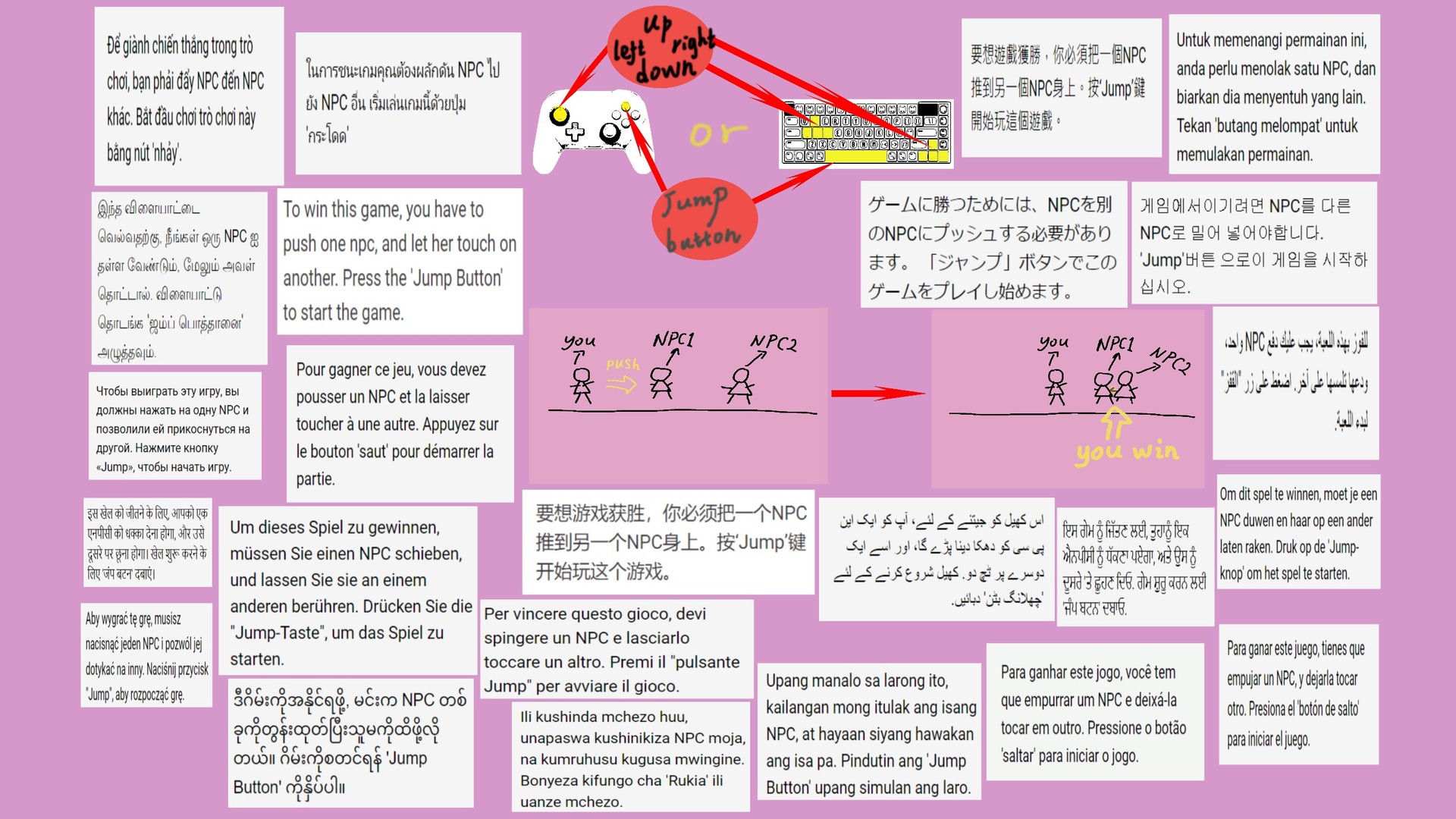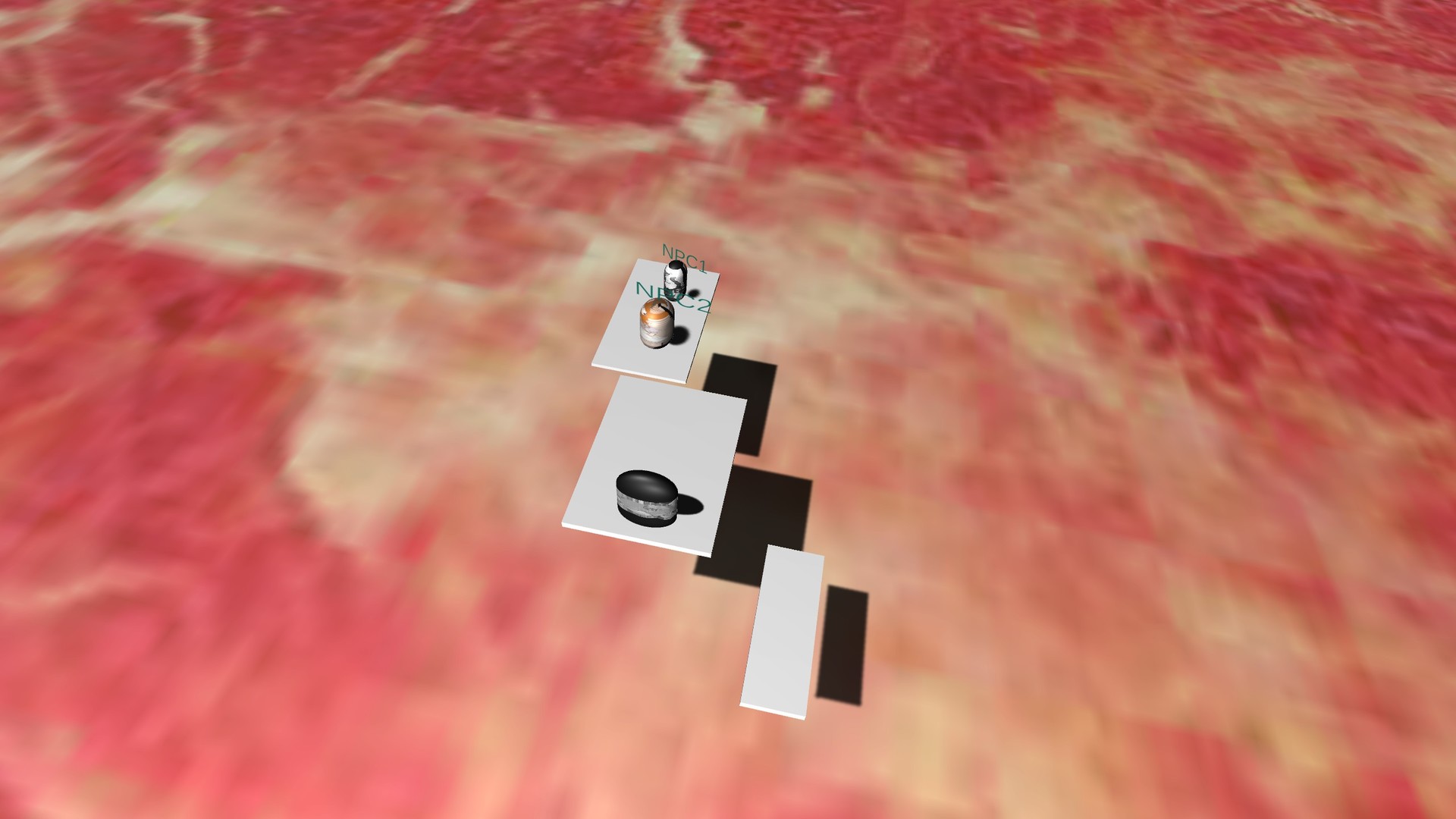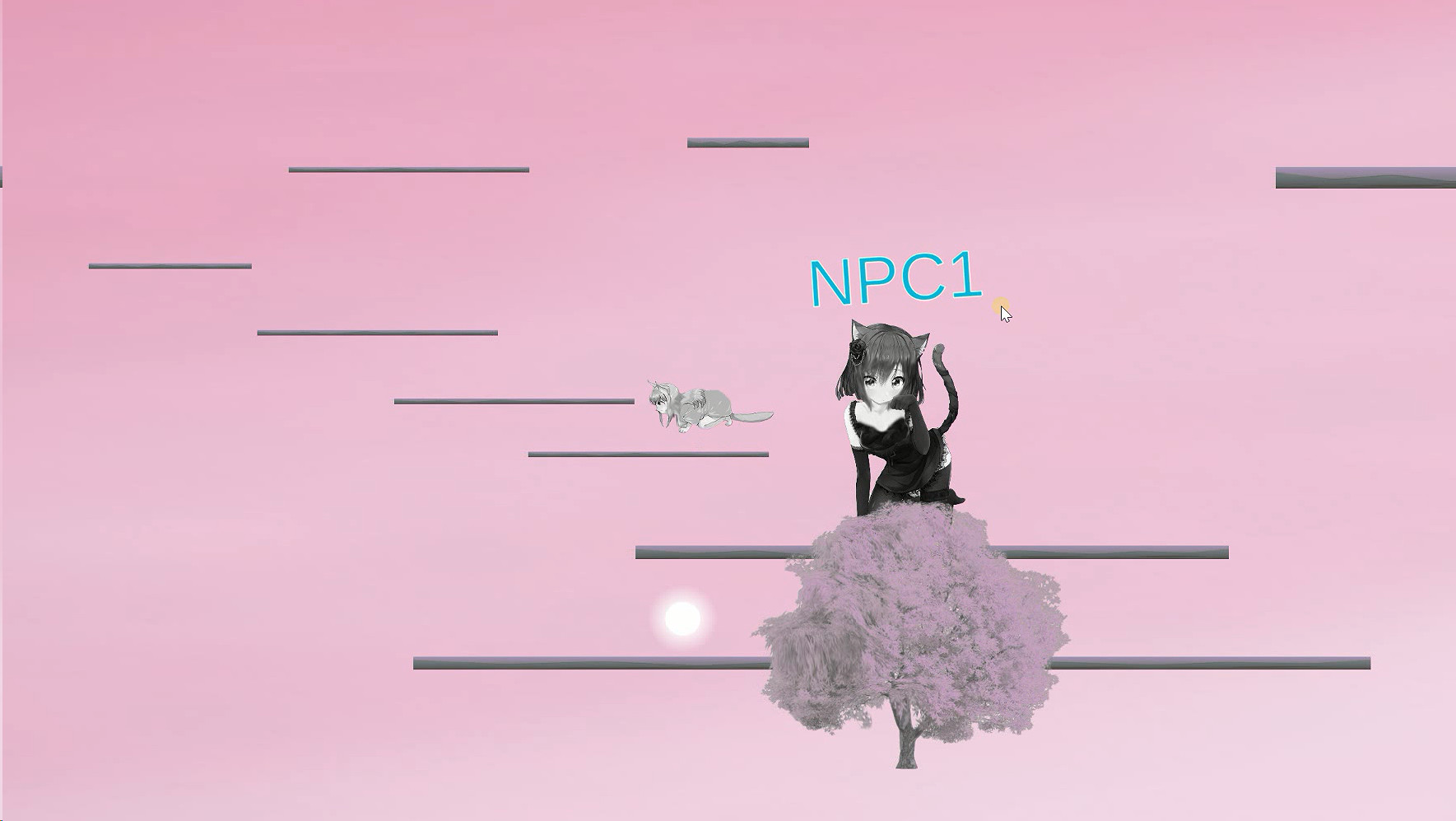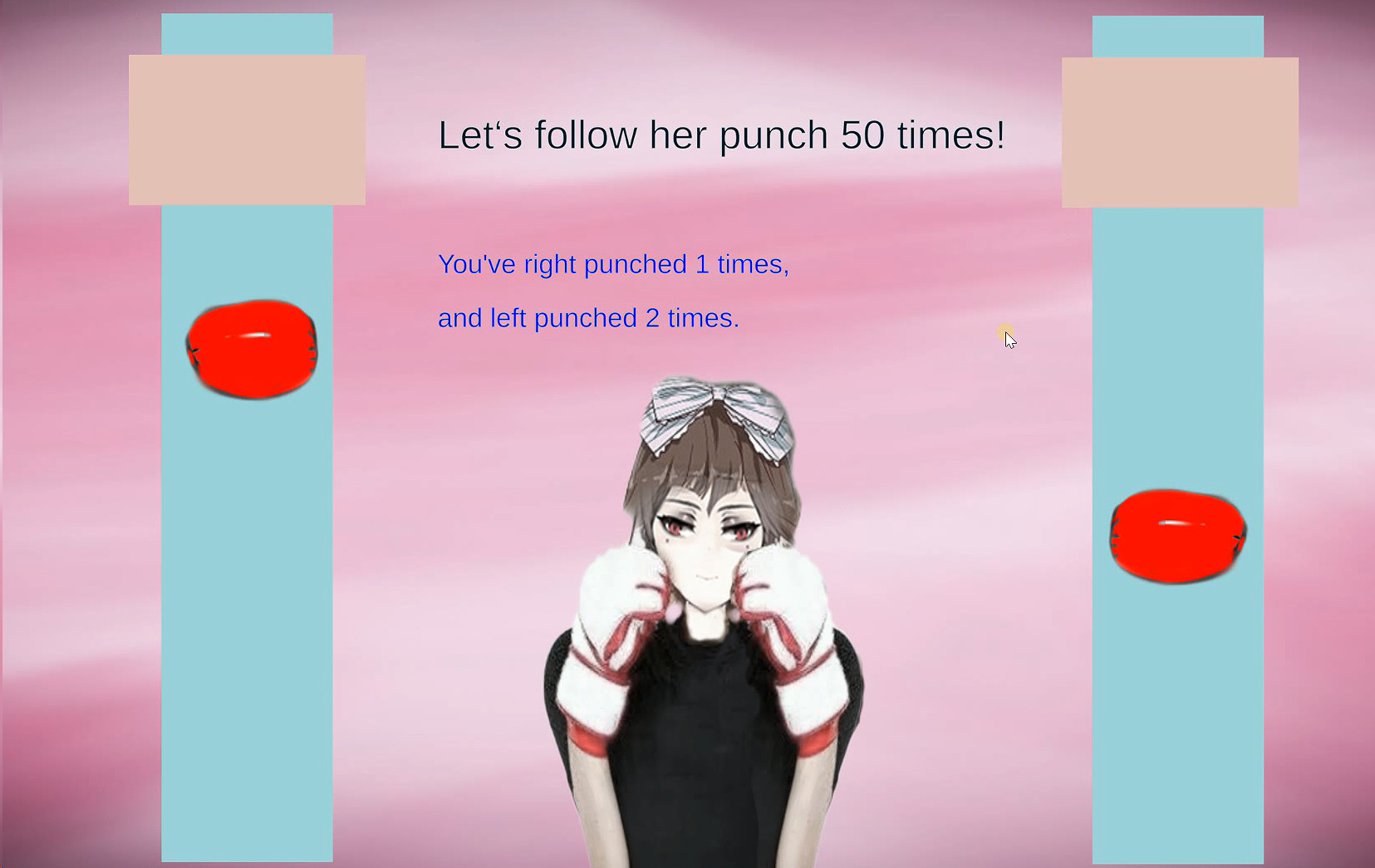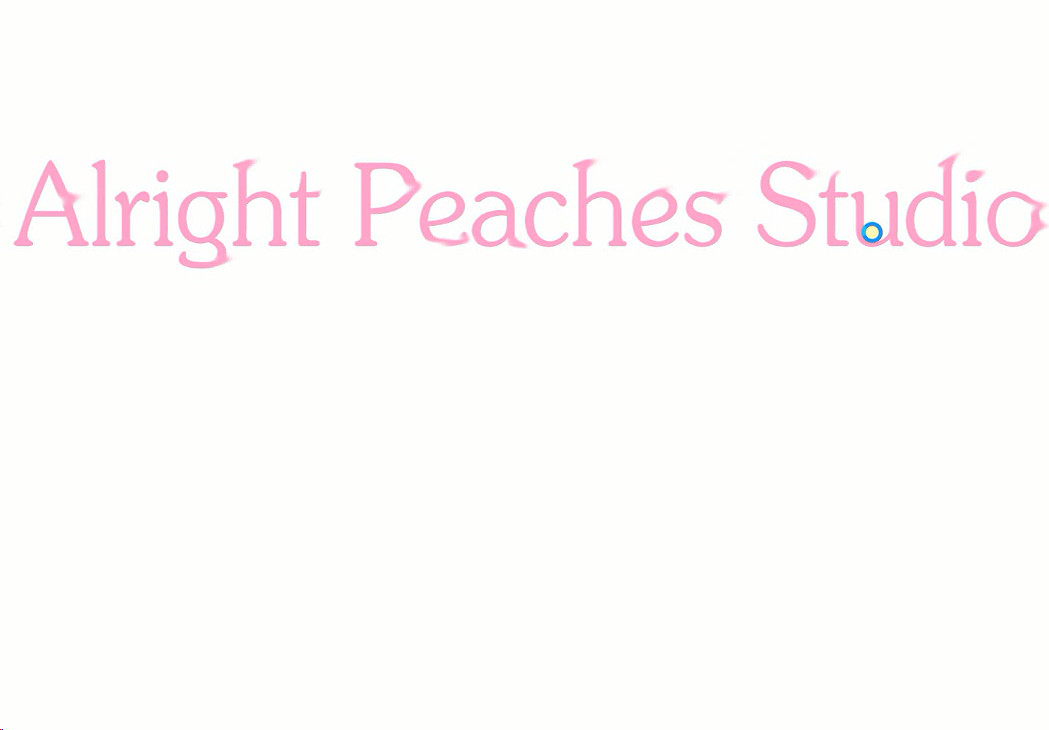1. For Win User, you can just play!!!
2. For Mac User, you should find the folder 'VoodooDoll-mac-x64' (this folder is in the root of the game 'Drop one NPC to another')
and in that folder it called 'myapp.app', and you have to give the permision to let it run!
3. For Linux or SteamOS or Ubuntu Users, you should find the folder 'VoodooDoll-linux-x64' (this folder is in the root of the game 'Drop one NPC to another')
and in that folder there is a file called 'myapp', you should use terminal cd in the folder 'VoodooDoll-linux-x64',
to run the game (Do not click it to run), you should then type ./myapp and press Enter Key
If you cannot see pictures in the game in Linuxtry to move the whole folder 'VoodooDoll-linux-x64' to an USB flash Disk
and then cd in in the folder 'VoodooDoll-linux-x64',
then type ./myapp and press Enter Key
the reason is the format of your hard disk is not suitable for this game.
Minimum Setup
- OS: Ubuntu 13.10
- Processor: 1.6 GhzMemory: 300 MB RAM
- Memory: 300 MB RAM
- Graphics: 128 MB
- Storage: 300 MB available space
[ 6484 ]
[ 2234 ]
[ 1974 ]