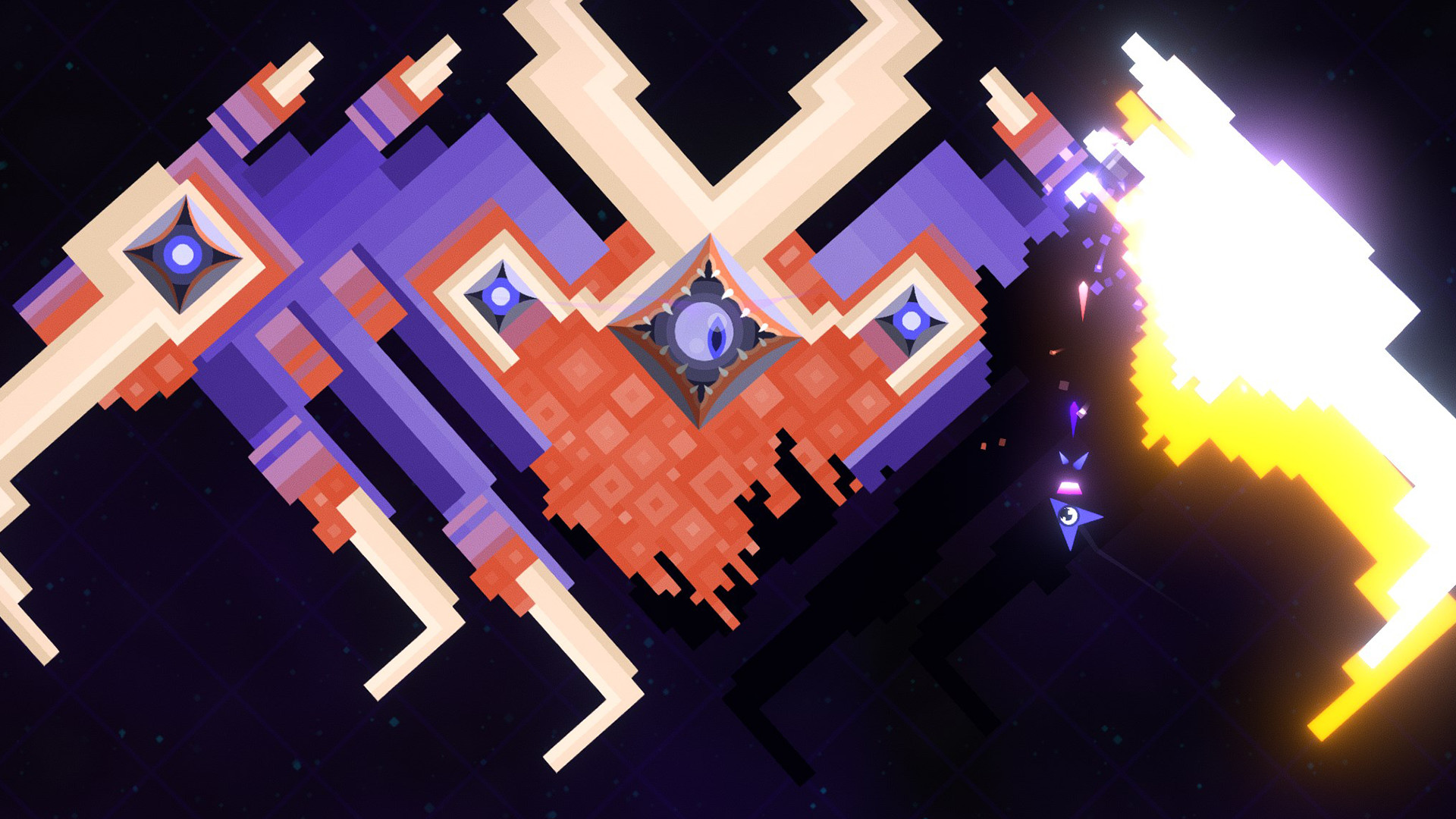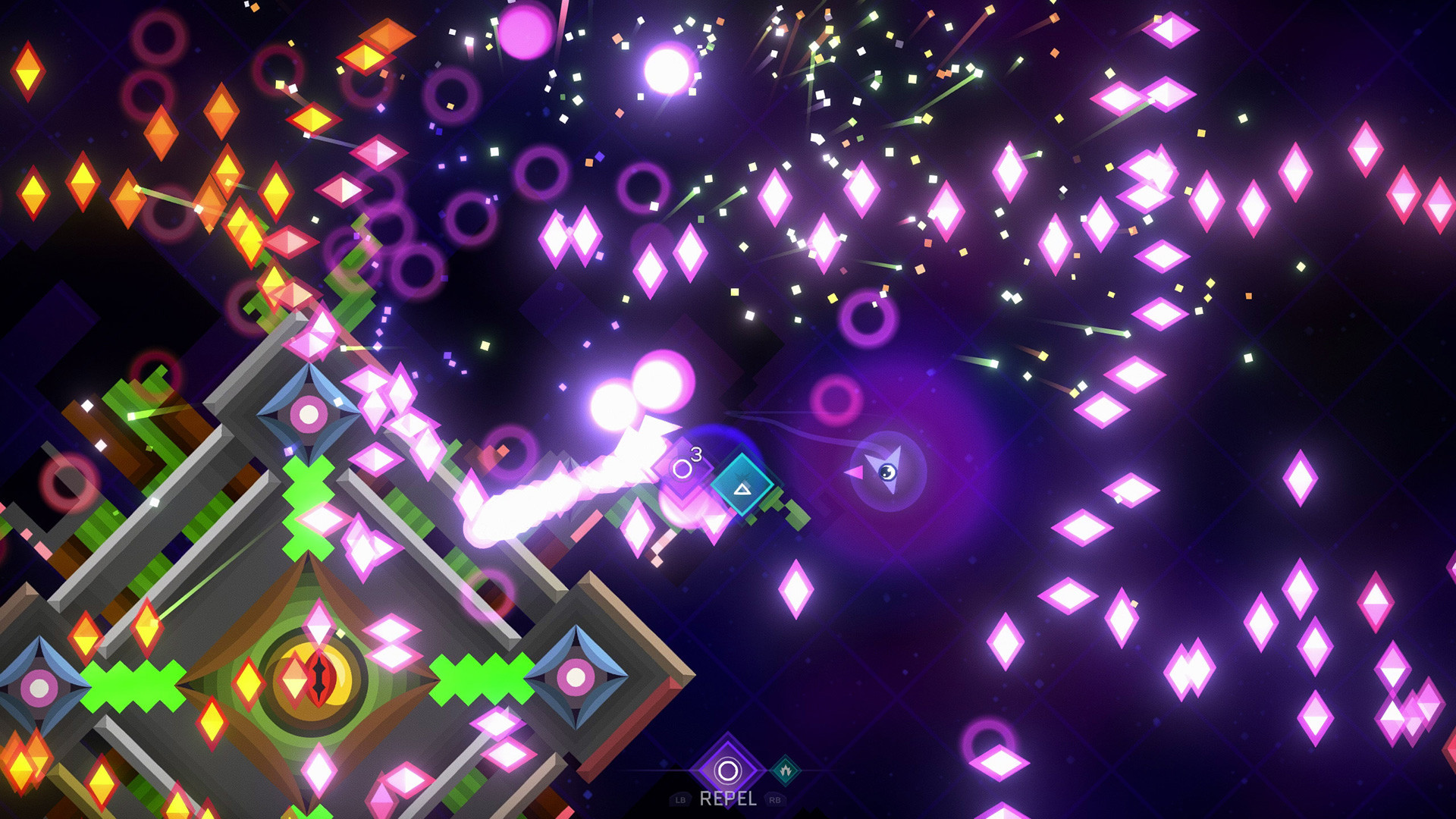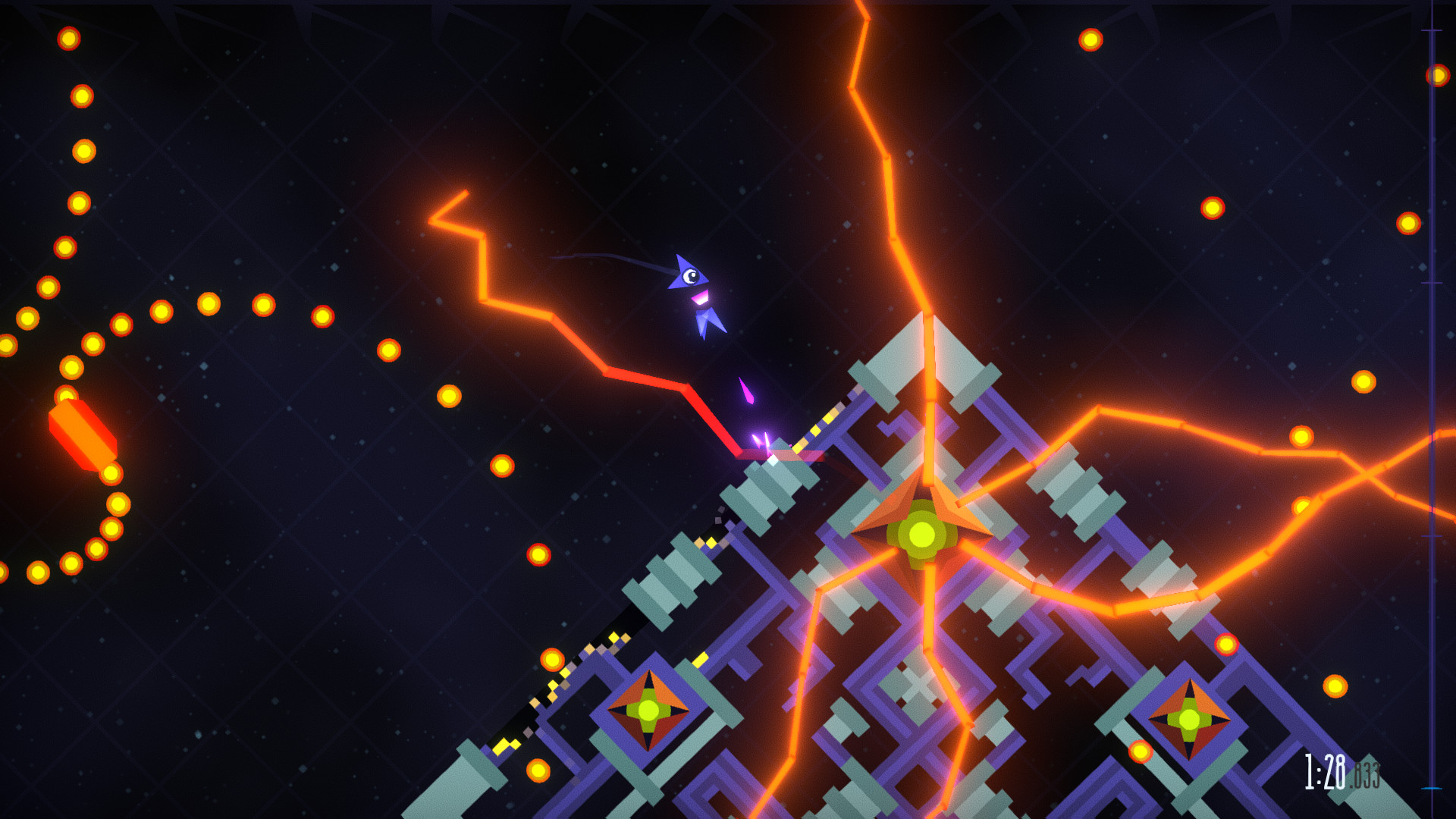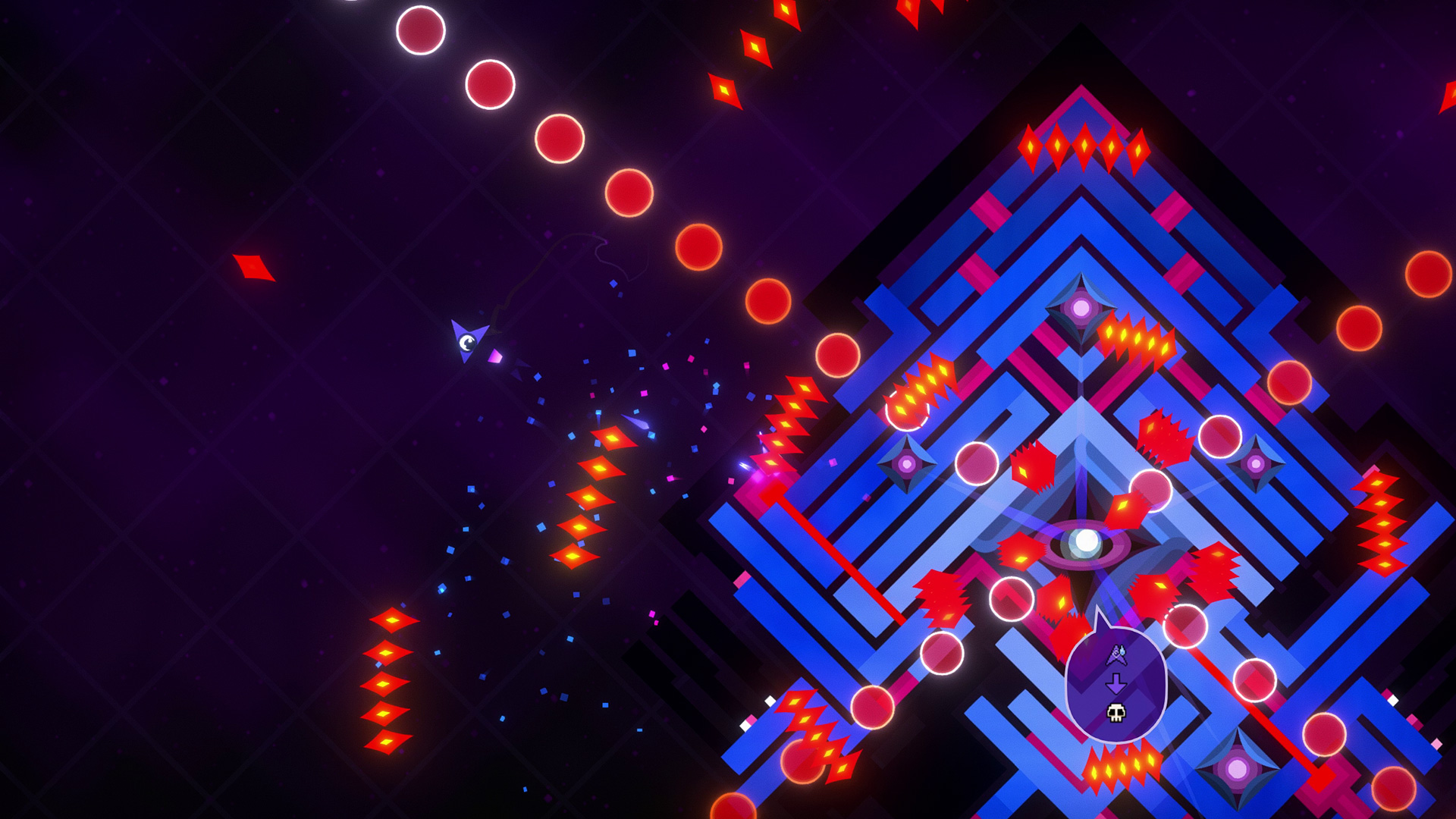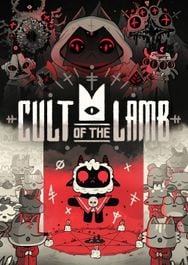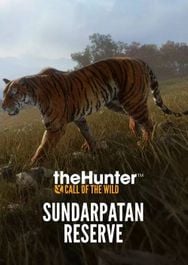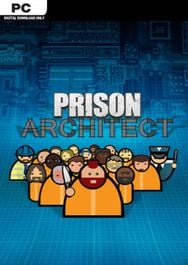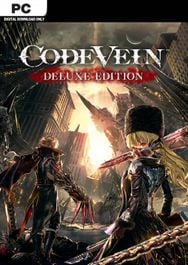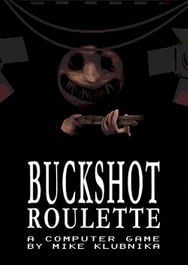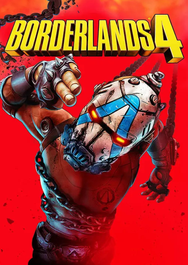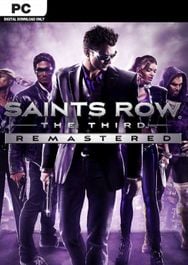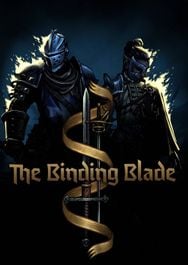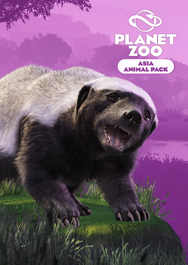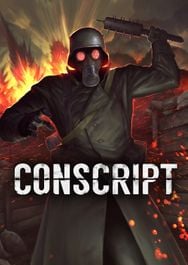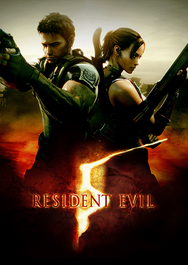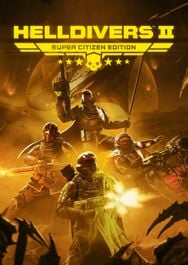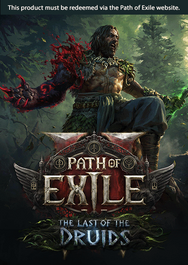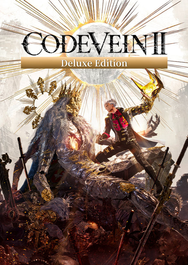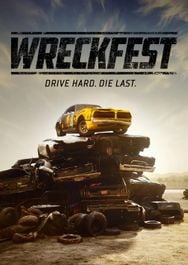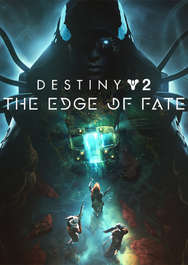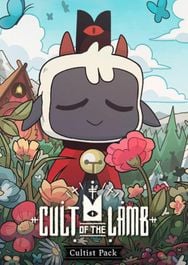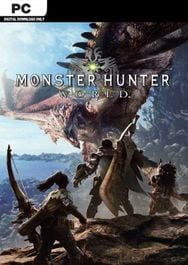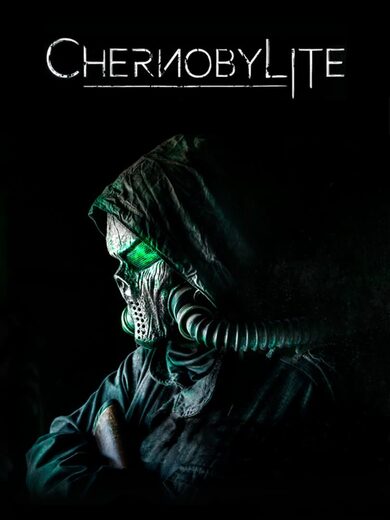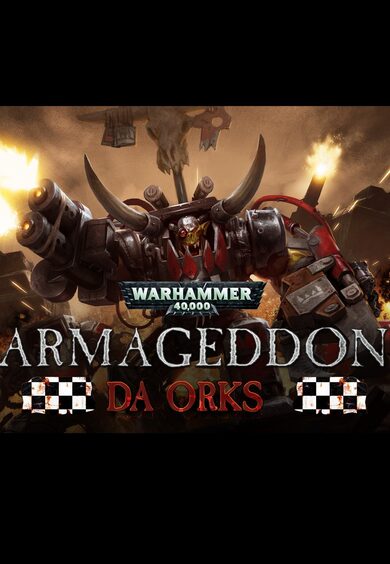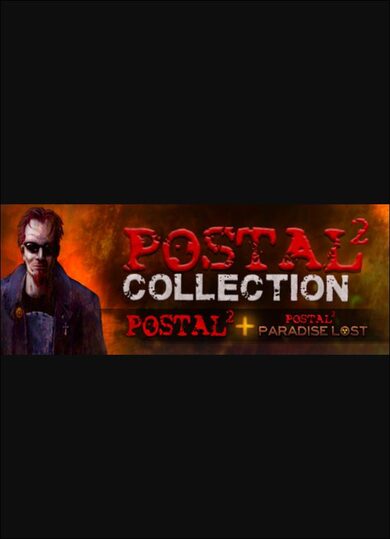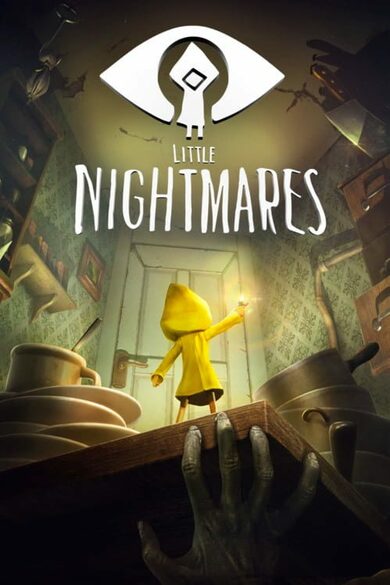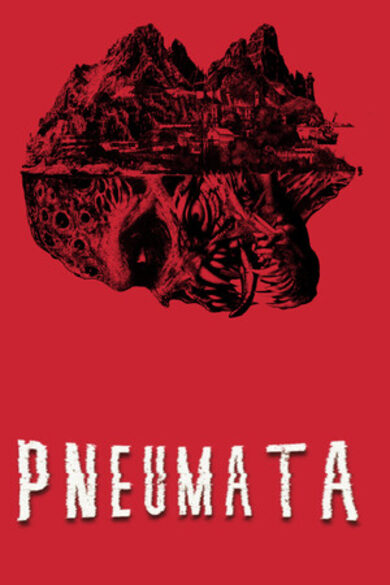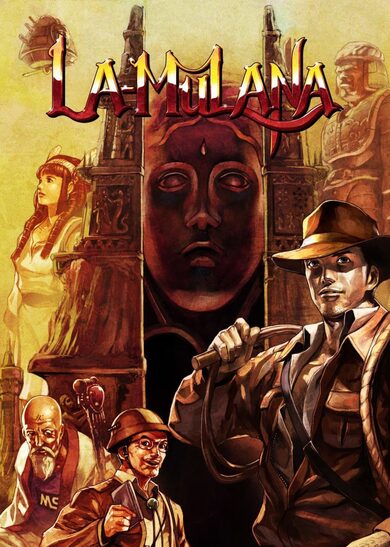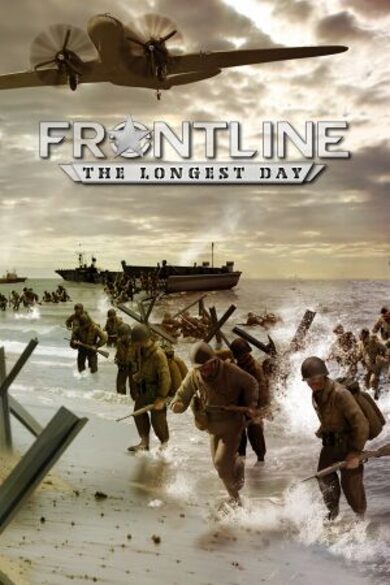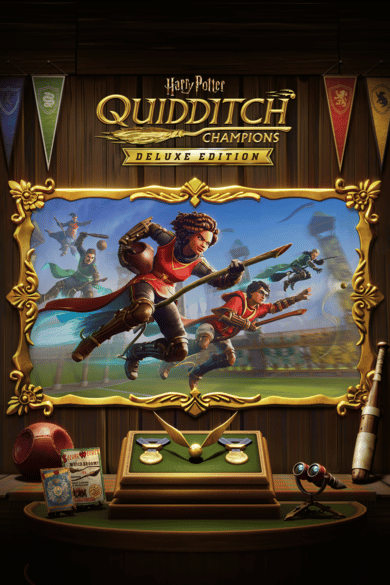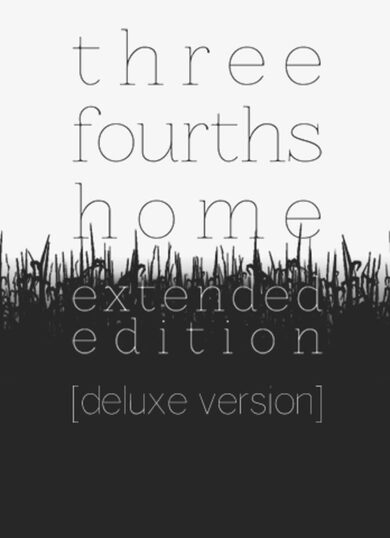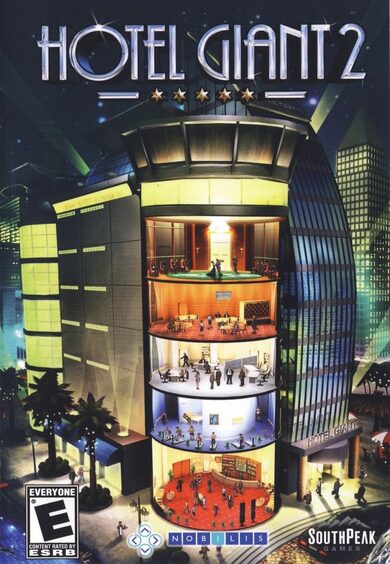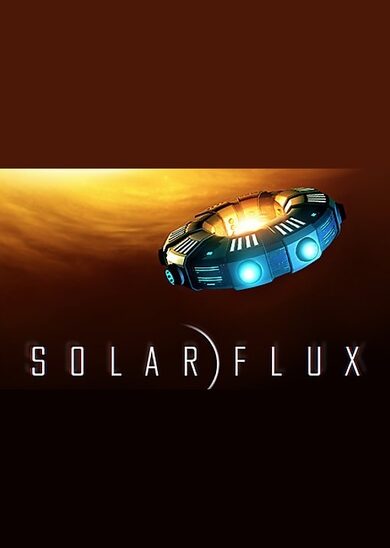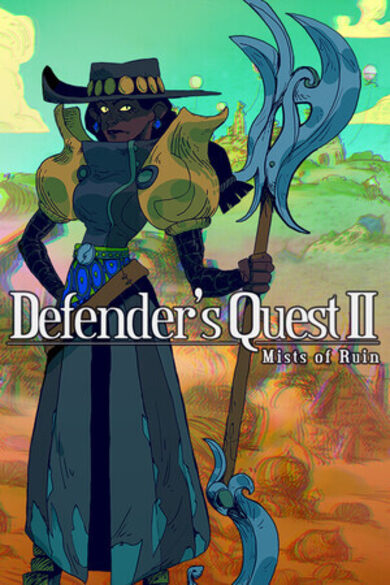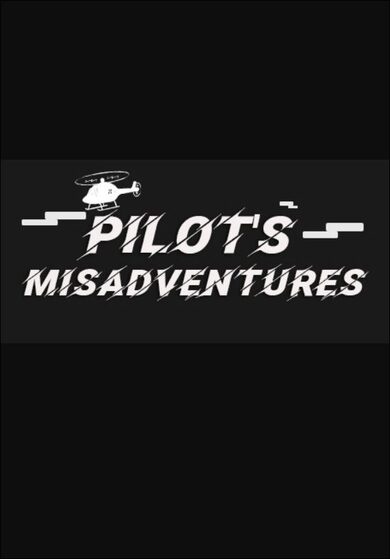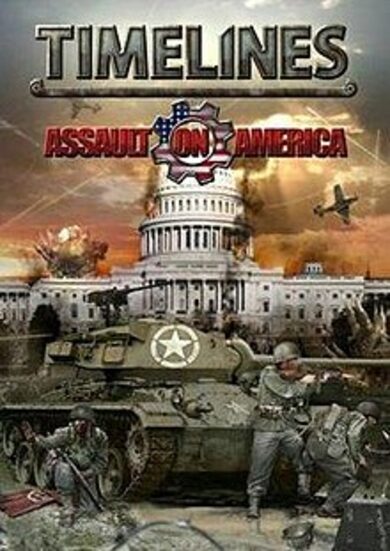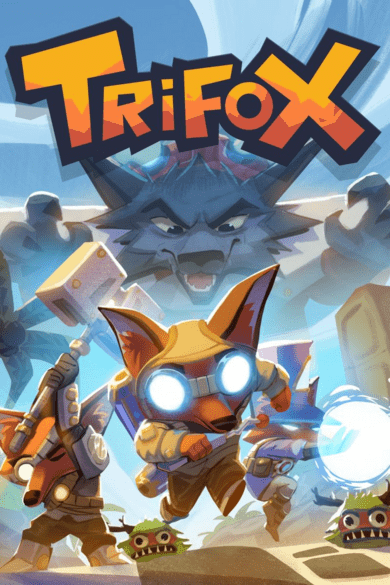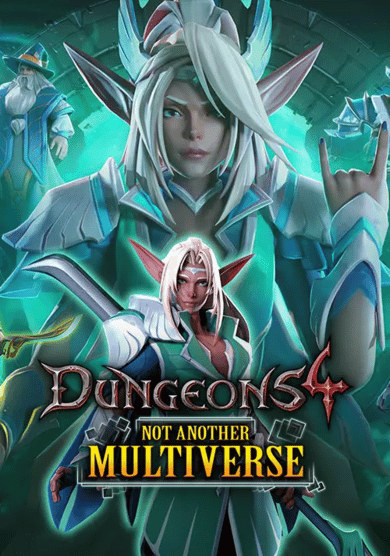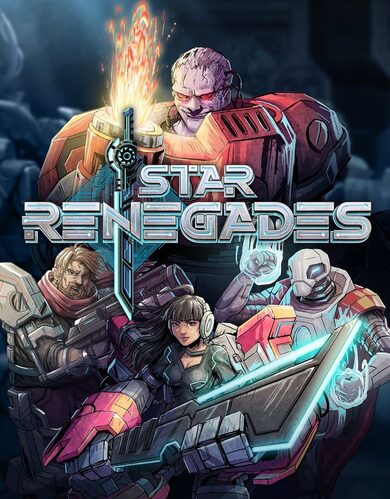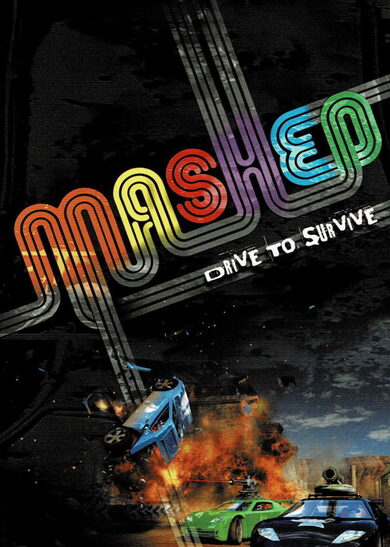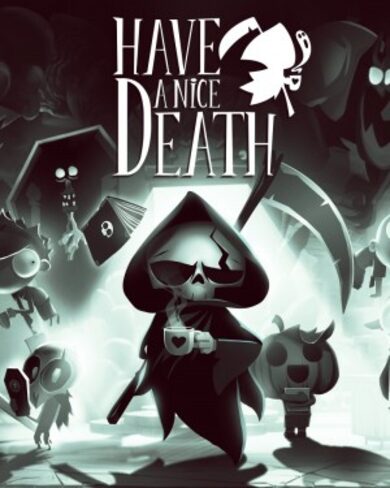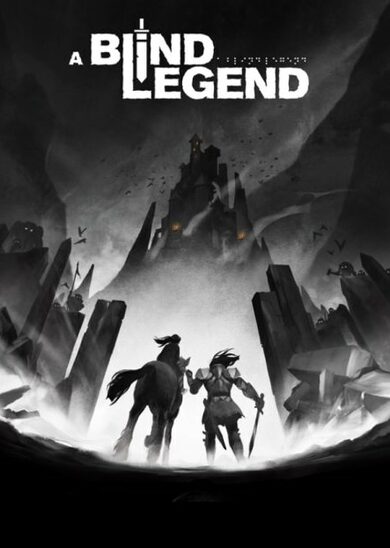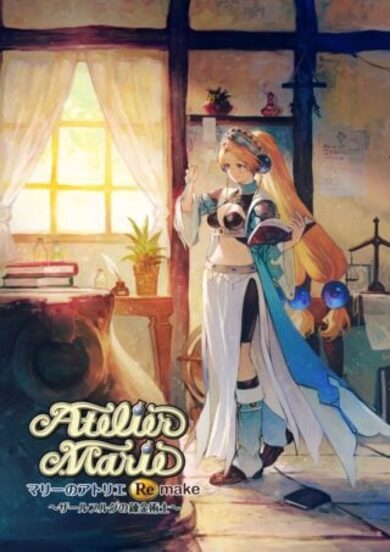Chippy is a twin-stick bullet-hell shooter with destructible bosses.
Chip them apart pixel-by-pixel, slice off sections, and attack their cores as fast as you can.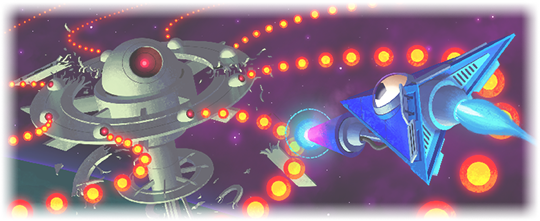
Chip them apart pixel-by-pixel, slice off sections, and attack their cores as fast as you can.
FEATURES
- Dodge, shoot, and destroy 14 challenging multi-form bosses
- A variety of powerups - choose offensive or defensive based on your skill level
- Simple scoring system - fastest time wins
- Leaderboards and replays for each boss fight
- NEW: Steam Workshop support (including official Easy Mode campaigns)
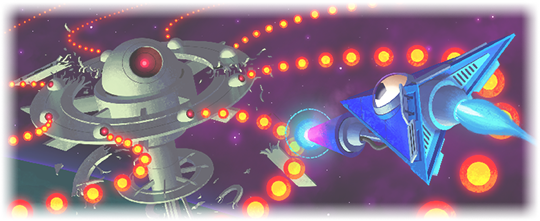
Update - June 29th 2019
You can switch to the "debug" branch in Chippy's properties on Steam:
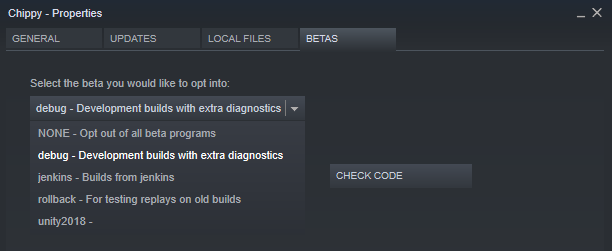
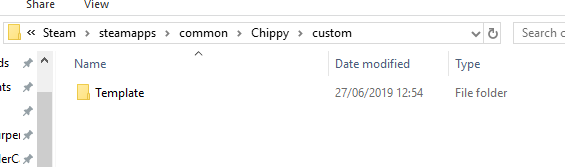
The "Template" folder contains an example stage (Kraken from the main game), so to get started messing around with your own stuff you should create a copy of that folder (with a name you choose) in the "custom" directory. You can load a custom stage from that directory (but only on the "debug" branch) by setting Chippy's launch options to this:
[code]--initial-stage:[/code]
Each folder contains a list of stages, so the "stage index" at the end tells the game which to load. So for example, to load the Template folder, you will set it to this:
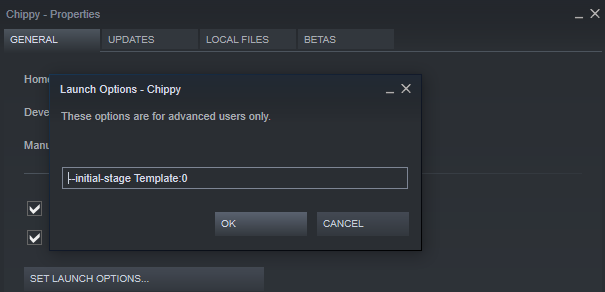
We'll be putting out documentation in the near future, but for more information right now you can ask us in the #workshop channel in our Discord:
https://discord.gg/xNguzDH
As always, if you have any suggestions for improvements or features you would like to see, you can also head over to our Nolt:
https://chippy.nolt.io/
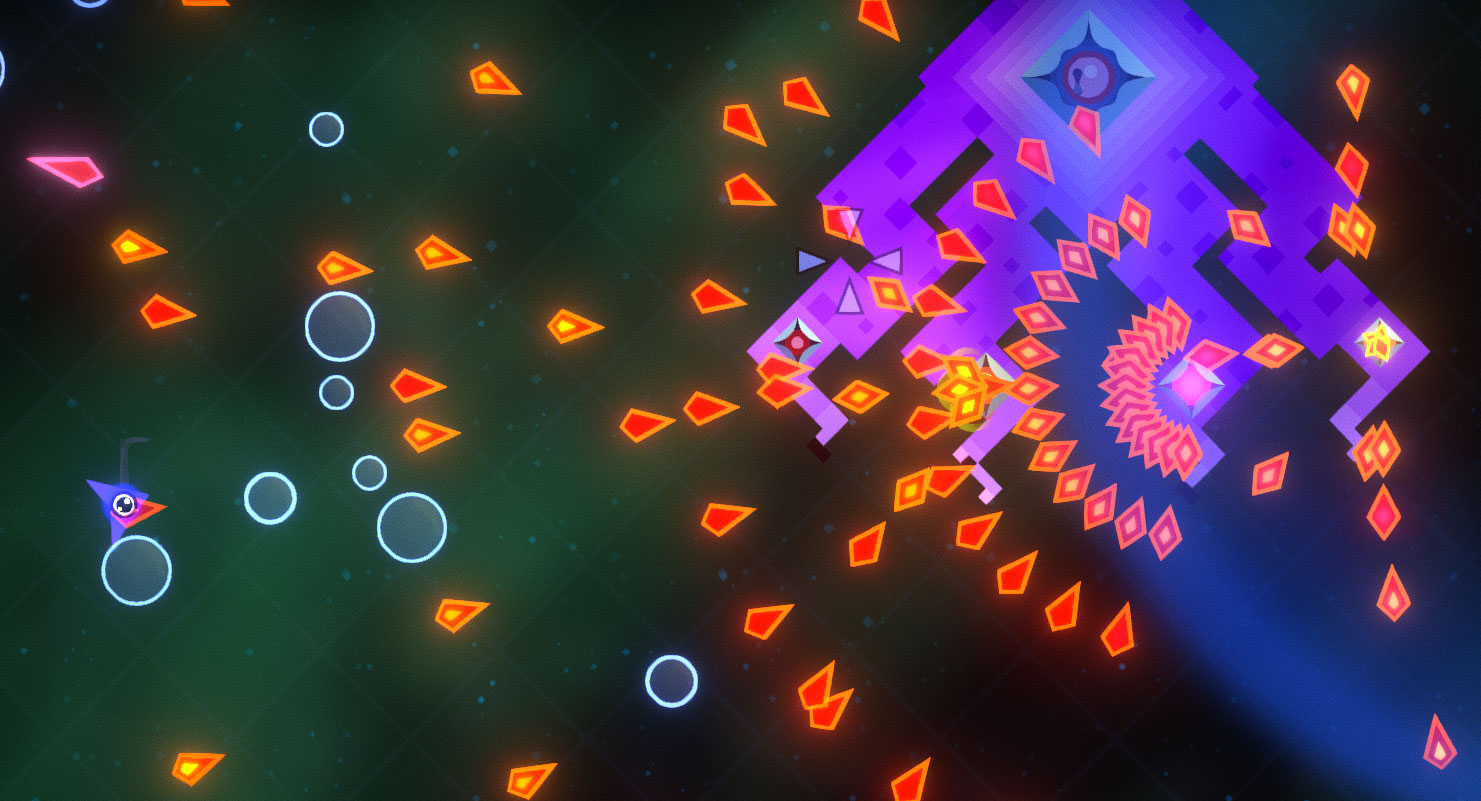
Here's a small update while we're working towards some larger features. This patch fixes a handful of bugs you reported, greatly improves memory usage, and now you can bind inputs to toggle shooting.
Change List
Features- Experimental custom stage support on "debug" branch
- Added optional toggle bindings for shooting and braking
- Added additional speech lines to some bosses
- Fixed some missing sound effects
- Fixed Dash indicator sometimes showing when not selected
- Fixed game not pausing when focus is lost
- Fixed leaderboard time display for times over 1 hour
- Fixed hijack button not showing after watching to the end of a replay
- Fixed not being able to bind actions to the mouse wheel
- Fixed timer flickering after the end of a replay
- Much better at unloading unused resources, reducing total memory usage
- Also reduced memory footprint of music
- Made sure the player can never go off-screen during gameplay
- Bindings revert button now only resets current page
Debug Branch
While replay divergences are much less common since our last patch, there are still some edge cases that cause them. If you want to help us find out how to reproduce and fix them, the best thing you can do is play on the "debug" branch. This will record a ton of extra diagnostic info with your replays.You can switch to the "debug" branch in Chippy's properties on Steam:
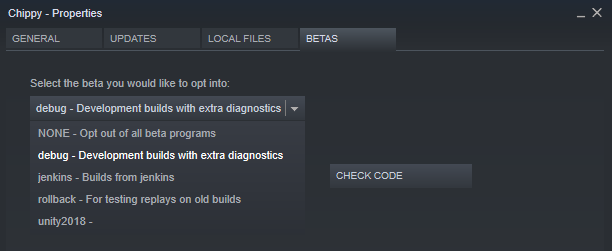
Custom Stages
Also on that branch, this week we've included the first steps towards letting you build your own levels. In the install directory of Chippy, you'll find a "custom" folder like this: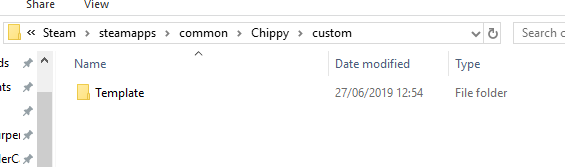
The "Template" folder contains an example stage (Kraken from the main game), so to get started messing around with your own stuff you should create a copy of that folder (with a name you choose) in the "custom" directory. You can load a custom stage from that directory (but only on the "debug" branch) by setting Chippy's launch options to this:
[code]--initial-stage
Each folder contains a list of stages, so the "stage index" at the end tells the game which to load. So for example, to load the Template folder, you will set it to this:
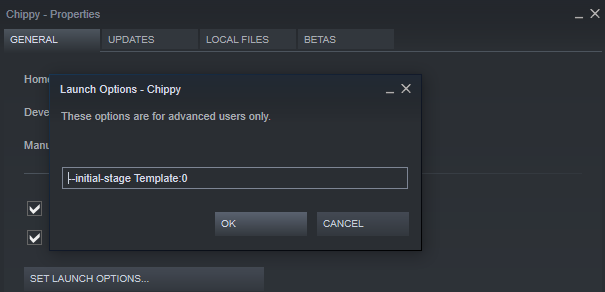
We'll be putting out documentation in the near future, but for more information right now you can ask us in the #workshop channel in our Discord:
https://discord.gg/xNguzDH
As always, if you have any suggestions for improvements or features you would like to see, you can also head over to our Nolt:
https://chippy.nolt.io/
[ 2019-06-29 15:15:17 CET ] [Original Post]
GAMEBILLET
[ 6359 ]
FANATICAL
[ 6589 ]
GAMERSGATE
[ 3185 ]
MacGameStore
[ 2507 ]
INDIEGALA
[ 1655 ]
LOADED
[ 1040 ]
ENEBA
[ 32822 ]
Green Man Gaming Deals
[ 883 ]
AllKeyShop
[ 45613 ]
YUPLAY
[ 6040 ]
Gamivo
[ 15278 ]
FANATICAL BUNDLES
GMG BUNDLES
HUMBLE BUNDLES
INDIEGALA BUNDLES
by buying games/dlcs from affiliate links you are supporting tuxDB