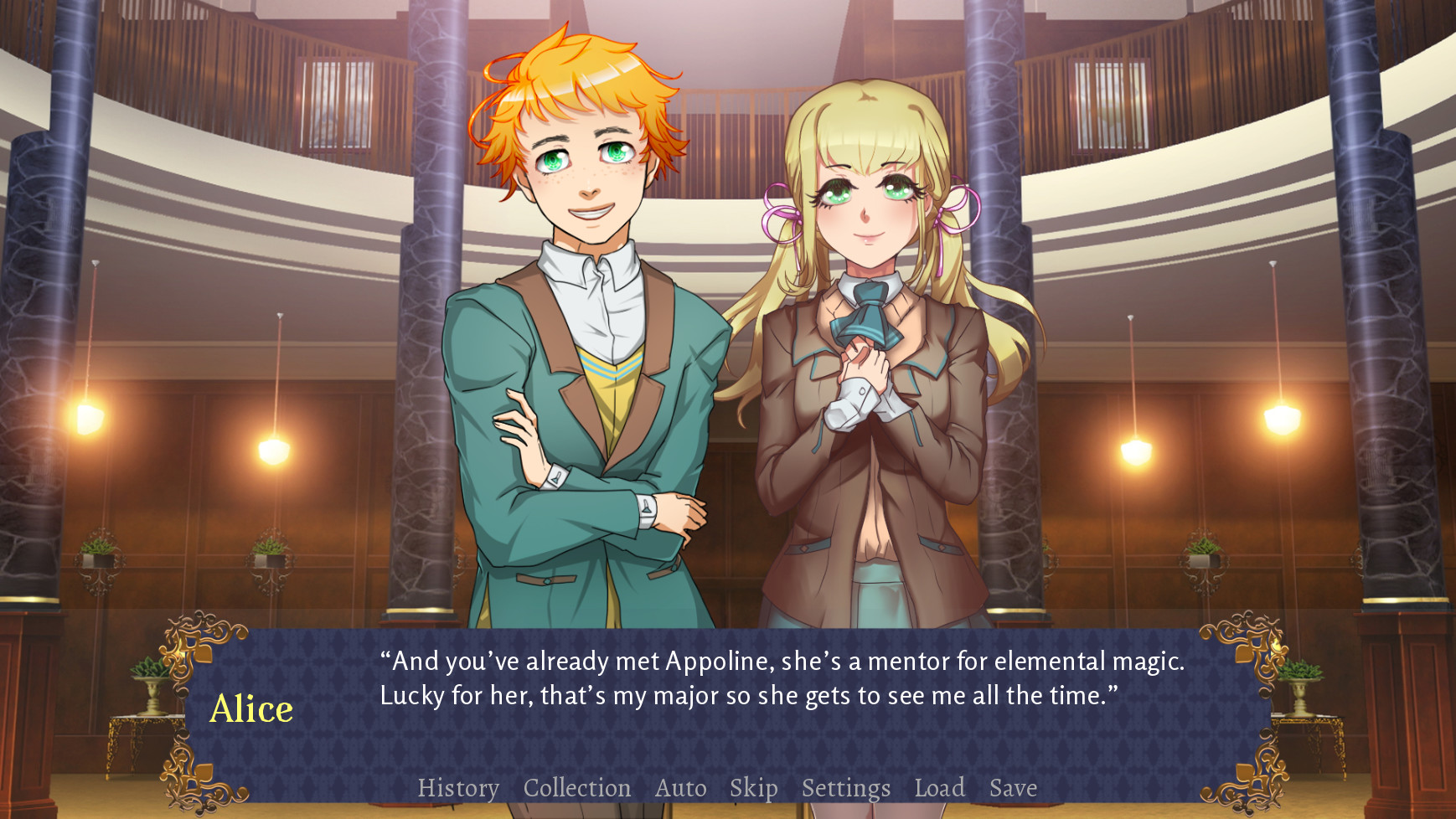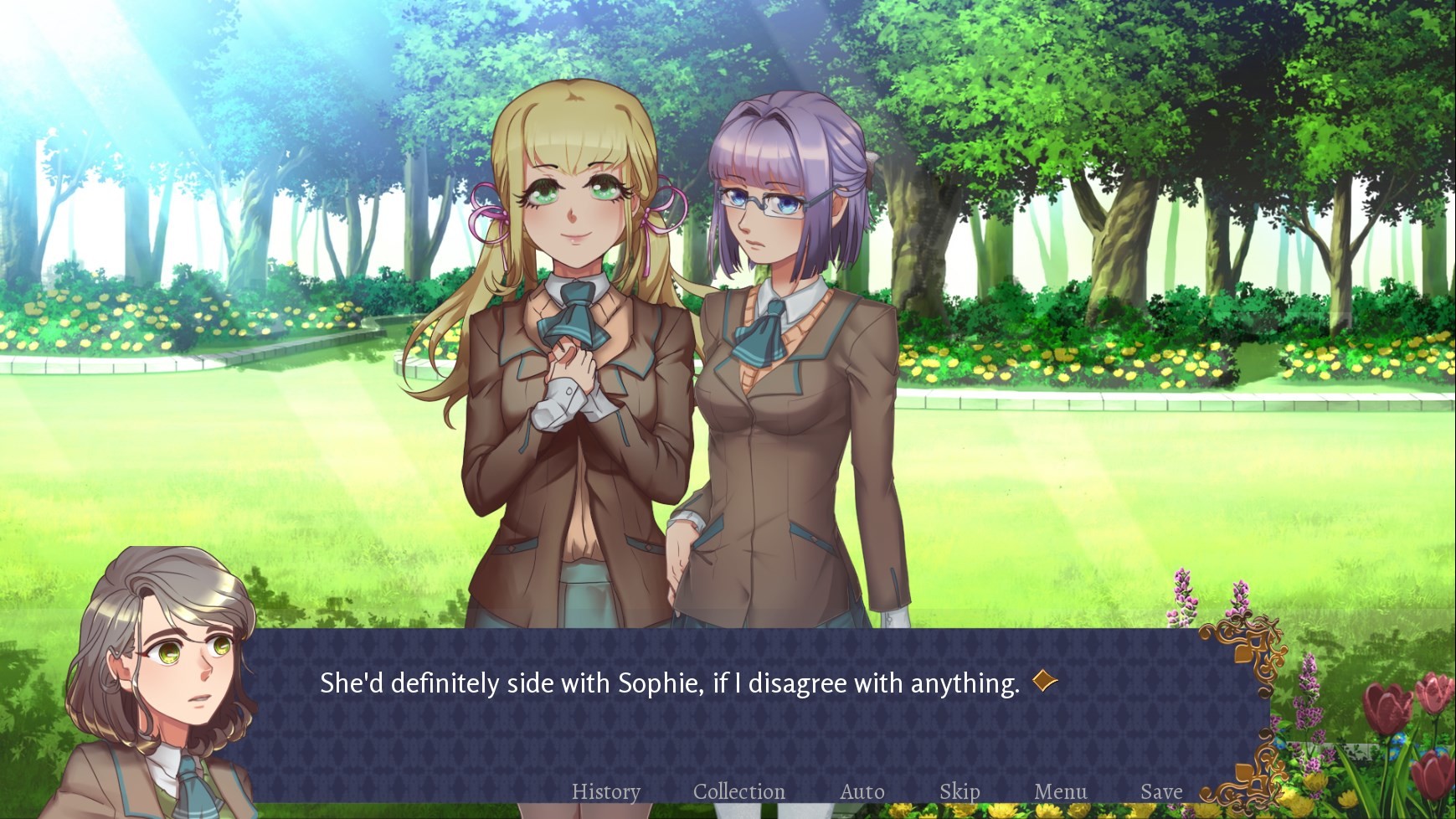You find your best friend dead, and 4 suspicious students lingering around the scene. Who is the one that did it, and how come you never knew about their complicated history with your best friend? Who is lying about their intentions on that night?

Death Becomes You is a mystery visual novel where you, the reader, untangle the reasons behind Lyra's death by building friendships with 4 of your fellow magic students.
Choices matter and affect the 4 routes of the story. You find the truth - who had the motivation to kill Lyra? Or did Lyra have a secret that she was hiding?
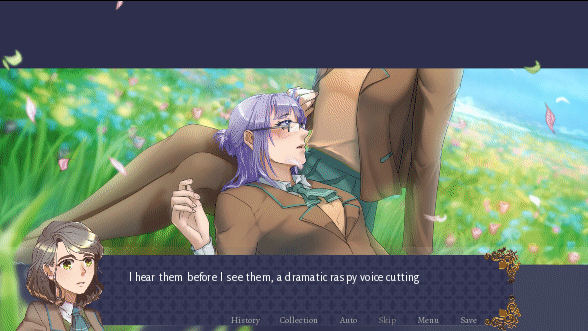
Features
- Replayability - multiple routes to unlock more and more of the truth.
- Characters with complicated motives and interpersonal history.
- 5 bad endings, 4 character routes + endings, and ? mystery endings. ~77,000 words
Thank you for playing Death Becomes You! We've updated the game with a patch that should resolve an issue of Steam achievements not unlocking. (Mostly occurring with folks who had previous builds.) Here's how to troubleshoot!
1. In your Steam library, right click "Death Becomes You" and select "Properties" > "LOCAL FILES" > "Verify integrity of game files...". This should allow the update to be run!
2. Restart your game, and Steam achievements should pop up.
If this doesn't work, below are some more steps you may need. Note the the below might affect your save files, so you might need to skip through again to where you left off.
Alternative 1. On Windows, check your persistent files. This is located in %AppData%/RenPy/Death-Becomes-You or [User]/AppData/Roaming/RenPy/Death-Becomes-You. There may be a file named persistent - delete it.
Alternative 2. In your Steam library, right click "Death Becomes You" and select "Manage" > "Browse local files". Then, navigate to the /game/saves folder, and delete the persistent files (and saves, potentially).
Alternative 3. Uninstall the game and re-install it, if the earlier step of verifying game files didn't work.
If you are still encountering issues, please comment on this announcement or guide, and we'll be sure to help you out. Thank you again for the patience, and hope you enjoy the story!
Minimum Setup
- OS: Any distribution built for x86 or x64 processors
- Processor: 1 GHz Intel or AMD ProcessorMemory: 1024 MB RAM
- Memory: 1024 MB RAM
- Graphics: OpenGL compatible graphics card
- Storage: 900 MB available space
Recommended Setup
- OS: 64-bit processorMemory: 2048 MB RAMGraphics: 1920 x 1080 displayStorage: 900 MB available space
- Graphics: 1920 x 1080 display
- Storage: 900 MB available space
[ 6487 ]
[ 2268 ]
[ 1913 ]