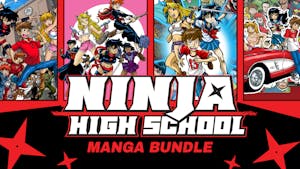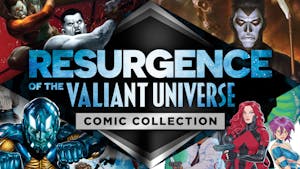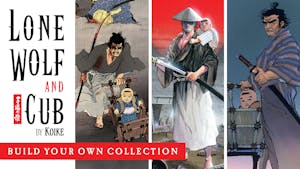ViewsLikesFavoritesComments
5151204
This is how I was able to get Dragons Dogma 2 working on a Debian 12 Linux PC. **Timestamps**0:00 - Introduction0:18 - Fixing Graphical Artifacts and Issues0:44 - Installing ProtonTricks2:15 - Remove DLSS-related files3:24 - FIX FREEZES AND CRASHES3:54 - Conclusion and a note about AMD GPUsI hope this video was helpful to you! Give thanks for watching!
@cyberuspunkSubscribers:49
Channel views:6
Uploaded videos:1
Channel views:6
Uploaded videos:1
[ 2024-11-30 07:50:54Z ]👍 2
Good to see you upload Ky.
@cyberuspunkSubscribers:49
Channel views:6
Uploaded videos:1
Channel views:6
Uploaded videos:1
[ 2024-11-30 15:48:02Z ] 👍 1
@@Kyjorei Really well thanks buddy, hope you are too
@KyjoreiSubscribers:1500
Channel views:230031
Uploaded videos:70
Channel views:230031
Uploaded videos:70
[ 2024-11-30 15:43:50Z ] 👍 0
Hope you're doing well, Cy.
@KyjoreiSubscribers:1500
Channel views:230031
Uploaded videos:70
Channel views:230031
Uploaded videos:70
[ 2024-11-30 01:26:01Z ]👍 1
*_IMPORTANT NOTE_*
`winecfg` is probably installed if you have Proton via Steam, but in case it is not, you can learn more about Protontricks, Winetricks, and Wineconfig below:
https://github.com/Winetricks/winetricks
https://github.com/Matoking/protontricks
GAMEBILLET
[ 6446 ]
GAMERSGATE
[ 948 ]
MacGamestore
[ 1864 ]
FANATICAL BUNDLES
HUMBLE BUNDLES
by buying games/dlcs from affiliate links you are supporting tuxDB